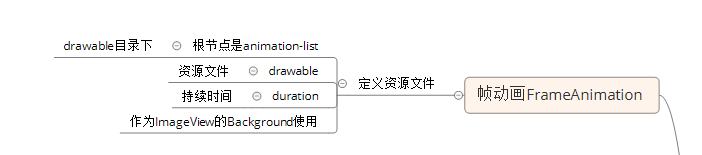package com.example.lenovo.donghua;
import android.graphics.drawable.AnimationDrawable;
import android.support.v7.app.AppCompatActivity;
import android.os.Bundle;
import android.util.Log;
import android.view.View;
import android.view.animation.AccelerateDecelerateInterpolator;
import android.view.animation.AlphaAnimation;
import android.view.animation.Animation;
import android.view.animation.AnimationSet;
import android.view.animation.AnimationUtils;
import android.view.animation.Interpolator;
import android.view.animation.LinearInterpolator;
import android.view.animation.RotateAnimation;
import android.view.animation.ScaleAnimation;
import android.view.animation.TranslateAnimation;
import android.widget.ImageView;
public class MainActivity extends AppCompatActivity {
ImageView iv_1, iv_2;
@Override
protected void onCreate(Bundle savedInstanceState) {
super.onCreate(savedInstanceState);
setContentView(R.layout.activity_main);
iv_1 = (ImageView) findViewById(R.id.iv_1);
iv_2 = (ImageView) findViewById(R.id.iv_2);
}
//缩放动画代码
public void bt_1(View v) {
//实例化
// ScaleAnimation sc=new ScaleAnimation(0f,1.5f,0f,1.5f);以左上角原点为基准
// ScaleAnimation sc=new ScaleAnimation(0f,1.1f,0f,1.1f,
// Animation.ABSOLUTE,iv_1.getWidth()/2,
// Animation.ABSOLUTE,iv_1.getHeight()/2);//以中心点
ScaleAnimation sc = new ScaleAnimation(0f, 1.1f, 0f, 1.1f,
Animation.RELATIVE_TO_SELF, 0.5f,
Animation.RELATIVE_TO_SELF, 0.5f);//
sc.setAnimationListener(new Animation.AnimationListener() {
@Override
public void onAnimationStart(Animation animation) {
Log.e("TAG", "动画开始");
}
@Override
public void onAnimationEnd(Animation animation) {
Log.e("TAG", "动画结束");
}
@Override
public void onAnimationRepeat(Animation animation) {
Log.e("TAG", "动画循环");
}
});
sc.setDuration(2000);//持续时间
iv_1.startAnimation(sc);
}
//缩放动画XML"
public void bt_2(View v) {
Animation animation = AnimationUtils.loadAnimation(this, R.anim.scale);
iv_1.startAnimation(animation);
}
//旋转动画代码
public void bt_3(View v) {
RotateAnimation rotateAnimation = new RotateAnimation(0, 1800, Animation.RELATIVE_TO_SELF, 0.5f, Animation.RELATIVE_TO_PARENT, 0.5f);
rotateAnimation.setDuration(3000);
rotateAnimation.setRepeatCount(3);
//设置线性变化
rotateAnimation.setInterpolator(new LinearInterpolator());
//rotateAnimation.setInterpolator(new AccelerateDecelerateInterpolator());减速加速,中间快
rotateAnimation.setAnimationListener(new Animation.AnimationListener() {
@Override
public void onAnimationStart(Animation animation) {
Log.e("TAG", "动画开始");
}
@Override
public void onAnimationEnd(Animation animation) {
Log.e("TAG", "动画结束");
}
@Override
public void onAnimationRepeat(Animation animation) {
Log.e("TAG", "动画循环");
}
});
iv_1.startAnimation(rotateAnimation);
}
//旋转动画Xml
public void bt_4(View v) {
Animation animation = AnimationUtils.loadAnimation(this, R.anim.rotateanimation);
iv_1.startAnimation(animation);
}
//透明度动画代码
public void bt_5(View v) {
AlphaAnimation alphaAnimation = new AlphaAnimation(0, 1);
alphaAnimation.setDuration(3000);
iv_1.startAnimation(alphaAnimation);
}
//透明度动画xml
public void bt_6(View v) {
Animation Animation = AnimationUtils.loadAnimation(this, R.anim.alphaanimation);
iv_1.startAnimation(Animation);
}
//平移动画代码
public void bt_7(View v) {
TranslateAnimation translateAnimation = new TranslateAnimation(Animation.RELATIVE_TO_PARENT, -0.75f,
Animation.RELATIVE_TO_PARENT, 0f,
Animation.ABSOLUTE, 0f,
Animation.ABSOLUTE, 0f);
translateAnimation.setDuration(4000);
iv_1.startAnimation(translateAnimation);
}
//平移动画xml
public void bt_8(View v) {
Animation animation = AnimationUtils.loadAnimation(this, R.anim.translate);
iv_1.startAnimation(animation);
}
//复合动画代码
public void bt_9(View v) {
AnimationSet as = new AnimationSet(false);
//透明度
AlphaAnimation aa = new AlphaAnimation(0, 1);
aa.setDuration(2000);
as.addAnimation(aa);
RotateAnimation ro = new RotateAnimation(0, 720, Animation.RELATIVE_TO_SELF, 0.5f, Animation.RELATIVE_TO_SELF, 0.5f);
ro.setDuration(2000);
//ro.setStartOffset(2000);//延迟两秒启动。
as.addAnimation(ro);
//透明度跟旋转同时进行
iv_1.startAnimation(as);
// iv_1.startAnimation(aa);
// iv_1.startAnimation(ro);
}
//复合动画xml
public void bt_10(View v) {
Animation animation = AnimationUtils.loadAnimation(this, R.anim.animationset);
iv_1.startAnimation(animation);
}
AnimationDrawable ad;
//帧动画
public void bt_11(View v) {
if (ad == null) {
//得到动画对象
ad = (AnimationDrawable) iv_2.getBackground();
ad.start();
}
}
//停止
public void bt_12(View v) {
if (ad != null) {
ad.stop();
ad = null;
}
}
}

<?xml version="1.0" encoding="utf-8"?> <LinearLayout xmlns:android="http://schemas.android.com/apk/res/android" xmlns:tools="http://schemas.android.com/tools" android:layout_width="match_parent" android:layout_height="match_parent" android:paddingBottom="@dimen/activity_vertical_margin" android:paddingLeft="@dimen/activity_horizontal_margin" android:paddingRight="@dimen/activity_horizontal_margin" android:paddingTop="@dimen/activity_vertical_margin" tools:context="com.example.lenovo.donghua.MainActivity" android:orientation="vertical"> <LinearLayout android:layout_width="wrap_content" android:layout_height="wrap_content"> <Button android:layout_width="0dp" android:layout_height="wrap_content" android:layout_weight="1" android:text="缩放动画代码" android:onClick="bt_1"/> <Button android:layout_width="0dp" android:layout_height="wrap_content" android:layout_weight="1" android:text="缩放动画XML" android:onClick="bt_2"/> <Button android:layout_width="0dp" android:layout_height="wrap_content" android:layout_weight="1" android:text="旋转动画代码" android:onClick="bt_3"/> <Button android:layout_width="0dp" android:layout_height="wrap_content" android:layout_weight="1" android:text="旋转动画XML" android:onClick="bt_4"/> </LinearLayout> <LinearLayout android:layout_width="wrap_content" android:layout_height="wrap_content"> <Button android:layout_width="0dp" android:layout_height="wrap_content" android:layout_weight="1" android:text="透明度动画代码" android:onClick="bt_5"/> <Button android:layout_width="0dp" android:layout_height="wrap_content" android:layout_weight="1" android:text="透明度动画XML" android:onClick="bt_6"/> <Button android:layout_width="0dp" android:layout_height="wrap_content" android:layout_weight="1" android:text="平移动画代码" android:onClick="bt_7"/> <Button android:layout_width="0dp" android:layout_height="wrap_content" android:layout_weight="1" android:text="平移动画XML" android:onClick="bt_8"/> </LinearLayout> <LinearLayout android:layout_width="wrap_content" android:layout_height="wrap_content"> <Button android:layout_width="0dp" android:layout_height="wrap_content" android:layout_weight="1" android:text="复合动画代码" android:onClick="bt_9"/> <Button android:layout_width="0dp" android:layout_height="wrap_content" android:layout_weight="1" android:text="复合动画XML" android:onClick="bt_10"/> </LinearLayout> <ImageView android:layout_width="wrap_content" android:layout_height="wrap_content" android:src="@drawable/nv4" android:layout_gravity="center" android:id="@+id/iv_1"/> <ImageView android:layout_width="wrap_content" android:layout_height="wrap_content" android:id="@+id/iv_2" android:layout_gravity="center" android:background="@drawable/frame"/> <LinearLayout android:layout_width="wrap_content" android:layout_height="wrap_content"> <Button android:layout_width="0dp" android:layout_height="wrap_content" android:layout_weight="1" android:text="启动帧动画" android:onClick="bt_11"/> <Button android:layout_width="0dp" android:layout_height="wrap_content" android:layout_weight="1" android:text="结束帧动画" android:onClick="bt_12"/> </LinearLayout> </LinearLayout>

1).frame

<?xml version="1.0" encoding="utf-8"?> <animation-list xmlns:android="http://schemas.android.com/apk/res/android"> <item android:drawable="@drawable/nv1" android:duration="100"/> <item android:drawable="@drawable/nv2" android:duration="100"/> <item android:drawable="@drawable/nv3" android:duration="400"/> <item android:drawable="@drawable/nv4" android:duration="100"/> </animation-list>
2)缩放动画

<?xml version="1.0" encoding="utf-8"?> <scale xmlns:android="http://schemas.android.com/apk/res/android" android:fromXScale="2" android:toXScale="0.5" android:fromYScale="2" android:toYScale="0.5" android:pivotX="100%" android:pivotY="100%" android:duration="3000"> </scale>

3)旋转动画

<?xml version="1.0" encoding="utf-8"?> <rotate xmlns:android="http://schemas.android.com/apk/res/android" android:fromDegrees="0" android:toDegrees="720" android:pivotX="100%" android:pivotY="50%" android:duration="3000"><!--设置旋转点--> </rotate>
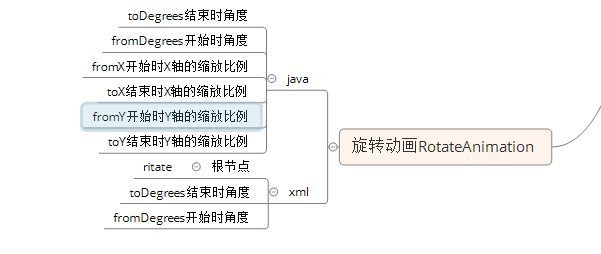
4)透明度动画

<?xml version="1.0" encoding="utf-8"?> <alpha xmlns:android="http://schemas.android.com/apk/res/android" android:fromAlpha="1" android:toAlpha="0" android:duration="3000"> </alpha>
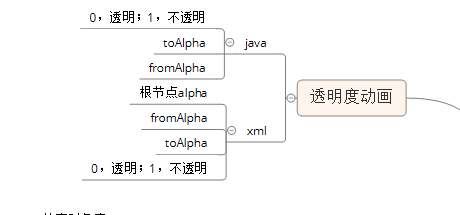
5)平移动画

<?xml version="1.0" encoding="utf-8"?> <translate xmlns:android="http://schemas.android.com/apk/res/android" android:fromXDelta="0" android:toXDelta="0" android:fromYDelta="0" android:toYDelta="100%" android:duration="2000"> </translate>
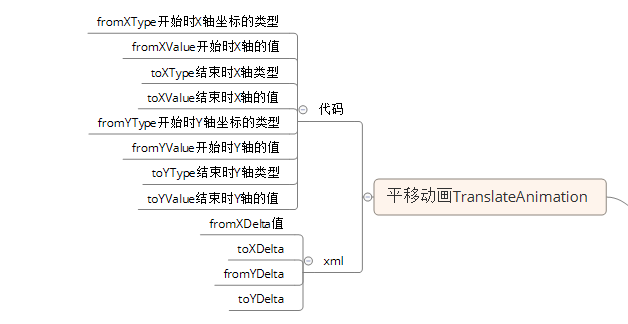
6)复合动画

<?xml version="1.0" encoding="utf-8"?> <set xmlns:android="http://schemas.android.com/apk/res/android"> <!--透明度跟缩放同时进行--> <alpha android:duration="2000" android:fromAlpha="0" android:toAlpha="1"/> <scale android:duration="3000" android:fromXScale="1" android:toXScale="2" android:fromYScale="1" android:toYScale="2" android:pivotX="50%" android:pivotY="100%" android:startOffset="2000"/> </set>
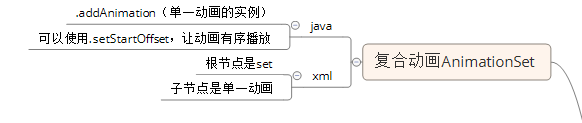
7)帧动画

//帧动画
public void bt_11(View v) {
if (ad == null) {
//得到动画对象
ad = (AnimationDrawable) iv_2.getBackground();
ad.start();
}
}
//停止
public void bt_12(View v) {
if (ad != null) {
ad.stop();
ad = null;
}
}