前几天升级了下mse,发现自己启动越来越慢,也没去打理,最近实在受不了。就看了下日志(eventvwr.msc)
发现有这么一条日志信息:
Microsoft Antimalware Real-time Protection has restarted a feature. It is recommended that you run a full system scan to detect any items that may have been missed while this agent was down.
Feature: Network Inspection System
Reason: Real-time protection has recovered from an unknown failure. It is recommended that you run a quick scan.
然后到services.msc下找到了Microsoft Network Inspection服务
但是启动类型既然是手动的,本来想修改启动类型,但是发现是灰色的。修改不了,使用灰色按钮克星
结果如下:
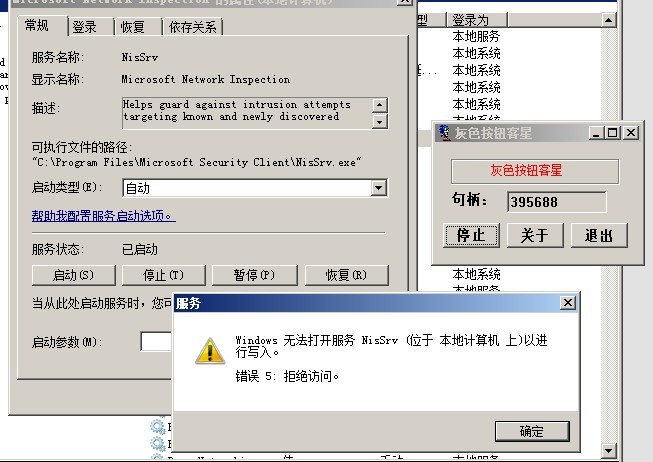
看来权限不足啊,那只能到注册表里面去找了 (之间有尝试使用sc来进行控制也宣告失败)
使用nissvr为关键字搜索,找到 HKEY_LOCAL_MACHINE\SYSTEM\CurrentControlSet\services\NisSrv
修改start 数据为2
然后查看服务的启动类型为自动,开机速度快多了!!!
如下是微软对该项的解释
The Services subkeys under the following registry path contain parameters
for the device drivers, file system drivers, and Win32 service drivers:
HKEY_LOCAL_MACHINE\SYSTEM\CurrentControlSet\Services
The name of each Services subkey is the name of the service, which is also
the root of the name of the file from which the service is loaded. For
example, for the serial mouse, the service name and Services subkey name is
Sermouse. The file from which this is loaded is:
SystemRoot\SYSTEM32\DRIVERS\SERMOUSE.SYS.
All service names are defined under:
HKEY_LOCAL_MACHINE\SOFTWARE.
The names of the Windows NT built-in network services such as the Alerter
and Browser services are defined under the Microsoft\Windows
NT\CurrentVersion subkey in the Software area of the Registry.
Each Services key can have additional subkeys. Many services have a Linkage
subkey, which provides data for binding network components, as described in
"Linkage Subkey Entries for Network Components," in the article "Network
Adapter Cards Entries, PART 1." Many services also have a Parameters subkey
that contains entries defined by the service with values for configuring
the specific service.
Values for Parameters subkeys and other service-specific entries are
described in these articles:
Network Adapter Cards Entries
Device Drivers Entries
Network Services Entries
The following standard value entries appear for each Services subkey:
ErrorControl REG_DWORD Error constant
Specifies the level of error control for the service as follows:
Error Control Meaning
Level
0x3 (Critical) Fail the attempted system startup.
If the startup is not using the
LastKnownGood control set, switch to
LastKnownGood. If the startup attempt
is using LastKnownGood, run a bug-check
routine.
0x2 (Severe) If the startup is not using the
LastKnownGood control set, switch to
LastKnownGood. If the startup attempt
is using LastKnownGood, continue on
in case of error.
0x1 (Normal) If the driver fails to load or initialize,
startup should proceed, but display a
warning.
0x0 (Ignore) If the driver fails to load or initialize,
start up proceeds. No warning is displayed.
Group REG_SZ Group name
Specifies the name of the group of which the particular service is a
member.
Default: (null)
DependOnGroup REG_MULTI_SZ Group name
Specifies zero or more group names. If one or more groups is listed, at
least one service from the named group must be loaded before this service
is loaded.
Default: (empty)
DependOnService REG_MULTI_SZ Service name
Specifies zero or more Services subkey names. If a service is listed here,
that named service must be loaded before this service is loaded.
Default: (empty)
ImagePath REG_DWORD Path and filename
Specifies a path name. For adapters, this value is ignored.
Default: For a driver:
systemroot\SYSTEM32\DRIVERS\driverName.SYS
For a service:
systemroot\SYSTEM32\serviceName.EXE
(where driverName or serviceName is the same as the related Services subkey
name)
ObjectName REG_DWORD Object name
Specifies an object name. If Type specifies a WIN32 Service, this name is
the account name that the service will use to log on when the service runs.
If Type specifies a Kernel driver or file system driver, this name is the
Windows NT driver object name that the I/O Manager uses to load the device
driver.
Default: subkeyName
Start REG_DWORD Start constant
Specifies the starting values for the service as follows:
START TYPE LOADER MEANING
0x0 Kernel Represents a part of the
(Boot) driver stack for the boot
(startup) volume and must
therefore be loaded by the
Boot Loader.
0x1 I/O Represents a driver to be loaded
(System) subsystem at Kernel initialization.
0x2 Service To be loaded or started
(Auto load) Control automatically for all startups,
Manager regardless of service type.
0x3 Service Available, regardless of type,
(Load on Control but will not be started until
demand) Manager the user starts it (for example,
by using the Devices icon in
Control Panel).
0x4 Service NOT TO BE STARTED UNDER ANY
(disabled) Control CONDITIONS.
Manager
The Start value is ignored for adapters. If Type is a Win32 Service value
(as described below), the Start value must specify an Auto, Demand, or
Disabled value.
Tag REG_DWORD
Specifies a load order within a given group. The value of Tag specifies a
number that is unique within the group of which the service is a member.
The related GroupName entry under the Control\GroupOrderList subkey
specifies a list of tags, in load order.
For example, the following services that are members of the Primary Disk
group could have these values: Tag=4 for the Abiosdsk subkey, Tag=2 for
Atdisk, Tag=1 for Cpqarray, and Tag=3 for Floppy. The value for Primary
Disk under the GroupOrderList subkey will use these Tag values to specify
the defined order for loading these services. As another example, each SCSI
miniport service has a unique Tag value that is used as an identifier in
the SCSI miniport value under the GroupOrderList subkey to define which
SCSI adapter to load first.
Type REG_DWORD Type constant
Specifies the type of service as follows:
Service Type Description
0x1 A Kernel device driver.
0x2 File system driver, which is also
a Kernel device driver.
0x4 A set of arguments for an adapter.
0x10 A Win32 program that can be started
by the Service Controller and that
obeys the service control protocol.
This type of Win32 service runs in
a process by itself.
0x20 A Win32 service that can share a process
with other Win32 services.
For example, when you start Windows NT, the Boot Loader scans the Registry
for drivers with a Start value of 0 (which indicates that these drivers
should be loaded but not initialized before the Kernel) and a Type value of
0x1 (which indicates a Kernel device driver such as a hard disk or other
low-level hardware device driver). The drivers are then loaded into memory
in the order specified as the List value in
CurrentControlSet\Control\ServiceGroupOrder.
本来想研究下服务的权限问题的,但是使用procmon大致看了下,引用有点复杂,回头找个时间研究下!!