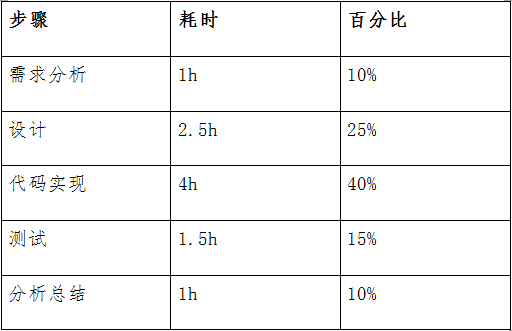20145210实验五《Java网络编程》
实验内容
1.运行下载的TCP代码,结对进行,一人服务器,一人客户端;
2.利用加解密代码包,编译运行代码,一人加密,一人解密;
3.集成代码,一人加密后通过TCP发送;
4.结对伙伴:20145231 熊梓宏
负责客户端
博客:http://home.cnblogs.com/u/xzh20145231/
实验步骤
1.信息安全传送:
发送方A——————>接收方B
A加密时,用B的公钥
B解密时,用B的私钥
•发送方A对信息(明文)采用DES密钥加密,使用RSA加密前面的DES密钥信息,最终将混合信息进行传递。同时用hash函数将明文进行用作验证。
•接收方B接收到信息后,用RSA解密DES密钥信息,再用RSA解密获取到的密钥信息解密密文信息,最终就可以得到我们要的信息(明文)。用hash函数对解出的明文进行验证,与发送过来的hash值相等,验证通过。
2.实验代码:
package server;
import java.net.*;
import java.io.*;
import java.security.*;
import java.security.spec.*;
import javax.crypto.*;
import javax.crypto.spec.*;
import javax.crypto.interfaces.*;
import java.security.interfaces.*;
import java.math.*;
public class Server {
public static void main(String args[]) throws Exception {
ServerSocket link = null;
Socket socket = null;
try {
link = new ServerSocket(8080);// 创建服务器套接字
System.out.println("端口号:" + link.getLocalPort());
System.out.println("服务器已经启动...");
socket = link.accept(); // 等待客户端连接
System.out.println("已经建立连接");
//获得网络输入流对象的引用
BufferedReader in = new BufferedReader(new InputStreamReader(socket.getInputStream()));
//获得网络输出流对象的引用
PrintWriter out = new PrintWriter(new BufferedWriter(new OutputStreamWriter(socket.getOutputStream())), true);
// 使用服务器端RSA的私钥对DES的密钥进行解密
String line = in.readLine();
BigInteger cipher = new BigInteger(line);
FileInputStream f = new FileInputStream("Skey_RSA_priv.dat");
ObjectInputStream b = new ObjectInputStream(f);
RSAPrivateKey prk = (RSAPrivateKey) b.readObject();
BigInteger d = prk.getPrivateExponent();
BigInteger n = prk.getModulus();//mod n
BigInteger m = cipher.modPow(d, n);//m=d (mod n)
System.out.println("d= " + d);
System.out.println("n= " + n);
System.out.println("m= " + m);
byte[] keykb = m.toByteArray();
// 使用DES对密文进行解密
String readline = in.readLine();//读取客户端传送来的数据
FileInputStream f2 = new FileInputStream("keykb1.dat");
int num2 = f2.available();
byte[] ctext = parseHexStr2Byte(readline);
Key k = new SecretKeySpec(keykb,"DESede");
Cipher cp = Cipher.getInstance("DESede");
cp.init(Cipher.DECRYPT_MODE, k);
byte[] ptext = cp.doFinal(ctext);
String p = new String(ptext, "UTF8");//编码转换
System.out.println("从客户端接收到信息为:" + p); //打印解密结果
// 使用Hash函数检测明文完整性
String aline3 = in.readLine();
String x = p;
MessageDigest m2 = MessageDigest.getInstance("MD5");//使用MD5算法返回实现指定摘要算法的 MessageDigest对象
m2.update(x.getBytes());
byte a[] = m2.digest();
String result = "";
for (int i = 0; i < a.length; i++) {
result += Integer.toHexString((0x000000ff & a[i]) | 0xffffff00).substring(6);
}
System.out.println(result);
if (aline3.equals(result)) {
System.out.println("匹配成功");
}
out.println("匹配成功");
out.close();
in.close();
link.close();
} catch (Exception e) {
System.out.println(e);
}
}
//二进制转换成十六进制,防止byte[]数字转换成string类型时造成的数据损失
public static String parseByte2HexStr(byte buf[]) {
StringBuffer sb = new StringBuffer();
for (int i = 0; i < buf.length; i++) {
String hex = Integer.toHexString(buf[i] & 0xFF);
if (hex.length() == 1) {
hex = '0' + hex;
}
sb.append(hex.toUpperCase());//将字符串中的小写字母转换成大写字母,然后加在字符串上
}
return sb.toString();
}
//将十六进制转换为二进制
public static byte[] parseHexStr2Byte(String hexStr) {
if (hexStr.length() < 1)
return null;
byte[] result = new byte[hexStr.length() / 2];
for (int i = 0; i < hexStr.length() / 2; i++) {
int high = Integer.parseInt(hexStr.substring(i * 2, i * 2 + 1),16);
int low = Integer.parseInt(hexStr.substring(i * 2 + 1, i * 2 + 2),16);
result[i] = (byte) (high * 16 + low);
}
return result;
}
}
3.链接结果如下:
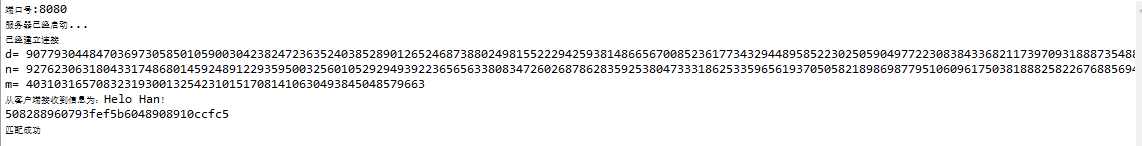
实验中遇到的问题
•传输文件位置不正确,导致系统找不到指定文件
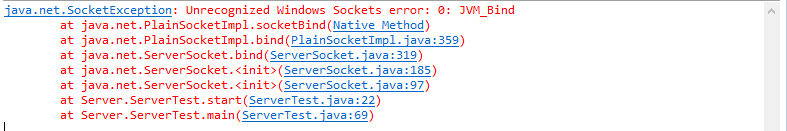
解决:key.txt应该保存在该Java项目目录下
•无法连接
原因:端口号和ip地址不匹配
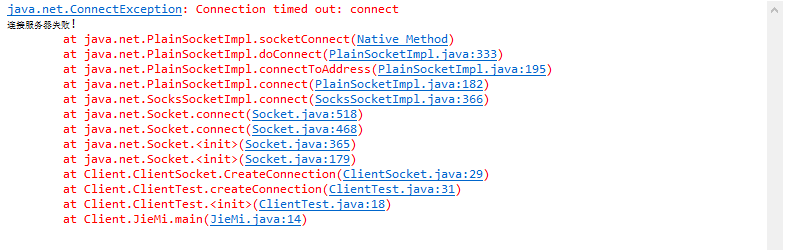
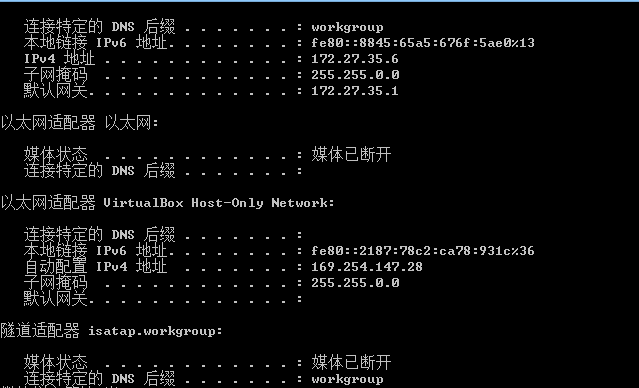
PSP(Personal Software Process)时间