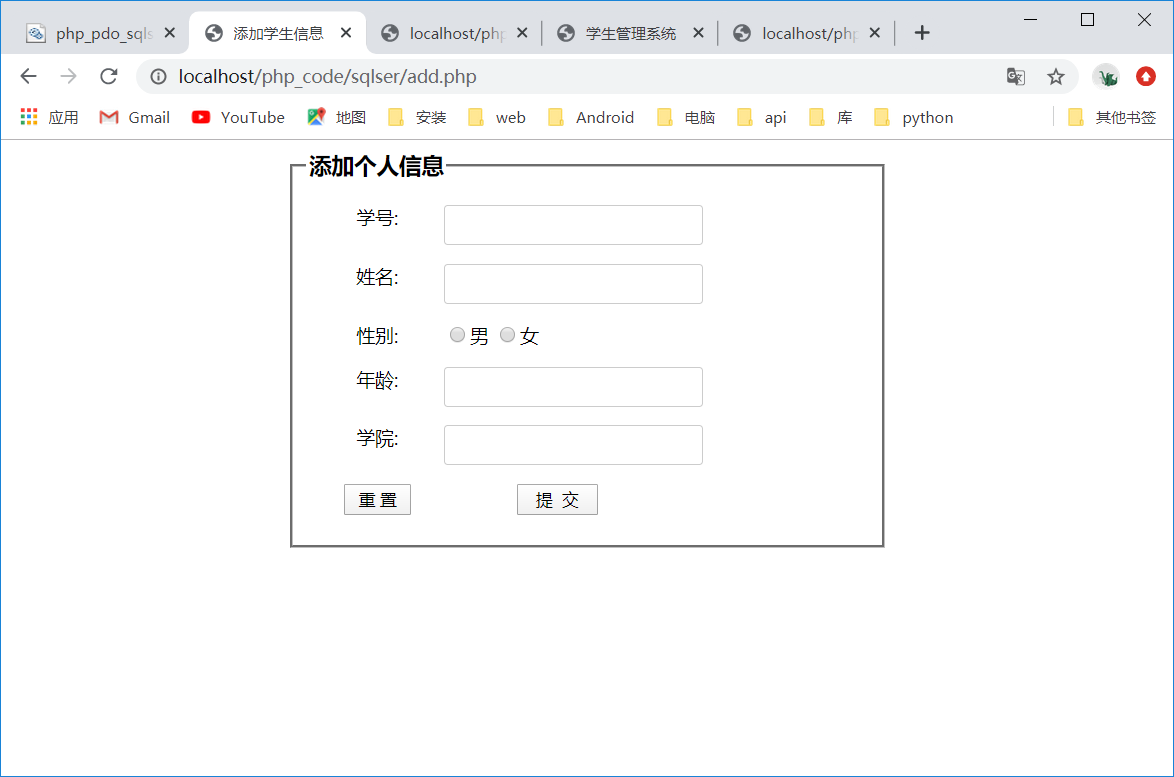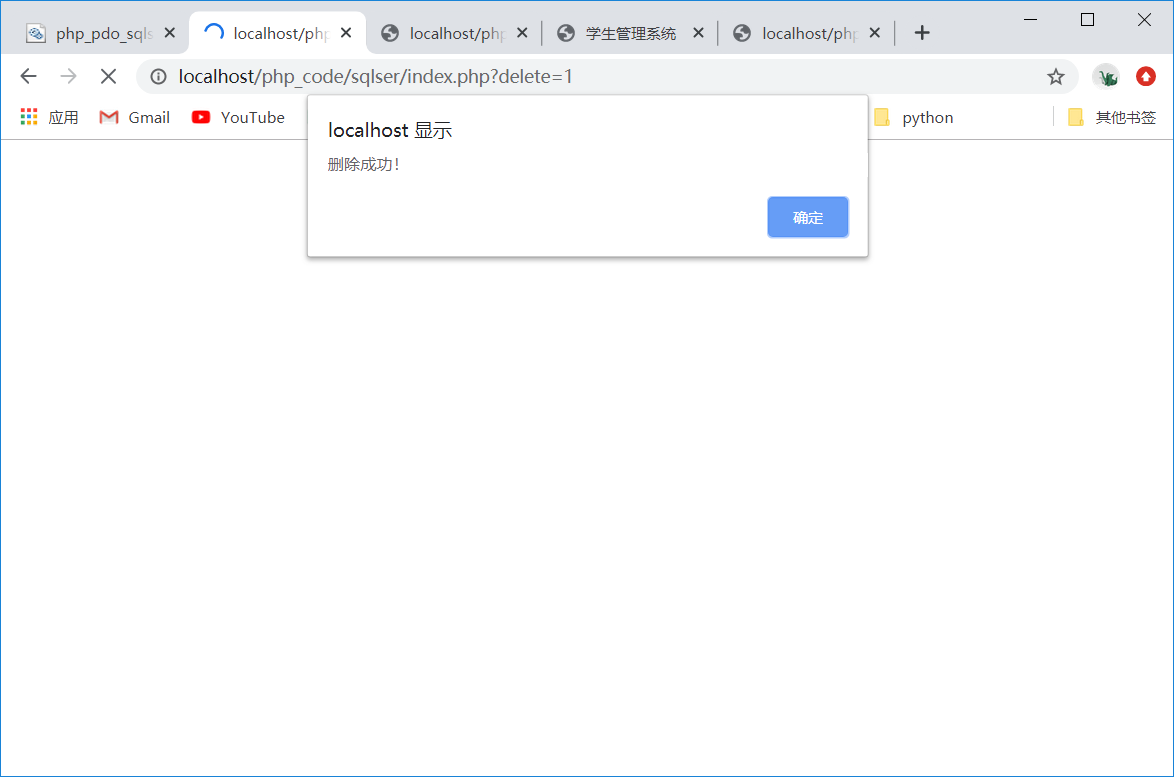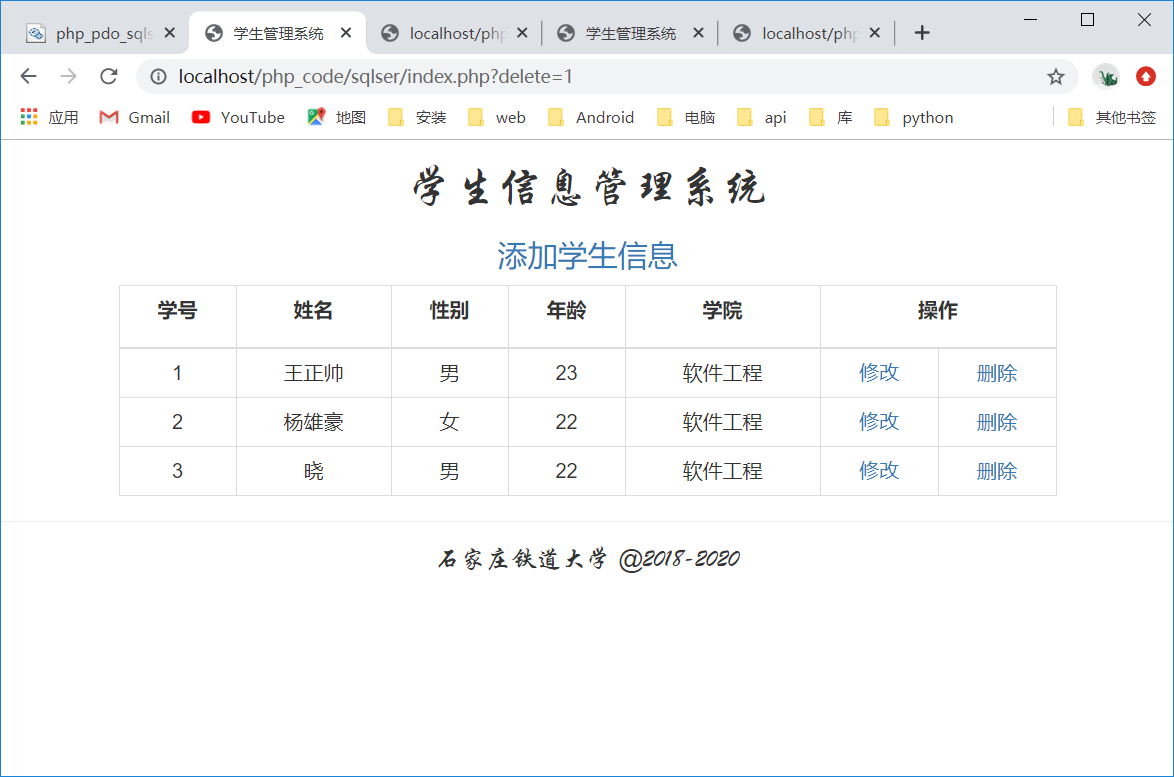一、配置环境
1、配置好SqlServer的登录名:sc。参考:https://jingyan.baidu.com/article/8cdccae9452b3c315513cd52.html
2、下载 php_pdo_sqlsrv_74_ts_x64.dll 和 php_sqlsrv_74_ts_x64.dll两个文件并放到 php 的ext目录下。下载地址:https://www.zhaodll.com/dll/p/201905/343232.html
3、在你的php.ini文件中加上
extension=php_pdo_sqlsrv_74_ts_x64.dll
extension=php_sqlsrv_74_ts_x64.dll
4、重启Apache服务器。
5、测试:
$serverName = "localhost"; //数据库服务器地址
$uid = "sa"; //数据库用户名
$pwd = "lxy208751"; //数据库密码
$connectionInfo = array("UID" => $uid, "PWD" => $pwd, "Database" => "Students");
$conn = sqlsrv_connect($serverName, $connectionInfo);
if ($conn == false) {
echo "连接失败!";
var_dump(sqlsrv_errors());
exit;
} else {
echo "链接成功";
}
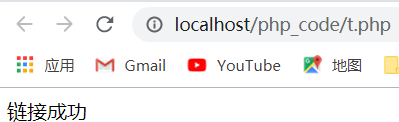
二、编码设置
(注:由于sql server 不支持UTF8,当使用varchar保存汉字时,会出现乱码。需要转换。)
1、从数据库查出来的数据编码“GBK”,一般我们有的是“UTF-8”,所以需要转换成“UTF-8”。
function toU8($str){
return iconv('GBK', 'UTF-8', $str);
}
2、从程序代码中的变量插入的数据库时,需要将变量的编码改成“GBK”才能插入数据库。
function toGBK($str){
return iconv('UTF-8', 'GBK', $str);
}
三、学生信息管理系统
1、index.php

<?php
include('./conn/conn.php');
$sql="select * from student";
$result = sqlsrv_query( $conn, $sql ) or die("数据查询失败!");
if(!empty($_GET)){
$delete=$_GET['delete'];
if($delete='1'){
echo "<script>alert('删除成功!');</script>";
}else{
echo "<script>alert('删除失败!');</script>";
}
}
function toU8($str){
return iconv('GBK', 'UTF-8', $str);
}
?>
<!DOCTYPE html>
<html>
<head>
<meta charset="UTF-8">
<title>学生管理系统</title>
<link rel="stylesheet" href="css/bootstrap.min.css" type="text/css" />
<script src="js/jquery-1.11.3.min.js" type="text/javascript"></script>
<script src="js/bootstrap.min.js" type="text/javascript"></script>
<style type="text/css">
/*body {
background-repeat: no-repeat;
background-size:cover;
background-attachment: fixed;
background-image: url(image/c_b2.jpg);
background-position: 0px -80px;
}*/
table {
margin: auto;
width: 80%;
text-align: center;
background-color: #ffffff;
}
h1 {
font-family: 华文行楷;
}
</style>
<script type="text/javascript">
function deleteStudent(sno) {
if (confirm("您是否要删除该项?")) {
location.href = "delete.php?sno="+sno;
}
}
</script>
</head>
<body>
<div>
<h1 align="center">学生信息管理系统</h1>
<h3 align="center">
<a href="add.php">添加学生信息</a>
</h3>
</div>
<div style="align-content: center;">
<table class="table table-bordered" style=" 80%;">
<thead>
<tr>
<th><p align="center">学号</p></th>
<th><p align="center">姓名</p></th>
<th><p align="center">性别</p></th>
<th><p align="center">年龄</p></th>
<th><p align="center">学院</p></th>
<th colspan="2"><p align="center">操作</p></th>
</tr>
</thead>
<tbody>
<?php
while($row = sqlsrv_fetch_array( $result, SQLSRV_FETCH_ASSOC)){
?>
<tr>
<td><?php echo toU8($row['Sno']);?></td>
<td><?php echo toU8($row['Sname']);?></td>
<td><?php echo toU8($row['Ssex']);?></td>
<td><?php echo toU8($row['Sage']);?></td>
<td><?php echo toU8($row['Sdept']);?></td>
<td><a
href="update.php?sno=<?php echo toU8($row['Sno']);?>">修改</a></td>
<td><a href="javascript:;" onclick="deleteStudent(<?php echo toU8($row['Sno']);?>)">删除</a></td>
</tr>
<?php
}
?>
</tbody>
</table>
</div>
<div>
<hr>
<h1 align="center" style="font-size: 20px;">石家庄铁道大学 @2018-2020</h1>
</div>
</body>
</html>
2、add.php

<?php
include('./conn/conn.php');
function toGBK($str){
return iconv('UTF-8', 'GBK', $str);
}
if(!empty($_POST)){
$name=$_POST['name'];
$sex=$_POST['sex'];
$sno=$_POST['sno'];
$dept=$_POST['dept'];
$age=$_POST['age'];
$sno=toGBK($sno);
$name=toGBK($name);
$sex=toGBK($sex);
$dept=toGBK($dept);
$sql = "insert into Student(Sno,Sname,Ssex,Sage,Sdept) values('$sno','$name','$sex',$age,'$dept')";
echo $sql;
$result = sqlsrv_query($conn, $sql) or die("数据插入失败!");
header("location:index.php");
}
?>
<!DOCTYPE html>
<html lang="en">
<head>
<meta charset="UTF-8">
<title>添加学生信息</title>
<style type="text/css">
html {
font-size: 15px;
}
fieldset {
width: 450px;
margin: 0 auto;
}
legend {
font-weight: bold;
font-size: 18px;
}
label {
float: left;
width: 70px;
margin-left: 10px;
}
.left {
margin-left: 80px;
}
.input {
width: 200px;
border: 1px solid #ccc;
padding: 7px 0px;
border-radius: 3px; /*css3属性IE不支持*/
padding-left: 5px;
}
span {
color: #666666;
}
p{
margin-left: 30px;
}
</style>
</head>
<body>
<fieldset>
<legend>添加个人信息</legend>
<form name="addForm" method="post" action="#">
<p>
<label for="sno" class="label">学号:</label>
<input id="sno" name="sno" type="text" class="input" />
<p/>
<p>
<label for="name" class="label">姓名:</label>
<input id="name" name="name" type="text" class="input" />
<p/>
<p>
<label for="sex" class="label">性别:</label>
<input name="sex" type="radio" value="男" >男
<input name="sex" type="radio"value="女">女
<p/>
<p>
<label for="age" class="label">年龄:</label>
<input id="age" name="age" type="text" class="input" />
<p/>
<p>
<label for="dept" class="label">学院:</label>
<input id="dept" name="dept" type="text" class="input" />
<p/>
<p>
<input type="reset" value=" 重 置 "/>
<input type="submit" name="submit" value=" 提 交 " class="left" />
</p>
</form>
</fieldset>
</body>
</html>
3、undate.php

<?php
include('./conn/conn.php');
function toU8($str){
return iconv('GBK', 'UTF-8', $str);
}
function toGBK($str){
return iconv('UTF-8', 'GBK', $str);
}
if(!empty($_GET) ){
$sno=$_GET['sno'];
$sno=toGBK($sno);
$sql="select * from student where Sno='$sno'";
$result = sqlsrv_query($conn, $sql) or die("数据查询失败!");
$row=sqlsrv_fetch_array( $result, SQLSRV_FETCH_ASSOC);
}
?>
<!DOCTYPE html>
<html lang="en">
<head>
<meta charset="UTF-8">
<title>修改学生信息</title>
<style type="text/css">
html {
font-size: 15px;
}
fieldset {
width: 450px;
margin: 0 auto;
}
legend {
font-weight: bold;
font-size: 18px;
}
label {
float: left;
width: 70px;
margin-left: 10px;
}
.left {
margin-left: 80px;
}
.input {
width: 200px;
border: 1px solid #ccc;
padding: 7px 0px;
border-radius: 3px; /*css3属性IE不支持*/
padding-left: 5px;
}
span {
color: #666666;
}
p{
margin-left: 30px;
}
</style>
</head>
<body>
<fieldset>
<legend>修改学生信息</legend>
<form name="addForm" method="post" action="change.php">
<p>
<label for="sno" class="label">学号:</label>
<input id="sno" name="sno" type="text" class="input" value="<?php echo toU8($row['Sno']); ?>" />
<p/>
<p>
<label for="name" class="label">真实姓名:</label>
<input id="name" name="name" type="text" class="input" value="<?php echo toU8($row['Sname']); ?>"/>
<p/>
<p>
<label for="sex" class="label">性别:</label>
<input name="sex" type="radio" value="男"
<?php
if(toU8($row['Ssex'])=='男'){
echo "checked='checked'";
}
?>
>男
<input name="sex" type="radio" value="女"
<?php
if(toU8($row['Ssex'])=='女'){
echo "checked='checked'";
}
?>
>女
<p/>
<p>
<label for="age" class="label">年龄:</label>
<input id="age" name="age" type="text" class="input" value="<?php echo toU8($row['Sage']); ?>"/>
<p/>
<p>
<label for="dept" class="label">学院:</label>
<input id="dept" name="dept" type="text" class="input" value="<?php echo toU8($row['Sdept']); ?>"/>
<p/>
<p>
<input type="reset" value="重置"/>
<input type="submit" name="submit" value=" 确 定 " class="left" />
</p>
</form>
</fieldset>
</body>
</html>
4、change.php

<?php
include('./conn/conn.php');
function toGBK($str){
return iconv('UTF-8', 'GBK', $str);
}
if(!empty($_POST)){
$name=$_POST['name'];
$sex=$_POST['sex'];
$sno=$_POST['sno'];
$dept=$_POST['dept'];
$age=$_POST['age'];
$sno=toGBK($sno);
$name=toGBK($name);
$sex=toGBK($sex);
$dept=toGBK($dept);
$sql = "update Student set Sno ='$sno', Sname='$name', Ssex='$sex',Sage=$age, Sdept='$dept' where Sno ='$sno'";
echo $sql;
$result = sqlsrv_query($conn, $sql) or die("数据更新失败!");
header("location:index.php");
}
5、delete.php

<?php
include('./conn/conn.php');
function toGBK($str){
return iconv('UTF-8', 'GBK', $str);
}
if(!empty($_GET)){
$sno=$_GET['sno'];
$sno=toGBK($sno);
$sql_d="delete from student where Sno='$sno'";
$result_d = sqlsrv_query($conn, $sql_d) or die("数据查询失败!");
if($result_d){
header("location:index.php?delete=1");
}else{
header("location:index.php?delete=0");
}
}
6、conn.php

<?php
header("content-Type: text/html; charset=utf-8");
$serverName = "localhost"; //数据库服务器地址
$uid = "sa"; //数据库用户名
$pwd = "lxy208751"; //数据库密码
$connectionInfo = array("UID" => $uid, "PWD" => $pwd, "Database" => "Students");
$conn = sqlsrv_connect($serverName, $connectionInfo);
四、视图