源地址(相关案例在视频下方): http://cookdata.cn/auditorium/course_room/10019/
《机器学习十讲》——第八讲(维度灾难)
维度灾难:随着维度(如特征或自由度)的增多,问题的复杂性(或计算算代价)呈指数级增长的现象。
高维空间的反直觉示例:单位球体积:

一维,二维,三维的 长度/面积/体积 都有公式计算,而高维的计算公式是这样的:
d维空间半径为r的球体体积公式: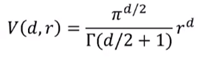
单位球体积与维度之间的关系图示:

在高维空间中,球体内部的体积与表面积处的体积相比可以忽略不计,大部分体积都是分布在边界的:

高维空间中的欧式距离:d维空间样本x1和x2的欧式距离为: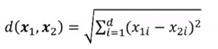
随着维数增加,单个维度对距离的影响越来越小,任意样本间的距离趋于相同:

由于距离在高维空间中不再有效,因此一些基于距离的机器学习模型就会收到影响。
基于距离的机器学习模型:K近邻(样本间距离),支持向量机(样本到决策面距离),K-Means(样本到聚类中心距离),层次聚类(不同簇之间的距离),推荐系统(商品或用户相似度),信息检索(查询和文档之前的相似度)。
稀疏性与过度拟合:
过度拟合:模型对已知数据拟合较好,新的数据拟合较差。极端例子:训练集准确率越来越高,而使用测试集测试模型准确率依然维持在0.5左右。
稀疏性:高维空间中样本变得极度稀疏,容易会造成过度拟合问题。
Hughes现象:随着维度增大,分类器性能不断提升直到达到最佳维度,继续增加维度分类器性能会下降。
高维空间计算复杂度指数增长,因此只能近似求解,得到局部最优解而非全局最优解。
举例——决策树:选择切分点对空间进行划分。每个特征m个取值,候选划分数量m^d(维度灾难)
举例——朴素贝叶斯:
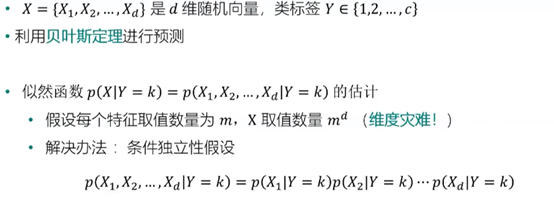
应对维度灾难:特征选择和降维
特征选择:选取特征子集。
降维:使用一定变换,将高维数据转换为低维数据,PCA,流形学习,t-SNE等。
正则化:减少泛化误差而不是训练误差

核技巧:
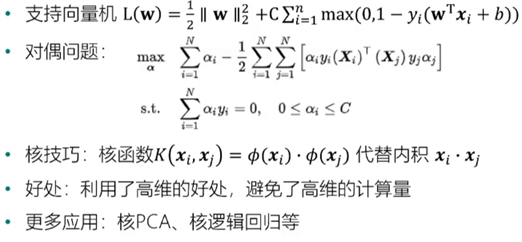
判断机器学习模型是否存在维度灾难问题:
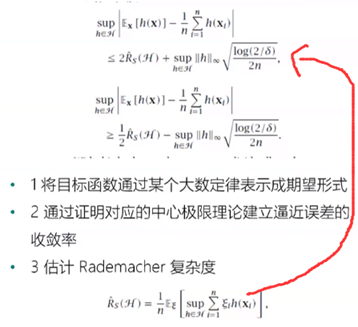
不存在维度灾难问题的模型:随机特征模型,两层神经网络,残差神经网络等
案例——使用Python认识维度问题。
单位球体积随着维度的变化

#公式实现 import numpy as np import math #引用伽马函数 from scipy.special import gamma def V(d,r): return math.pi**(d/2)*(r**d)/gamma(d/2 + 1) #测试一下 print(V(1,1))
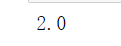
#使用公式计算1-20维单位球的体积 import pandas as pd df = pd.DataFrame() df["d"] = np.arange(1,20) #半径为1 df["V"] = V(df["d"],1) df.round(9)
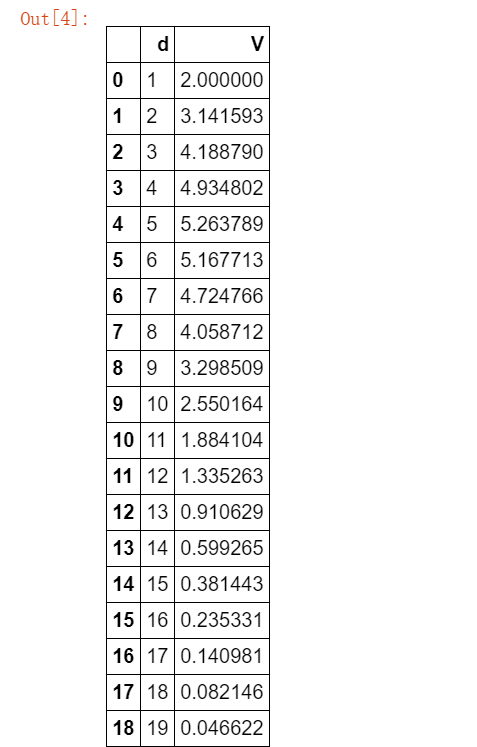
#将单位球体积随着维度的变化进行可视化 ##为了方便观察,设置维度为1-70 import matplotlib.pyplot as plt %matplotlib inline fig, ax = plt.subplots(figsize=(12, 6)) #设置图片大小 ds = np.arange(1,70) plt.plot(ds,V(ds,1),color="#E4007F",marker="o") plt.xlabel("维度$d$") plt.ylabel("单位球体积$V_d$")
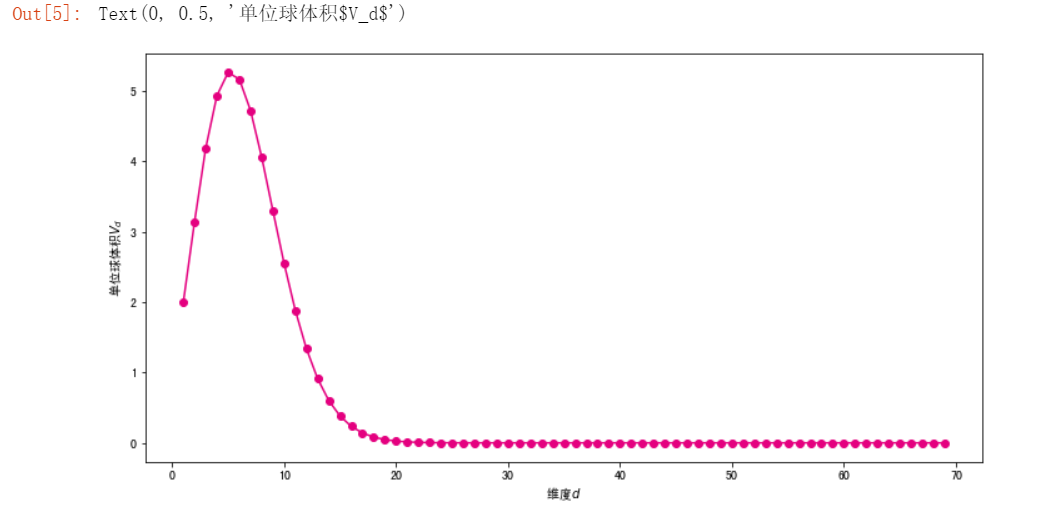
#看一下0.1半径体积的比例是多少 ##假设边界为0.1 def ratio(d): return (V(d,1) - V(d,0.9))/ V(d,1) df["ratio90"] = 1 - 0.9**(df.d) df.round(6).head(20)
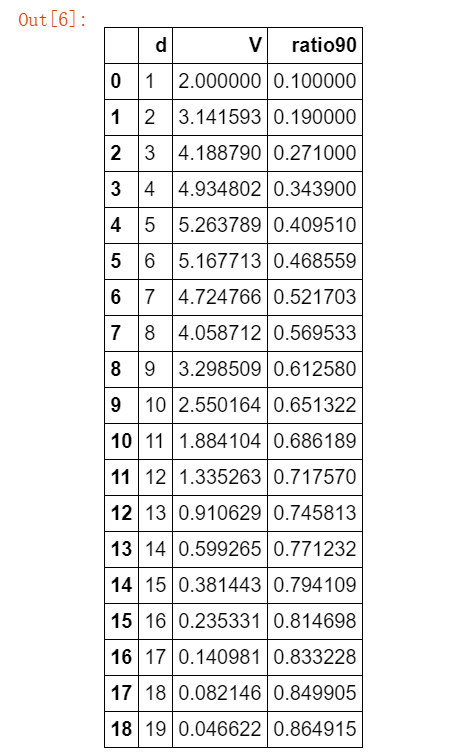
#将0.1边界体积比例可视化 import matplotlib.pyplot as plt %matplotlib inline fig, ax = plt.subplots(figsize=(12, 6)) #设置图片大小 ds = np.arange(1,50) plt.plot(ds,ratio(ds),color="#E4007F",marker="o") plt.xlabel("维度$d$") plt.ylabel("0.1边界体积占比")
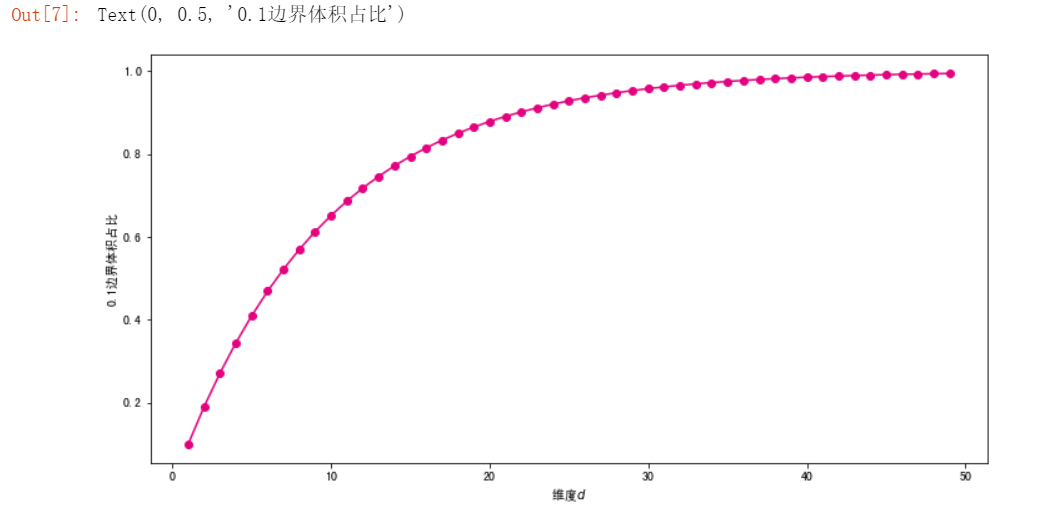
#刚才的方法是指定边界为0.1,为了能查看任意边界比例的情况,再写一个方法 def volumn_fraction_in_border(d,r): return(V(d,1)-V(d,1-r))/V(d,1) #可视化 import numpy as np #设置维度 ds=[1,2,5,20,100] #设置颜色 colors=["gray","#E4007F","","","",""] rs=np.linspace(0,1,100) result=[] for d in ds: vs=[] for r in rs: vs.append(volumn_fraction_in_border(d,r)) result.append(vs) import matplotlib.pyplot as plt %matplotlib inline fig, ax = plt.subplots(figsize=(8, 8)) #设置图片大小 plt.title("单位球边界体积比例随维度的变化") for i in range(len(ds)): plt.plot(rs,result[i],color="#E4007F",label="d="+str(ds[i])) plt.text(rs[50]-i*0.12,0.5+i*0.1,"$d$="+str(ds[i])) plt.xlim(0,1) plt.ylim(0,1) plt.xlabel("边界半径占比$r$") plt.ylabel("边界体积比例")
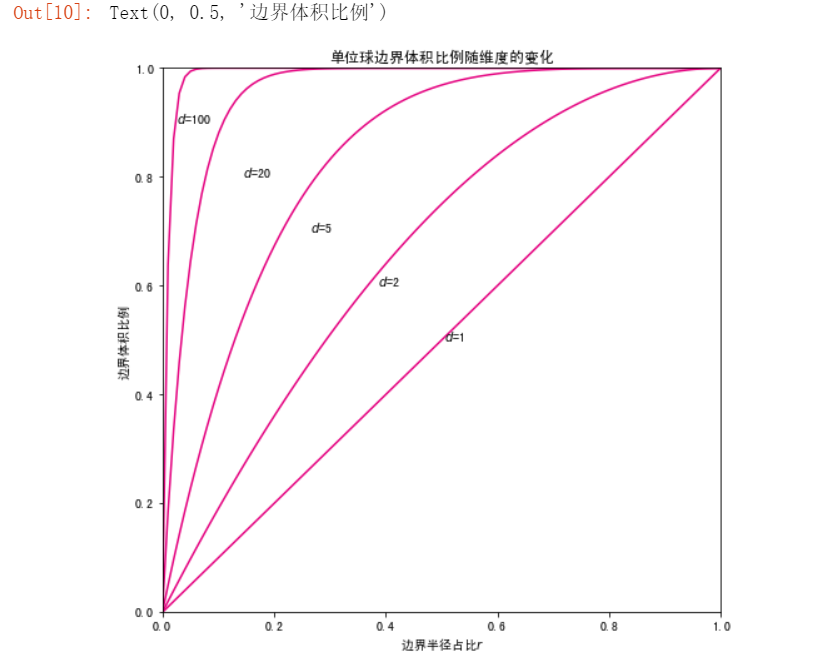
高维空间中的样本距离
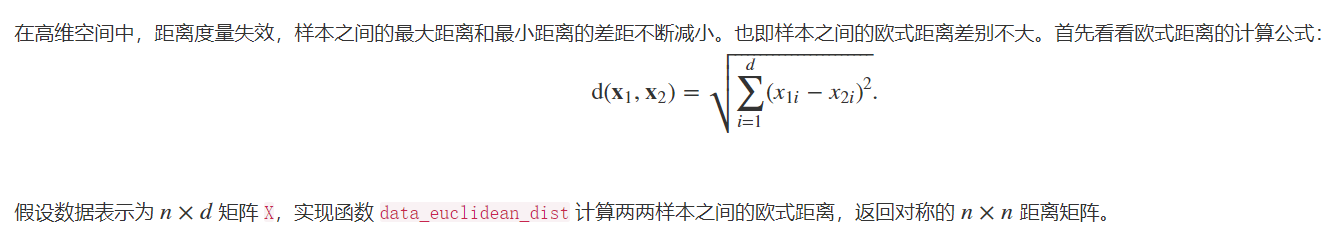
#定义方法计算欧式距离 def data_euclidean_dist(x): sum_x = np.sum(np.square(x), 1) dist = np.add(np.add(-2 * np.dot(x, x.T), sum_x).T, sum_x) return dist #自定义一个矩阵,计算两两之间的欧式距离 x = np.array([[0, 1, 3], [3, 8, 9], [2, 3, 5]]) dist_matrix = data_euclidean_dist(x) dist_matrix
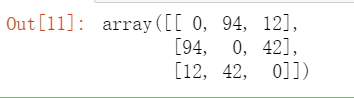
#使用mask去掉对角线(0) ##计算该欧式距离中的最小值 mask = np.ones(dist_matrix.shape, dtype=bool) np.fill_diagonal(mask, 0) dist_matrix[mask].min()
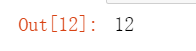
#生成一个包含5000个样本5000个维度的数据集。每一个维度都是从[-1,1]之间随机生成。 X = np.random.uniform(-1,1,(5000,5000)) #显示 X
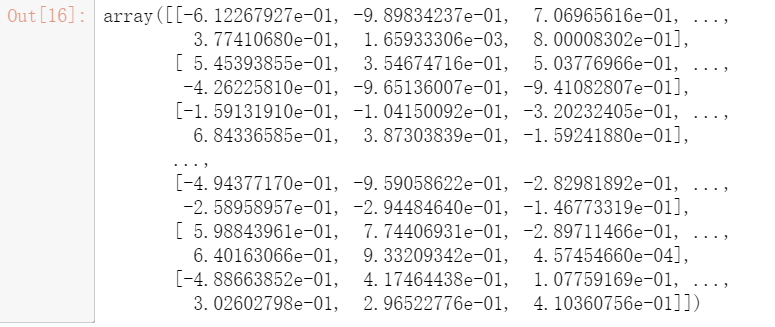
#求随着维度增大,样本间欧式距离最大值与最小值的差值,需要用mask去掉对角0 min_max_list = [] #设置间隔为50 for d in range(50,5000,50): dist_matrix = data_euclidean_dist(X[:,:d]) mask = np.ones(dist_matrix.shape, dtype=bool) np.fill_diagonal(mask, 0) min_max = (dist_matrix[mask].max() - dist_matrix[mask].min())/dist_matrix[mask].max() if d%50 == 0: print(d,min_max.round(3)) min_max_list.append(min_max)
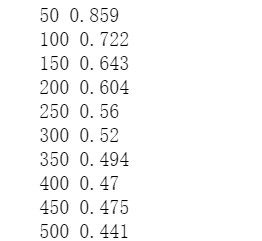
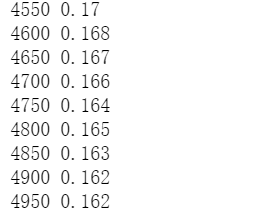
#可视化 import matplotlib.pyplot as plt %matplotlib inline fig, ax = plt.subplots(figsize=(16, 4)) #设置图片大小 ds = np.arange(0,len(min_max_list)) plt.plot(ds,min_max_list,color="#E4007F") plt.xlabel("维度$d$") plt.ylabel("最大-最小距离差距")
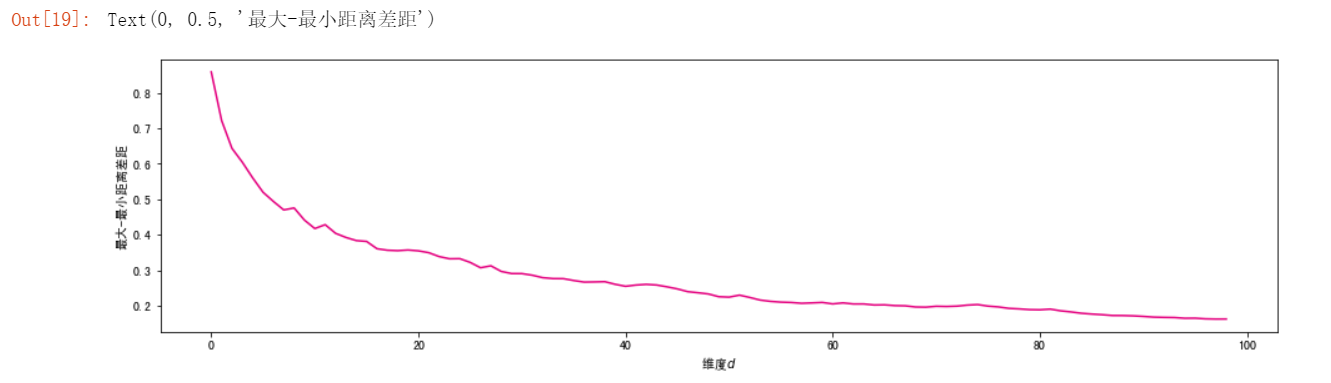
维度对分类性能的影响

#生成Trunk数据集 import pandas as pd import numpy as np max_features,num_samples = 1000,500 #最大特征数量和样本数量 X_pos = pd.DataFrame() X_neg = pd.DataFrame() for i in range(max_features): X_pos["f"+str(i+1)] = np.random.randn(num_samples)+ np.sqrt(1/(i+1)) #生成当前特征的正类样本 X_neg["f"+str(i+1)] = np.random.randn(num_samples)- np.sqrt(1/(i+1)) #生成当前特征的负类样本 X_pos["label"],X_neg["label"] = 0,1 #添加标签 trunk_data = pd.concat([X_pos,X_neg],axis=0) #合并正类和负类样本 trunk_data.head()
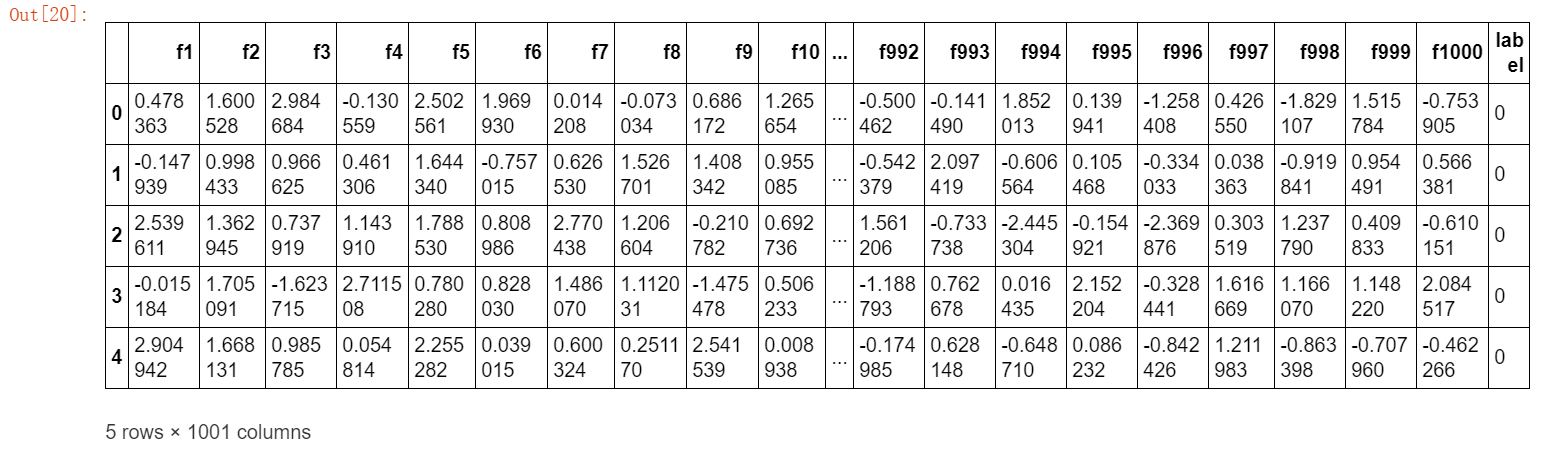
#随机选择几个特征,用散点图可视化正负类样本的分布情况。 import matplotlib.pyplot as plt %matplotlib inline features = [1,5,10,100] fig, ax = plt.subplots(figsize=(16, 4)) #设置图片大小 for i in range(len(features)): plt.subplot(1,4,i+1) plt.scatter(trunk_data[trunk_data.label == 0]["f" + str(features[i])], trunk_data[trunk_data.label == 0]["f" + str(features[i]+1)], color="#007979") plt.scatter(trunk_data[trunk_data.label == 1]["f" + str(features[i])], trunk_data[trunk_data.label == 1]["f" + str(features[i]+1)],color="#E4007F") plt.xlabel("feature " + str(features[i])) plt.ylabel("feature " + str(features[i]+1)) plt.tight_layout()
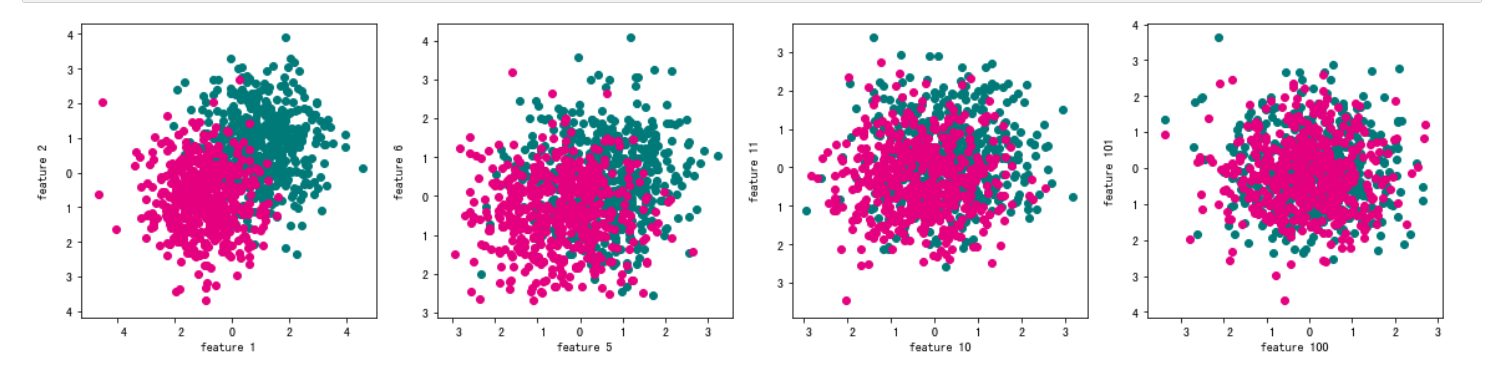
#不断增加特征数量,观察分类性能随着维数的变化。 from sklearn.model_selection import train_test_split X_train,X_test,y_train,y_test = train_test_split(trunk_data.iloc[:,:-1],trunk_data["label"],test_size=0.5)#训练集和测试集划分 from sklearn.discriminant_analysis import LinearDiscriminantAnalysis num_features = np.arange(1,max_features,10) exp_times = 10 #试验次数 test_result = np.zeros(len(num_features)) train_result = np.zeros(len(num_features)) #实验用到不同维度,所以使用两层for循环控制 for t in range(exp_times): #运行多次试验 scores_train = [] #记录训练集正确率 scores_test = [] #记录测试集正确率 for num_feature in num_features: #使用不同特征数量 clf = LinearDiscriminantAnalysis()#新建分类模型 clf.fit(X_train.iloc[:,:num_feature],y_train)#用训练集对应特征数去训练 score_train = clf.score(X_train.iloc[:,:num_feature],y_train)#记录训练集正确率 score_test = clf.score(X_test.iloc[:,:num_feature],y_test)#记录测试集正确率 scores_train.append(score_train) scores_test.append(score_test) train_result += np.array(scores_train) test_result += np.array(scores_test) print(t) #求平均值 test_result /= exp_times train_result /= exp_times

#训练好后进行可视化 fig, ax = plt.subplots(figsize=(12, 6)) ax.plot(np.log10(num_features),test_result,color="#E4007F",marker=".") plt.ylim(0.5,1) plt.xlabel("number of features") plt.ylabel("accuracy")
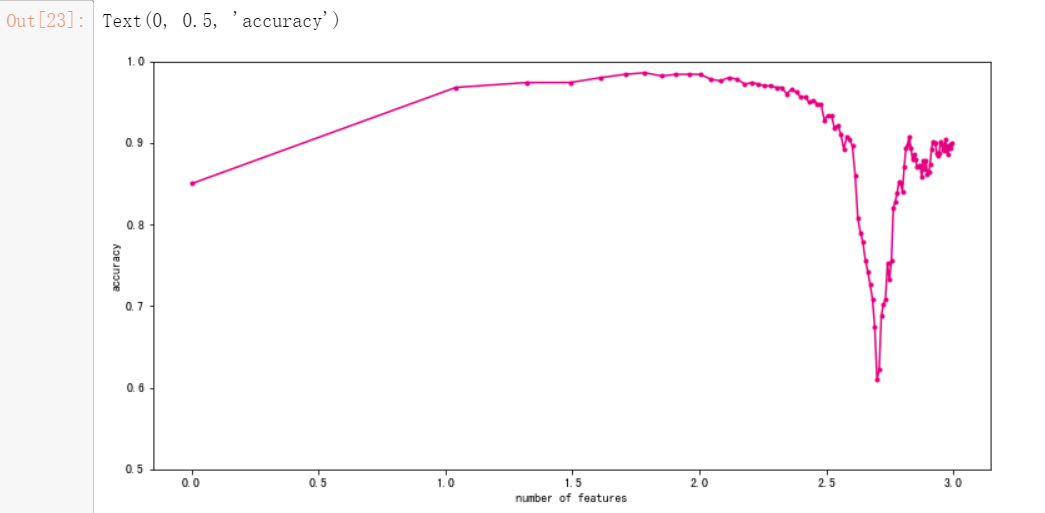
使用高维处理非线性问题
维度的好处:
#生成一份月牙形随机线性不可分随机数据集。 import pandas as pd from sklearn import datasets sample,target = datasets.make_moons(n_samples=300,shuffle=True,noise=0.1,random_state=0) data = pd.DataFrame(data=sample,columns=["x1","x2"]) data["label"] = target #可视化 import matplotlib.pyplot as plt %matplotlib inline plt.rcParams['axes.unicode_minus']=False # 用来正常显示负号 fig, ax = plt.subplots(figsize=(6, 6)) #设置图片大小 ax.scatter(data[data.label==0]["x1"],data[data.label==0]["x2"],color="#007979") ax.scatter(data[data.label==1]["x1"],data[data.label==1]["x2"],color="#E4007F") plt.xlabel("$x_1$") plt.ylabel("$x_2$")

#使用线性支持向量机进行分类。 from sklearn.model_selection import train_test_split X_train,X_test,y_train,y_test = train_test_split(data[["x1","x2"]],data.label,test_size=0.5) #获取参数 from sklearn.svm import LinearSVC svm_linear = LinearSVC() svm_linear.fit(X_train,y_train) svm_linear.score(X_test,y_test)
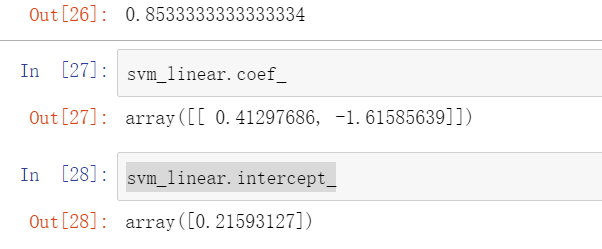
#将决策直线画出来 fig, ax = plt.subplots(figsize=(6, 6)) #设置图片大小 ax.scatter(X_train[y_train==0]["x1"],X_train[y_train==0]["x2"],color="#007979") ax.scatter(X_train[y_train==1]["x1"],X_train[y_train==1]["x2"],color="#E4007F") ax.scatter(X_test[y_test==0]["x1"],X_test[y_test==0]["x2"],color="#007979",marker="^",alpha=0.6) ax.scatter(X_test[y_test==1]["x1"],X_test[y_test==1]["x2"],color="#E4007F",marker="^",alpha=0.6) x1 = np.linspace(-1.5,2.5,50) x2 = - x1*svm_linear.coef_[0][0]/svm_linear.coef_[0][1] - svm_linear.intercept_[0]/svm_linear.coef_[0][1] ax.plot(x1,x2,color="gray") plt.xlabel("$x_1$") plt.ylabel("$x_2$")

#使用带有核函数的支持向量机模型 from sklearn.svm import SVC #rbf核函数 svm_rbf = SVC(kernel='rbf') svm_rbf.fit(X_train,y_train) svm_rbf.score(X_test,y_test)

#绘制分类决策面的辅助函数,代码来源于Sklearn官网 ##网址:https://scikit-learn.org/stable/auto_examples/svm/plot_iris_svc.html def plot_contours(ax, clf, xx, yy, **params): Z = clf.predict(np.c_[xx.ravel(), yy.ravel()]) Z = Z.reshape(xx.shape) out = ax.contourf(xx, yy, Z, **params) return out def make_meshgrid(x, y, h=.02): x_min, x_max = x.min() - 1, x.max() + 1 y_min, y_max = y.min() - 1, y.max() + 1 xx, yy = np.meshgrid(np.arange(x_min, x_max, h),np.arange(y_min, y_max, h)) return xx, yy
#绘制决策平面 xx, yy = make_meshgrid(X_train["x1"], X_train["x2"]) fig, ax = plt.subplots(figsize=(6, 6)) #设置图片大小 ax.scatter(X_train[y_train==0]["x1"],X_train[y_train==0]["x2"],color="#007979") ax.scatter(X_train[y_train==1]["x1"],X_train[y_train==1]["x2"],color="#E4007F") ax.scatter(X_test[y_test==0]["x1"],X_test[y_test==0]["x2"],color="#007979",marker="^",alpha=0.6) ax.scatter(X_test[y_test==1]["x1"],X_test[y_test==1]["x2"],color="#E4007F",marker="^",alpha=0.6) plot_contours(ax, svm_rbf, xx, yy, cmap=plt.cm.coolwarm, alpha=0.5) plt.xlabel("$x_1$") plt.ylabel("$x_2$")
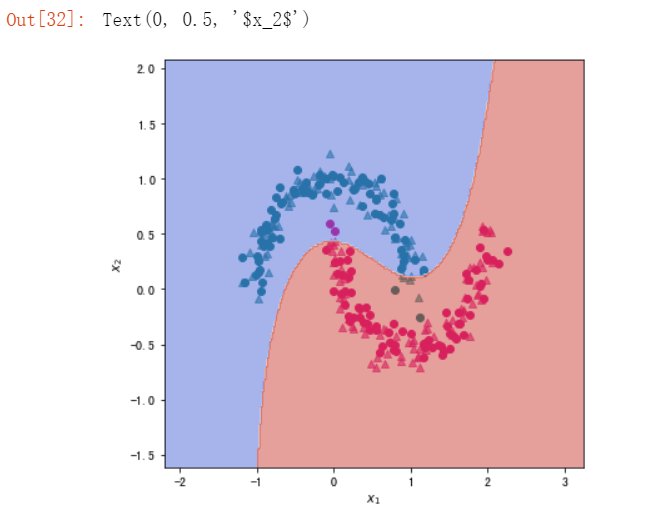
维度的弊端,这里展示的是过度拟合:
#随机生成一份满足标准正态分布的数据集,包含1000个样本,500个特征。类别标签是从0和1中随机生成的 #等分成训练集和测试集(1:1) X = np.random.randn(1000,500) #生成满足标准正太分布的特征 y = np.random.randint(0,2,1000) #生成标签 X_train,X_test,y_train,y_test = train_test_split(X,y,test_size=0.5)#训练集和测试集划分 #借助线性支持向量机模型,断增大使用的特征数量,观察模型在训练集和测试集上的正确率变化情况。 from sklearn.svm import LinearSVC num_features = np.arange(1,X.shape[1],20) scores_train = [] #记录训练集正确率 scores_test = [] #记录测试集正确率 for num_feature in num_features: linear_svm = LinearSVC() #新建线性支持向量机 linear_svm.fit(X_train[:,:num_feature],y_train) score_train = linear_svm.score(X_train[:,:num_feature],y_train) score_test = linear_svm.score(X_test[:,:num_feature],y_test) scores_train.append(score_train) scores_test.append(score_test) print(num_feature,score_train,score_test)
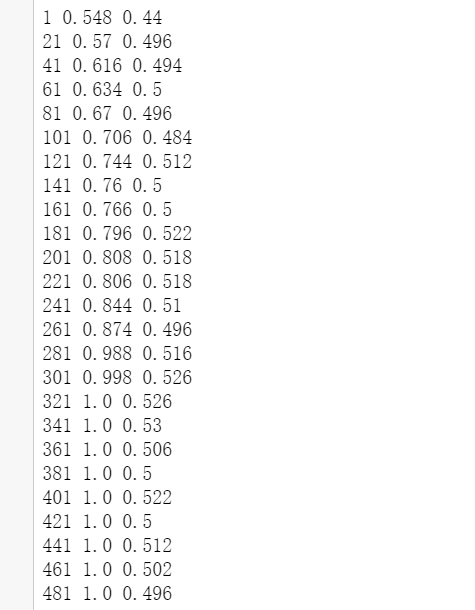
#可视化 fig, ax = plt.subplots(figsize=(8, 6)) #设置图片大小 ax.plot(num_features,scores_train,color="#007979",marker="o") ax.plot(num_features,scores_test,color="#E4007F",marker="^") ax.hlines(0.5,0,500,color="gray",linestyles="--") plt.ylim(0,1.2) plt.xlabel("number of features") plt.ylabel("accuracy")
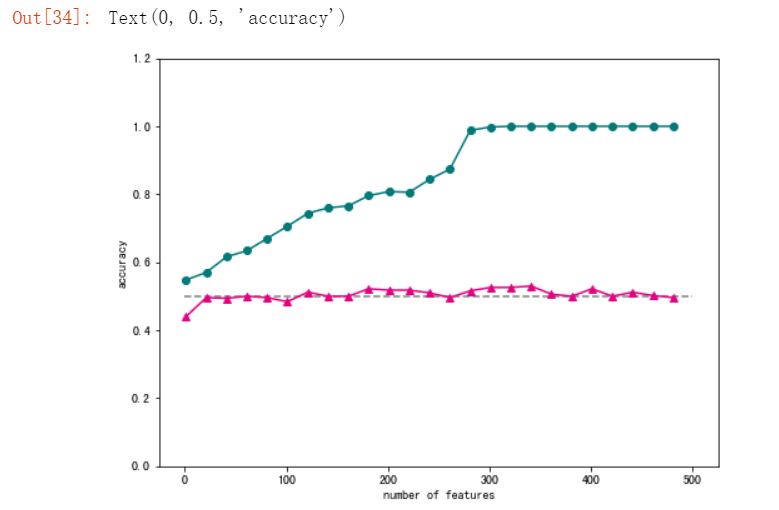
可见测试集中正确率依然维持在0.5左右。发生了过度拟合。