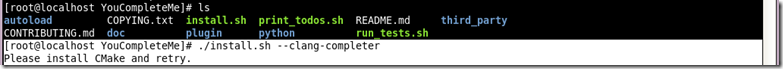一、简介
YouCompleteMe是Vim的自动补全插件,与同类插件相比,具有如下优势
1、基于语义补全
2、整合实现了多种插件
clang_complete、AutoComplPop 、Supertab 、neocomplcache 、Syntastic(类似功能,仅仅针对c/c++/obj-c代码)
c、c++、obj-c、c#、python
对于其他的语言,会调用vim设置的omnifunc来匹配,因此同样支持php,ruby等语言。
4、YouCompleteMe除了提供了自动补全、自动提示错误的功能外,还提供了类似tags的功能
跳转到定义GoToDefinition
跳转到声明GoToDeclaration
以及两者的合体GoToDefinitionElseDeclaration
科普
Vim作为一款文本编辑器,针对文本自动补全这个功能来说,主要有两种实现方式:
基于文本(acp,omnicppcompleter) 我们常用的omnicppcompleter,acp,vim自带的c-x, c-n的实现方式就是基于文本。更通俗的说法,其实就是一个字:猜 其通过文本进行一些正则表达式的匹配,再根据生成的tags(利用ctags生成)来实现自动补全的效果。 基于语义 顾名思义,其是通过分析源文件,经过语法分析以后进行补全。由于对源文件进行分析,基于语义的补全可以做到很精确。但是这显然是vim所不可能支持的。而且经过这么多年发展,由于语法分析有很高的难度,也一直没有合适的工具出现。直到,由apple支持的clang/llvm横空出世。YouCompleteMe也正是在clang/llvm的基础上进行构建的。
二、安装
1、方式1:基于vundle
使用vundle进行安装,在.vimrc中添加如下代码
Bundle 'Valloric/YouCompleteMe'
保存退出后打开vim,在正常模式下输入
:BundleInstall
等待vundle将YouCompleteMe安装完成,而后需要进行编译安装
cd ~/.vim/bundle/YouCompleteMe ./install.sh --clang-completer
提示:如果不需要c-family的补全,可以去掉--clang-completer。如果需要c#的补全,请加上--omnisharp-completer.
可能出现的报错:
解决办法
yum install cmake
2、方式2:基于spf13-vim
在用户主目录下,编辑文件(若没有,则新建):.vimrc.before.local
vim .vimrc.before.local
#添加如下内容
let g:spf13_bundle_groups['general', 'writing', 'neocomplcache', 'programming', 'php', 'ruby', 'python', 'javascript', 'html', 'misc', 'youcompleteme', ]
保存退出后打开vim,在正常模式下输入,等待YouCompleteMe安装完成,进行编译安装即可
:BundleInstall
三、配置
YouCompleteMe首先需要编译,另外还需要有配置。在vim启动后,YouCompleteMe会找寻当前路径以及上层路径的.ycm_extra_conf.py.在~/.vim/bundle/YouCompleteMe/cpp/ycm/.ycm_extra_conf.py中提供了默认的模板。也可以参考我的(就在模板上改改而已)。不过这个解决了标准库提示找不到的问题。
一般来说,我会在~目录下放一个默认的模板,而后再根据不同的项目在当前目录下再拷贝个.ycm_extra_conf.py.
# This file is NOT licensed under the GPLv3, which is the license for the rest # of YouCompleteMe. # # Here's the license text for this file: # # This is free and unencumbered software released into the public domain. # # Anyone is free to copy, modify, publish, use, compile, sell, or # distribute this software, either in source code form or as a compiled # binary, for any purpose, commercial or non-commercial, and by any # means. # # In jurisdictions that recognize copyright laws, the author or authors # of this software dedicate any and all copyright interest in the # software to the public domain. We make this dedication for the benefit # of the public at large and to the detriment of our heirs and # successors. We intend this dedication to be an overt act of # relinquishment in perpetuity of all present and future rights to this # software under copyright law. # # THE SOFTWARE IS PROVIDED "AS IS", WITHOUT WARRANTY OF ANY KIND, # EXPRESS OR IMPLIED, INCLUDING BUT NOT LIMITED TO THE WARRANTIES OF # MERCHANTABILITY, FITNESS FOR A PARTICULAR PURPOSE AND NONINFRINGEMENT. # IN NO EVENT SHALL THE AUTHORS BE LIABLE FOR ANY CLAIM, DAMAGES OR # OTHER LIABILITY, WHETHER IN AN ACTION OF CONTRACT, TORT OR OTHERWISE, # ARISING FROM, OUT OF OR IN CONNECTION WITH THE SOFTWARE OR THE USE OR # OTHER DEALINGS IN THE SOFTWARE. # # For more information, please refer to <http://unlicense.org/> import os import ycm_core # These are the compilation flags that will be used in case there's no # compilation database set (by default, one is not set). # CHANGE THIS LIST OF FLAGS. YES, THIS IS THE DROID YOU HAVE BEEN LOOKING FOR. flags = [ '-Wall', '-Wextra', #'-Werror', #'-Wc++98-compat', '-Wno-long-long', '-Wno-variadic-macros', '-fexceptions', '-stdlib=libc++', # THIS IS IMPORTANT! Without a "-std=<something>" flag, clang won't know which # language to use when compiling headers. So it will guess. Badly. So C++ # headers will be compiled as C headers. You don't want that so ALWAYS specify # a "-std=<something>". # For a C project, you would set this to something like 'c99' instead of # 'c++11'. '-std=c++11', # ...and the same thing goes for the magic -x option which specifies the # language that the files to be compiled are written in. This is mostly # relevant for c++ headers. # For a C project, you would set this to 'c' instead of 'c++'. '-x', 'c++', '-I', '.', '-isystem', '/usr/include', '-isystem', '/usr/local/include', '-isystem', '/Library/Developer/CommandLineTools/usr/include', '-isystem', '/Library/Developer/CommandLineTools/usr/bin/../lib/c++/v1', ] # Set this to the absolute path to the folder (NOT the file!) containing the # compile_commands.json file to use that instead of 'flags'. See here for # more details: http://clang.llvm.org/docs/JSONCompilationDatabase.html # # Most projects will NOT need to set this to anything; you can just change the # 'flags' list of compilation flags. Notice that YCM itself uses that approach. compilation_database_folder = '' if os.path.exists( compilation_database_folder ): database = ycm_core.CompilationDatabase( compilation_database_folder ) else: database = None SOURCE_EXTENSIONS = [ '.cpp', '.cxx', '.cc', '.c', '.m', '.mm' ] def DirectoryOfThisScript(): return os.path.dirname( os.path.abspath( __file__ ) ) def MakeRelativePathsInFlagsAbsolute( flags, working_directory ): if not working_directory: return list( flags ) new_flags = [] make_next_absolute = False path_flags = [ '-isystem', '-I', '-iquote', '--sysroot=' ] for flag in flags: new_flag = flag if make_next_absolute: make_next_absolute = False if not flag.startswith( '/' ): new_flag = os.path.join( working_directory, flag ) for path_flag in path_flags: if flag == path_flag: make_next_absolute = True break if flag.startswith( path_flag ): path = flag[ len( path_flag ): ] new_flag = path_flag + os.path.join( working_directory, path ) break if new_flag: new_flags.append( new_flag ) return new_flags def IsHeaderFile( filename ): extension = os.path.splitext( filename )[ 1 ] return extension in [ '.h', '.hxx', '.hpp', '.hh' ] def GetCompilationInfoForFile( filename ): # The compilation_commands.json file generated by CMake does not have entries # for header files. So we do our best by asking the db for flags for a # corresponding source file, if any. If one exists, the flags for that file # should be good enough. if IsHeaderFile( filename ): basename = os.path.splitext( filename )[ 0 ] for extension in SOURCE_EXTENSIONS: replacement_file = basename + extension if os.path.exists( replacement_file ): compilation_info = database.GetCompilationInfoForFile( replacement_file ) if compilation_info.compiler_flags_: return compilation_info return None return database.GetCompilationInfoForFile( filename ) def FlagsForFile( filename, **kwargs ): if database: # Bear in mind that compilation_info.compiler_flags_ does NOT return a # python list, but a "list-like" StringVec object compilation_info = GetCompilationInfoForFile( filename ) if not compilation_info: return None final_flags = MakeRelativePathsInFlagsAbsolute( compilation_info.compiler_flags_, compilation_info.compiler_working_dir_ ) # NOTE: This is just for YouCompleteMe; it's highly likely that your project # does NOT need to remove the stdlib flag. DO NOT USE THIS IN YOUR # ycm_extra_conf IF YOU'RE NOT 100% SURE YOU NEED IT. #try: # final_flags.remove( '-stdlib=libc++' ) #except ValueError: # pass else: relative_to = DirectoryOfThisScript() final_flags = MakeRelativePathsInFlagsAbsolute( flags, relative_to ) return { 'flags': final_flags, 'do_cache': True }
在.vimrc中对YouCompleteMe的配置如下
" YouCompleteMe配置 let g:ycm_error_symbol = '>>' let g:ycm_warning_symbol = '>*' nnoremap <leader>gl :YcmCompleter GoToDeclaration<CR> nnoremap <leader>gf :YcmCompleter GoToDefinition<CR> nnoremap <leader>gg :YcmCompleter GoToDefinitionElseDeclaration<CR> nmap <F4> :YcmDiags<CR>
提示:YouCompleteMe提供的跳跃功能采用了vim的jumplist,往前跳和往后跳的快捷键为Ctrl+O以及Ctrl+I
四、其他
1)补丁