遇到个白痴问题,放假停电,回来时启动数据库,发现无法进入oracle管理员界面。
如下输入,但是显示的命令无效。
[oracle@crm001 database]$ sqlplus / as sysdba bash: sqlplus: command not found
后来查百度知道问题的原因,注意这里执行的source .bash_profile需要在在oracle账户目录下执行,通常目录为 /home/oracle下,具体以实际的账户目录为准。
用oracle用户到oracle宿主目录下,执行source .bash_profile,让这个文件生效,应该就可以了。
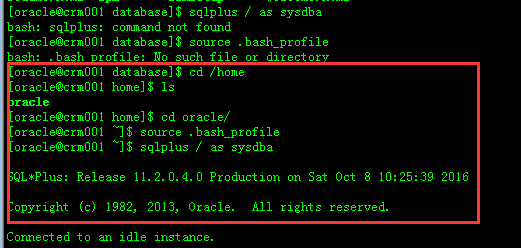
接下来需要启动lsn监控就好了。
lsnrctl
start
显示如下:
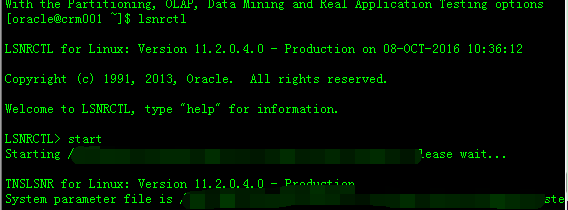
-------------------------------------oracle 和 informatica 服务器启动的步骤 ----------------------------------
1. 启动oracle数据库 使用oracle账户登录: 如果是root账号切换到orcle账号,需要执行下列操作: 1. su oracle 2. cd /home/oracle 3. source .bash_profile sqlplus / as sysdba startup 2.启动LSN服务 使用oracle账户登录: lsnrctl start 3. 启动info的服务 使用infa账户登录: 在以下路径: /home/infa/Informatica/9.5.1/server/tomcat/bin ./infaservice.sh startup shutdown immediate startup select status from v$instance; shutdown immediate