导包
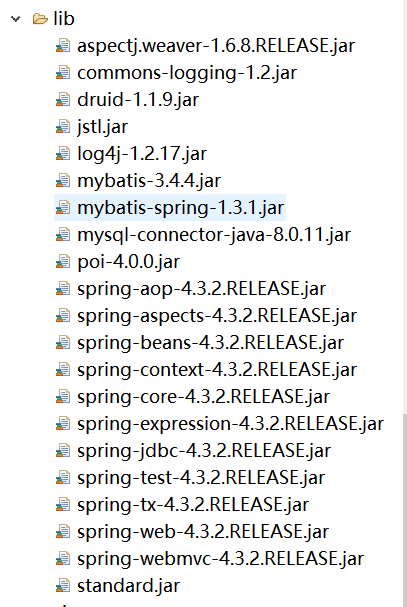
目录

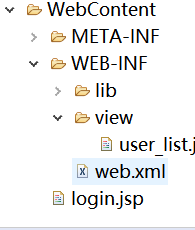
User
package cn.sxt.pojo; public class User { private Integer id; private String username; private String password; private String phone; private String email; public Integer getId() { return id; } public void setId(Integer id) { this.id = id; } public String getUsername() { return username; } public void setUsername(String username) { this.username = username; } public String getPassword() { return password; } public void setPassword(String password) { this.password = password; } public String getPhone() { return phone; } public void setPhone(String phone) { this.phone = phone; } public String getEmail() { return email; } public void setEmail(String email) { this.email = email; } public User(Integer id, String username, String password, String phone, String email) { super(); this.id = id; this.username = username; this.password = password; this.phone = phone; this.email = email; } public User() { super(); } @Override public String toString() { return "User [id=" + id + ", username=" + username + ", password=" + password + ", phone=" + phone + ", email=" + email + "]"; } }
UserMapper.java
package cn.sxt.mapper; import java.util.List; import org.apache.ibatis.annotations.Param; import cn.sxt.pojo.User; public interface UserMapper { int insert(User user); int deleteByPrimaryKey(Integer id); int updateByPrimaryKey(User user); User selectByPrimaryKey(Integer id); List<User> selectList(); User login(@Param("username")String username,@Param("password") String password); }
UserMapper.xml
<?xml version="1.0" encoding="UTF-8"?> <!DOCTYPE mapper PUBLIC "-//mybatis.org//DTD Mapper 3.0//EN" "http://mybatis.org/dtd/mybatis-3-mapper.dtd"> <mapper namespace="cn.sxt.mapper.UserMapper"> <insert id="insert" parameterType="User" keyProperty="id" keyColumn="id" useGeneratedKeys="true" > insert into user (username,password,phone,email) values(#{username},#{password},#{phone},#{email}) </insert> <select id="selectList" resultType="User"> select * from user </select> <select id="selectByPrimaryKey" parameterType="int" resultType="User"> select * from user where id = #{id} </select> <delete id="deleteByPrimaryKey" parameterType="int"> delete from user where id = #{id} </delete> <update id="updateByPrimaryKey" parameterType="User"> update user <set> <if test="username != null and username !=''">username = #{username},</if> <if test="password != null and password !=''">password = #{password},</if> <if test="phone != null and phone !=''">phone = #{phone},</if> <if test="email != null and email !=''">email = #{email}</if> </set> where id = #{id} </update> <select id="login" parameterType="string" resultType="User"> select * from user where username = #{username} and password = #{password} </select> </mapper>
UserService.java
package cn.sxt.service; import java.util.List; import cn.sxt.pojo.User; public interface UserService { int insert(User user); int deleteByPrimaryKey(Integer id); int updateByPrimaryKey(User user); User selectByPrimaryKey(Integer id); List<User> selectList(); User login(String username, String password); }
UserServiceImpl.jsva
package cn.sxt.service.impl; import java.util.List; import org.springframework.beans.factory.annotation.Autowired; import org.springframework.stereotype.Service; import cn.sxt.mapper.UserMapper; import cn.sxt.pojo.User; import cn.sxt.service.UserService; @Service public class UserServiceImpl implements UserService { @Autowired private UserMapper userMapper; @Override public int insert(User user) { return userMapper.insert(user); } @Override public int deleteByPrimaryKey(Integer id) { return userMapper.deleteByPrimaryKey(id); } @Override public int updateByPrimaryKey(User user) { return userMapper.updateByPrimaryKey(user); } @Override public User selectByPrimaryKey(Integer id) { return userMapper.selectByPrimaryKey(id); } @Override public List<User> selectList() { return userMapper.selectList(); } @Override public User login(String username, String password) { return userMapper.login(username, password); } }
Test测试类
package cn.sxt.test; import org.junit.Test; import org.junit.runner.RunWith; import org.springframework.beans.factory.annotation.Autowired; import org.springframework.test.context.ContextConfiguration; import org.springframework.test.context.junit4.SpringJUnit4ClassRunner; import cn.sxt.pojo.User; import cn.sxt.service.UserService; @RunWith(SpringJUnit4ClassRunner.class) @ContextConfiguration("classpath:spring.xml") public class UserServiceImplTest { @Autowired private UserService service; @Test public void testInsert() { User user = new User(null, "张三丰", "abc", "135xxxxx", "zhangsan@qq.com"); service.insert(user); } @Test public void testDeleteByPrimaryKey() { service.deleteByPrimaryKey(15); } @Test public void testUpdateByPrimaryKey() { User user = new User(15, "张三丰", "abc", "135xxxxx", "zhangsan@qq.com"); service.updateByPrimaryKey(user); } @Test public void testSelectByPrimaryKey() { service.selectByPrimaryKey(15); } @Test public void testSelectList() { service.selectList(); } @Test public void testLogin() { service.login("", ""); } }
UserController .java
package cn.sxt.controller; import java.io.IOException; import java.io.UnsupportedEncodingException; import java.util.List; import javax.servlet.ServletOutputStream; import javax.servlet.http.HttpServletResponse; import javax.servlet.http.HttpSession; import org.apache.poi.hssf.usermodel.HSSFRow; import org.apache.poi.hssf.usermodel.HSSFSheet; import org.apache.poi.hssf.usermodel.HSSFWorkbook; import org.springframework.beans.factory.annotation.Autowired; import org.springframework.stereotype.Controller; import org.springframework.ui.Model; import org.springframework.web.bind.annotation.RequestMapping; import cn.sxt.pojo.User; import cn.sxt.service.UserService; @Controller @RequestMapping("/user") public class UserController { @Autowired private UserService service; @RequestMapping("/list") public String list(Model m) { List<User> selectList = service.selectList(); m.addAttribute("users",selectList); return "user_list"; } @RequestMapping("/delete") public String delets(Integer id) { service.deleteByPrimaryKey(id); return "redirect:/user/list.do"; } @RequestMapping("/login") public String login(String username,String password,Model m,HttpSession session) { User user = service.login(username, password); if(user == null) { m.addAttribute("errorMsg", "亲,账号或者密码错误!"); return "forward:/login.jsp"; } // 将user对象共享的session中 session.setAttribute("user", user); return "redirect:/user/list.do"; } @RequestMapping("/exprot") public void exprot(HttpServletResponse response) throws Exception { // 1.创建一个工作集 HSSFWorkbook book = new HSSFWorkbook(); // 2.创建一个Sheet HSSFSheet sheet = book.createSheet(); // 3.创建一行,从0开始 HSSFRow createRow = sheet.createRow(0); // 3.1创建单元格(列) createRow.createCell(0).setCellValue("id"); createRow.createCell(1).setCellValue("账号"); createRow.createCell(2).setCellValue("性命"); createRow.createCell(3).setCellValue("电话"); createRow.createCell(4).setCellValue("邮箱"); //循环所有用户信息 List<User> users = service.selectList(); for (int i = 0; i < users.size(); i++) { //分别获取每一行对象 User user = users.get(i); //创建一列 HSSFRow createRow2 = sheet.createRow(i+1); createRow2.createCell(0).setCellValue(user.getId()); createRow2.createCell(1).setCellValue(user.getUsername()); createRow2.createCell(2).setCellValue(user.getPassword()); createRow2.createCell(3).setCellValue(user.getPhone()); createRow2.createCell(4).setCellValue(user.getEmail()); } String fileName = "用户信息.xlsx"; byte[] bytes = fileName.getBytes("UTF-8"); fileName = new String(bytes, "ISO-8859-1"); //设置响应头 response.setHeader("Content-Disposition", "attachment;filename="+fileName); //同步数据到本地磁盘形成 Excel 文件 try { //获取响应对象的输出流 ServletOutputStream outputStream = response.getOutputStream(); //将excel写给Servlet的输出流对象,输出流最终响应浏览器(下载) book.write(outputStream); } catch (IOException e) { e.printStackTrace(); } } }
CheckLoginInterceptor
package cn.sxt.interceptor; import javax.servlet.http.HttpServletRequest; import javax.servlet.http.HttpServletResponse; import org.springframework.web.servlet.HandlerInterceptor; import org.springframework.web.servlet.ModelAndView; import cn.sxt.pojo.User; public class CheckLoginInterceptor implements HandlerInterceptor { /* * 在控制器方法执行之前执行 * 返回 true 放行 * 返回 false 不放行 * */ @Override public boolean preHandle(HttpServletRequest request, HttpServletResponse response, Object handler) throws Exception { /* * 拦截思路,从session中获取 共享的 user对象, * 如果有,说明已经登录 * 放行 * 如果对象为null,说明没有登录 * 不放行,跳转到登录让其登录 */ //1.从session获取user对象 User user =(User) request.getSession().getAttribute("user"); if(user == null) { //跳转到登录页面 //request.getRequestDispatcher("/login.jsp").forward(request, response); //重定向 response.sendRedirect(request.getContextPath()+"/login.jsp"); return false; } return true; } //postHandle:控制器方法执行后,视图渲染之前执行(可以加入统一的响应信息). @Override public void postHandle(HttpServletRequest request, HttpServletResponse response, Object handler, ModelAndView modelAndView) throws Exception { // TODO Auto-generated method stub } //afterCompletion:视图渲染之后执行(处理Controller异常信息,记录操作日志,清理资源等 @Override public void afterCompletion(HttpServletRequest request, HttpServletResponse response, Object handler, Exception ex) throws Exception { // TODO Auto-generated method stub } }
db.properties
jdbc.driverClassName=com.mysql.cj.jdbc.Driver jdbc.url=jdbc:mysql://localhost:3306/mybatis?useUnicode=true&characterEncoding=utf-8&serverTimezone=GMT jdbc.username=root jdbc.password=gzsxt jdbc.maxActive=10
log4j.properties
# Global logging configuration
log4j.rootLogger=ERROR, stdout
# MyBatis logging configuration...
log4j.logger.cn.sxt.mapper=TRACE
# Console output...
log4j.appender.stdout=org.apache.log4j.ConsoleAppender
log4j.appender.stdout.layout=org.apache.log4j.PatternLayout
log4j.appender.stdout.layout.ConversionPattern=%5p [%t] - %m%n
springmvc.xml
<?xml version="1.0" encoding="UTF-8"?> <beans xmlns="http://www.springframework.org/schema/beans" xmlns:p="http://www.springframework.org/schema/p" xmlns:mvc="http://www.springframework.org/schema/mvc" xmlns:xsi="http://www.w3.org/2001/XMLSchema-instance" xsi:schemaLocation=" http://www.springframework.org/schema/beans http://www.springframework.org/schema/beans/spring-beans.xsd http://www.springframework.org/schema/mvc http://www.springframework.org/schema/mvc/spring-mvc.xsd "> <!-- 开启SpringMVC的注解驱动 --> <mvc:annotation-driven /> <!-- 配置SpringMVC对静态资源的处理 --> <mvc:default-servlet-handler /> <!-- 配置视图解析器 --> <bean class="org.springframework.web.servlet.view.InternalResourceViewResolver"> <!-- 前缀 --> <property name="prefix" value="/WEB-INF/view/" /> <!-- 后缀 --> <property name="suffix" value=".jsp" /> </bean> <!-- 配置springMVC的拦截器 --> <mvc:interceptors> <!-- 具体拦截器配置 --> <mvc:interceptor> <!-- 配置拦截的地址 ,只会拦截控制器请求(不会拦截非控制器请求 jsp,html,css,js) /* 只会拦截一级 如 /list.do /delet.do /** 可以拦截多级(两级以及两级以上) /user/list.do /user/delete.do --> <mvc:mapping path="/**" /> <!-- 配置放行的地址 如果放行多个地址 使用 逗号隔开 /xx/a.do,/xxx/b.do,/xxx/c.do --> <mvc:exclude-mapping path="/user/login.do" /> <!-- 拦截器 --> <bean class="cn.sxt.interceptor.CheckLoginInterceptor"></bean> </mvc:interceptor> </mvc:interceptors> </beans>
spring.xml
<?xml version="1.0" encoding="UTF-8"?> <beans xmlns="http://www.springframework.org/schema/beans" xmlns:p="http://www.springframework.org/schema/p" xmlns:context="http://www.springframework.org/schema/context" xmlns:aop="http://www.springframework.org/schema/aop" xmlns:tx="http://www.springframework.org/schema/tx" xmlns:xsi="http://www.w3.org/2001/XMLSchema-instance" xsi:schemaLocation=" http://www.springframework.org/schema/beans http://www.springframework.org/schema/beans/spring-beans.xsd http://www.springframework.org/schema/context http://www.springframework.org/schema/context/spring-context.xsd http://www.springframework.org/schema/aop http://www.springframework.org/schema/aop/spring-aop.xsd http://www.springframework.org/schema/tx http://www.springframework.org/schema/tx/spring-tx.xsd"> <!-- 1.配置组件包扫描位置 --> <context:component-scan base-package="cn.sxt" /> <!-- 2.读取数据库连接配置文件 db.properties --> <context:property-placeholder location="classpath:db.properties" /> <!-- 3.配置数据库(阿里巴巴连接池) --> <bean id="dataSource" class="com.alibaba.druid.pool.DruidDataSource" init-method="init" destroy-method="close"> <property name="driverClassName" value="${jdbc.driverClassName}" /> <property name="url" value="${jdbc.url}" /> <property name="username" value="${jdbc.username}" /> <property name="password" value="${jdbc.password}" /> <property name="maxActive" value="${jdbc.maxActive}" /> </bean> <!-- 配置SqlSessionFactory MyBatis框架的工厂类 --> <bean id="sqlSessionFactory" class="org.mybatis.spring.SqlSessionFactoryBean"> <property name="dataSource" ref="dataSource"/> <!-- 读取映射文件 --> <property name="mapperLocations"> <array> <value>classpath:cn/sxt/mapper/*Mapper.xml</value> </array> </property> <!-- 配置别名包扫描路径 --> <property name="typeAliasesPackage" value="cn.sxt.pojo"></property> </bean> <!-- 创建单个Mapper接口的代理对象 --> <!-- <bean id="userMapper" class="org.mybatis.spring.mapper.MapperFactoryBean"> <property name="sqlSessionFactory" ref="sqlSessionFactory"/> <property name="mapperInterface" value="cn.zj.ssm.mapper.UserMapper"/> </bean> --> <!-- 使用包扫描创建Mapper接口代理对象 --> <bean class="org.mybatis.spring.mapper.MapperScannerConfigurer"> <!-- 配置Mapper接口对应的包位置 --> <property name="basePackage" value="cn.sxt.mapper"></property> <!-- 配置SqlSessionFactory 对象的名称[可选] --> <property name="sqlSessionFactoryBeanName" value="sqlSessionFactory" /> </bean> <!-- 事务配置 思路: 1,配置事务管理器(事务代理对象),具体对事务处理对象 2,配置事务通知 3,使用aop把事务切入到service层 --> <!-- 1,配置事务管理器 --> <bean id="transactionManager" class="org.springframework.jdbc.datasource.DataSourceTransactionManager"> <property name="dataSource" ref="dataSource"></property> </bean> <!-- 2,配置事务通知 --> <tx:advice id="txAdvice" transaction-manager="transactionManager"> <tx:attributes> <!-- DQL --> <tx:method name="select*" read-only="true" isolation="REPEATABLE_READ" propagation="REQUIRED" timeout="5" /> <tx:method name="find*" read-only="true" isolation="REPEATABLE_READ" propagation="REQUIRED" timeout="5" /> <tx:method name="get*" read-only="true" isolation="REPEATABLE_READ" propagation="REQUIRED" timeout="5" /> <tx:method name="query*" read-only="true" isolation="REPEATABLE_READ" propagation="REQUIRED" timeout="5" /> <!-- 其他 DML,DDL --> <tx:method name="*" read-only="false" isolation="REPEATABLE_READ" propagation="REQUIRED" timeout="5" /> </tx:attributes> </tx:advice> <!-- 3,使用aop把事务切入到service层 --> <aop:config> <!-- 切入点 --> <aop:pointcut expression="execution(* cn.sxt.service..*.*(..))" id="pt" /> <!-- 配置切面 = 切入点+通知 --> <aop:advisor advice-ref="txAdvice" pointcut-ref="pt" /> </aop:config> <!-- 引入springmvc.xml --> <import resource="springmvc.xml" /> </beans>
web.xml
<?xml version="1.0" encoding="UTF-8"?> <web-app xmlns:xsi="http://www.w3.org/2001/XMLSchema-instance" xmlns="http://java.sun.com/xml/ns/javaee" xsi:schemaLocation="http://java.sun.com/xml/ns/javaee http://java.sun.com/xml/ns/javaee/web-app_3_0.xsd" id="WebApp_ID" version="3.0"> <!-- 配置SpringMVC的前端控制器 --> <servlet> <servlet-name>MVC</servlet-name> <servlet-class>org.springframework.web.servlet.DispatcherServlet</servlet-class> <init-param> <param-name>contextConfigLocation</param-name> <param-value>classpath:spring*.xml</param-value> <!-- 实际开发中 spring 相关配置文件可能有多个 spring.xml , springmvc.xml 如何一次性读取多个配置文件 方案一 :使用通配符星号 (*),就会读取所有以spring开头的文件 classpath:spring*.xml 方案二:如果有多个spring相关的配置文件 在配置文件中使用<import resource="springmvc.xml"/> 再读取那个引入了其他文件的主配置文件即可 --> </init-param> <load-on-startup>1</load-on-startup> </servlet> <servlet-mapping> <servlet-name>MVC</servlet-name> <url-pattern>*.do</url-pattern> </servlet-mapping> </web-app>
user_list.jsp
<%@ page language="java" contentType="text/html; charset=UTF-8" pageEncoding="UTF-8"%> <!-- 引入jstl标签库的核心包 --> <%@ taglib uri="http://java.sun.com/jsp/jstl/core" prefix="c" %> <!DOCTYPE html> <html> <head> <meta charset="UTF-8"> <title>Insert title here</title> </head> <body> <h3>用户列表</h3> <table border="1" style=" 700px;border-collapse: collapse;"> <tr> <th>id</th> <th>username</th> <th>password</th> <th>phone</th> <th>email</th> <th>操作</th> </tr> <c:forEach items="${users}" var="u"> <tr> <td>${u.id}</td> <td>${u.username}</td> <td>${u.password}</td> <td>${u.phone}</td> <td>${u.email}</td> <td> <!-- javascript:void(0); js中禁止 a超链接的跳转 --> <a href="javascript:void(0);" onclick="deleteUserById(${u.id});">删除</a> <a href="#">修改</a> </td> </tr> </c:forEach> </table> <a href="${pageContext.request.contextPath }/user/exprot.do">hhhh</a> <script type="text/javascript"> function deleteUserById(userId){ if(confirm("您确定要删除此条数据吗?")){ window.location.href="${pageContext.request.contextPath}/user/delete.do?id="+userId; } } </script> </body> </html>
login.jsp
<%@ page language="java" contentType="text/html; charset=UTF-8" pageEncoding="UTF-8"%> <!DOCTYPE html> <html> <head> <meta charset="UTF-8"> <title>Insert title here</title> </head> <body> <h3>登录页面</h3> <span style="color: red">${errorMsg}</span> <form action="${pageContext.request.contextPath}/user/login.do" method="post"> 账号:<input name="username"><br> 密码:<input name="password" type="password"><br> <button type="submit">登录</button> </form> </body> </html>