Elasticsearch 是一个分布式、RESTful 风格的搜索和数据分析引擎,能够解决不断涌现出的各种用例。 作为 Elastic Stack 的核心,它集中存储您的数据,帮助您发现意料之中以及意料之外的情况
下载 https://www.elastic.co/cn/downloads/elasticsearch
解压,启动,,普通用户操作i
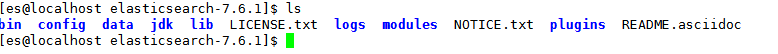
启动之前先改点东西,
[es@localhost elasticsearch-7.6.1]$ grep -n "^[a-Z]" config/elasticsearch.yml
17:cluster.name: my-application
23:node.name: node-1
55:network.host: 0.0.0.0
72:cluster.initial_master_nodes: ["node-1"]
启动会有很多报错,,粘贴百度,
./bin/elasticsearch -d 后台启动
先不要加 “-d”后台,,因为可能出现报错还得去找日志,,这样报错直接显示,,
成功后,打开浏览器,,
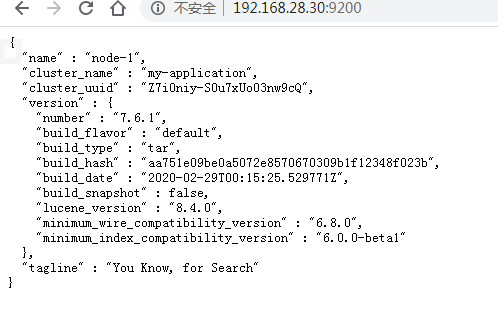
报错解决:
报错:
[1]: max file descriptors [4096] for elasticsearch process is too low, increase to at least [65535]
[2]: max number of threads [3872] for user [marshall] is too low, increase to at least [4096]
https://blog.csdn.net/clj198606061111/article/details/81139754
https://elasticsearch.cn/question/3915
把网上的方法总结了一下:
1.修改
vim /etc/security/limits.conf
soft nofile 65536 hard nofile 131072 soft nproc 4096 hard nproc 4096
2.添加
vim /etc/profile
ulimit -n 65535
3.添加(这个重启生效),,前两个不行在加这条
vim /etc/security/limits.d/20-nproc.conf
* soft nproc 4096
root soft nproc unlimited
* hard nproc 4096
marshall soft nofile 65536
marshall hard nofile 65536