gradle:
buildscript { ext { springBootVersion = '1.5.3.RELEASE' } repositories { mavenCentral() } dependencies { classpath("org.springframework.boot:spring-boot-gradle-plugin:${springBootVersion}") } } apply plugin: 'war' apply plugin: 'java' apply plugin: 'eclipse' apply plugin: 'org.springframework.boot' version = '' sourceCompatibility = 1.7 repositories { mavenCentral() } dependencies { compile('org.springframework.boot:spring-boot-starter-web') testCompile('org.springframework.boot:spring-boot-starter-test') providedRuntime 'org.springframework.boot:spring-boot-starter-tomcat' }
DemooApplication.class:
package com.example; import org.springframework.boot.SpringApplication; import org.springframework.boot.autoconfigure.SpringBootApplication; import org.springframework.boot.builder.SpringApplicationBuilder; import org.springframework.boot.web.support.SpringBootServletInitializer; import org.springframework.web.WebApplicationInitializer; @SpringBootApplication public class DemooApplication extends SpringBootServletInitializer implements WebApplicationInitializer { @Override protected SpringApplicationBuilder configure(SpringApplicationBuilder application) { return application.sources(DemooApplication.class); } public static void main(String[] args) { SpringApplication.run(DemooApplication.class, args); } }
然后刷新gradle,构建一次,会发现项目下会自动新建一个文件夹:webapp 是个有蓝点图标的文件夹如下图,然后在文件夹下 新建:weblogic.xml
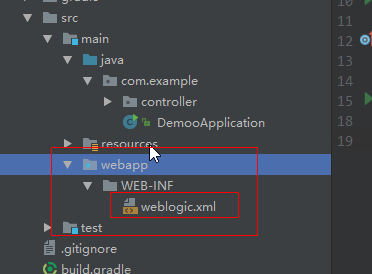
weblogic.xml:
<?xml version="1.0" encoding="UTF-8"?> <wls:weblogic-web-app xmlns:wls="http://xmlns.oracle.com/weblogic/weblogic-web-app" xmlns:xsi="http://www.w3.org/2001/XMLSchema-instance" xsi:schemaLocation="http://java.sun.com/xml/ns/javaee http://java.sun.com/xml/ns/javaee/ejb-jar_3_0.xsd http://xmlns.oracle.com/weblogic/weblogic-web-app http://xmlns.oracle.com/weblogic/weblogic-web-app/1.4/weblogic-web-app.xsd"> <wls:container-descriptor> <wls:prefer-application-packages> <wls:package-name>org.slf4j</wls:package-name> </wls:prefer-application-packages> </wls:container-descriptor> <wls:context-root>/demoo</wls:context-root> </wls:weblogic-web-app>
构建、部署即可,springboot基于servlet3.0 , weblogic 11g不支持servlet3.0,所以在weblogic11g上不能用(或许有其他办法吧)
参考链接:http://docs.spring.io/spring-boot/docs/current/reference/html/howto-traditional-deployment.html