全部代码附上
链接: https://pan.baidu.com/s/1DrIJhtsNoQ2CEDWEKi9tsQ 密码: ca2r
创建maven项目,添加依赖:
1 <?xml version="1.0" encoding="UTF-8"?> 2 3 <project xmlns="http://maven.apache.org/POM/4.0.0" xmlns:xsi="http://www.w3.org/2001/XMLSchema-instance" 4 xsi:schemaLocation="http://maven.apache.org/POM/4.0.0 http://maven.apache.org/xsd/maven-4.0.0.xsd"> 5 <modelVersion>4.0.0</modelVersion> 6 <parent> 7 <groupId>org.springframework.boot</groupId> 8 <artifactId>spring-boot-starter-parent</artifactId> 9 <version>2.2.5.RELEASE</version> 10 <relativePath/> <!-- lookup parent from repository --> 11 </parent> 12 <groupId>top.bigking</groupId> 13 <artifactId>ShiroTest</artifactId> 14 <version>1.0-SNAPSHOT</version> 15 <packaging>jar</packaging> 16 17 <name>ShiroTest Maven Webapp</name> 18 <!-- FIXME change it to the project's website --> 19 <url>http://www.example.com</url> 20 21 <properties> 22 <project.build.sourceEncoding>UTF-8</project.build.sourceEncoding> 23 <maven.compiler.source>1.8</maven.compiler.source> 24 <maven.compiler.target>1.8</maven.compiler.target> 25 </properties> 26 27 <dependencies> 28 <dependency> 29 <groupId>org.springframework.boot</groupId> 30 <artifactId>spring-boot-starter-web</artifactId> 31 </dependency> 32 </dependencies> 33 34 </project>
注意其中需要添加的,spring boot的父工程依赖,web启动器,以及打包方式修改为jar
创建SpringBoot启动类:

1 package top.bigking; 2 3 import org.springframework.boot.SpringApplication; 4 import org.springframework.boot.autoconfigure.SpringBootApplication; 5 6 /** 7 * @Author ABKing 8 * @since 2020/4/5 上午10:52 9 **/ 10 @SpringBootApplication 11 public class ShiroTestApplication { 12 public static void main(String[] args) { 13 SpringApplication.run(ShiroTestApplication.class, args); 14 } 15 }
然后为了使spring boot生效,我们接下来搭建thymeleaf
在pom.xml中添加依赖
1 <dependency> 2 <groupId>org.springframework.boot</groupId> 3 <artifactId>spring-boot-starter-thymeleaf</artifactId> 4 </dependency>
添加top.bigking.controller包,在这个包下增加UserController类
1 package top.bigking.controller; 2 3 import org.springframework.stereotype.Controller; 4 import org.springframework.ui.Model; 5 import org.springframework.web.bind.annotation.RequestMapping; 6 7 /** 8 * @Author ABKing 9 * @since 2020/4/5 上午11:02 10 **/ 11 @Controller 12 @RequestMapping("user") 13 public class UserController { 14 /** 15 * 测试thymeleaf 16 * @param model 17 * @return 18 */ 19 @RequestMapping("testThymeleaf") 20 public String testThymeleaf(Model model){ 21 model.addAttribute("username", "ABKing"); 22 //返回testThymeleaf.html 23 return "testThymeleaf"; 24 } 25 }
接下来编写testThymeleaf.html文件
在src/main/resources目录下创建

1 <!DOCTYPE html> 2 <html xmlns:th="http://www.thymeleaf.org"> 3 <meta charset="UTF-8"> 4 <title>testThymeleaf</title> 5 </head> 6 <body> 7 <h3 th:text="${username}"></h3> 8 <hr/> 9 进入用户添加功能:<a href="user/add">添加用户</a><br/> 10 进入用户修改功能:<a href="user/update">用户更新</a> 11 </body> 12 </html>
启动spring boot
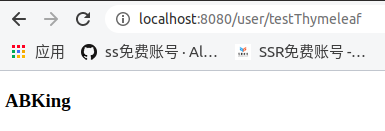
至此,spring boot搭建成功。
我们接下来搭建shiro
添加依赖:
1 <dependency> 2 <groupId>org.apache.shiro</groupId> 3 <artifactId>shiro-spring</artifactId> 4 <version>1.4.0</version> 5 </dependency>
自定义Realm
1 package top.bigking.shiro; 2 3 import org.apache.shiro.authc.AuthenticationException; 4 import org.apache.shiro.authc.AuthenticationInfo; 5 import org.apache.shiro.authc.AuthenticationToken; 6 import org.apache.shiro.authz.AuthorizationInfo; 7 import org.apache.shiro.realm.AuthorizingRealm; 8 import org.apache.shiro.subject.PrincipalCollection; 9 10 /** 11 * 自定义Realm 12 * @Author ABKing 13 * @since 2020/4/5 上午11:33 14 **/ 15 public class UserRealm extends AuthorizingRealm { 16 /** 17 * 执行授权逻辑 18 * @param principalCollection 19 * @return 20 */ 21 @Override 22 protected AuthorizationInfo doGetAuthorizationInfo(PrincipalCollection principalCollection) { 23 System.out.println("执行授权逻辑"); 24 return null; 25 } 26 27 /** 28 * 执行认证逻辑 29 * @param authenticationToken 30 * @return 31 * @throws AuthenticationException 32 */ 33 @Override 34 protected AuthenticationInfo doGetAuthenticationInfo(AuthenticationToken authenticationToken) throws AuthenticationException { 35 System.out.println("执行认证逻辑"); 36 return null; 37 } 38 }
编写shiro的配置类
1 package top.bigking.shiro; 2 3 import org.apache.shiro.spring.web.ShiroFilterFactoryBean; 4 import org.apache.shiro.web.mgt.DefaultWebSecurityManager; 5 import org.springframework.beans.factory.annotation.Qualifier; 6 import org.springframework.context.annotation.Bean; 7 import org.springframework.context.annotation.Configuration; 8 9 import java.util.LinkedHashMap; 10 import java.util.Map; 11 12 /** 13 * @Author ABKing 14 * @since 2020/4/5 上午11:30 15 **/ 16 @Configuration 17 public class ShiroConfig { 18 /** 19 * 创建ShiroFilterFactoryBean 20 */ 21 @Bean 22 public ShiroFilterFactoryBean getShiroFilterFactoryBean(@Qualifier("securityManager") DefaultWebSecurityManager securityManager){ 23 ShiroFilterFactoryBean shiroFilterFactoryBean = new ShiroFilterFactoryBean(); 24 //设置安全管理器DefaultWebSecurityManager 25 shiroFilterFactoryBean.setSecurityManager(securityManager); 26 27 /** 28 * Shiro内置过滤器,可以实现权限相关的拦截器 29 * 常用的过滤器: 30 * anon: 无需认证(登录)可以访问 31 * authc: 必须认证才可以访问 32 * user: 如果使用rememberMe的功能可以直接访问 33 * perms: 该资源必须得到角色权限才可以访问 34 * role: 该资源必须得到角色权限才可以访问 35 */ 36 Map<String, String> filterMap = new LinkedHashMap<>(); 37 // filterMap.put("/user/add", "authc"); 38 // filterMap.put("/user/update", "authc"); 39 //对于相似的资源,需要将anon的设置放在authc前面,anon才会生效,因为Shiro是从上往下匹配URL的,匹配成功便不再匹配了 40 filterMap.put("/user/someThingCommon", "anon"); 41 filterMap.put("/user/*", "authc"); 42 //修改调整的登录页面,否则就是默认的login.jsp 43 shiroFilterFactoryBean.setLoginUrl("/login"); 44 shiroFilterFactoryBean.setFilterChainDefinitionMap(filterMap); 45 return shiroFilterFactoryBean; 46 } 47 48 /** 49 * 创建DefaultWebSecurityManager 50 */ 51 @Bean(name = "securityManager") 52 public DefaultWebSecurityManager getDefaultWebSecurityManager(@Qualifier("userRealm") UserRealm userRealm){ 53 DefaultWebSecurityManager defaultWebSecurityManager = new DefaultWebSecurityManager(); 54 //关联Realm 55 defaultWebSecurityManager.setRealm(userRealm); 56 return defaultWebSecurityManager; 57 } 58 59 /** 60 * 创建Realm 61 */ 62 @Bean(name = "userRealm") 63 public UserRealm getRealm(){ 64 return new UserRealm(); 65 } 66 }
注意第37,38行,前面的斜杠不能少,否则无法拦截
对于相似的资源,需要将anon的设置放在authc前面,anon才会生效,因为Shiro是从上往下匹配URL的,匹配成功便不再匹配了
-----
--
-