因需要涉及linux GUI界面操作需要远程连接。搜了下VNC是支持linux 的, 但搜了下网上教程,大部分都很繁琐,而且有的是tigerVNC.
访问官网试装了下,发现比较简单,类似windows 配置。
1.官网找到对应的linux 包,此处为DEB X64 https://www.realvnc.com/en/connect/download/viewer/linux/
2. 下载
root@DL385G10:/home/lab# wget https://www.realvnc.com/download/file/vnc.files/VNC-Server-6.4.1-Linux-x64.deb
3. 安装DEB 包
root@DL385G10:/home/lab# dpkg -i VNC-Server-6.4.1-Linux-x64.deb
4.去图形界面搜索VNC Server, 配置一下:
Licensing-Register offline, 输入25位注册码。
5. Option, 设置VNC password 方式,并设置User & Permissions
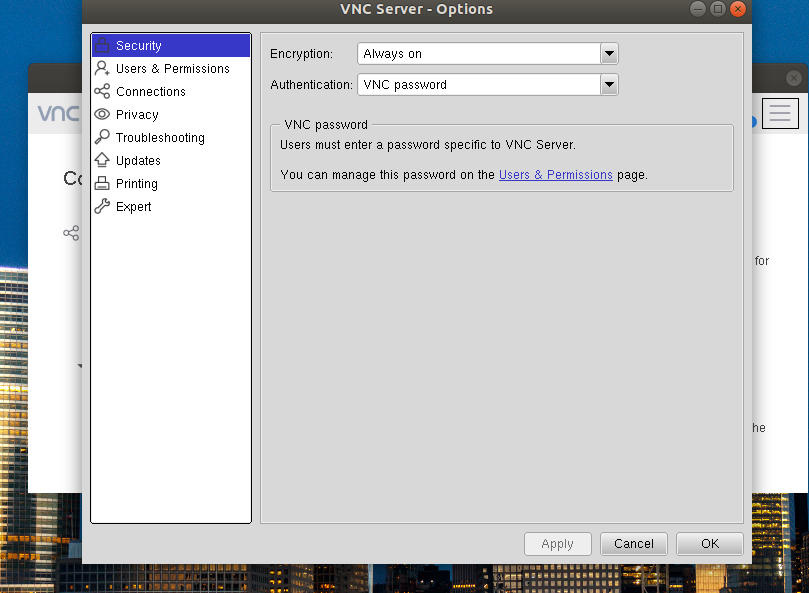
其它信息以及OS 参考:
https://www.realvnc.com/en/connect/docs/licensing.html#license-home-pro