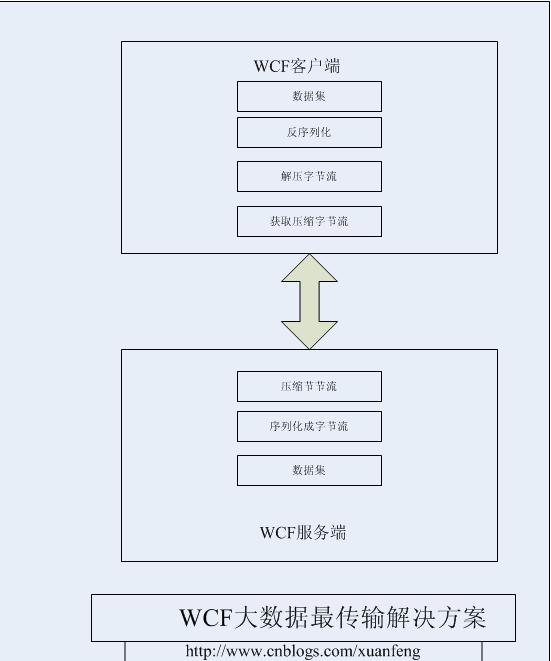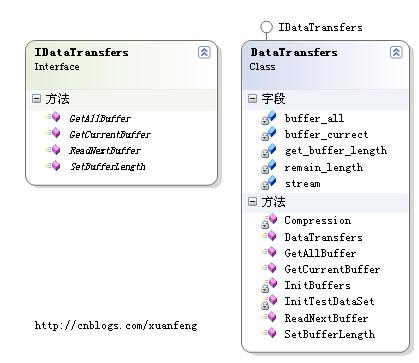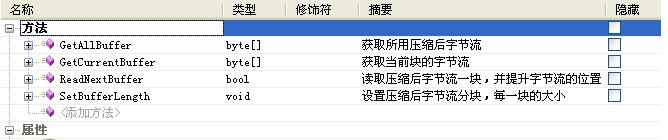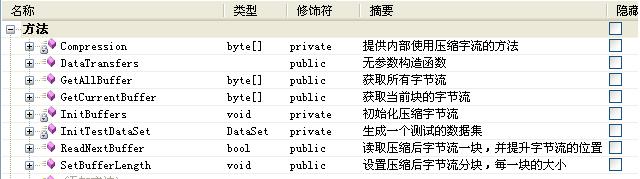文章内容列表:
1. 场景:
2. 解决方案
3. WCF契约与服务实现设计静态图
4. WCF契约与服务实现设计详细说明
6. 服务端启动服务代码:
7. 客户端代码
8. WCF大数据量传输解决方案源码下载
1. 场景:
WCF在网络传输中,大数据量传输造成网络阻塞,宽带无法承受;
2. 解决方案
解决WCF在网络传输中的大数据量问题:
A.需要把相关数据序列化成字节流,再对字节流进行压缩,再进行传输,到了客户端再做反向操作便可获得原始数据。
B.如果压缩后的数据仍然较大时,可以再压缩流后,再对流进行拆分即可。
(解决方案A图)
(解决方案2)
3. WCF契约与服务实现设计静态图
4. WCF契约与服务实现设计详细说明
契约接口详细说明
服务类详细说明
5. WCF契约与服务代码实现:
契约代码
1
 using System;
using System;2
 using System.Collections.Generic;
using System.Collections.Generic;3
 using System.Linq;
using System.Linq;4
 using System.Runtime.Serialization;
using System.Runtime.Serialization;5
 using System.ServiceModel;
using System.ServiceModel;6
 using System.Text;
using System.Text;7
 ///日期:2008-04-16
///日期:2008-04-168
 ///作者:旋风
///作者:旋风9
 ///来自:http://cnblogs.com/xuanfeng
///来自:http://cnblogs.com/xuanfeng10
 namespace WCFDataTransfers
namespace WCFDataTransfers11
 {
{12

13
 [ServiceContract(Namespace = "http://DataTransfers/Demao")]
[ServiceContract(Namespace = "http://DataTransfers/Demao")]14
 public interface IDataTransfers
public interface IDataTransfers15
 {
{ 16
 /// <summary>
/// <summary>17
 /// 获取所用压缩后字节流
/// 获取所用压缩后字节流18
 /// </summary>
/// </summary>19
 /// <returns></returns>
/// <returns></returns>20
 [OperationContract]
[OperationContract]21
 byte[] GetAllBuffer();
byte[] GetAllBuffer();22
 /// <summary>
/// <summary>23
 /// 设置压缩后字节流分块,每一块的大小
/// 设置压缩后字节流分块,每一块的大小24
 /// </summary>
/// </summary>25
 /// <param name="length"></param>
/// <param name="length"></param>26
 [OperationContract]
[OperationContract]27
 void SetBufferLength(int length);
void SetBufferLength(int length);28
 /// <summary>
/// <summary>29
 /// 读取压缩后字节流一块,并提升字节流的位置
/// 读取压缩后字节流一块,并提升字节流的位置30
 /// </summary>
/// </summary>31
 /// <returns></returns>
/// <returns></returns>32
 [OperationContract]
[OperationContract]33
 bool ReadNextBuffer();
bool ReadNextBuffer();34
 /// <summary>
/// <summary>35
 /// 获取当前块的字节流
/// 获取当前块的字节流36
 /// </summary>
/// </summary>37
 /// <returns></returns>
/// <returns></returns>38
 [OperationContract]
[OperationContract]39
 byte[] GetCurrentBuffer();
byte[] GetCurrentBuffer(); 40

41

42
 }
}43

44

45
 }
}46

实现契约服务代码
1
 using System;
using System;2
 using System.Data;
using System.Data;3
 using System.Runtime.Serialization;
using System.Runtime.Serialization;4
 using System.Runtime.Serialization.Formatters.Binary;
using System.Runtime.Serialization.Formatters.Binary;5
 using System.IO;
using System.IO;6
 using System.IO.Compression;
using System.IO.Compression;7
 using System.Collections.Generic;
using System.Collections.Generic;8
 using System.Linq;
using System.Linq;9
 using System.ServiceModel;
using System.ServiceModel;10
 using System.Text;
using System.Text;11
 ///日期:2008-04-16
///日期:2008-04-1612
 ///作者:旋风
///作者:旋风13
 ///来自:http://cnblogs.com/xuanfeng
///来自:http://cnblogs.com/xuanfeng14
 namespace WCFDataTransfers
namespace WCFDataTransfers15
 {
{16

17
 public class DataTransfers :IDataTransfers
public class DataTransfers :IDataTransfers18
 {
{19
 /// <summary>
/// <summary>20
 /// 无参数构造函数
/// 无参数构造函数21
 /// </summary>
/// </summary>22
 public DataTransfers()
public DataTransfers()23
 {
{24

25
 InitBuffers(InitTestDataSet());
InitBuffers(InitTestDataSet());26
 }
}27

28
 private byte[] buffer_all = null;
private byte[] buffer_all = null;29
 private byte[] buffer_currect = null;
private byte[] buffer_currect = null;30
 private int get_buffer_length = 1000;
private int get_buffer_length = 1000;31
 private long remain_length;
private long remain_length;32
 private MemoryStream stream;
private MemoryStream stream;33
 /// <summary>
/// <summary>34
 /// 生成一个测试的数据集
/// 生成一个测试的数据集35
 /// </summary>
/// </summary>36
 /// <returns></returns>
/// <returns></returns>37
 private DataSet InitTestDataSet()
private DataSet InitTestDataSet()38
 {
{39
 DataSet ds = new DataSet("test");
DataSet ds = new DataSet("test");40
 DataTable table = new DataTable("test");
DataTable table = new DataTable("test");41
 DataColumn column = new DataColumn("test");
DataColumn column = new DataColumn("test");42
 column.DataType = Type.GetType("System.String");
column.DataType = Type.GetType("System.String");43
 table.Columns.Add(column);
table.Columns.Add(column);44
 DataRow row;
DataRow row;45
 for (int i = 0; i < 100000;i++ )
for (int i = 0; i < 100000;i++ )46
 {
{47
 row = table.NewRow();
row = table.NewRow();48
 row["test"] = "测试数据 !";
row["test"] = "测试数据 !";49
 table.Rows.Add(row);
table.Rows.Add(row);50
 }
}51

52
 ds.Tables.Add(table);
ds.Tables.Add(table);53

54
 return ds;
return ds;55

56
 }
}57
 /// <summary>
/// <summary>58
 /// 初始化压缩字节流
/// 初始化压缩字节流59
 /// </summary>
/// </summary>60
 /// <param name="ds"></param>
/// <param name="ds"></param>61
 private void InitBuffers(DataSet ds)
private void InitBuffers(DataSet ds)62
 {
{63

64
 IFormatter formatter = new BinaryFormatter();
IFormatter formatter = new BinaryFormatter();65
 MemoryStream stream_ = new MemoryStream();
MemoryStream stream_ = new MemoryStream();66
 formatter.Serialize(stream_, ds);
formatter.Serialize(stream_, ds);67
 buffer_all = stream_.ToArray();
buffer_all = stream_.ToArray();68
 stream_.Close();
stream_.Close();69
 byte[] bytes_c = Compression(buffer_all, CompressionMode.Compress);
byte[] bytes_c = Compression(buffer_all, CompressionMode.Compress);70
 stream = new MemoryStream(bytes_c);
stream = new MemoryStream(bytes_c);71
 stream.Position = 0;
stream.Position = 0;72
 remain_length = stream.Length;
remain_length = stream.Length;73

74

75
 }
}76
 /// <summary>
/// <summary>77
 /// 提供内部使用压缩字流的方法
/// 提供内部使用压缩字流的方法78
 /// </summary>
/// </summary>79
 /// <param name="data"></param>
/// <param name="data"></param>80
 /// <param name="mode"></param>
/// <param name="mode"></param>81
 /// <returns></returns>
/// <returns></returns>82
 private byte[] Compression(byte[] data, CompressionMode mode)
private byte[] Compression(byte[] data, CompressionMode mode)83
 {
{84
 DeflateStream zip = null;
DeflateStream zip = null;85
 try
try86
 {
{87
 if (mode == CompressionMode.Compress)
if (mode == CompressionMode.Compress)88
 {
{89
 MemoryStream ms = new MemoryStream();
MemoryStream ms = new MemoryStream();90
 zip = new DeflateStream(ms, mode, true);
zip = new DeflateStream(ms, mode, true);91
 zip.Write(data, 0, data.Length);
zip.Write(data, 0, data.Length);92
 zip.Close();
zip.Close();93
 return ms.ToArray();
return ms.ToArray();94
 }
}95
 else
else96
 {
{97
 MemoryStream ms = new MemoryStream();
MemoryStream ms = new MemoryStream();98
 ms.Write(data, 0, data.Length);
ms.Write(data, 0, data.Length);99
 ms.Flush();
ms.Flush();100
 ms.Position = 0;
ms.Position = 0;101
 zip = new DeflateStream(ms, mode, true);
zip = new DeflateStream(ms, mode, true);102
 MemoryStream os = new MemoryStream();
MemoryStream os = new MemoryStream();103
 int SIZE = 1024;
int SIZE = 1024;104
 byte[] buf = new byte[SIZE];
byte[] buf = new byte[SIZE];105
 int l = 0;
int l = 0;106
 do
do107
 {
{108
 l = zip.Read(buf, 0, SIZE);
l = zip.Read(buf, 0, SIZE);109
 if (l == 0) l = zip.Read(buf, 0, SIZE);
if (l == 0) l = zip.Read(buf, 0, SIZE);110
 os.Write(buf, 0, l);
os.Write(buf, 0, l);111
 } while (l != 0);
} while (l != 0);112
 zip.Close();
zip.Close();113
 return os.ToArray();
return os.ToArray();114
 }
}115
 }
}116
 catch
catch117
 {
{118
 if (zip != null) zip.Close();
if (zip != null) zip.Close();119
 return null;
return null;120
 }
}121
 finally
finally122
 {
{123
 if (zip != null) zip.Close();
if (zip != null) zip.Close();124
 }
}125
 }
}126

127
 #region IDataTransfers 成员
#region IDataTransfers 成员128
 /// <summary>
/// <summary>129
 /// 获取所有字节流
/// 获取所有字节流130
 /// </summary>
/// </summary>131
 /// <returns></returns>
/// <returns></returns>132
 public byte[] GetAllBuffer()
public byte[] GetAllBuffer()133
 {
{134
 if (buffer_all != null)
if (buffer_all != null)135
 return buffer_all;
return buffer_all;136
 else return null;
else return null;137
 }
}138
 /// <summary>
/// <summary>139
 /// 设置压缩后字节流分块,每一块的大小
/// 设置压缩后字节流分块,每一块的大小140
 /// </summary>
/// </summary>141
 /// <param name="length"></param>
/// <param name="length"></param>142
 public void SetBufferLength(int length)
public void SetBufferLength(int length)143
 {
{144
 this.get_buffer_length=length;
this.get_buffer_length=length;145
 }
}146
 /// <summary>
/// <summary>147
 /// 读取压缩后字节流一块,并提升字节流的位置
/// 读取压缩后字节流一块,并提升字节流的位置148
 /// </summary>
/// </summary>149
 /// <returns></returns>
/// <returns></returns>150
 public bool ReadNextBuffer()
public bool ReadNextBuffer()151
 {
{152
 bool bo;
bool bo;153
 if (remain_length > 0)
if (remain_length > 0)154
 {
{155
 if (remain_length> get_buffer_length)
if (remain_length> get_buffer_length)156
 {
{157
 buffer_currect = new byte[get_buffer_length];
buffer_currect = new byte[get_buffer_length];158

159
 stream.Read(buffer_currect, 0, get_buffer_length);
stream.Read(buffer_currect, 0, get_buffer_length);160
 remain_length -= get_buffer_length;
remain_length -= get_buffer_length;161
 }
}162
 else
else163
 {
{164
 buffer_currect = new byte[remain_length];
buffer_currect = new byte[remain_length];165
 stream.Read(buffer_currect, 0, (int)remain_length);
stream.Read(buffer_currect, 0, (int)remain_length);166
 remain_length = 0;
remain_length = 0;167
 }
}168

169
 bo = true;
bo = true;170
 }
}171
 else
else172
 bo = false;
bo = false;173
 return bo;
return bo;174

175
 }
}176
 /// <summary>
/// <summary>177
 /// 获取当前块的字节流
/// 获取当前块的字节流178
 /// </summary>
/// </summary>179
 /// <returns></returns>
/// <returns></returns>180
 public byte[] GetCurrentBuffer()
public byte[] GetCurrentBuffer()181
 {
{182
 if (buffer_currect != null)
if (buffer_currect != null)183
 return buffer_currect;
return buffer_currect;184
 else
else185
 return null;
return null;186

187
 }
}188

189
 #endregion
#endregion190
 }
}191
 }
}192

6. 服务端启动服务代码:
 static void Main(string[] args)
static void Main(string[] args) {
{ ServiceHost host = new ServiceHost(typeof(DataTransfers));
ServiceHost host = new ServiceHost(typeof(DataTransfers)); Console.Write("服务中
Console.Write("服务中
 ");
"); Console.Read();
Console.Read(); Console.Read();
Console.Read(); }
}7. 客户端代码
1
 //实例化WCF客户端
//实例化WCF客户端2
 DataTransfersClient client = new DataTransfersClient();
DataTransfersClient client = new DataTransfersClient();3
 MemoryStream stream = new MemoryStream();
MemoryStream stream = new MemoryStream();4
 byte[] buffer;
byte[] buffer;5
 //获取所用块压缩流,并组装
//获取所用块压缩流,并组装6
 while(client.ReadNextBuffer())
while(client.ReadNextBuffer()) 7
 {
{8
 buffer = client.GetCurrentBuffer();
buffer = client.GetCurrentBuffer();9
 stream.Write(buffer,0,buffer.Length);
stream.Write(buffer,0,buffer.Length);10
 }
}11
 stream.Position = 0;
stream.Position = 0;12
 buffer= new byte[stream.Length] ;
buffer= new byte[stream.Length] ;13
 stream.Read(buffer,0,buffer.Length);
stream.Read(buffer,0,buffer.Length);14
 stream.Close();
stream.Close();15
 //解压压缩流
//解压压缩流16
 byte[] bytes = Compression(buffer,CompressionMode.Decompress);
byte[] bytes = Compression(buffer,CompressionMode.Decompress);17
 stream = new MemoryStream(bytes);
stream = new MemoryStream(bytes);18
 IFormatter formatter = new BinaryFormatter();
IFormatter formatter = new BinaryFormatter();19
 //反序列化
//反序列化20
 DataSet ds=(DataSet) formatter.Deserialize(stream);
DataSet ds=(DataSet) formatter.Deserialize(stream);21
 stream.Close();
stream.Close();22
 this.dataGridView1.DataSource = ds;
this.dataGridView1.DataSource = ds;23
 this.dataGridView1.DataMember="test";
this.dataGridView1.DataMember="test";24
 this.label1.Text = ds.Tables[0].Rows.Count.ToString();
this.label1.Text = ds.Tables[0].Rows.Count.ToString();25
 client.Close();
client.Close();