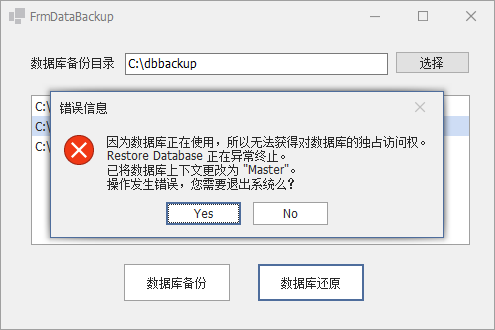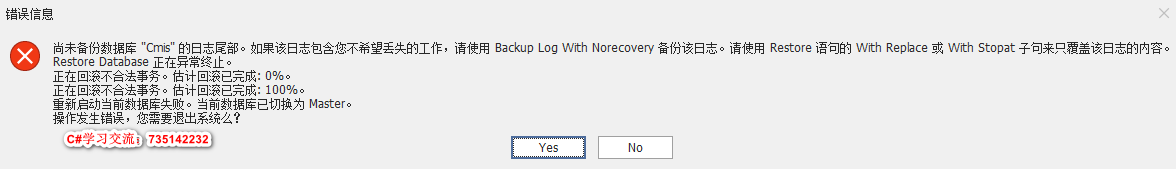数据库备份与还原的sql语句
//数据库备份
backup database northwind to disk='c:dbbackup
orthwind.bak';
//数据库还原
//数据库还原
use master;
alter database northwind set offline with rollback immediate
restore database northwind from disk='c:dbbackup
orthwind.bak'
alter database northwind set online with rollback immediate;
winform界面设计
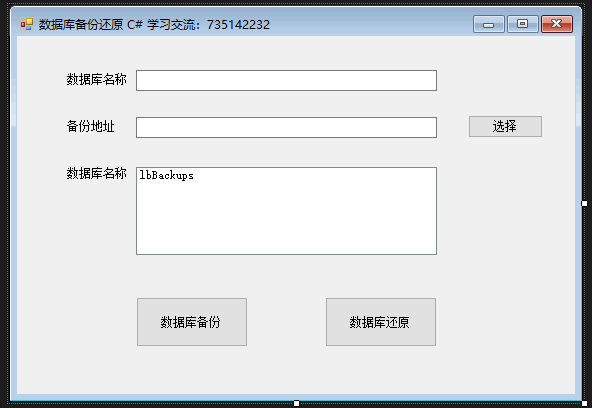
代码
//winform界面代码:
using System;
using System.Collections.Generic;
using System.ComponentModel;
using System.Configuration;
using System.Data;
using System.Drawing;
using System.IO;
using System.Linq;
using System.Text;
using System.Threading.Tasks;
using System.Windows.Forms;
namespace SqlBackupAndRestore
{
public partial class FrmBackup : Form
{
public string strConnection { get; set; }
public FrmBackup()
{
InitializeComponent();
//默认数据库名称和备份路径
txtDBName.Text = "northwind";
txtBackupPath.Text = @"c:dbbackup";
strConnection = ConfigurationManager.ConnectionStrings["sqlserver"].ConnectionString;
GetBackupFiles(txtBackupPath.Text);
}
/// <summary>
/// 选择数据库备份路径
/// </summary>
/// <param name="sender"></param>
/// <param name="e"></param>
private void btnSelect_Click(object sender, EventArgs e)
{
FolderBrowserDialog dialog = new FolderBrowserDialog();
dialog.Description = "请选择数据库备份所在文件夹";
if (dialog.ShowDialog() == System.Windows.Forms.DialogResult.OK)
{
if (string.IsNullOrEmpty(dialog.SelectedPath))
{
MessageBox.Show(this, "文件夹路径不能为空", "提示");
return;
}
txtBackupPath.Text = dialog.SelectedPath;
GetBackupFiles(txtBackupPath.Text);
}
}
/// <summary>
/// 获取所有数据库备份
/// </summary>
/// <param name="path"></param>
private void GetBackupFiles(string path)
{
string[] files = Directory.GetFiles(path, "*.bak");
lbBackups.Items.Clear();
lbBackups.Items.AddRange(files);
}
/// <summary>
/// 数据库备份
/// </summary>
/// <param name="sender"></param>
/// <param name="e"></param>
private void btnBackup_Click(object sender, EventArgs e)
{
//数据库名称
if (string.IsNullOrEmpty(txtDBName.Text))
{
MessageBox.Show("请输入需要备份的数据库名称!","提示",MessageBoxButtons.OK,MessageBoxIcon.Warning);
return;
}
if (string.IsNullOrEmpty(txtBackupPath.Text))
{
MessageBox.Show("请输入存放备份的目录!", "提示", MessageBoxButtons.OK, MessageBoxIcon.Warning);
return;
}
else if (!Directory.Exists(txtBackupPath.Text))
{
MessageBox.Show("路径不存在");
return;
}
else
{
//yyyyMMddHHmmss为24小时制,yyyyMMddhhmmss为12小时制
string backFile = txtDBName.Text + DateTime.Now.ToString("yyyyMMddHHmmss") + ".bak";
DbBackupHelper.BackupDataBase(strConnection, txtDBName.Text, txtBackupPath.Text, backFile);
GetBackupFiles(txtBackupPath.Text);
MessageBox.Show("备份成功", "结果", MessageBoxButtons.OK, MessageBoxIcon.Information);
}
}
/// <summary>
/// 数据库还原
/// </summary>
/// <param name="sender"></param>
/// <param name="e"></param>
private void btnRestore_Click(object sender, EventArgs e)
{
if (string.IsNullOrEmpty(txtDBName.Text))
{
MessageBox.Show("请先输入数据库名称", "提示", MessageBoxButtons.OK, MessageBoxIcon.Warning);
}
else if (lbBackups.SelectedItem == null)
{
MessageBox.Show("请先选择需要还原的备份文件!");
}
else if (!File.Exists(lbBackups.SelectedItem.ToString()))
{
MessageBox.Show("备份文件不存在!", "提示", MessageBoxButtons.OK, MessageBoxIcon.Warning);
}
else
{
DbBackupHelper.RestoreDataBase(strConnection,txtDBName.Text, lbBackups.SelectedItem.ToString());
MessageBox.Show("数据库还原成功!", "结果", MessageBoxButtons.OK, MessageBoxIcon.Information);
}
}
}
}
DBBackupHelper代码:
using System;
using System.Collections.Generic;
using System.Data;
using System.Data.SqlClient;
using System.IO;
using System.Linq;
using System.Text;
using System.Threading.Tasks;
namespace SqlBackupAndRestore
{
public class DbBackupHelper
{
/// <summary>
/// 还原数据库
/// </summary>
public static bool RestoreDataBase(string connectionString, string dataBaseName, string dataBaseBackupFile)
{
using (SqlConnection conn = new SqlConnection(connectionString))
{
conn.Open();
SqlCommand comm = new SqlCommand();
comm.Connection = conn;
//comm.CommandText = "use master;restore database @DataBaseName From disk = @BackupFile with replace;";
// alter database不支持参数化语法
comm.CommandText = "use master;alter database " + dataBaseName + " set offline with rollback immediate; restore database " + dataBaseName + " from disk='" + dataBaseBackupFile + "' with replace;alter database " + dataBaseName + " set online with rollback immediate";
//comm.CommandText = "use master;alter database @dataBaseName set offline with rollback immediate; restore database @dataBaseName from disk='@backupFile' with replace;alter database @dataBaseName set online with rollback immediate";
//comm.Parameters.Add(new SqlParameter("dataBaseName", SqlDbType.NVarChar));
//comm.Parameters["dataBaseName"].Value = dataBaseName;
//comm.Parameters.Add(new SqlParameter("backupFile", SqlDbType.NVarChar));
//comm.Parameters["backupFile"].Value = dataBaseBackupFile;
comm.CommandType = CommandType.Text;
comm.ExecuteNonQuery();
}
return true;
}
/// <summary>
/// 备份SqlServer数据库
/// </summary>
public static bool BackupDataBase(string connectionString, string dataBaseName, string backupPath, string backupName)
{
string filePath = Path.Combine(backupPath, backupName);
if (File.Exists(filePath))
{
File.Delete(filePath);
}
using (SqlConnection conn = new SqlConnection(connectionString))
{
conn.Open();
SqlCommand comm = new SqlCommand();
comm.Connection = conn;
comm.CommandText = "use master;backup database @dbname to disk = @backupname;";
comm.Parameters.Add(new SqlParameter("dbname", SqlDbType.NVarChar));
comm.Parameters["dbname"].Value = dataBaseName;
comm.Parameters.Add(new SqlParameter("backupname", SqlDbType.NVarChar));
comm.Parameters["backupname"].Value = filePath;
comm.CommandType = CommandType.Text;
comm.ExecuteNonQuery();
}
return true;
}
}
}
参考:
- 出现“System.Data.SqlClient.SqlError: 尚未备份数据库的日志尾部”错误的解决方案: https://www.cnblogs.com/feiyuhuo/p/5514344.html
- 数据库备份错误
这个是因为备份数据库时,应用程序还在连接数据库,需要先断开数据库