概述
RabbitMQ是一种消息队列,它接收并转发消息。
官方例子:可以把RabbitMQ视为一个邮局,将要发布的邮件放在邮箱中,通过邮递员传递给收件人。
但是又有区别二者:RabbitMQ不处理,只做接收,存储和转发数据消息的中间介质
实现最简单的队列通信
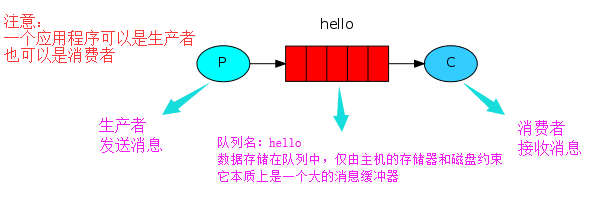
producer_sender.py
1 #!/usr/bin/env python 2 # -*- coding:utf-8 -*- 3 4 import pika 5 6 credentials = pika.PlainCredentials('admin', 'admin123456') 7 connection = pika.BlockingConnection(pika.ConnectionParameters(host='192.168.1.13', credentials=credentials)) 8 # 建立通道 9 channel = connection.channel() 10 # 如果将消息发送到不存在的位置,RabbitMQ会删除该消息,创建消息队列叫hello 11 channel.queue_declare(queue='hello') 12 # 发消息了,在RabbitMQ中永远无法将消息直接发送到队列中,它始终需要进行交换(不理解这是为毛线?) 13 # 在这里使用空字符串标识的默认交换,准确的将指定消息放入队列中routing_key来指定 14 channel.basic_publish(exchange='', 15 routing_key='hello', 16 body='Hello World!') 17 18 print('[x]发送hello word') 19 # 在关闭连接之前,需要确保缓冲区已刷新消息是否已经传到消息队列中 20 connection.close()
consumer_recv.py
1 #!/usr/bin/env python 2 # -*- coding:utf-8 -*- 3 4 import pika 5 6 credentials = pika.PlainCredentials('admin', 'admin123456') 7 connection = pika.BlockingConnection(pika.ConnectionParameters(host='192.168.1.13', credentials=credentials)) 8 channel = connection.channel() 9 # 在此再次申明一次是因为当我们不确定运行哪个程序,在这种情况下,最好在两个程序中重复声明队列 10 channel.queue_declare('hello') 11 12 13 def callback(ch, method, properties, body): 14 """收消息原理:向队列定义一个回调函数,无论何时接收消息,都由Pika库调用""" 15 print('[x] Received %r' % body) 16 print(ch) 17 print(method) 18 print(properties) 19 20 21 # 告诉rabbitmq这个特定的回调函数应该接收来自hello队列的消息 22 channel.basic_consume(queue='hello', 23 auto_ack=True, 24 on_message_callback=callback) 25 print(' [*] Waiting for messages.') 26 # 这里只要消费者一直存在通道之上,就一直死循环,源码当中有说明 27 channel.start_consuming()
这里注意首次运行要报错,报错内容如下(因为我在这里是远程连接需要认证证书)
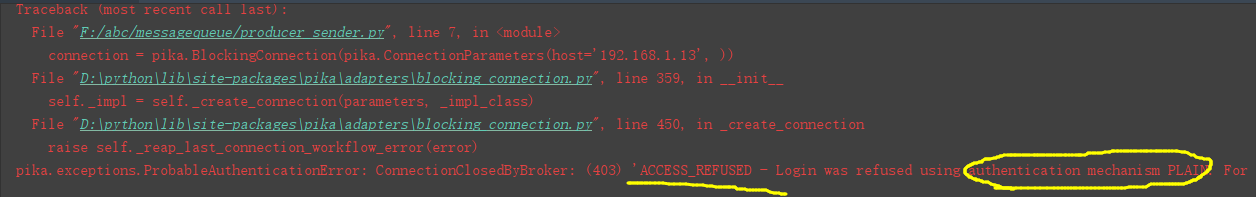
在此时就要看下源码参数设置
1 def __init__( # pylint: disable=R0913,R0914 2 self, 3 host=_DEFAULT, # 默认'localhost' 4 port=_DEFAULT, # 5672 5 virtual_host=_DEFAULT, # 使用rabbitmq虚拟主机,源码中还做了一次判断 6 if virtual_host is not self._DEFAULT: 7 self.virtual_host = virtual_host 8 credentials=_DEFAULT, # auth凭证 9 channel_max=_DEFAULT, # 允许的最大的通道数 10 frame_max=_DEFAULT, # AMQP帧的最大字节大小 数据链路层的最小传输单位称为帧 为什么要有帧?就是为了保证数据的可靠传输把数据封装成帧了 11 heartbeat=_DEFAULT, # 默认是None 12 ssl_options=_DEFAULT, # 默认是None 13 connection_attempts=_DEFAULT, #最大重试连接次数默认1次 14 retry_delay=_DEFAULT, # 在几秒钟内就要等待,在之后的那一刻就不等待了 默认2.0秒 15 socket_timeout=_DEFAULT, # socket连接超时 默认10s 16 stack_timeout=_DEFAULT, # (TCP/[SSL]/AMQP)协议栈超时 建议要比socket_timeout大 默认15s 17 locale=_DEFAULT, # 默认'en_US' 18 blocked_connection_timeout=_DEFAULT, #默认None 如果不是None,连接保持阻塞(由连接触发)。阻止代理);如果超时在连接解除阻塞之前过期,连接将被断开 19 client_properties=_DEFAULT, # 默认None 或dict的客户端属性使用覆盖报告给的默认客户端属性中的字段RabbitMQ通过“Connection.StartOk”方法。 20 tcp_options=_DEFAULT, # 默认None 为套接字设置一个或没有TCP选项的dict 21 **kwargs): 22 """Create a new ConnectionParameters instance. See `Parameters` for 23 default values. 24 25 :param str host: Hostname or IP Address to connect to 26 :param int port: TCP port to connect to 27 :param str virtual_host: RabbitMQ virtual host to use 28 :param pika.credentials.Credentials credentials: auth credentials 29 :param int channel_max: Maximum number of channels to allow 30 :param int frame_max: The maximum byte size for an AMQP frame 31 :param int|None|callable heartbeat: Controls AMQP heartbeat timeout negotiation 32 during connection tuning. An integer value always overrides the value 33 proposed by broker. Use 0 to deactivate heartbeats and None to always 34 accept the broker's proposal. If a callable is given, it will be called 35 with the connection instance and the heartbeat timeout proposed by broker 36 as its arguments. The callback should return a non-negative integer that 37 will be used to override the broker's proposal. 38 :param `pika.SSLOptions`|None ssl_options: None for plaintext or 39 `pika.SSLOptions` instance for SSL/TLS. Defaults to None. 40 :param int connection_attempts: Maximum number of retry attempts 41 :param int|float retry_delay: Time to wait in seconds, before the next 42 :param int|float socket_timeout: Positive socket connect timeout in 43 seconds. 44 :param int|float stack_timeout: Positive full protocol stack 45 (TCP/[SSL]/AMQP) bring-up timeout in seconds. It's recommended to 46 set this value higher than `socket_timeout`. 47 :param str locale: Set the locale value 48 :param int|float|None blocked_connection_timeout: If not None, 49 the value is a non-negative timeout, in seconds, for the 50 connection to remain blocked (triggered by Connection.Blocked from 51 broker); if the timeout expires before connection becomes unblocked, 52 the connection will be torn down, triggering the adapter-specific 53 mechanism for informing client app about the closed connection: 54 passing `ConnectionBlockedTimeout` exception to on_close_callback 55 in asynchronous adapters or raising it in `BlockingConnection`. 56 :param client_properties: None or dict of client properties used to 57 override the fields in the default client properties reported to 58 RabbitMQ via `Connection.StartOk` method. 59 :param tcp_options: None or a dict of TCP options to set for socket 60 """
默认是连接的localhost主机,需要从新增加用户并设置权限即可
运行结果
1 D:pythonpython.exe F:/abc/messagequeue/consumer_recv.py 2 [*] Waiting for messages. 3 [x] Received b'Hello World!' 4 <BlockingChannel impl=<Channel number=1 OPEN conn=<SelectConnection OPEN transport=<pika.adapters.utils.io_services_utils._AsyncPlaintextTransport object at 0x00000171F0AF17B8> params=<ConnectionParameters host=192.168.1.13 port=5672 virtual_host=/ ssl=False>>>> 5 <Basic.Deliver(['consumer_tag=ctag1.1830cf91aad94871b0ed054af1f71e3d', 'delivery_tag=1', 'exchange=', 'redelivered=False', 'routing_key=hello'])> 6 <BasicProperties>