ffmpeg是一个非常强大的音视频处理工具,官网是:http://ffmpeg.org/ 。
由于ffmpeg在windows上和linux系统上的执行文件不一样(Windows上不需要安装ffmpeg,只需要下载Windows版本的ffmpeg就行。linux上需要用户自己安装ffmpeg---> 参考链接:http://linux.it.net.cn/e/Linuxit/2014/0828/3980.html)
最近最项目是遇到一个需求,就是将安卓端amr格式的录音文件转为mp3格式,然后在网页上播放。
一、 Windows系统和linux系统的处理方式
1、首先在Windows系统上倒好解决。方案有2个,一个是使用jave.jar工具包,另一种是直接将下载好的Windows版本的ffmpeg解压,然后将其中bin目录下ffmpeg.exe文件导入到项目中(或者直接使用代码读取本地的ffmpeg.exe执行文件)。
1.1、 使用jave.jar工具包
http://mfan.iteye.com/blog/2032454
1.2、使用ffmpeg.exe执行文件
1.2.1、使用本地的ffmpeg.exe执行文件,直接通过File获取

1.2.2、将ffmpeg.exe执行文件导入到项目中,通过 URL url = Thread.currentThread().getContextClassLoader().getResource("ffmpeg/windows/"); 来获取
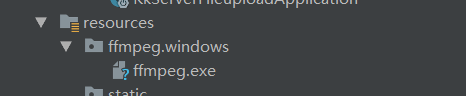
1.3、linux服务器上使用ffmpeg将amr转为mp3
1.3.1、首先要在linux服务器上安装ffmpeg工具,安装方式见上方
二、utils工具类(代码具体实现)
/** * Create By yxl on 2018/6/5 */ public class AmrToMP3Utils { private static Logger logger =Logger.getLogger(AmrToMP3Utils.class); /** * 将amr文件输入转为mp3格式 * @param file * @return */ public static InputStream amrToMP3(MultipartFile file) { String ffmpegPath = getLinuxOrWindowsFfmpegPath(); Runtime runtime = Runtime.getRuntime(); try { String filePath = copyFile(file.getInputStream(), file.getOriginalFilename()); String substring = filePath.substring(0, filePath.lastIndexOf(".")); String mp3FilePath = substring + ".mp3"; //执行ffmpeg文件,将amr格式转为mp3 //filePath ----> amr文件在临时文件夹中的地址 //mp3FilePath ----> 转换后的mp3文件地址 Process p = runtime.exec(ffmpegPath + "ffmpeg -i " + filePath + " " + mp3FilePath);//执行ffmpeg.exe,前面是ffmpeg.exe的地址,中间是需要转换的文件地址,后面是转换后的文件地址。-i是转换方式,意思是可编码解码,mp3编码方式采用的是libmp3lame //释放进程 p.getOutputStream().close(); p.getInputStream().close(); p.getErrorStream().close(); p.waitFor(); File mp3File = new File(mp3FilePath); InputStream fileInputStream = new FileInputStream(mp3File); //应该在调用该方法的地方关闭该input流(使用完后),并且要删除掉临时文件夹下的相应文件 /*File amrFile = new File(filePath); File mp3File = new File(mp3FilePath); if (amrFile.exists()) { boolean delete = amrFile.delete(); System.out.println("删除源文件:"+delete); } if (mp3File.exists()) { boolean delete = mp3File.delete(); System.out.println("删除mp3文件:"+delete); }*/ return fileInputStream; } catch (Exception e) { e.printStackTrace(); } finally { runtime.freeMemory(); } return null; } /** * 将amr文件输入流转为mp3格式 * @param inputStream amr文件的输入流(也可以是其它的文件流) * @param fileName 文件名(包含后缀) * @return */ public static InputStream amrToMP3(InputStream inputStream, String fileName) { String ffmpegPath = getLinuxOrWindowsFfmpegPath(); Runtime runtime = Runtime.getRuntime(); try { String filePath = copyFile(inputStream, fileName); String substring = filePath.substring(0, filePath.lastIndexOf(".")); String mp3FilePath = substring + ".mp3"; //执行ffmpeg文件,将amr格式转为mp3 //filePath ----> amr文件在临时文件夹中的地址 //mp3FilePath ----> 转换后的mp3文件地址 Process p = runtime.exec(ffmpegPath + "ffmpeg -i" + " " +filePath + " " + mp3FilePath);//执行ffmpeg.exe,前面是ffmpeg.exe的地址,中间是需要转换的文件地址,后面是转换后的文件地址。-i是转换方式,意思是可编码解码,mp3编码方式采用的是libmp3lame //释放进程 p.getOutputStream().close(); p.getInputStream().close(); p.getErrorStream().close(); p.waitFor(); File file = new File(mp3FilePath); InputStream fileInputStream = new FileInputStream(file); //应该在调用该方法的地方关闭该input流(使用完后),并且要删除掉临时文件夹下的相应文件 /*File amrFile = new File(filePath); File mp3File = new File(mp3FilePath); if (amrFile.exists()) { boolean delete = amrFile.delete(); System.out.println("删除源文件:"+delete); } if (mp3File.exists()) { boolean delete = mp3File.delete(); System.out.println("删除mp3文件:"+delete); }*/ return fileInputStream; } catch (Exception e) { e.printStackTrace(); } finally { runtime.freeMemory(); } return null; } /** * 将用户输入的amr音频文件流转为音频文件并存入临时文件夹中 * @param inputStream 输入流 * @param fileName 文件姓名 * @return amr临时文件存放地址 * @throws IOException */ private static String copyFile(InputStream inputStream, String fileName) throws IOException { Properties props = System.getProperties(); String filePath = props.getProperty("user.home") + File.separator + "MP3TempFile"; //创建临时目录 File dir = new File(filePath); if (!dir.exists()) { dir.mkdir(); } String outPutFile = dir + File.separator + fileName; OutputStream outputStream = new FileOutputStream(outPutFile); int bytesRead; byte[] buffer = new byte[8192]; while ((bytesRead = inputStream.read(buffer, 0, 8192)) != -1) { outputStream.write(buffer, 0, bytesRead); } outputStream.flush(); outputStream.close(); inputStream.close(); return outPutFile; } /** * 判断系统是Windows还是linux并且拼接ffmpegPath * @return */ private static String getLinuxOrWindowsFfmpegPath() { String ffmpegPath = ""; String osName = System.getProperties().getProperty("os.name"); if (osName.toLowerCase().indexOf("linux") >= 0) { ffmpegPath = ""; } else { URL url = Thread.currentThread().getContextClassLoader().getResource("ffmpeg/windows/"); if (url != null) { ffmpegPath = url.getFile(); } } return ffmpegPath; } }