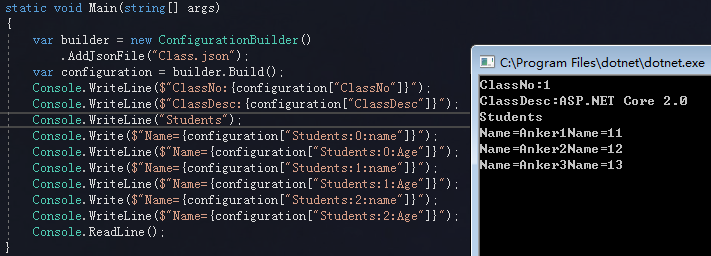创建.netCore控制台
NuGet :Microsoft.AspNetCore.All
static void Main(string[] args) {
var builder = new ConfigurationBuilder() .AddCommandLine(args);//扩展函数 var configuration = builder.Build();//绑定到configuration Console.WriteLine($"name:{configuration["name"]}"); Console.WriteLine($"Age:{configuration["Age"]}"); Console.ReadLine(); }
直接运行没有结果,然后在应用程序参数
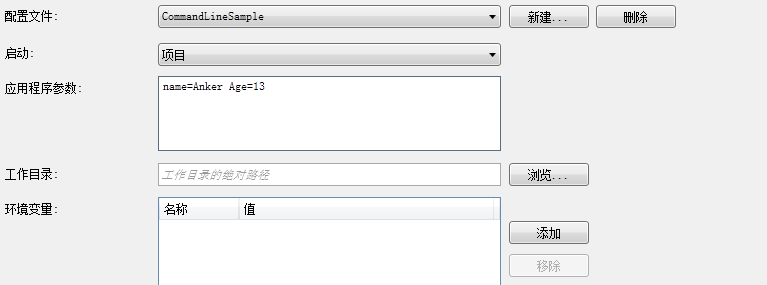
输出结果 
另一种方式,给与默认值
static void Main(string[] args) { Dictionary<string, string> dic = new Dictionary<string, string>() { { "name","Zhanglong1"}, { "Age","Age=22"} }; var builder = new ConfigurationBuilder() .AddInMemoryCollection(dic)//默认值 .AddCommandLine(args); var configuration = builder.Build(); Console.WriteLine($"name:{configuration["name"]}"); Console.WriteLine($"Age:{configuration["Age"]}"); Console.ReadLine(); }
Json文件配置
控制台中添加.json文件
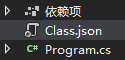
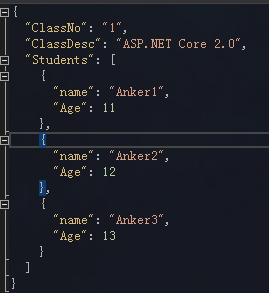
然后Main方法
static void Main(string[] args) { var builder = new ConfigurationBuilder() .AddJsonFile("Class.json",false,true);//方法重载,1文件夹2当不存在的时候是否抛异常3当文件改变时是否重新加载配置 var configuration = builder.Build(); Console.WriteLine($"ClassNo:{configuration["ClassNo"]}"); Console.WriteLine($"ClassDesc:{configuration["ClassDesc"]}"); Console.WriteLine("Students"); Console.Write($"Name={configuration["Students:0:name"]}"); Console.WriteLine($"Name={configuration["Students:0:Age"]}"); Console.Write($"Name={configuration["Students:1:name"]}"); Console.WriteLine($"Name={configuration["Students:1:Age"]}"); Console.Write($"Name={configuration["Students:2:name"]}"); Console.WriteLine($"Name={configuration["Students:2:Age"]}"); Console.ReadLine(); }
输出结果: