(不建议使用,会影响项目的运行速度)
前言:
现在的web项目是都是有图片的,而企业级的都有专门的存储服务器,但是对于个人使用,我目前知道的就有两种
第一种是文件数据不在数据库,而是在项目中建立一个文件夹,文件的上传和读取都是在该文件夹下存取,只有文件名存储到数据库,这种有一个缺点,我的数据当吧生成的war包删除以后就有无法找到上传的文件数据了,需要重新上传;
第二种是把图片存储到数据库中,以二进制的方式存储到数据库,然后读取的时候再读取
我更偏向于第二种,具体的操作如下:
*我的是springboot项目:
数据库的表:
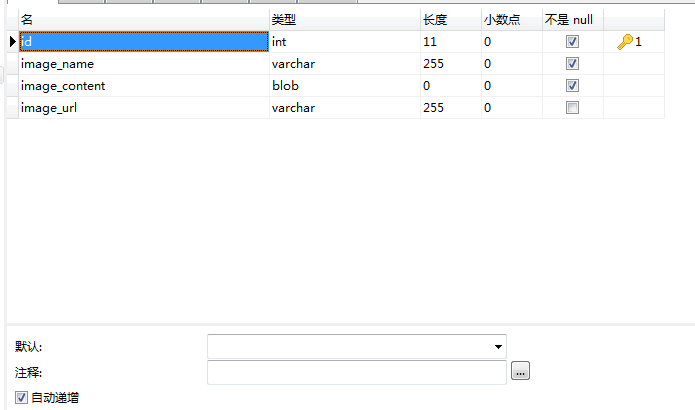
javabean:
public class Image { private Integer id; private String imageName; private String imageUrl; private byte[] imageContent;
//get和set方法自己添加,这里只为说明要义 }
controller层:
@RequestMapping("/imageupload")
@ResponseBody
public Object searchMember(MultipartFile file){
try {
InputStream ins = file.getInputStream();
byte[] buffer=new byte[1024];
int len=0;
ByteArrayOutputStream bos=new ByteArrayOutputStream();
while((len=ins.read(buffer))!=-1){
bos.write(buffer,0,len);
}
bos.flush();
byte data[] = bos.toByteArray();
Image image =new Image();
image.setImageContent(data);
image.setImageName("test");
image.setImageUrl("/testimage");
int result = imageService.insert(image);
return "ok"+result;
/* Student s=new Student();
s.setId(sId);
s.setPhoto(data);
studentService.insertPhoto(s);*/
} catch (Exception e) {
// TODO Auto-generated catch block
e.printStackTrace();
}
return "ok";
}
/**
* 从数据库到页面显示图片
* @return
*/
@RequestMapping(value = "/showimage",produces = MediaType.IMAGE_JPEG_VALUE)
@ResponseBody
public byte[] toImageShow(){
//这里是从数据库读取图片,你可以根据自己的业务读取你的数据
Image image =imageService.selectByPrimaryKey(1);
return image.getImageContent();
}
上传的页面:
<form action="/imageupload" method="post" enctype ="multipart/form-data"> <label for="file" class="btn btn-primary" style="float: left;height: 30px; 180px;margin-right: 20px">点击选择考生照片</label> <input id="file" name="file" type="file" style="float: left;display:none"/> <input class="btn btn-primary" type="submit" value="提交" style="float: left"> </form>
显示的页面:
<img src="/showimage" alt="失败" />