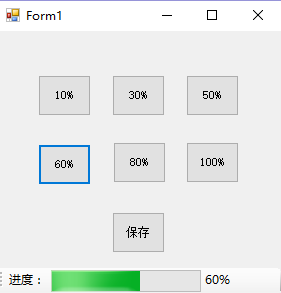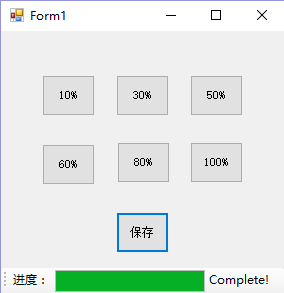代码:
方法一:窗体的代码-->可以直接通过预设的Click事件来实现控制进度条。
1 public partial class Form1 : Form 2 { 3 4 public Form1() 5 { 6 InitializeComponent(); 7 toolStripProgressBar_save.Minimum = 0; 8 toolStripProgressBar_save.Maximum = 100; 9 toolStripProgressBar_save.Step = 5; 10 } 11 12 #region 不涉及数据传输 13 private void button_10_Click(object sender, EventArgs e) 14 { 15 //清空进度表 16 toolStripProgressBar_save.Value = 0; 17 18 if(toolStripProgressBar_save.Value<10) 19 { 20 for (int i=0;i<2;i++) 21 { 22 toolStripProgressBar_save.PerformStep(); 23 toolStripLabel_save.Text = toolStripProgressBar_save.Value.ToString() + "%"; 24 } 25 } 26 } 27 28 private void button_30_Click(object sender, EventArgs e) 29 { 30 if (toolStripProgressBar_save.Value < 30) 31 { 32 for(int i=0;i<4;i++) 33 { 34 toolStripProgressBar_save.PerformStep(); 35 } 36 } 37 toolStripLabel_save.Text = "30%"; 38 } 39 40 private void button_50_Click(object sender, EventArgs e) 41 { 42 if (toolStripProgressBar_save.Value < 50) 43 { 44 for (int i = 0; i < 4; i++) 45 { 46 toolStripProgressBar_save.PerformStep(); 47 } 48 } 49 toolStripLabel_save.Text = "50%"; 50 } 51 52 private void button_60_Click(object sender, EventArgs e) 53 { 54 if (toolStripProgressBar_save.Value < 60) 55 { 56 for (int i = 0; i < 2; i++) 57 { 58 toolStripProgressBar_save.PerformStep(); 59 } 60 } 61 toolStripLabel_save.Text = "60%"; 62 } 63 64 private void button_80_Click(object sender, EventArgs e) 65 { 66 if (toolStripProgressBar_save.Value < 80) 67 { 68 for (int i = 0; i < 4; i++) 69 { 70 toolStripProgressBar_save.PerformStep(); 71 } 72 } 73 toolStripLabel_save.Text = "80%"; 74 } 75 76 private void button_100_Click(object sender, EventArgs e) 77 { 78 if (toolStripProgressBar_save.Value < 100) 79 { 80 for (int i = 0; i < 4; i++) 81 { 82 toolStripProgressBar_save.PerformStep(); 83 } 84 } 85 toolStripLabel_save.Text = "Complete!"; 86 } 87 #endregion 88 89 90 private void button_save_Click(object sender, EventArgs e) 91 { 92 Save.Singleton().SaveAll(); 93 } 94 }
方法二:通过调用其他类里的方法来实现对进度条的控制。
注意一:需要using System.Windows.Forms;
注意二:进度条ToolStripProgressBar的权限需要改成Public
1 public class Save 2 { 3 private static Save _instance = null; 4 5 private Form1 n = null; 6 7 public void SaveAll() 8 { 9 getWnd(); 10 11 n.toolStripProgressBar_save.Minimum = 0; 12 n.toolStripProgressBar_save.Maximum = 100; 13 //清空进度表 14 n.toolStripProgressBar_save.Value = 0; 15 n.toolStripProgressBar_save.Step = 5; 16 17 #region 保存过程-与单独按钮是一样的 18 if (n.toolStripProgressBar_save.Value < 10) 19 { 20 21 for (int i = 0; i < 2; i++) 22 { 23 n.toolStripProgressBar_save.PerformStep(); 24 n.toolStripLabel_save.Text = n.toolStripProgressBar_save.Value.ToString() + "%"; 25 } 26 } 27 28 Thread.Sleep(1000); 29 30 if (n.toolStripProgressBar_save.Value < 30) 31 { 32 for (int i = 0; i < 4; i++) 33 { 34 n.toolStripProgressBar_save.PerformStep(); 35 n.toolStripLabel_save.Text = n.toolStripProgressBar_save.Value.ToString()+"%"; 36 } 37 } 38 39 40 Thread.Sleep(100); 41 42 if (n.toolStripProgressBar_save.Value < 50) 43 { 44 for (int i = 0; i < 4; i++) 45 { 46 n.toolStripProgressBar_save.PerformStep(); 47 n.toolStripLabel_save.Text = n.toolStripProgressBar_save.Value.ToString() + "%"; 48 } 49 } 50 Thread.Sleep(100); 51 52 if (n.toolStripProgressBar_save.Value < 60) 53 { 54 for (int i = 0; i < 2; i++) 55 { 56 n.toolStripProgressBar_save.PerformStep(); 57 n.toolStripLabel_save.Text = n.toolStripProgressBar_save.Value.ToString() + "%"; 58 } 59 } 60 Thread.Sleep(100); 61 62 if (n.toolStripProgressBar_save.Value < 80) 63 { 64 for (int i = 0; i < 4; i++) 65 { 66 n.toolStripProgressBar_save.PerformStep(); 67 n.toolStripLabel_save.Text = n.toolStripProgressBar_save.Value.ToString() + "%"; 68 } 69 } 70 Thread.Sleep(100); 71 72 if (n.toolStripProgressBar_save.Value < 100) 73 { 74 for (int i = 0; i < 4; i++) 75 { 76 n.toolStripProgressBar_save.PerformStep(); 77 n.toolStripLabel_save.Text = n.toolStripProgressBar_save.Value.ToString() + "%"; 78 } 79 } 80 n.toolStripLabel_save.Text = "Complete!"; 81 Thread.Sleep(100); 82 #endregion 83 84 } 85 86 //查找当前打开的窗体,必须有这个才能传递数据 87 private void getWnd() 88 { 89 foreach(Form fm in Application.OpenForms) 90 { 91 if (fm.Name == "Form1") 92 { 93 n = (Form1)fm; 94 break; 95 } 96 } 97 } 98 99 public static Save Singleton() 100 { 101 if (_instance == null) 102 { 103 _instance = new Save(); 104 } 105 return _instance; 106 } 107 }
效果图:(左边为方法一的效果、右边为方法二的效果图)