一、美化登陆界面(drawable+background)
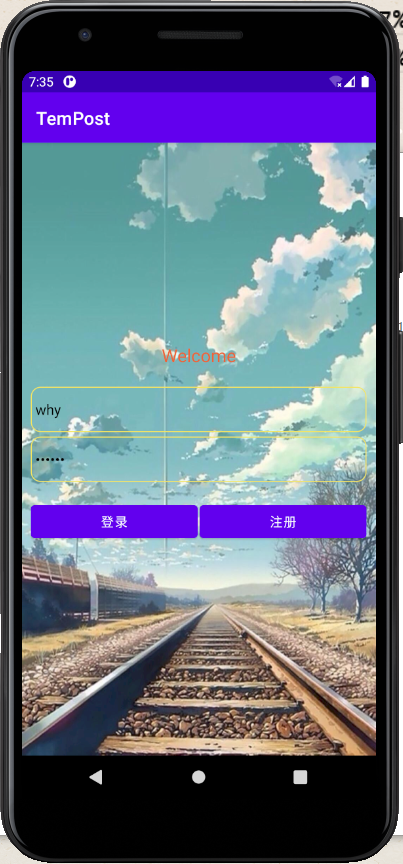
二、button控件跳转功能
1.获取edittest中输入的信息
2.与规则匹配
3.成功跳转/失败

1 package com.example.tempost; 2 3 import androidx.appcompat.app.AppCompatActivity; 4 5 import android.content.Intent; 6 import android.os.Bundle; 7 import android.view.View; 8 import android.widget.Button; 9 import android.widget.EditText; 10 11 public class MainActivity extends AppCompatActivity implements View.OnClickListener { 12 13 //声明控件 14 private Button myBtnLogin; 15 private EditText myEtUser; 16 private EditText myEtPassword; 17 18 @Override 19 protected void onCreate(Bundle savedInstanceState) { 20 super.onCreate(savedInstanceState); 21 setContentView(R.layout.activity_main); 22 23 //找到控件 24 myBtnLogin = findViewById(R.id.btn_login); 25 myEtUser = findViewById(R.id.et_1); 26 myEtPassword = findViewById(R.id.et_2); 27 28 29 // //实现跳转---方法一 30 // myBtnLogin.setOnClickListener(new View.OnClickListener() { 31 // @Override 32 // public void onClick(View v) { 33 // Intent intent = null; 34 // intent = new Intent(MainActivity.this,FunctionActivity.class); 35 // startActivity(intent); 36 // } 37 // }); 38 39 40 //方法二---匹配对应的用户名和密码才能登录 41 myBtnLogin.setOnClickListener(this); 42 43 } 44 45 public void onClick(View v){ 46 //需要获取输入的用户名和密码 47 String username = myEtUser.getText().toString(); 48 String password = myEtPassword.getText().toString(); 49 Intent intent = null; 50 51 //假设正确的账号和密码分别是why,123456 52 if(username.equals("why")&&password.equals("123456")){ 53 //如果正确的话进行跳转 54 intent = new Intent(MainActivity.this,FunctionActivity.class); 55 startActivity(intent); 56 }else{ 57 //不正确,弹出登陆失败 58 } 59 } 60 61 @Override 62 public void onPointerCaptureChanged(boolean hasCapture) { 63 64 } 65 }

1 package com.example.tempost; 2 3 import androidx.appcompat.app.AppCompatActivity; 4 5 import android.os.Bundle; 6 7 public class FunctionActivity extends AppCompatActivity { 8 9 @Override 10 protected void onCreate(Bundle savedInstanceState) { 11 super.onCreate(savedInstanceState); 12 setContentView(R.layout.activity_function); 13 } 14 }

<?xml version="1.0" encoding="utf-8"?> <LinearLayout xmlns:android="http://schemas.android.com/apk/res/android" xmlns:app="http://schemas.android.com/apk/res-auto" xmlns:tools="http://schemas.android.com/tools" android:layout_width="match_parent" android:layout_height="match_parent" android:orientation="vertical" android:padding="10dp" tools:context=".FunctionActivity"> <TextView android:id="@+id/tv_func_1" android:layout_width="match_parent" android:layout_height="wrap_content" android:text="跳转后界面" android:textSize="25sp" android:gravity="center" android:textColor="@color/black" /> </LinearLayout>

<?xml version="1.0" encoding="utf-8"?> <LinearLayout xmlns:android="http://schemas.android.com/apk/res/android" xmlns:app="http://schemas.android.com/apk/res-auto" xmlns:tools="http://schemas.android.com/tools" android:layout_width="match_parent" android:layout_height="match_parent" android:orientation="vertical" android:padding="10dp" android:background="@drawable/background" tools:context=".MainActivity"> <TextView android:id="@+id/tv_1" android:layout_width="match_parent" android:layout_height="50dp" android:text="Welcome" android:textColor="#ED6438" android:textSize="20sp" android:gravity="center" android:layout_marginTop="200dp" /> <EditText android:id="@+id/et_1" android:layout_width="match_parent" android:layout_height="50dp" android:textColor="@color/colorBlack" android:textSize="16sp" android:hint="用户名" android:maxLines="1" android:padding="5dp" android:layout_marginTop="10dp" android:background="@drawable/bg_username" /> <EditText android:id="@+id/et_2" android:layout_width="match_parent" android:layout_height="50dp" android:textColor="@color/colorBlack" android:textSize="16sp" android:hint="密 码" android:inputType="textPassword" android:maxLines="1" android:padding="5dp" android:layout_marginTop="5dp" android:background="@drawable/bg_username" /> <LinearLayout android:layout_width="match_parent" android:layout_height="wrap_content" android:orientation="horizontal" android:layout_marginTop="20dp" > <Button android:id="@+id/btn_login" android:layout_width="0dp" android:layout_weight="1" android:layout_height="wrap_content" android:text="登录" android:layout_gravity="center" android:background="@drawable/btn_left" /> <Button android:id="@+id/btn_registered" android:layout_width="0dp" android:layout_weight="1" android:layout_height="wrap_content" android:text="注册" android:layout_marginLeft="2dp" android:background="@drawable/btn_right" /> </LinearLayout> </LinearLayout>

