我们先看看效果如何: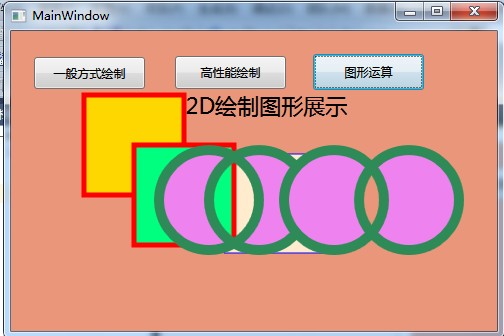
xaml文件:
<Window x:Class="WPF2D绘制图形方法.MainWindow" xmlns="http://schemas.microsoft.com/winfx/2006/xaml/presentation" xmlns:x="http://schemas.microsoft.com/winfx/2006/xaml" Title="MainWindow" Height="338" Width="502" Background="DarkSalmon"> <Grid Name="Grid1" Height="272" Width="440"> <Button Content="一般方式绘制" Height="32" HorizontalAlignment="Right" Margin="0,12,329,0" Name="button1" VerticalAlignment="Top" Width="111" /> <Button Content="高性能绘制" Height="33" HorizontalAlignment="Left" Margin="141,11,0,0" Name="button2" VerticalAlignment="Top" Width="111" /> <Button Content="图形运算" Height="36" HorizontalAlignment="Left" Margin="279,9,0,0" Name="button3" VerticalAlignment="Top" Width="111" /> <Label Content="WPF2D绘制图形展示" Height="38" HorizontalAlignment="Left" Margin="99,41,0,0" Name="label1" VerticalAlignment="Top" FontSize="22" Width="263" /> </Grid> </Window>
我们具体看看代码:
using System; using System.Collections.Generic; using System.Linq; using System.Text; using System.Windows; using System.Windows.Controls; using System.Windows.Data; using System.Windows.Documents; using System.Windows.Input; using System.Windows.Media; using System.Windows.Media.Imaging; using System.Windows.Navigation; using System.Windows.Shapes; namespace WPF2D绘制图形方法 { /// <summary> /// MainWindow.xaml 的交互逻辑 /// </summary> public partial class MainWindow : Window { public MainWindow() { InitializeComponent(); this.button1.Click += new RoutedEventHandler(button1_Click); this.button2.Click += new RoutedEventHandler(button2_Click); this.button3.Click += new RoutedEventHandler(button3_Click); } void button1_Click(object sender, RoutedEventArgs e) { //绘制一个简单的矩形,System.Windows.Shapes 基类 //http://msdn.microsoft.com/zh-cn/library/vstudio/system.windows.shapes(v=vs.100).aspx Rectangle MyRectangle = new Rectangle(); MyRectangle.Margin = new Thickness(40, 45, 0, 0); MyRectangle.Width = 100; MyRectangle.Height = 100; MyRectangle.Fill = Brushes.BlanchedAlmond; MyRectangle.Stroke = Brushes.Blue; Grid1.Children.Add(MyRectangle); } void button2_Click(object sender, RoutedEventArgs e) { //绘制一个简单的矩形,Geometry 类 //http://msdn.microsoft.com/zh-cn/library/vstudio/system.windows.media.geometry.aspx RectangleGeometry myRectangleGeometry1 = new RectangleGeometry(new Rect(new Size(100, 100))); Path myPath1 = new Path(); myPath1.Margin = new Thickness(50, 50, 0, 0); myPath1.Stroke = Brushes.Red; myPath1.Fill = Brushes.Gold; myPath1.StrokeThickness = 5; myPath1.Data = myRectangleGeometry1; Grid1.Children.Add(myPath1); RectangleGeometry myRectangleGeometry2 = new RectangleGeometry(new Rect(new Size(100, 100))); Path myPath2 = new Path(); myPath2.Margin = new Thickness(100, 100, 0, 0); myPath2.Stroke = Brushes.Red; myPath2.Fill = Brushes.SpringGreen; myPath2.StrokeThickness = 5; myPath2.Data = myRectangleGeometry2; Grid1.Children.Add(myPath2); } void button3_Click(object sender, RoutedEventArgs e) { //绘制圆 EllipseGeometry eg1 = new EllipseGeometry(new Point(75, 75), 50, 50); EllipseGeometry eg2 = new EllipseGeometry(new Point(125, 75), 50, 50); EllipseGeometry eg3 = new EllipseGeometry(new Point(200, 75), 50, 50); EllipseGeometry eg4 = new EllipseGeometry(new Point(275, 75), 50, 50); //区域进行合并,可以求交集,并集....其它等; CombinedGeometry cg1 = new CombinedGeometry(GeometryCombineMode.Xor, eg1, eg2); CombinedGeometry cg2 = new CombinedGeometry(GeometryCombineMode.Xor, eg3, eg4); //绘制 Path myPath = new Path(); myPath.Margin = new Thickness(100, 80, 0, 0); myPath.Stroke = Brushes.SeaGreen; myPath.Fill = Brushes.Violet; myPath.StrokeThickness = 10; myPath.Data = cg1; Grid1.Children.Add(myPath); Path myPath1 = new Path(); myPath1.Margin = new Thickness(100, 80, 0, 0); myPath1.Stroke = Brushes.SeaGreen; myPath1.Fill = Brushes.Violet; myPath1.StrokeThickness = 10; myPath1.Data = cg2; Grid1.Children.Add(myPath1); } } }
上面的实例也简单的展示了效果,更多的运用我们可以从msdn上,上面有详细的说明,以及运用方法
demo示例:http://files.cnblogs.com/BABLOVE/WPF2D%E7%BB%98%E5%88%B6%E5%9B%BE%E5%BD%A2%E6%96%B9%E6%B3%95.rar