使用Django搭建简单的投票系统:这个是官网的教程:https://docs.djangoproject.com/en/2.0/intro/tutorial01/
在Run manage.py Task中新建app:startapp polls
为了管理方便,我们新建apps文件夹,并将polls文件夹拖到apps中
第1部分:构建模型
新建polls的model
from django.db import models # Create your models here. class Question(models.Model): question_text =models.CharField(max_length=200,verbose_name=u"问题内容") pub_date = models.DateTimeField(verbose_name=u"发表时间") class Meta: verbose_name = "问题" verbose_name_plural = verbose_name def __str__(self): return self.question_text class Choice(models.Model): question = models.ForeignKey(Question,verbose_name=u"问题内容") choice_text = models.CharField(max_length=200,verbose_name=u"选项内容") votes = models.IntegerField(default=0,verbose_name=u"投票") class Meta: verbose_name = "选择" verbose_name_plural = verbose_name def __str__(self): return self.choice_text
然后通过命令python manage.py makemigrations python manage.py migrate进行迁移
我们也可以通过python manage.py sqlmigrate查看迁移过程中执行的原始sql语句
BEGIN; -- -- Create model Choice -- CREATE TABLE `polls_choice` (`id` integer AUTO_INCREMENT NOT NULL PRIMARY KEY, `choice_text` varchar(200) NOT NULL, `votes` integer NOT NULL); -- -- Create model Question -- CREATE TABLE `polls_question` (`id` integer AUTO_INCREMENT NOT NULL PRIMARY KEY, `question_text` varchar(200) NOT NULL, `pub_date` datetime(6) NOT NULL); -- -- Add field question to choice -- ALTER TABLE `polls_choice` ADD COLUMN `question_id` integer NOT NULL; ALTER TABLE `polls_choice` ALTER COLUMN `question_id` DROP DEFAULT; CREATE INDEX `polls_choice_7aa0f6ee` ON `polls_choice` (`question_id`); ALTER TABLE `polls_choice` ADD CONSTRAINT `polls_choice_question_id_c5b4b260_fk_polls_question_id` FOREIGN KEY (`question_id`) REFERENCES `polls_question` (`id`); COMMIT; Following files were affected
请注意几点:
1:表名是自动生成的,由app的名字(polls)和模型名字的小写字母组合而成 —— question和choice
2:主键(id)是自动添加的。(你也可以重写这个行为。)
3:按照惯例,Django会在外键的字段名后面添加 "_id"。(是的,你依然可以重写这个行为。)
第二部分:使用xadmin搭建后台系统
在polls中新建adminx.py文件
import xadmin from xadmin import views from xadmin.plugins.auth import UserAdmin from .models import Question,Choice class ChoiceInline(object): model = Choice extra = 0 class QuestionAdmin(object): list_display = ['question_text', 'pub_date'] #自定义显示这两个字段 search_fields = ['question_text', 'pub_date'] #可以搜索的字段 list_filter = ['question_text', 'pub_date'] ordering = ['-pub_date',] ##按照倒序排列 inlines = [ChoiceInline] xadmin.site.register(Question,QuestionAdmin) #向Xadmin注册Question
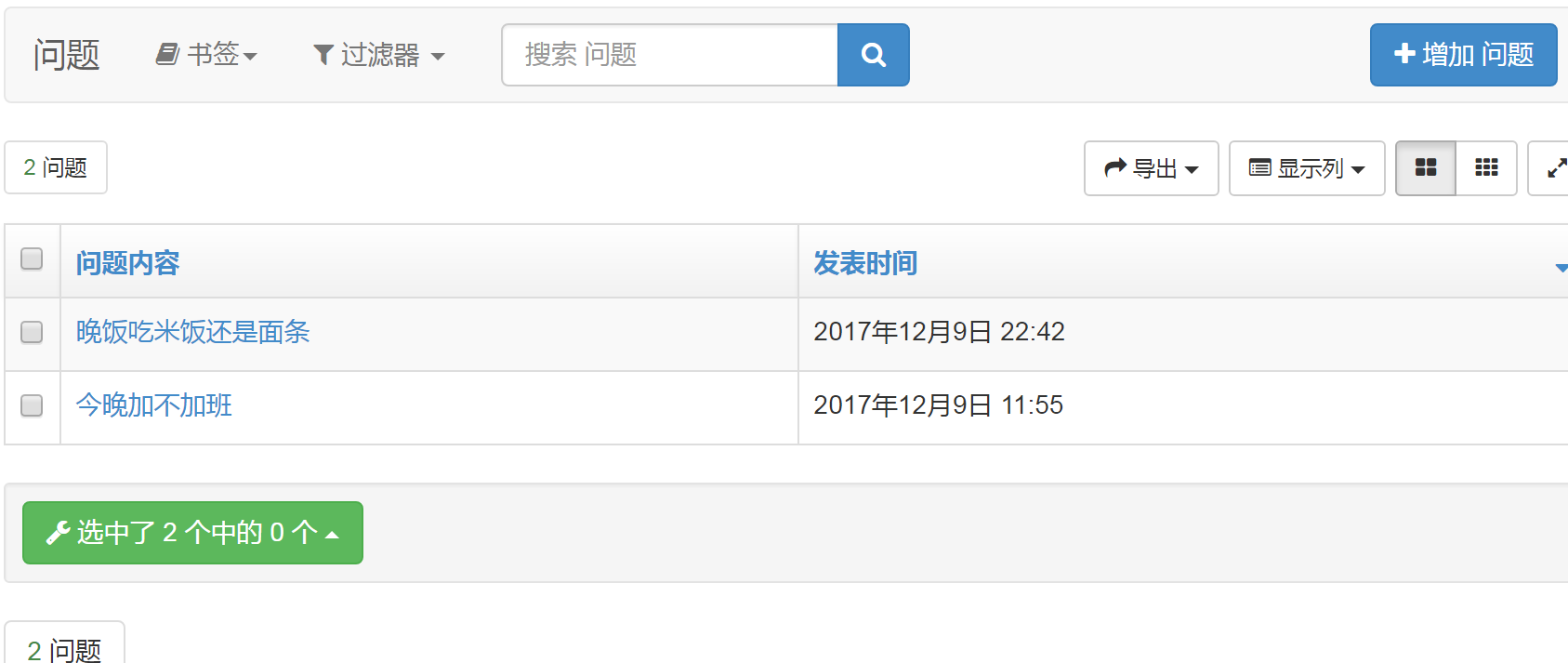
图1:管理系统图

图2:问题与选项图
在图1中,后台系统中显示了投票问题,包括问题内容和发表时间。右上角可以新增内容,上面还有搜索框和过滤器
在图2中,在每个问题中可以选择选项内容
第三部分:视图和模板
from django.shortcuts import render from django.http import HttpResponse,Http404 from .models import Question,Choice # Create your views here. from django.shortcuts import get_object_or_404, render from django.http import HttpResponseRedirect from django.core.urlresolvers import reverse from django.views import generic from .models import Choice, Question class IndexView(generic.ListView): template_name = 'polls/index.html' context_object_name = 'latest_question_list' def get_queryset(self): """Return the last five published questions.""" return Question.objects.order_by('-pub_date')[:5] #按照时间从小到大排序,取前5个 class DetailView(generic.DetailView): model = Question template_name = 'polls/detail.html' class ResultsView(generic.DetailView): model = Question template_name = 'polls/results.html' def vote(request, question_id): p = get_object_or_404(Question, pk=question_id) try: selected_choice = p.choice_set.get(pk=request.POST['choice']) except (KeyError, Choice.DoesNotExist): # Redisplay the question voting form. return render(request, 'polls/detail.html', { 'question': p, 'error_message': "You didn't select a choice.", }) else: selected_choice.votes += 1 selected_choice.save() # Always return an HttpResponseRedirect after successfully dealing # with POST data. This prevents data from being posted twice if a # user hits the Back button. return HttpResponseRedirect(reverse('polls:results', args=(p.id,))) urlpatterns = [ url(r'^$', views.IndexView.as_view(), name='index'), url(r'^(?P<pk>[0-9]+)/$', views.DetailView.as_view(), name='detail'), url(r'^(?P<pk>[0-9]+)/results/$', views.ResultsView.as_view(), name='results'), url(r'^(?P<question_id>[0-9]+)/vote/$', views.vote, name='vote'), ]
第四部分:表单
1:index.html ---> 显示全部问题
{% if latest_question_list %} <ul> {% for question in latest_question_list %} <li><a href="/polls/{{ question.id }}/">{{ question.question_text }}</a></li> {% endfor %} </ul> {% else %} <p>No polls are available.</p> {% endif %}
2:detail.html ---> 问题详情页
<h1>{{ question.question_text }}</h1> {% if error_message %}<p><strong>{{ error_message }}</strong></p>{% endif %} <form action="{% url 'polls:vote' question.id %}" method="post"> {% csrf_token %} {% for choice in question.choice_set.all %} <input type="radio" name="choice" id="choice{{ forloop.counter }}" value="{{ choice.id }}" /> <label for="choice{{ forloop.counter }}">{{ choice.choice_text }}</label><br /> {% endfor %} <input type="submit" value="Vote" /> </form>
3:results.html ---> 投票结果页
<h1>{{ question.question_text }}</h1> <ul> {% for choice in question.choice_set.all %} <li>{{ choice.choice_text }} -- {{ choice.votes }} vote{{ choice.votes|pluralize }}</li> {% endfor %} </ul> <a href="{% url 'polls:detail' question.id %}">Vote again?</a>
第五部分:结果展示
最终工程截图:

结果展示:
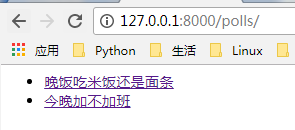
图3:投票问题

图4:问题选项

图5:投票结果