一、下载:
首先,下载ElasticSearch和kibana安装包,版本自选,官方下载页 https://www.elastic.co/cn/downloads/
二、版本检查
很重要的一步,要检查CentOS上Java版本是否与ElasticSearch适配,目前,Elastic官网上提供了版本配套表 https://www.elastic.co/cn/support/matrix,在此配套表中,包含了操作系统、JDK的版本配套关系,需要自行匹配。
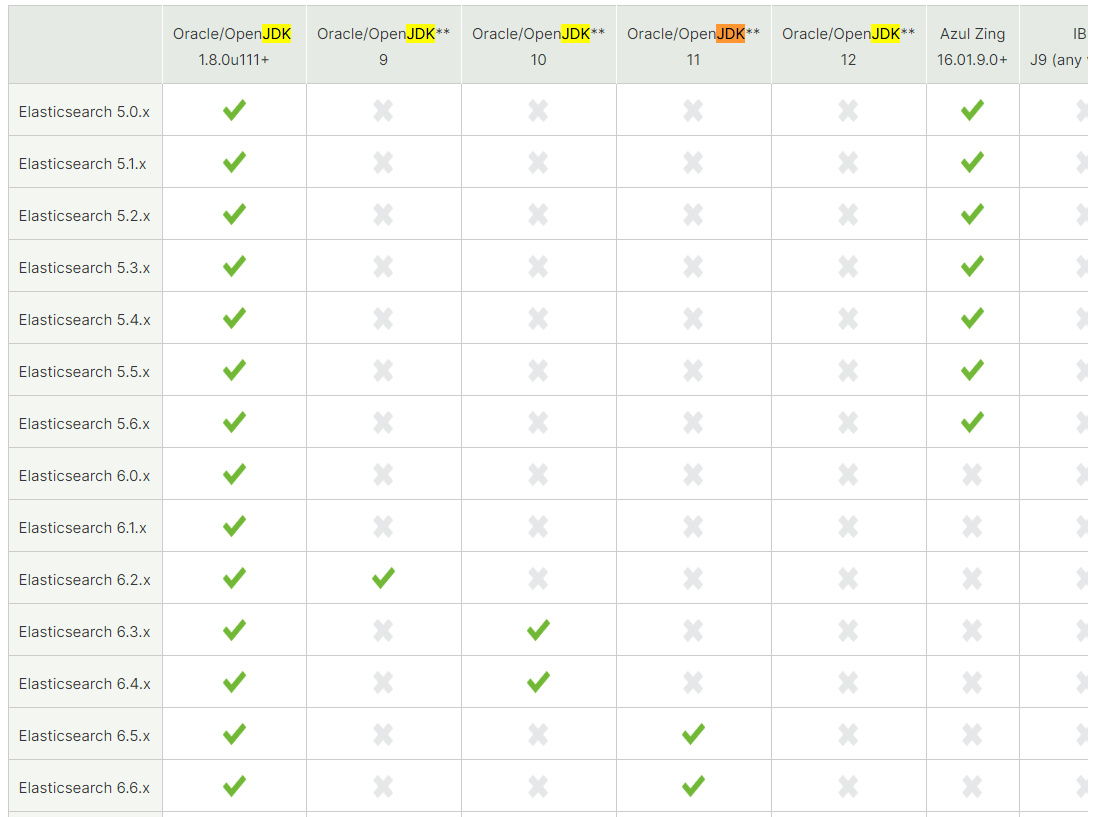
本次安装,使用的版本分别是:
ElasticSearch:7.3.2 64bit
Kibana:7.3.2 64bit
CentOS和JAVA版本如下:
[root@localhost opt]# cat /etc/redhat-release
CentOS Linux release 7.6.1810 (Core)
CentOS Linux release 7.6.1810 (Core)
[root@localhost opt]# java -version
openjdk version "1.8.0_222"
OpenJDK Runtime Environment (build 1.8.0_222-b10)
OpenJDK 64-Bit Server VM (build 25.222-b10, mixed mode)
openjdk version "1.8.0_222"
OpenJDK Runtime Environment (build 1.8.0_222-b10)
OpenJDK 64-Bit Server VM (build 25.222-b10, mixed mode)
三、安装
1,上传elasticserch与kibana安装包,解压,这里以 /opt 目录为例。
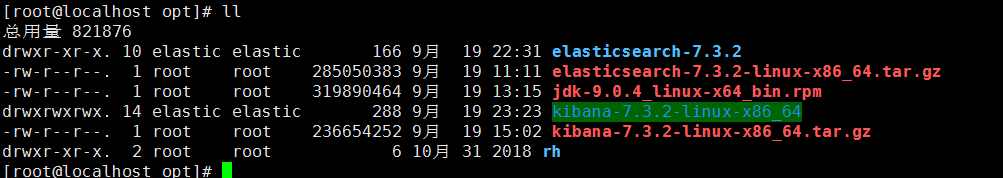
2,新建非root用户,这里以elastic为例,设置好帐号密码
useradd elastic
passwd elastic
3,在root用户下,修改elasticserch与kibana路径的拥有者
chown -R elastic:elastic elasticsearch-7.3.2
chown -R elastic:elastic kibana-7.3.2-linux-x86_64
4,启动ElasticSearch服务和Kibana服务
【注意】务必切换到elastic用户再进行下列操作,ElasticSearch不允许以root用户启动
./opt/elasticsearch-7.3.2/bin/elasticsearch -d #-d参数是为了后台运行
nohup /opt/kibana-7.3.2-linux-x86_64/bin/kibana & #nohup xx &是为了后台运行
四、访问ES及kibana
1,访问es
curl 127.0.0.1:9200

2,访问kibana
浏览器访问:127.0.0.1:5601
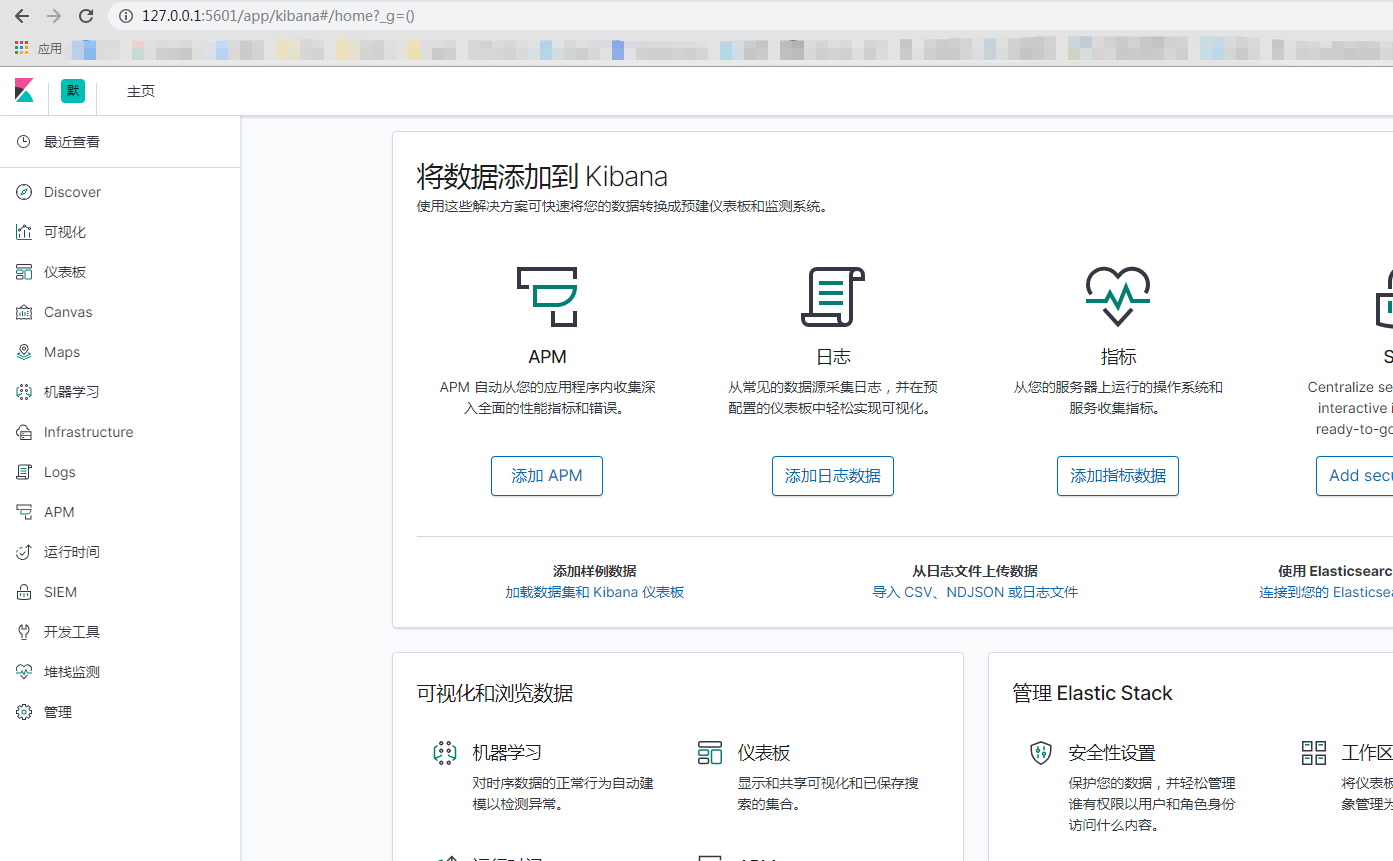
【全文完】