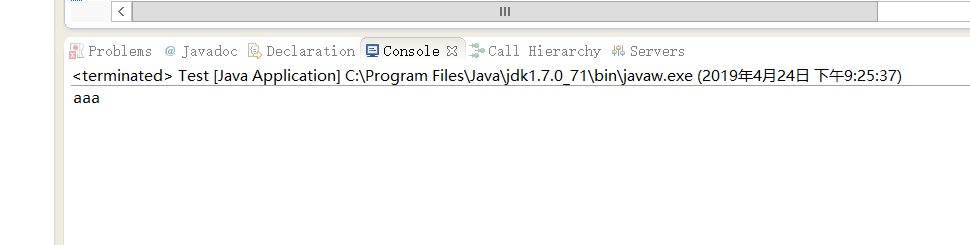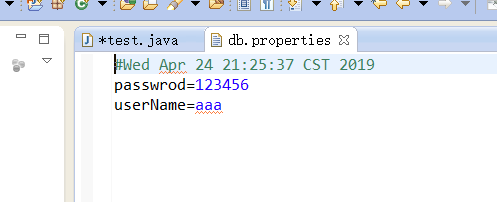Properties类表示一个持久的属性集。Properties可保存在流中或从流中加载。Properties对象只能加载以 .Properties 为后缀的文件(文件我创建在src下)。
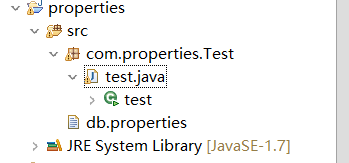
开始时文件中没有内容,我运行的顺序是先写入在进行读取
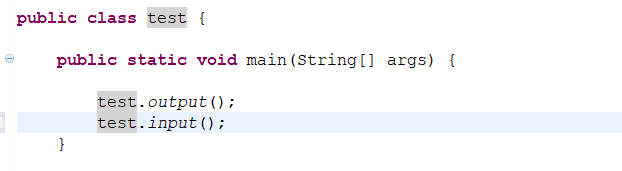
一、Properties读取文件内容
我们要做的第一步就是要将文件读取Properties类对象中,由于load 有一个参数是InputStream,所以我们可以用InputStream的子类FileInputStream降属性文件读取到Properties对象中,知道db.properties的路径,我们就用FileInputStream(String name)构造函数。
public static void input(){ //创建Properties对象 Properties properties = new Properties(); //获取输入流对象 try { //方法一:必须给予一个文件的绝对路径 FileInputStream inputStream = new FileInputStream(new File("D:\BaiduNetdiskDownload\eclipse-jee-kepler-R-win64(1)\workspace2\properties\src\db.properties")); //Properties加载数据流对象 properties.load(inputStream); //获取数据
System.out.println("userName: "+properties.get("userName"));
System.out.println("password: "+properties.get("passwrod"));
} catch (Exception e) { // TODO Auto-generated catch block e.printStackTrace(); } // try { // //方法二:使用类加载器可以直接获取类(src)路径下的文件,不必是文件的绝对路径 // InputStream inputStream = test.class.getClassLoader().getResourceAsStream("db.properties"); // properties.load(inputStream); // //获取数据 // System.out.println("userName: "+properties.get("userName"))
// System.out.println("password: "+properties.get("passwrod"));
// } catch (Exception e) { // // TODO Auto-generated catch block // e.printStackTrace(); // } }
二、properties写入文件内容
最开始写的时候,我只是用properties类进行文件的读取,并没有进行过文件内容的写入,开始时遇到了一个问题(开始时
properties.setProperty("userName", "aaa")这个赋值的操作我是写在流之后的),导致想写入的内容写不进去。最后发现需要将它写在流前面(别问为什么,用法是这样的,哈哈)。
public static void output(){ try { Properties properties = new Properties();
//如果we年中存在了相同的key,这个操作代表是给这个key赋新的值,如果不存在,代表是写入新的键值对 properties.setProperty("userName", "aaa"); properties.setProperty("passwrod", "123456"); FileOutputStream outputStream = new FileOutputStream(new File("D:\BaiduNetdiskDownload\eclipse-jee-kepler-R-win64(1)\workspace2\properties\src\db.properties")); properties.store(outputStream, null); } catch (Exception e) { // TODO Auto-generated catch block e.printStackTrace(); } }
三、 运行结果: