Git 笔记
PS:就是简单的 Git 笔记
思维导入
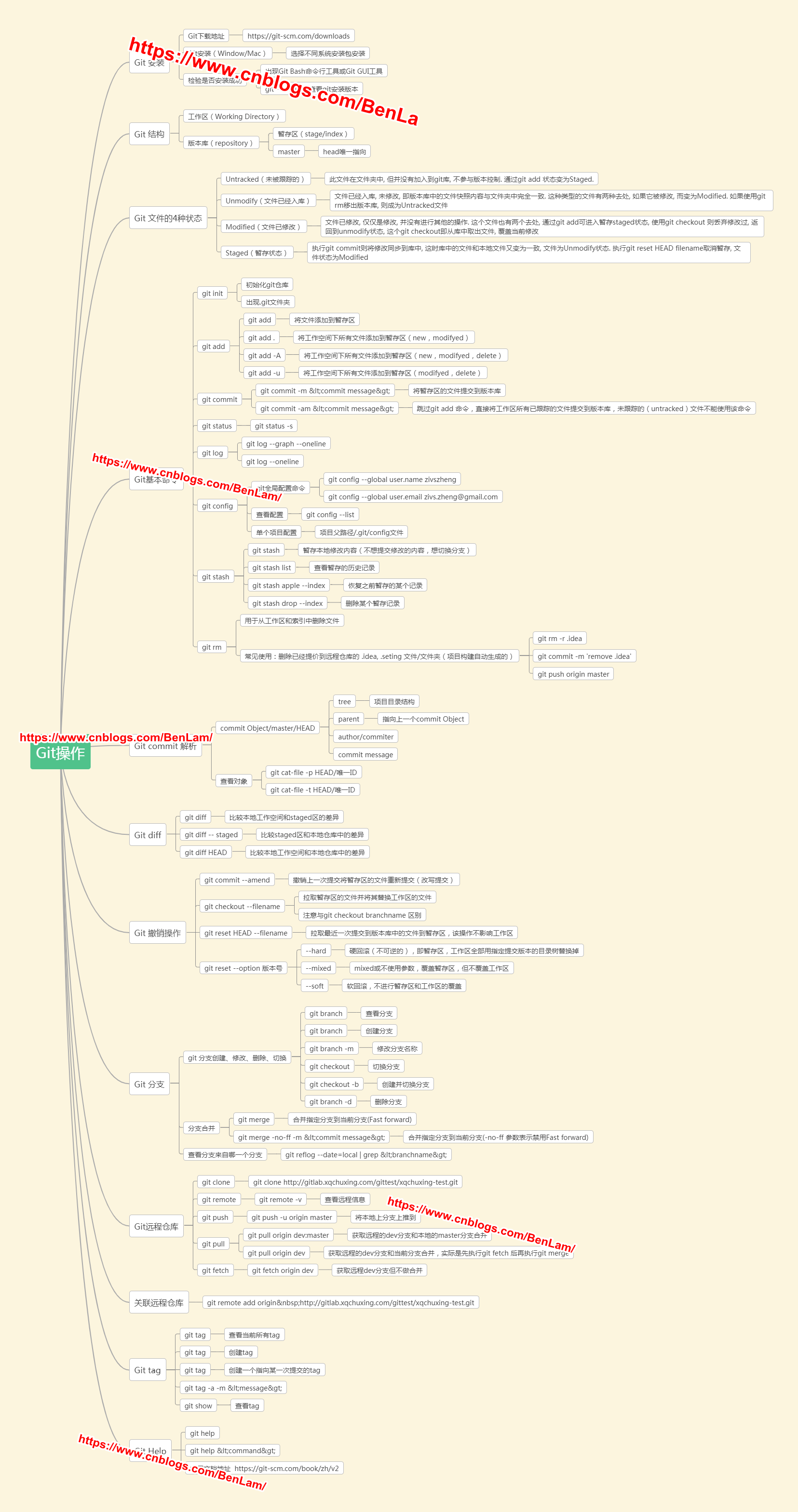 Git 整体用法
Git 整体用法
安装
这里基于Debian/Ubuntu
[root@BenLam-vm_0 ~]# sudo apt-add-repository ppa:git-core/ppa
[root@BenLam-vm_0 ~]# sudo apt-get update
[root@BenLam-vm_0 ~]# sudo apt-get install git
配置用户名 && 邮箱
[root@BenLam-vm_0 ~]# git config --global user.name "用户名"
[root@BenLam-vm_0 ~]# git config --global user.emal "邮箱"
验证配置
[root@BenLam-vm_0 ~]# git config --list
user.name = *****
user.email = *@*.com
该文件保存在 /root/.gitconfig 文件中
生成插入密钥
[root@BenLam-vm_0 ~]# ssh-keygen -t rsa -C "自己的邮箱地址"
Generating public/private rsa key pair.
Enter file in which to save the key (~/.ssh/id_rsa):
Enter passphrase (empty for no passphrase):
Enter same passphrase again:
Your identification has been saved in ~/.ssh/id_rsa.
Your public key has been saved in ~/.ssh/id_rsa.pub.
The key fingerprint is:
**********************
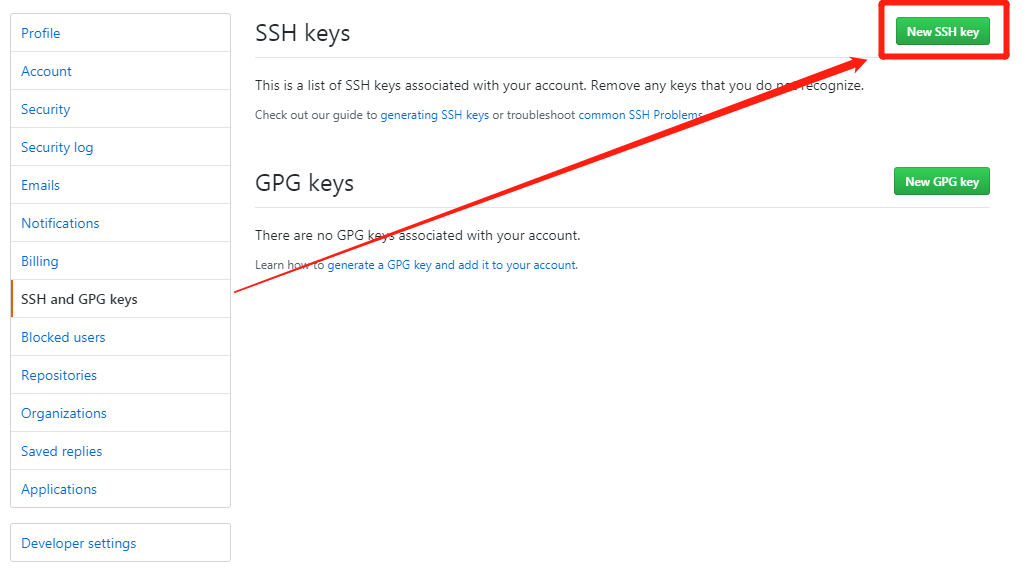
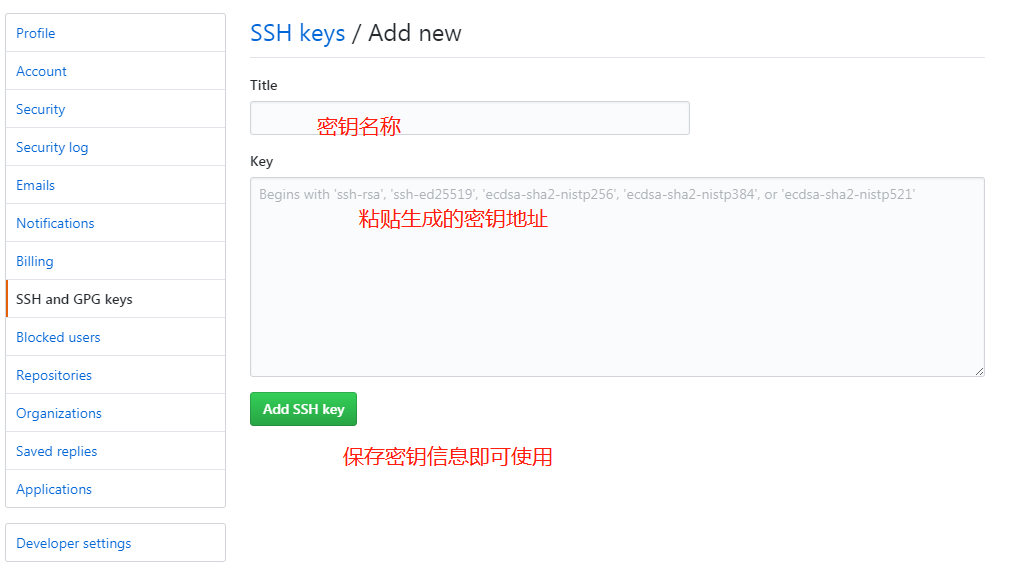
GItHub 插入密钥
验证登录
[root@BenLam-vm_0 ~]# ssh -T *@*.com
Hi ......! You've successfully authenticated, but Gitlab does not provide shell access.
创建仓库
[root@BenLam-vm_0 ~]# mkdir ~/test # 创建git所有项目仓库目录
[root@BenLam-vm_0 ~]# cd ~/test # 跳转到上一步创建的目录
[root@BenLam-vm_0 ~]# git init --bare example.git # 初始化一个example.git的空项目仓库
[root@BenLam-vm_0 ~]# cd ~/project # 跳转的工作目录
[root@BenLam-vm_0 ~]# git clone ~/test/example.git # 克隆家目录中的空仓库
# 初始化项目
[root@BenLam-vm_0 ~]# touch README
[root@BenLam-vm_0 ~]# git add README
[root@BenLam-vm_0 ~]# git commit -m 'Add README, initial project' README
[root@BenLam-vm_0 ~]# git push origin master
常用命令
git init :当前目录变成git存储目录(在该目录下生成隐藏目录 .git )
git add "file" :把当前所有文件放进暂存区
git commit :把暂存区的所有文件提交到仓库,放进当前分支master
git commit -m "备注" :添加注释
git status :查看仓库当前状态
git diff "file" :查看文件具体修改内容。(diff是difference)
git log :查看提交日志
git log --pretty==oneline :查看 commit_ID
git reflog :查看被记录的每次命令(回滚)
git reset --hard commit_ID :回到指定版本
git reset --HEAD^ :回到上一个版本
git reset --HEAD^ ^ :回到上上个版本
git reset --HEAD~100 :回到上100个版本
git chekout -- "备注" :丢弃工作区的修改
远程命令
git remote add origin https://***/test.git :关联git库
git clone https://***/test :克隆git库回本地
git push -u origin master :本地master分支推送远程库 (第一次推送)
分支命令
git branch test :创建test分支
git checkout test :进入test分支
git branch :查看所有分支
git branch -d test :删除test分支
git merge test :合并test分支到当前分支
git log --graph :查看合并分支图
git stash :把当前工作现场储藏起来(可通过git stastus看工作区是空的)
git stash pop :恢复现场,并删掉stash的内容
git tag :查看所有标签
git tag v1.0 :在当前分支内打标签
git tag -d v1.0 :删除v1.0标签