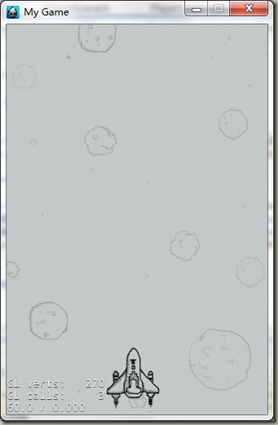一、创建文件~
PlayerLayer.h
PlayerLayer.cpp
一般类名都会和文件名有关系的~(在这里当然是一样)
二、How to do?
1、首先就是放一个飞机~
CC_SYNTHESIZE(bool, _isAlive, isAlive); Sprite *_playerplane;
void createPlayerPlane();
(1)额,首先就是先定义一个_isAlive变量,用来表示飞机是否活着。
PlayerLayer::PlayerLayer() { _isAlive = false; //首先初始化~ }
(2)完善createPlayerPlane()
void PlayerLayer::createPlayerPlane() { auto visibleSize = Director::getInstance()->getVisibleSize(); auto origin = Director::getInstance()->getVisibleOrigin(); //首先就是获得屏幕的初始点以及屏幕的大小
_playerplane = Sprite::createWithSpriteFrameName("hero1.png"); _playerplane->setPosition(Vec2(origin.x + visibleSize.width / 2, origin.y + _playerplane->getContentSize().height / 2)); this->addChild(_playerplane, 0, PLAYER_TAG);
//创建飞机的图片,然后设置下图片 Blink *blink = Blink::create(1, 3);//出来的时候闪一闪,比较帅~ Animation* animation = Animation::create(); animation->setDelayPerUnit(0.08f); animation->addSpriteFrame(SpriteFrameCache::getInstance()->spriteFrameByName("hero1.png")); animation->addSpriteFrame(SpriteFrameCache::getInstance()->spriteFrameByName("hero2.png")); Animate* animate = Animate::create(animation); //然后加入一个帧动画,就是不断的喷火~
_playerplane->runAction(blink); _playerplane->runAction(RepeatForever::create(animate)); //这个就是重复的播放喷火的动画。
_isAlive = true; //表示飞机活着~ }
(3)加入场景
a、 首先在PlayerLayer中调用
this->createPlayerPlane();
b、然后把这个层加入到GameScene,就是加入到那个initLayer的函数中
然后先放图~
但是你会发现根本动不了~所以呢,不要急,等等就加入一下触摸的控制,当然我承认我的这个层做的很不完善,当在做子弹层的时候就会明白的~。
2、加入触摸控制
(1)完成触摸函数
virtual bool onTouchBegan(Touch *touch, Event *unused_event); virtual void onTouchMoved(Touch *touch, Event *unused_event);
这里就需要使用那个cocos封装好的触摸控制,所以我们要先了解一下,在这里我们主要就是使用上面的两个继承下来的函数,从名字来看,Began就是监测是否点到屏幕上,然后Moved就是现在滑动屏幕的作用,然后还有那个结束触摸的那一点之类的。
现在就让我们实现下这两个函数吧~
bool PlayerLayer::onTouchBegan(Touch *touch, Event *unused_event) { return true;
//当监测到触摸时(鼠标就是点击),然后返回true后,才会继续执行Moved的函数。 } void PlayerLayer::onTouchMoved(Touch *touch, Event *unused_event) { if (_isAlive) //活着的时候才能进行滑动~挂掉的话,你划个屁屁~ { Vec2 beginPoint = touch->getLocation(); //得到刚触摸到的点 Rect planeRect = _playerplane->boundingBox(); //得到飞机所在的区域 planeRect.origin.x -= 15; planeRect.origin.y -= 15; planeRect.size.width += 30; planeRect.size.height += 30; //把区域加大点,方便手的触摸 if (planeRect.containsPoint(beginPoint)) //如果摸到飞机,就可以进行滑动~ { Vec2 endPoint = touch->getPreviousLocation(); Vec2 offSet = ccpSub(beginPoint, endPoint); Vec2 toPoint = ccpAdd(_playerplane->getPosition(), offSet); this->MoveTo(toPoint); } } }
(2)将触摸加入监听~
auto touchListenr = EventListenerTouchOneByOne::create();
//touchListenr就是监听触摸的cocos封装的功能 touchListenr->onTouchBegan = CC_CALLBACK_2(PlayerLayer::onTouchBegan, this);
//加入Began touchListenr->onTouchMoved = CC_CALLBACK_2(PlayerLayer::onTouchMoved, this);
//加入Moved Director::getInstance()->getEventDispatcher()->addEventListenerWithSceneGraphPriority(touchListenr, this);
//加入监听器~这个详情就得去看官网的教程啦~
然后放不了图了,大家就默默的自己暗爽吧~