上一篇博客学习了如何简单的使用多线程。其实普通的多线程确实很简单,但是一个安全的高效的多线程却不那么简单。所以很多时候不正确的使用多线程反倒会影响程序的性能。
下面先看一个例子 :
class Program { static int num = 1; static void Main(string[] args) { Stopwatch stopWatch = new Stopwatch(); //开始计时 stopWatch.Start(); ThreadStart threadStart = new ThreadStart(Run); for (int i = 0; i < 5; i++) { Thread thread = new Thread(threadStart); thread.Start(); } num++; Console.WriteLine("num is:" + num); Console.WriteLine("Main thread ID is:" + Thread.CurrentThread.ManagedThreadId.ToString()); //停止计时 stopWatch.Stop(); //输出执行的时间,毫秒数 Console.WriteLine("The execution time is " + stopWatch.ElapsedMilliseconds + " milliseconds."); Console.ReadKey(); } public static void Run() { num++; Console.WriteLine("num is:" + num); Console.WriteLine("Child thread ID is:" + Thread.CurrentThread.ManagedThreadId.ToString()); } }
执行结果:
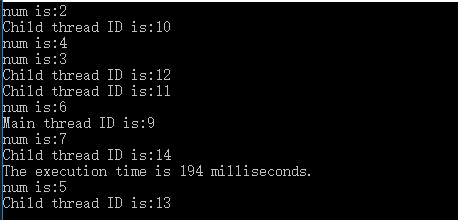
从上面可以看出变量 num 的值不是连续递增的,输出也是没有顺序的,而且每次输出的值都是不一样的,这是因为异步线程同时访问一个成员时造成的,所以这样的多线程对于我们来说是不可控的。以上这个例子就是非线程安全的,那么要做到线程安全就需要用到线程同步。线程同步有很多种方法,比如之前用到过的 Join() 方法,它也可以实现线程的同步。下面我们来试试:
class Program { static int num = 1; static void Main(string[] args) { Stopwatch stopWatch = new Stopwatch(); //开始计时 stopWatch.Start(); ThreadStart threadStart = new ThreadStart(Run); for (int i = 0; i < 5; i++) { Thread thread = new Thread(threadStart); thread.Start(); thread.Join(); } num++; Console.WriteLine("num is:" + num); Console.WriteLine("Main thread ID is:" + Thread.CurrentThread.ManagedThreadId.ToString()); //停止计时 stopWatch.Stop(); //输出执行的时间,毫秒数 Console.WriteLine("The execution time is " + stopWatch.ElapsedMilliseconds + " milliseconds."); Console.ReadKey(); } public static void Run() { num++; Console.WriteLine("num is:" + num); Console.WriteLine("Child thread ID is:" + Thread.CurrentThread.ManagedThreadId.ToString()); } }
执行结果:

这样就实现了简单的同步,相比起上面的代码也就只是添加了一行代码(thread.Join();),之前也提到了 Join() 这个方法用于阻止当前线程,直到前面的线程执行完成。可是这样虽然是实现了同步,但是却也阻塞了主线程的继续执行,这样和单线程貌似没什么区别了。既然这样我们再去学习一下其他的方法。
实现线程同步还有一种锁的机制,下面是一种最简单的锁机制,即使用 lock。如下:
class Program { private object locker = new object(); int num = 1; static void Main(string[] args) { Program program = new Program(); Stopwatch stopWatch = new Stopwatch(); //开始计时 stopWatch.Start(); ThreadStart threadStart = new ThreadStart(program.Run); for (int i = 0; i < 5; i++) { Thread thread = new Thread(threadStart); thread.Start(); } program.num++; Console.WriteLine("num is:" + program.num); Console.WriteLine("Main thread ID is:" + Thread.CurrentThread.ManagedThreadId.ToString()); //停止计时 stopWatch.Stop(); //输出执行的时间,毫秒数 Console.WriteLine("The execution time is " + stopWatch.ElapsedMilliseconds + " milliseconds."); Console.ReadKey(); } public void Run() { lock (locker) { num++; Console.WriteLine("num is:" + num); Console.WriteLine("Child thread ID is:" + Thread.CurrentThread.ManagedThreadId.ToString()); } } }
执行结果:
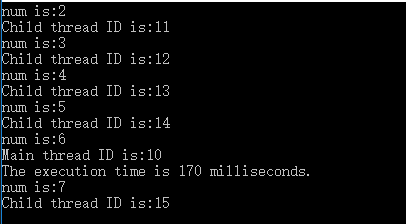
lock 是一种比较好用的简单的线程同步方式,它是通过为给定对象获取互斥锁来实现同步的。可以看到这种方式的确没有阻塞主线程,而且成员变量的值也是连续递增的,说明是线程安全的。lock 锁机制表示在同一时刻只有一个线程可以锁定同步对象(在这里是locker),任何竞争的的其它线程都将被阻止,直到这个锁被释放。
lock 的参数必须是基于引用类型的对象,不要是基本类型,比如 bool、int,这样根本不能同步,原因是lock的参数要求是对象,如果传入 int,势必要发生装箱操作,这样每次lock的都将是一个新的不同的对象。最好避免使用public类型或不受程序控制的对象实例,因为这样很可能导致死锁。永远也不要 lock 一个字符串。
暂时先到这里,后面学了其他方法在继续更新。