设计一个简单的登录窗口,要求输入用户名:小金,密码:123456时候点登录能正确转到另一个窗口。
1、建立窗体应用。
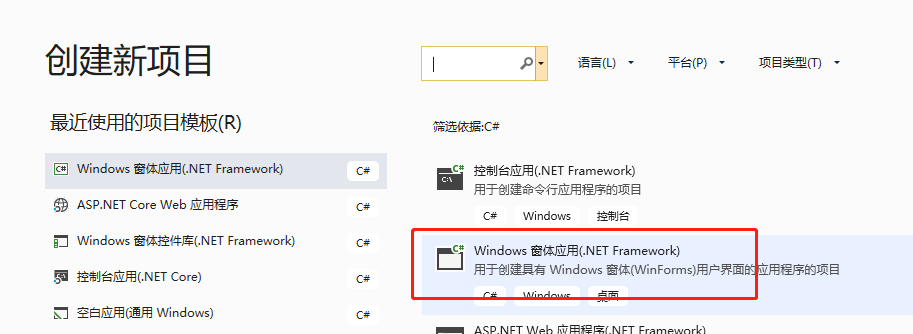
2、这里创建一个login和一个NewForm的窗体。
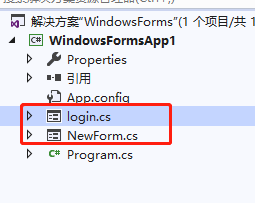
3、在login的窗体拖拉2个label和2个textbox和1个linklabel的控件。一个标签名字为用户名,一个标签为密码,超链接标签名为登录。
标签的赋名:双击大窗体的边框进入代码界面,在这个代码块对各标签赋名。
4、双击linklabel计入超链接标签的代码块,这里用户判断用户名和密码是否正确,是否跳转另一个窗口等等一些事件。
using System; using System.Collections.Generic; using System.ComponentModel; using System.Data; using System.Drawing; using System.Linq; using System.Text; using System.Threading.Tasks; using System.Windows.Forms; namespace WindowsFormsApp1 { public partial class login : Form { public login() { InitializeComponent(); } private void Login_Load(object sender, EventArgs e) { label1.Text = "请输入用户名"; label2.Text = "请输入密码"; linkLabel1.Text = "登录"; } private void LinkLabel1_LinkClicked(object sender, LinkLabelLinkClickedEventArgs e) { //这里点击登录时给出一个是否确认登录的提示, //是就跳转到另一个窗口,否就关闭本窗口,取消关闭消息窗口 DialogResult dr = MessageBox.Show("是否确定需要登录", "提示", MessageBoxButtons.YesNoCancel, MessageBoxIcon.Question); if (dr == DialogResult.Yes) { //只有输入用户名:小金,密码:123456时候点登录能正确转到另一个窗口。 if (textBox1.Text == "小金" && textBox2.Text == "123456") { MessageBox.Show("恭喜你,成功登录"); NewForm newForm = new NewForm(); newForm.Show(); } else//输入不正确提示 { MessageBox.Show("非常遗憾,成功失败");
//return;//也可以使用return,直接跳过main函数,立即结束本次方法的执行 this.Close(); } } else if (dr == DialogResult.No) { this.Close(); } else { } } } }
5、在建立窗体即产生的Programe.cs的main方法里面,将最后一行代码的run窗体改为login。
using System; using System.Collections.Generic; using System.Linq; using System.Threading.Tasks; using System.Windows.Forms; namespace WindowsFormsApp1 { static class Program { /// <summary> /// 应用程序的主入口点。 /// </summary> [STAThread] static void Main() { Application.EnableVisualStyles(); Application.SetCompatibleTextRenderingDefault(false); Application.Run(new login());//这里改为需要操作的窗体名称 } } }
