抛开逻辑不说,具有好的布局能力才可以做到符合设计图符合上级口味的界面,此篇亦是布局讲解:
1 import 'package:flutter/material.dart'; 2 import 'res/listData.dart'; 3 4 void main(){ 5 runApp(MyApp()); 6 } 7 // 8 class MyApp extends StatelessWidget{ 9 @override 10 Widget build(BuildContext context) { 11 // TODO: implement build 12 return MaterialApp( 13 home: Scaffold( 14 appBar: AppBar( 15 title: Text('Padding Row Column Expanded'), 16 ), 17 body: HomeContent(), 18 ), 19 ); 20 } 21 } 22 23 //Padding组件 24 class HomeContent extends StatelessWidget{ 25 @override 26 Widget build(BuildContext context) { 27 // TODO: implement build 28 return Padding( 29 padding: EdgeInsets.fromLTRB(0, 0, 10, 0), 30 child: GridView.count( 31 crossAxisCount: 2, 32 childAspectRatio: 1.7, 33 children:<Widget> [ 34 Padding( 35 padding: EdgeInsets.fromLTRB(10, 10, 0, 0), 36 child: Image.network("https://www.itying.com/images/flutter/1.png", 37 fit: BoxFit.cover), 38 ), 39 Padding( 40 padding: EdgeInsets.fromLTRB(10, 10, 0, 0), 41 child: Image.network("https://www.itying.com/images/flutter/1.png", 42 fit: BoxFit.cover), 43 ), 44 Padding( 45 padding: EdgeInsets.fromLTRB(10, 10, 0, 0), 46 child: Image.network("https://www.itying.com/images/flutter/1.png", 47 fit: BoxFit.cover), 48 ), 49 Padding( 50 padding: EdgeInsets.fromLTRB(10, 10, 0, 0), 51 child: Image.network("https://www.itying.com/images/flutter/1.png", 52 fit: BoxFit.cover), 53 ), 54 Padding( 55 padding: EdgeInsets.fromLTRB(10, 10, 0, 0), 56 child: Image.network("https://www.itying.com/images/flutter/1.png", 57 fit: BoxFit.cover), 58 ), 59 ], 60 ), 61 ); 62 } 63 }
//封装的icon
class IconContainer extends StatelessWidget{
double size = 32.0;//可选的写默认值
Color color = Colors.red;//可选的写默认值
IconData icon;
IconContainer(this.icon,{this.color,this.size}){}
@override
Widget build(BuildContext context) {
// TODO: implement build
return Container(
height: 100.0,
100.0,
color: this.color,
child: Center(
child: Icon(this.icon,size: this.size,color: Colors.white),
),
);
}
}
效果如下:
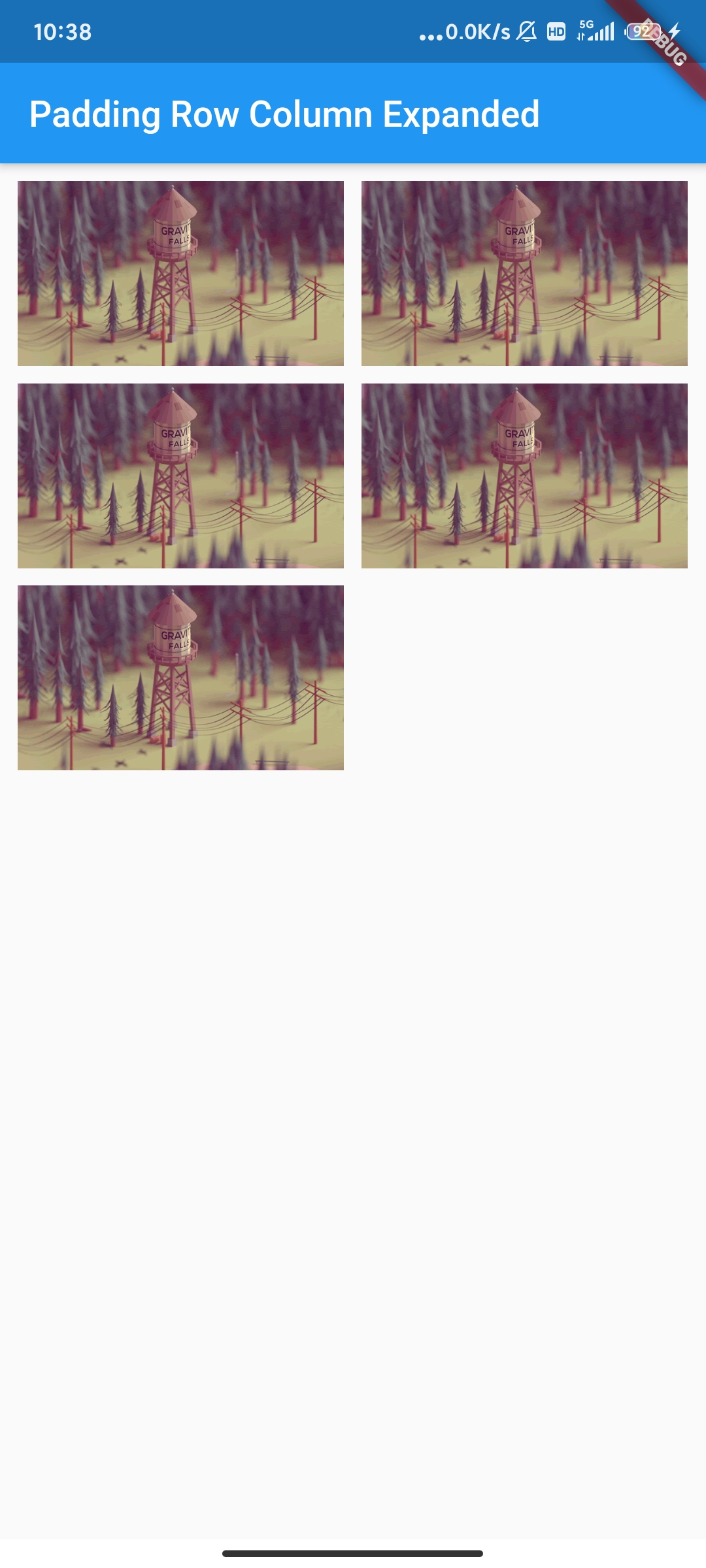
Row水平布局组件:
1 //Row水平布局组件: 2 /* 3 mainAxisAlignment 主轴的排列方式 4 crossAxisAlignment次轴的排列方式 5 children 组件子元素 6 */ 7 class HomeContent2 extends StatelessWidget{ 8 @override 9 Widget build(BuildContext context) { 10 // TODO: implement build 11 return Container( 12 height: 800.0, 13 500.0, 14 color: Colors.pink, 15 child: Row( 16 mainAxisAlignment:MainAxisAlignment.spaceEvenly, 17 crossAxisAlignment: CrossAxisAlignment.start, 18 children: <Widget>[ 19 IconContainer(Icons.home,color:Colors.blue), 20 IconContainer(Icons.search,color:Colors.orange), 21 IconContainer(Icons.select_all,color:Colors.red) 22 ], 23 ), 24 ); 25 } 26 }
效果图:

Column 垂直布局组件:
1 /* 2 Column 垂直布局组件: 3 mainAxisAlignment 主轴的排列方式 4 crossAxisAlignment 次轴的排列方式 5 children 组件子元素; 6 7 */ 8 class HomeContent3 extends StatelessWidget{ 9 @override 10 Widget build(BuildContext context) { 11 // TODO: implement build 12 return Container( 13 height: 800.0, 14 400.0, 15 color: Colors.pink, 16 child: Column( 17 mainAxisAlignment: MainAxisAlignment.spaceEvenly, 18 crossAxisAlignment:CrossAxisAlignment.start, 19 children: <Widget>[ 20 IconContainer(Icons.home,color:Colors.blue), 21 IconContainer(Icons.search,color: Colors.orange), 22 IconContainer(Icons.select_all,color:Colors.red) 23 ], 24 ), 25 ); 26 } 27 }
效果图:

Expanded 类似于css的flex布局:
1 //Expanded 类似于css的flex布局 2 class HomeContent4 extends StatelessWidget{ 3 @override 4 Widget build(BuildContext context) { 5 // TODO: implement build 6 return Row( 7 children: <Widget>[ 8 Expanded( 9 flex: 1, 10 child: IconContainer(Icons.home,color: Colors.orange), 11 ), 12 IconContainer(Icons.search,color: Colors.blue) 13 14 ], 15 ); 16 } 17 }
效果图:

综合使用:
1 class comprehensive extends StatelessWidget{ 2 @override 3 Widget build(BuildContext context) { 4 // TODO: implement build 5 return Column( 6 children:<Widget> [ 7 Row( 8 children: <Widget>[ 9 Expanded( 10 child:Container( 11 height: 200.0, 12 color: Colors.black26, 13 child: Text("你好 demo"), 14 ), 15 ) 16 ], 17 ), 18 SizedBox(height: 10.0,), 19 Row( 20 children:<Widget>[ 21 22 23 Expanded( 24 flex: 2, 25 child:Container( 26 height:180.0, 27 child:Image.network("https://www.itying.com/images/flutter/1.png",fit: BoxFit.cover) 28 ) 29 ), 30 SizedBox( 10.0), 31 Expanded( 32 flex: 1, 33 child:Container( 34 height: 180.0, 35 child:ListView( 36 37 38 children:<Widget> [ 39 Container( 40 height:85.0, 41 child:Image.network("https://www.itying.com/images/flutter/1.png",fit: BoxFit.cover), 42 ), 43 SizedBox(height: 10.0), 44 Container( 45 height:85.0, 46 child:Image.network("https://www.itying.com/images/flutter/1.png",fit: BoxFit.cover), 47 ), 48 ], 49 ) 50 ) 51 ), 52 ] 53 ) 54 ], 55 ); 56 } 57 }
效果图:
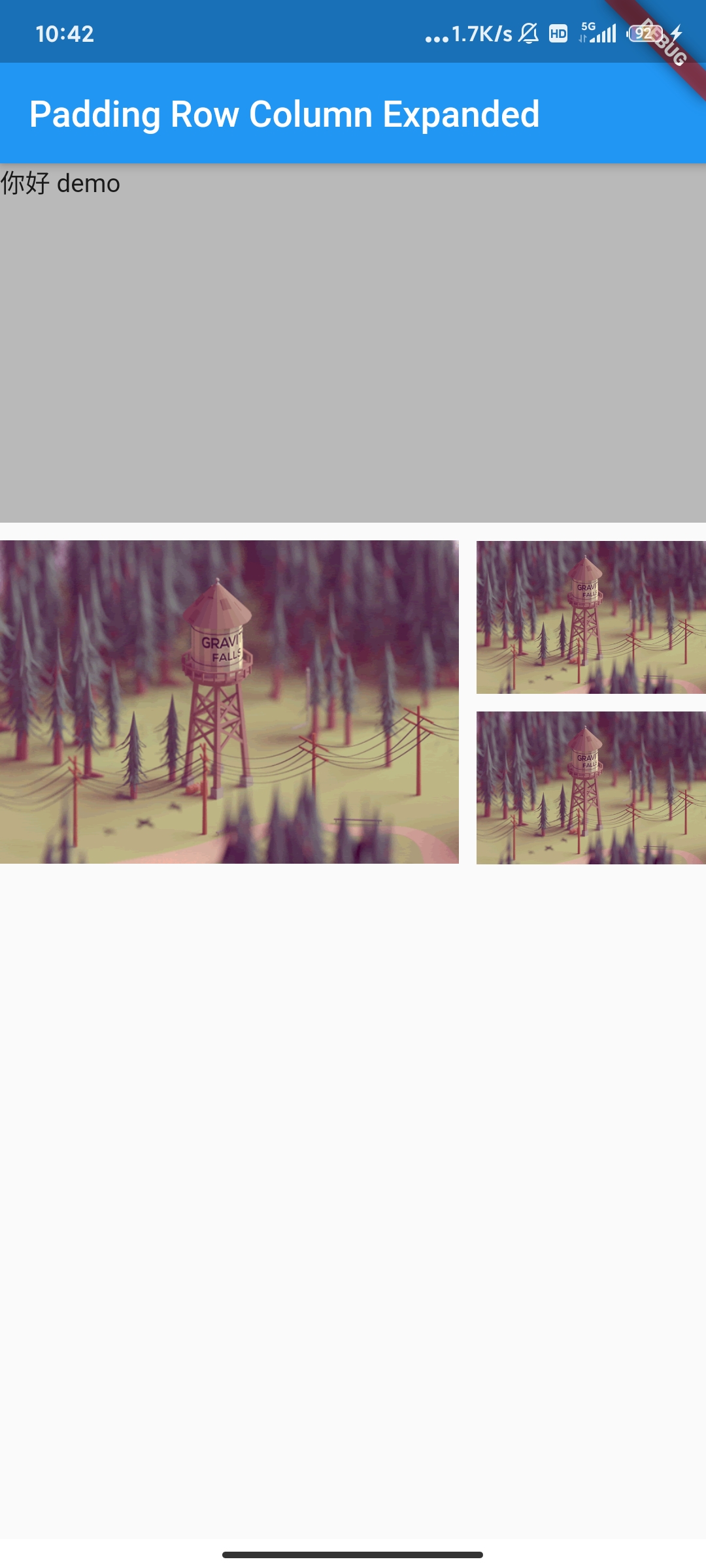
当我们能完成这类布局就已经可以完成大部分设计需求了!