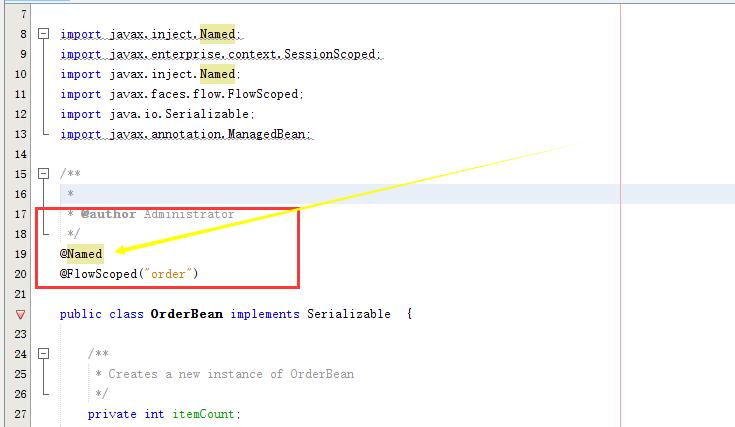在order-flow.xml中:
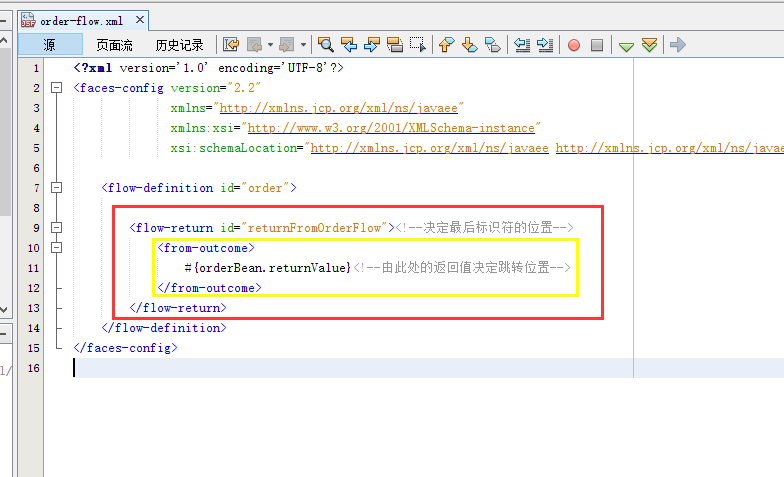
创建新的managebean:
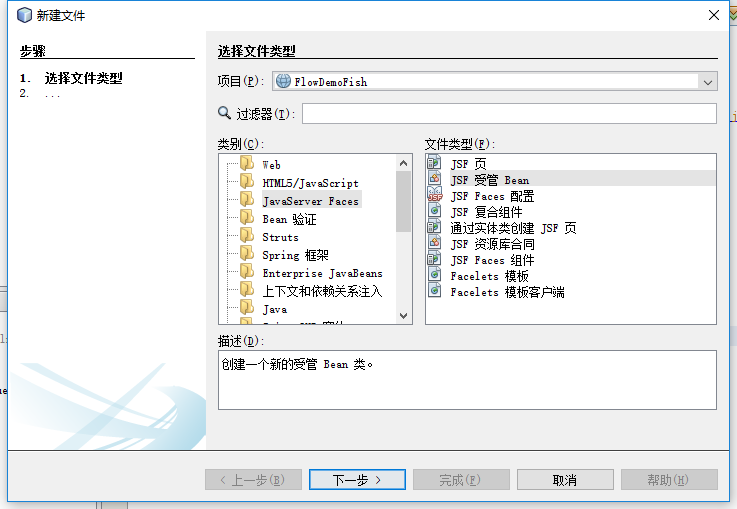
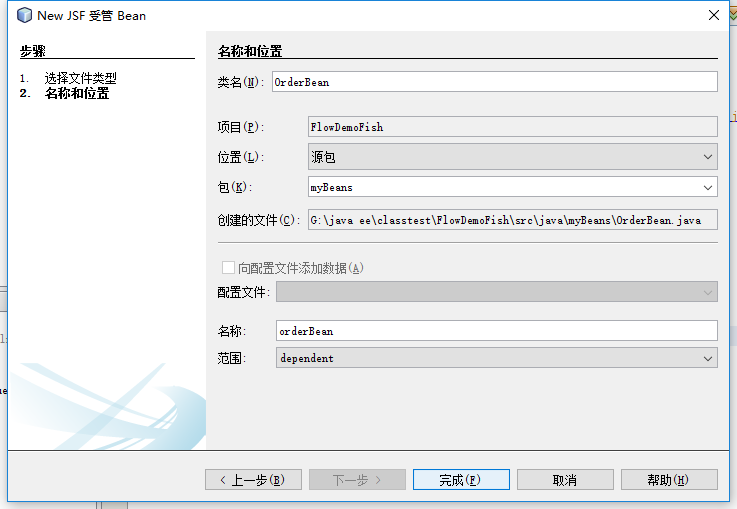
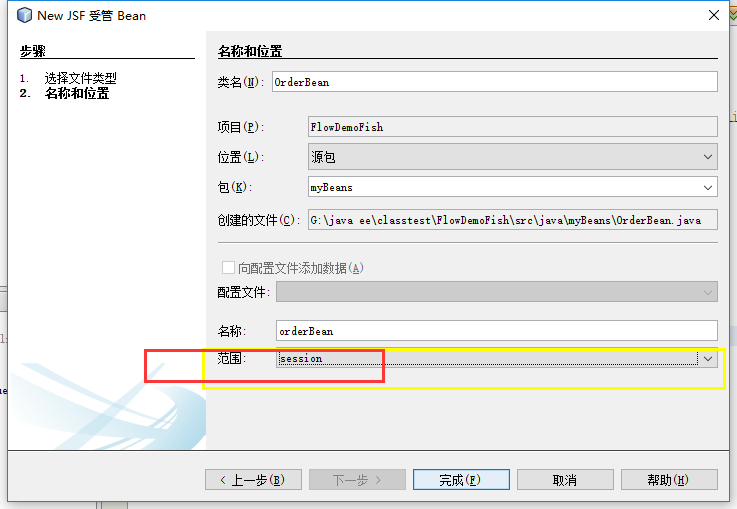
该位置回头待修改。
此三处做修改
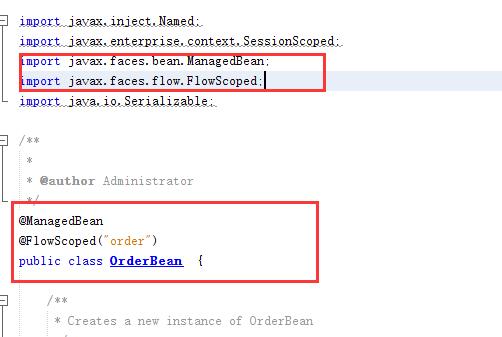
 OrderBean.java
OrderBean.java
1 /* 2 * To change this license header, choose License Headers in Project Properties. 3 * To change this template file, choose Tools | Templates 4 * and open the template in the editor. 5 */ 6 package myBeans; 7 8 import javax.inject.Named; 9 import javax.enterprise.context.SessionScoped; 10 import javax.inject.Named; 11 import javax.faces.flow.FlowScoped; 12 import java.io.Serializable; 13 import javax.annotation.ManagedBean; 14 15 /** 16 * 17 * @author Administrator 18 */ 19 @Named 20 @FlowScoped("order") 21 22 public class OrderBean implements Serializable { 23 24 /** 25 * Creates a new instance of OrderBean 26 */ 27 private String itemCount; 28 private String address; 29 private String itemName; 30 private String fankui0; 31 private String fankui1; 32 private String fankui2; 33 private String fankui3; 34 private String fankui4; 35 public String getReturnValue(){ 36 return "/index"; 37 //“/”:相对的绝对路径 38 } 39 public OrderBean() { 40 41 } 42 43 public String getItemCount() { 44 return itemCount; 45 } 46 47 public void setItemCount(String itemCount) { 48 this.itemCount = itemCount; 49 } 50 51 public String getAddress() { 52 return address; 53 } 54 55 public void setAddress(String address) { 56 this.address = address; 57 } 58 59 public String getItemName() { 60 61 return itemName; 62 } 63 64 public void setItemName(String itemName) { 65 this.itemName = itemName; 66 } 67 68 public String getFankui0() { 69 return fankui0; 70 } 71 72 public void setFankui0(String fankui0) { 73 this.fankui0 = fankui0; 74 } 75 76 public String getFankui1() { 77 return fankui1; 78 } 79 80 public void setFankui1(String fankui1) { 81 this.fankui1 = fankui1; 82 } 83 84 public String getFankui2() { 85 return fankui2; 86 } 87 88 public void setFankui2(String fankui2) { 89 this.fankui2 = fankui2; 90 } 91 92 public String getFankui3() { 93 return fankui3; 94 } 95 96 public void setFankui3(String fankui3) { 97 this.fankui3 = fankui3; 98 } 99 100 public String getFankui4() { 101 return fankui4; 102 } 103 104 public void setFankui4(String fankui4) { 105 this.fankui4 = fankui4; 106 } 107 108 109 110 }
注:
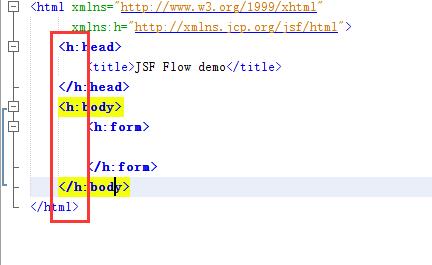
h:表示jsf的html
创建一个表单,flow的入口,取名“order”
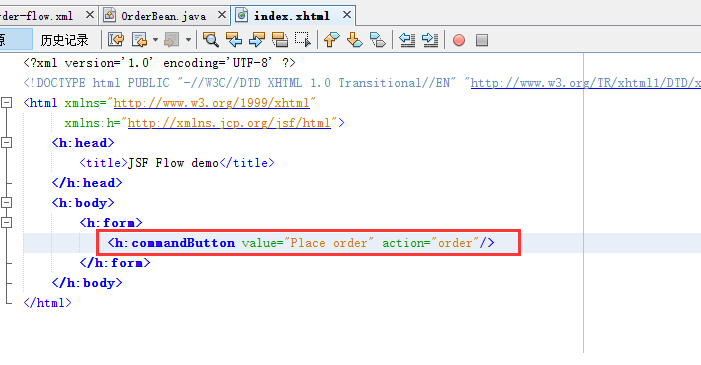
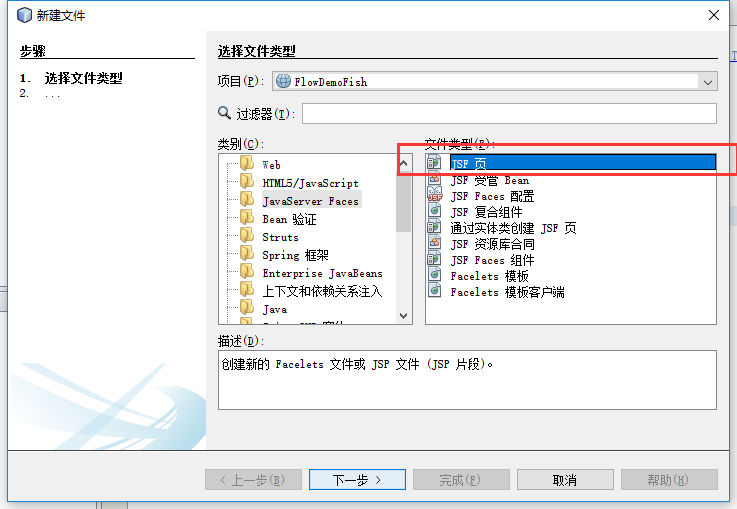

在order.xhtml中写入代码:

1 <?xml version='1.0' encoding='UTF-8' ?> 2 <!DOCTYPE html PUBLIC "-//W3C//DTD XHTML 1.0 Transitional//EN" "http://www.w3.org/TR/xhtml1/DTD/xhtml1-transitional.dtd"> 3 <html xmlns="http://www.w3.org/1999/xhtml" 4 xmlns:h="http://xmlns.jcp.org/jsf/html"> 5 <h:head> 6 <title>Select item quantity</title> 7 </h:head> 8 <h:body> 9 <h:form> 10 <h:outputText value="Item name:"/> 11 <br/> 12 <h:inputText value="#{orderBean.itemName}"/> 13 <!--将itemname做一对一的绑定--> 14 <br/><br/> 15 <h:outputText value ="Item quantity"/> 16 <br/> 17 <h:inputText value="#{orderBean.itemCount}"/><!--将itemCount做一对一的绑定--> 18 19 <h:commandButton value="Proceed" action="order-address"/><!--输入地址--> 20 21 </h:form> 22 </h:body> 23 </html>
同理,建立order-address.xhtml:
在其中写入代码:

1 <?xml version='1.0' encoding='UTF-8' ?> 2 <!DOCTYPE html PUBLIC "-//W3C//DTD XHTML 1.0 Transitional//EN" "http://www.w3.org/TR/xhtml1/DTD/xhtml1-transitional.dtd"> 3 <html xmlns="http://www.w3.org/1999/xhtml" 4 xmlns:h="http://xmlns.jcp.org/jsf/html"> 5 <h:head> 6 <title>Facelet Title</title> 7 </h:head> 8 <h:body> 9 <h:form> 10 <h:outputText value="You are about to order #{orderBean.itemCount}#{orderBean.itemName}"/> 11 <br/> 12 <br/> 13 <h:outputText value ="address:"/> 14 <br/> 15 <h:inputText value="#{orderBean.address}"/> 16 <!--将itemAddress做一对一的绑定--> 17 <br/><br/> 18 <h:commandButton value="Proceed" action="order-confirmation"/><!--下一个页面--> 19 20 </h:form> 21 </h:body> 22 </html>
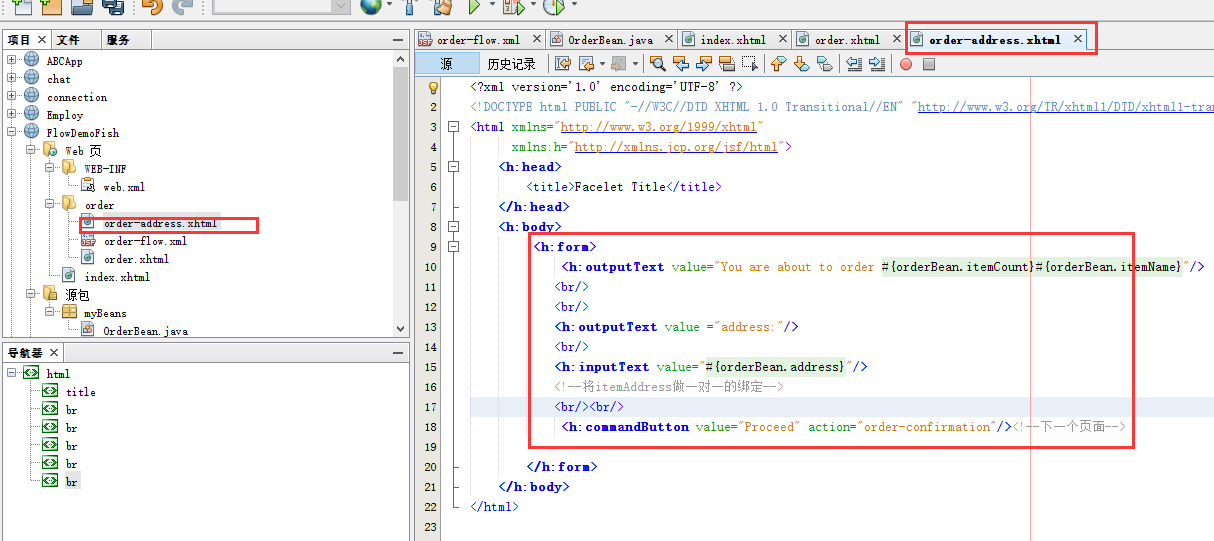
同理,最后一个,建立order-confirmation.xhtml: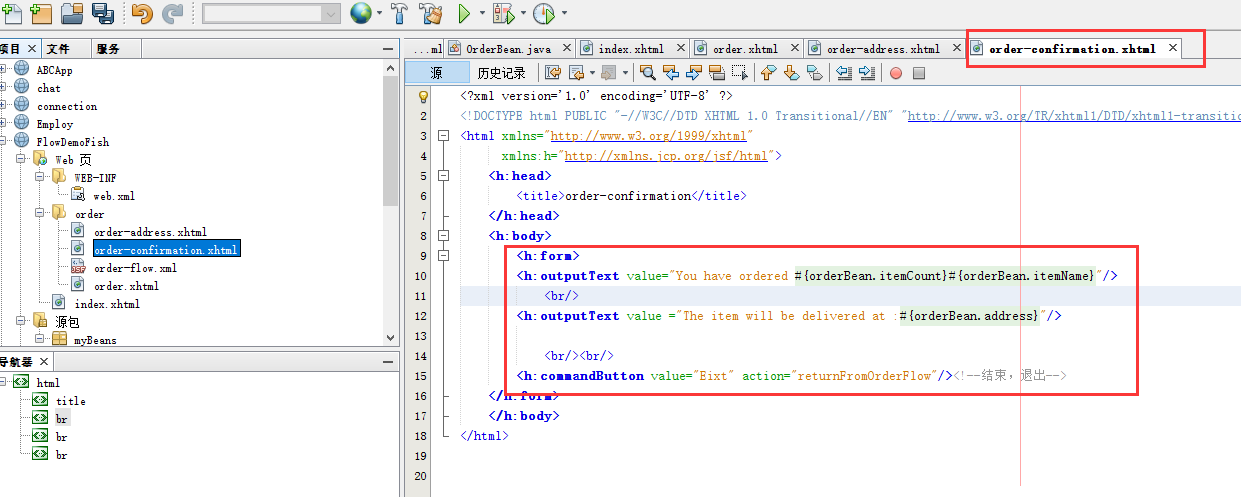

1 <?xml version='1.0' encoding='UTF-8' ?> 2 <!DOCTYPE html PUBLIC "-//W3C//DTD XHTML 1.0 Transitional//EN" "http://www.w3.org/TR/xhtml1/DTD/xhtml1-transitional.dtd"> 3 <html xmlns="http://www.w3.org/1999/xhtml" 4 xmlns:h="http://xmlns.jcp.org/jsf/html"> 5 <h:head> 6 <title>order-confirmation</title> 7 </h:head> 8 <h:body> 9 <h:form> 10 <h:outputText value="You have ordered #{orderBean.itemCount}#{orderBean.itemName}"/> 11 <br/> 12 <h:outputText value ="The item will be delivered at :#{orderBean.address}"/> 13 14 <br/><br/> 15 <h:commandButton value="Eixt" action="returnFromOrderFlow"/><!--结束,退出--> 16 </h:form> 17 </h:body> 18 </html>
输出结果:
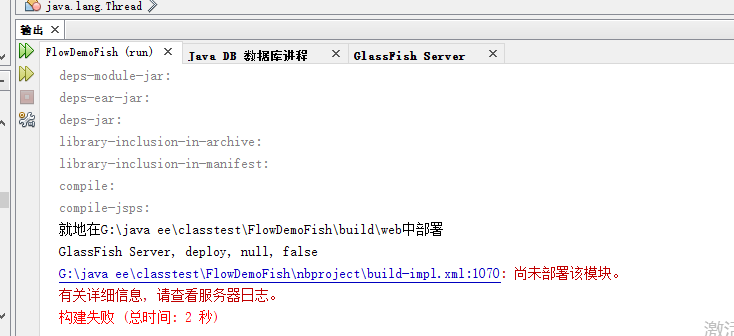
解决方法:
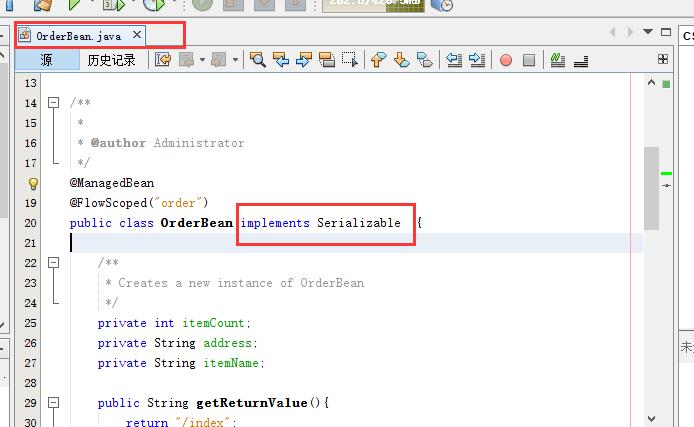
注:一定要使用cdibean ,修改如下: