[root@www ~]# ls nginx-1.12.2.tar.gz
nginx-1.12.2.tar.gz
[root@www ~]# yum -y install pcre-devel zlib-devel popt-devel openssl-devel openssl
[root@www ~]# useradd -M -s /sbin/nologin nginx
[root@www ~]#tar zxvf /root/nginx-*.tar.gz -C /usr/src/
[root@www ~]# cd /usr/src/nginx-*/
[root@www nginx-1.12.2]# ./configure --prefix=/usr/local/nginx --user=nginx --group=nginx --with-file-aio --with-http_stub_status_module --with-http_gzip_static_module --with-http_flv_module --with-http_ssl_module --with-pcre
[root@www nginx-1.12.2]# make && make install
[root@www nginx-1.12.2]# ls /usr/local/nginx/
conf html logs sbin
[root@www nginx-1.12.2]# cd
[root@www ~]# ln -s /usr/local/nginx/sbin/* /usr/local/sbin/
[root@www ~] ln -s /usr/local/nginx/bin/* /usr/local/bin/
[root@www ~]# vi /etc/init.d/nginx
#!/bin/bash
#chkconfig: - 99 20
A="/usr/local/nginx/sbin/nginx"
B="/usr/local/nginx/logs/nginx.pid"
case "$1" in
start)
$A
if [ $? -eq 0 ];then
echo "nginx is start"
else
echo "nginx start bad"
fi
;;
stop)
kill -s QUIT $(cat $B)
if [ $? -eq 0 ];then
echo "nginx is stop"
fi
;;
restart)
kill -s QUIT $(cat $B)
if [ $? -eq 0 ];then
echo "nginx is stop"
fi
$A
if [ $? -eq 0 ];then
echo "nginx is start"
else
echo "nginx start bad"
fi
;;
reload)
kill -s HUP $(cat $NPF)
if [ $? -eq 0 ]
then
echo "nginx config file is reload! "
fi
;;
*)
echo "Usage: $0 {start|stop|restart|reload}"
exit 1
esac
exit 0
:wq
[root@www ~]# chmod +x /etc/init.d/nginx
[root@www ~]# chkconfig --add nginx
[root@www ~]# chkconfig nginx on
[root@www ~]# echo "www.linuxfan.cn" >/usr/local/nginx/html/index.html
[root@www ~]# chmod 755 -R /usr/local/nginx/
[root@www ~]# /etc/init.d/nginx start
nginx is start
[root@www ~]# netstat -utpln |grep 80
tcp 0 0 0.0.0.0:80 0.0.0.0:* LISTEN 3716/nginx: master
- 测试访问Nginx服务的静态页面;
- 安装Mysql 5.7数据库;
[root@www ~]# yum -y install ncurses ncurses-devel bison libcrypt perl cmake
[root@www ~]# ls boost_1_59_0.tar.gz
boost_1_59_0.tar.gz
[root@www ~]# tar zxvf boost_1_59_0.tar.gz
[root@www ~]# mv boost_1_59_0 /usr/local/boots
[root@www ~]# ls mysql-5.7.12.tar.gz
mysql-5.7.12.tar.gz
[root@www ~]# tar zxvf mysql-5.7.12.tar.gz -C /usr/src/
[root@www ~]# cd /usr/src/mysql-5.7.12/
[root@www mysql-5.7.12]# useradd -r mysql
[root@www mysql-5.7.12]# cmake . -DCMAKE_INSTALL_PREFIX=/usr/local/mysql -DMYSQL_DATADIR=/usr/local/mysql/data -DDEFAULT_CHARSET=utf8 -DDEFAULT_COLLATION=utf8_general_ci -DMYSQL_TCP_PORT=3306 -DMYSQL_USER=mysql -DWITH_MYISAM_STORAGE_ENGINE=1 -DWITH_INNOBASE_STORAGE_ENGINE=1 -DWITH_ARCHIVE_STORAGE_ENGINE=1 -DWITH_BLACKHOLE_STORAGE_ENGINE=1 -DWITH_MEMORY_STORAGE_ENGINE=1 -DENABLE_DOWNLOADS=1 -DDOWNLOAD_BOOST=1 -DWITH_BOOST=/usr/local/boots -DSYSCONFDIR=/etc
[root@www mysql-5.7.12]# echo $?
0
[root@www mysql-5.7.12]# make && make install
[root@www mysql-5.7.12]# cd
[root@www ~]# ls /usr/local/mysql/
bin COPYING docs include lib man mysql-test README share support-files
- 初始化配置Mysql5.7数据库;
[root@www ~]# chown mysql:mysql /usr/local/mysql/ -R
[root@www ~]# cp /usr/src/mysql-5.7.12/support-files/my-default.cnf /etc/my.cnf
cp:是否覆盖"/etc/my.cnf"? y
[root@www ~]# cp /usr/src/mysql-5.7.12/support-files/mysql.server /etc/init.d/mysqld
[root@www ~]# chmod +x /etc/init.d/mysqld
[root@www ~]# ln -s /usr/local/mysql/bin/* /usr/local/bin/
[root@www ~]# vi /usr/lib/systemd/system/mysqld.service
[Unit]
Description=mysqlapi
After=network.target
[Service]
Type=forking
PIDFile=/usr/local/mysql/logs/mysqld.pid
ExecStart=/etc/init.d/mysqld start
ExecReload=/etc/init.d/mysqld restart
ExecStop=/etc/init.d/mysqld stop
PrivateTmp=Flase
[Install]
WantedBy=multi-user.target
:wq
[root@www ~]# mysqld --initialize-insecure --user=mysql --basedir=/usr/local/mysql/ --datadir=/usr/local/mysql/data
[root@www ~]# echo $?
0
[root@www ~]# vi /etc/my.cnf
[mysqld]
basedir = /usr/local/mysql
datadir = /usr/local/mysql/data
port = 3306
sql_mode=NO_ENGINE_SUBSTITUTION,STRICT_TRANS_TABLES
character_set_server=utf8
init_connect='SET NAMES utf8'
log-error=/usr/local/mysql/logs/mysqld.log
pid-file=/usr/local/mysql/logs/mysqld.pid
:wq
[root@www ~]# mkdir /usr/local/mysql/logs
[root@www ~]# chown mysql:mysql /usr/local/mysql/logs
[root@www ~]# systemctl start mysqld
[root@www ~]# netstat -utpln |grep 3306
tcp 0 0 0.0.0.0:3306 0.0.0.0:* LISTEN 22756/mysqld
[root@www ~]# mysqladmin -uroot password '123123'
mysqladmin: [Warning] Using a password on the command line interface can be insecure.
Warning: Since password will be sent to server in plain text, use ssl connection to ensure password safety.
[root@www ~]# mysql -uroot -p123123
mysql: [Warning] Using a password on the command line interface can be insecure.
Welcome to the MySQL monitor. Commands end with ; or g.
Your MySQL connection id is 3
Server version: 5.7.12 Source distribution
Copyright (c) 2000, 2016, Oracle and/or its affiliates. All rights reserved.
Oracle is a registered trademark of Oracle Corporation and/or its
affiliates. Other names may be trademarks of their respective
owners.
Type 'help;' or 'h' for help. Type 'c' to clear the current input statement.
mysql> exit
- 安装PHP的依赖关系;
[root@www ~]# ls mcrypt-2.6.8.tar.gz libmcrypt-2.5.8.tar.gz mhash-0.9.9.9.tar.gz
libmcrypt-2.5.8.tar.gz mcrypt-2.6.8.tar.gz mhash-0.9.9.9.tar.gz
[root@www ~]# tar zxvf libmcrypt-2.5.8.tar.gz -C /usr/src/
[root@www ~]# cd /usr/src/libmcrypt-2.5.8/
[root@www libmcrypt-2.5.8]# ./configure && make && make install
[root@www libmcrypt-2.5.8]# ln -s /usr/local/lib/libmcrypt* /usr/lib64/
[root@www libmcrypt-2.5.8]# cd
[root@www ~]# tar zxvf mhash-0.9.9.9.tar.gz -C /usr/src/
[root@www ~]# cd /usr/src/mhash-0.9.9.9/
[root@www mhash-0.9.9.9]# ./configure && make && make install
[root@www mhash-0.9.9.9]# ln -s /usr/local/lib/libmhash.* /usr/lib64/
[root@www mhash-0.9.9.9]# cd
[root@www ~]# tar zxvf mcrypt-2.6.8.tar.gz -C /usr/src/
[root@www ~]# cd /usr/src/mcrypt-2.6.8/
[root@www mcrypt-2.6.8]# ./configure && make && make install
[root@www mcrypt-2.6.8]# cd
[root@www ~]# yum -y install libxml2-devel bzip2-devel libmcrypt-devel gd libjpeg libjpeg-devel libpng libpng-devel openssl openssl-devel libcurl libcurl-devel openldap-devel
- 安装并配置PHP程序:
[root@www ~]# ls php-7.1.5.tar.gz
php-7.1.19.tar.gz
[root@www ~]# tar zxvf php-*.tar.gz -C /usr/src/
[root@www ~]# cd /usr/src/php-7.1.19/
[root@www ~]#cp -frp /usr/lib64/libldap* /usr/lib/
[root@www php-7.1.19]# ./configure --prefix=/usr/local/php/ --enable-mysqlnd --with-mysqli --enable-mbstring --with-jpeg-dir --with-png-dir --with-zlib --enable-xml --with-mcrypt --with-config-file-path=/etc --with-mysql-sock=/tmp/mysql.sock --with-pdo-mysql --enable-fpm --with-fpm-user=nginx --with-fpm-group=nginx --with-jpeg-dir=/usr/lib64/ --enable-pdo --enable-libxml --with-openssl --enable-mbstring --with-gd --with-curl=/usr/local/php/ --enable-bcmath --enable-zip --with-ldap
[root@www php-7.1.19]# make && make install
[root@www php-7.1.19]# vi /usr/src/php-7.1.5/Makefile
110 EXTRA_LIBS = -lcrypt -lz -lresolv -lcrypt -lrt -lmcrypt -lldap -lpng -lz -ljpeg -lcur l -lz -lrt -lm -ldl -lnsl -lxml2 -lz -lm -ldl -lssl -lcrypto -lcurl -lxml2 -lz -lm -l dl -lxml2 -lz -lm -ldl -lcrypt -lxml2 -lz -lm -ldl -lxml2 -lz -lm -ldl -lxml2 -lz -lm -ldl -lssl -lcrypto -lcrypt -llber
[root@www php-7.1.19]# make && make install
[root@www php-7.1.19]# cd
[root@www ~]# cp /usr/src/php-7.1.5/php.ini-development /usr/local/php/php.ini
[root@www ~]# vi /usr/local/php/php.ini
197 short_open_tag = On
1170 mysqli.default_socket = /tmp/mysql.sock
939 date.timezone = Asia/Shanghai
:wq
[root@www ~]# cp /usr/local/php/etc/php-fpm.conf.default /usr/local/php/etc/php-fpm.conf
##定义fpm管理器的配置
[root@www ~]# cp /usr/local/php/etc/php-fpm.d/www.conf.default /usr/local/php/etc/php-fpm.d/www.conf ##定义关于网站的cgi管理配置
[root@www ~]#ln -s /usr/local/php/sbin/* /usr/local/sbin/
[root@yy ~]# ln -s /usr/local/php/bin/* /usr/local/bin/
[root@yy ~]# php-fpm
[root@www ~]# netstat -utpln |grep php
tcp 0 0 127.0.0.1:9000 0.0.0.0:* LISTEN 29073/php-fpm: mast
- 配置nginx支持php请求页面;
[root@www ~]# vi /usr/local/nginx/conf/nginx.conf
47 location ~ .php$ {
48 root /usr/local/nginx/html;
49 fastcgi_pass 127.0.0.1:9000;
50 fastcgi_index index.php;
51 include fastcgi.conf;
52 }
:wq
[root@www ~]# ls /usr/local/nginx/conf/fastcgi.conf ##cgi接口的配置文件
/usr/local/nginx/conf/fastcgi.conf
[root@www ~]# /etc/init.d/nginx stop
nginx is stop
[root@www ~]# /etc/init.d/nginx start
nginx is start
[root@www ~]# netstat -utpln |grep 80
tcp 0 0 0.0.0.0:80 0.0.0.0:* LISTEN 29086/nginx: master
- 编辑nginx的php测试网页文件;
[root@www ~]# cat <<END >>/usr/local/nginx/html/index.php
<?php
phpinfo();
?>
END
- 客户端访问nginx的php网页进行测试;
部署snipe-it
[root@yy ~]# ls
snipe-it-4.7.4.tar.gz
mysql -uroot -p123123
mysql> create database example;
mysql> use example;
grant all privileges on example.* to example@localhost identified by 'example';
flush privileges;
[root@yy ~]# tar xvf snipe-it-4.7.4.tar.gz -C /usr/local/nginx/html/
[root@yy ~]# cd /usr/local/nginx/html/
[root@yy html]# ls
50x.html index.html index.php snipe-it-4.7.4
[ root@yy html]# mv snipe-it-4.7.4/ snipeit
[root@yy html]# cd snipeit/
[root@yy snipeit]# curl -sS https://getcomposer.org/installer | php
[root@yy snipeit]# php composer.phar install --no-dev
[root@yy snipeit]# chown -R nginx:nginx /usr/local/nginx/html/snipeit/
[root@yy snipeit]# chmod -R 777 /usr/local/nginx/html/snipeit/
[root@yy snipeit]# cp .env.example .env
[root@yy snipeit]# vi .env
16 DB_DATABASE=example
17 DB_USERNAME=example
18 DB_PASSWORD=example
[root@yy snipeit]# php artisan key:generate
**************************************
* Application In Production! *
**************************************
Do you really wish to run this command? (yes/no) [no]:
> yes
Application key [base64:aubRnWpGOUCz8G+huWOMShL2EAyql2FV8Q5y3PS86AQ=] set successfully.
vi /usr/local/nginx/conf/nginx.conf
server {
listen 80;
server_name localhost;
root /usr/local/nginx/html/snipeit/public;
index index.php index.html index.htm;
location / {
try_files $uri $uri/ /index.php$is_args$args;
}
location ~ .php$ {
try_files $uri $uri/ =404;
fastcgi_pass 127.0.0.1:9000;
fastcgi_index index.php;
fastcgi_param SCRIPT_FILENAME $document_root$fastcgi_script_name;
include fastcgi_params;
}
}
}
这个可以不设置
[root@yy snipeit]# vi /usr/local/nginx/html/snipeit/config/app.php
50 'debug' => env('APP_DEBUG', true),
[root@yy snipeit]# vi .env
5 APP_DEBUG=true
打开安装网页
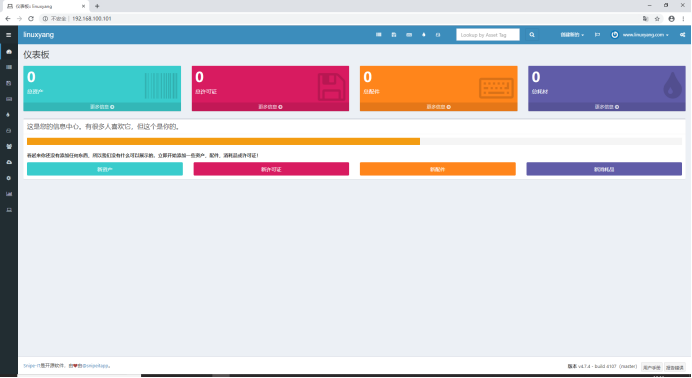
安装完成后的效果