关于4G模块的移植,请参考上一节
https://www.cnblogs.com/ChenChangXiong/p/10852177.html
ppp脚本,主要包含3个脚本文件,一个是需要pppd调用的脚本,还有一个chat是运营商的拨号脚本
// 在文件系统的 /etc 目录下,创建 ppp 目录 在 /etc/ppp 目录下创建 peers 目录
gprs脚本:
# vim /etc/ppp/peers/gprs
#/etc/ppp/peers/gprs
# This is pppd script for China Mobile, used GPRS Module
# Usage: root>pppd call gprs
debug nodetach /dev/ttyUSB0 115200 nocrtscts modem #noauth debug #nodetach #hide-password usepeerdns noipdefault defaultroute user "cmnet" 0.0.0.0:0.0.0.0 ipcp-accept-local #ipcp-accept-remote #lcp-echo-failure 12 #lcp-echo-interval 3 #noccp #novj #novjccomp #persist #connect '/usr/sbin/chat -s -v -f /etc/ppp/gprs-connect-chat' connect '/sbin/chat -v -s -f /etc/ppp/gprs-connect-chat' #disconnect '/bin/chat -v -f /etc/ppp/gprs-disconnect-chat'
另一个脚本
# vim etc/ppp/chap-secrets
# Secrets for authentication using CHAP
# client server secret IP addresses
"cmnet" * "cmnet" *
拨号脚本:
终端输入:vim /etc/ppp/gprs-connect-chat
移动:
#Chat script for China Mobile, used SIMCOM sim4100 TD module.
TIMEOUT 15
ABORT "DELAYED"
ABORT "BUSY"
ABORT "ERROR"
ABORT "NO DIALTONE"
ABORT "NO CARRIER"
TIMEOUT 40
''
AT
OK ATS0=0
OK ATE0V1
OK AT+CGDCONT=1,"IP","CMNET"
OK AT+CGEQREQ=1,2,128,384,,,0,,,,,,
OK ATDT*99*1#
CONNECT
联通:
TIMEOUT 5
ABORT 'NO CARRIER'
ABORT 'ERROR'
ABORT 'NODIALTONE'
ABORT 'BUSY'
ABORT 'NO ANSWER'
''
AT
OK
ATZ
OK
AT+CGDCONT=1,"IP","3GNET",,0,0
OK-AT-OK ATDT*99#
CONNECT dc
关于脚本的详细解释,请参考: https://blog.csdn.net/duloveding/article/details/8287758
https://www.linuxidc.com/Linux/2011-03/33430p2.htm (三大运营商的脚本)
脚本设置好后,重启。
首先尝试和模块通信,查看知否正常。
终端输入:
echo “AT+CSQ” > /dev/ttyUSB2
然后:cat /dev/ttyUSB2
就可以查看信号强度,如果连接正常,就会收到回复,也可以试试其他的指令
如果都正常,最后启动拨号:

ping一下谷歌:
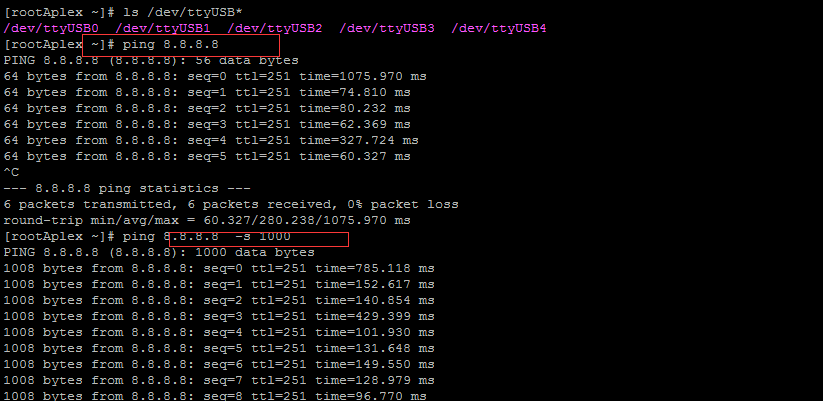
参考文档:
http://www.cnblogs.com/chenfulin5/p/6951290.html?tdsourcetag=s_pcqq_aiomsg
https://blog.csdn.net/duloveding/article/details/8287758
https://www.linuxidc.com/Linux/2011-03/33430p2.htm
https://blog.csdn.net/duloveding/article/details/8287758
https://www.linuxidc.com/Linux/2011-03/33430p2.htm
https://www.v2ex.com/t/328730
https://blog.csdn.net/skdkjzz/article/details/22209371
https://blog.csdn.net/qq_41546323/article/details/78930780
https://blog.csdn.net/szhebin/article/details/81114566 (有一个文档可以下载参考 关于i.mux6移植)
注意:天线也很重要,一开始我以为不需要天线也可以,顶多是信号差一点,但是实际上,没有天线是不行的,我试的根本无法启动拨号,所以一直的时候ifconfgi没有获取到ip ME909s天线接在标有M的接口,有三个的天线接在标有M端口的