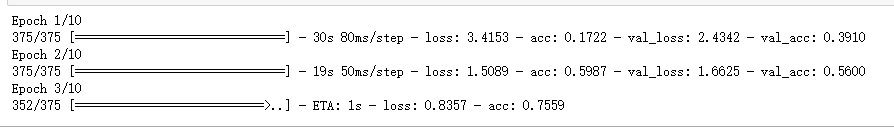基于tf2.0 对Kaggel Google street view characters classify 项目练手, 熟悉一下tf2.0的新特性
tf2.0的新特性主要包含:
1. AutoGraph, 也就是在python function上添加装饰器@tf.function把其变成静态图, 不支持的python function则调用tf.py_function包装
2. eager execution, 2.0默认是开启的, 也就是动态图模式,便于调试(注意,动态图运行速度比静态图慢)
3. Keras high level API
4. gradience tape等
下载下来kaggle的数据集如下:
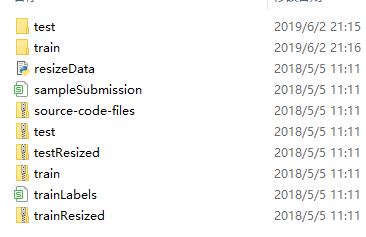

所有训练数据在train文件夹中, labels在trainLabels.cvs文件中, label文件格式如下:
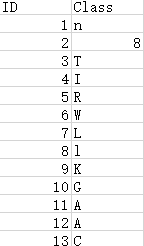
分别每个label对应其图片的名称
首先对数据进行预处理 总共有61个类别从a-z, A-Z, 0-9等,代码如下:
from __future__ import absolute_import, division, print_function, unicode_literals import numpy as np import tensorflow as tf from tensorflow.python import keras import csv import pathlib keras.backend.clear_session() csv_filepath = 'E:\work\Kaggle\street-view-getting-started-with-julia\trainLabels.csv' data_root_path = 'E:\work\Kaggle\street-view-getting-started-with-julia\train' csv_file = csv.reader(open(csv_filepath, 'r')) label_container = [] labels = [] all_image_labels = [] AUTOTUNE = tf.data.experimental.AUTOTUNE for cnt in csv_file: if cnt[1] not in labels: labels.append(cnt[1]) label_container.append(cnt) labels = labels[1:] label_container = label_container[1:] labels = np.sort(labels) labels_to_index = dict((name, index) for index,name in enumerate(labels)) data_root = pathlib.Path(data_root_path) all_image_paths = list(data_root.glob('*')) all_image_paths = [str(path) for path in all_image_paths] for item in data_root.iterdir(): # all_img_path.append(item) name = item.name[:-4] for match in label_container: if name == match[0]:
all_image_labels.append(key if value == match[1]
for key, value in enumerate(labels_to_index))
生成的all_image_paths 和 all_image_labels分别包含如下, 每张图片对应其label:

因为测试集没有label,所以把训练集分三份,并用tf.data.Dataset来Represents a potentially large set of elements, 如果数据量很大,则还是推荐使用序列化的tfrecords来读取数据。
train_img_path = all_image_paths[:4000] val_img_path = all_image_paths[4000:5000] test_img_path = all_image_paths[5000:] train_img_labels = all_image_labels[:4000] val_img_labels = all_image_labels[4000:5000] test_img_labels = all_image_labels[5000:] raw_train_ds = tf.data.Dataset.from_tensor_slices((train_img_path, train_img_labels)) raw_val_ds = tf.data.Dataset.from_tensor_slices((val_img_path, val_img_labels)) raw_test_ds = tf.data.Dataset.from_tensor_slices((test_img_path, test_img_labels))
Scale 图片,并对其做数据增强,并concatenate datasets,来满足translation invarience
def preprocess_image(image): image = tf.image.decode_jpeg(image, channels=3) image = tf.image.resize(image, [40, 40]) image /= 255.0 # normalize to [0,1] range return image def load_and_preprocess_image(path): image = tf.io.read_file(path) return preprocess_image(image) def load_and_preprocess_from_path_label(path, label): return load_and_preprocess_image(path), label def flip(x: tf.Tensor, label): x = tf.image.random_flip_left_right(x) x = tf.image.random_flip_up_down(x) return x, label def color(x: tf.Tensor, label): x = tf.image.random_hue(x, 0.08) x = tf.image.random_saturation(x, 0.6, 1.6) x = tf.image.random_brightness(x, 0.05) x = tf.image.random_contrast(x, 0.7, 1.3) return x, label train_ds = raw_train_ds.map(load_and_preprocess_from_path_label) val_ds = raw_val_ds.map(load_and_preprocess_from_path_label) test_ds = raw_test_ds.map(load_and_preprocess_from_path_label) # Add augmentations train_ds_flip = train_ds.map(flip) train_ds_color = train_ds.map(color) train_ds.concatenate(train_ds_flip) train_ds.concatenate(train_ds_color)
最后构建一个卷积模型:
BATCH_SIZE = 128 train_ds = train_ds.apply( tf.data.experimental.shuffle_and_repeat(4000 * 4)) train_ds = train_ds.batch(BATCH_SIZE).prefetch(buffer_size=AUTOTUNE) val_ds = val_ds.batch(BATCH_SIZE).prefetch(buffer_size=AUTOTUNE) test_ds = test_ds.batch(BATCH_SIZE).prefetch(buffer_size=AUTOTUNE) model = keras.Sequential([ tf.keras.layers.Conv2D(32, (3, 3), activation='relu', input_shape=(40, 40, 3)), tf.keras.layers.MaxPooling2D((2, 2)), tf.keras.layers.Conv2D(64, (3, 3), activation='relu'), tf.keras.layers.MaxPooling2D((2, 2)), tf.keras.layers.Conv2D(32, (3, 3), activation='relu'), tf.keras.layers.MaxPooling2D((2, 2)), keras.layers.Flatten(), keras.layers.Dense(256, activation='relu'), keras.layers.Dense(len(labels_to_index), activation='softmax') ]) model.compile(optimizer=keras.optimizers.Adam(), loss=keras.losses.sparse_categorical_crossentropy, metrics=['acc'] ) steps_per_epoch = tf.math.ceil(len(train_img_path) * 3/BATCH_SIZE).numpy() history = model.fit(train_ds, epochs=10, steps_per_epoch=steps_per_epoch, validation_data=val_ds) result = model.evaluate(test_ds, steps=tf.math.ceil(len(test_img_path)/BATCH_SIZE).numpy())
便可以开始训练,具体参数需要具体调整。
tf2.0在三周年之际带来了小惊喜。。需要仔细阅读一下官网api文档,才能驾驭而行之
文档链接https://www.tensorflow.org/alpha/guide/effective_tf2