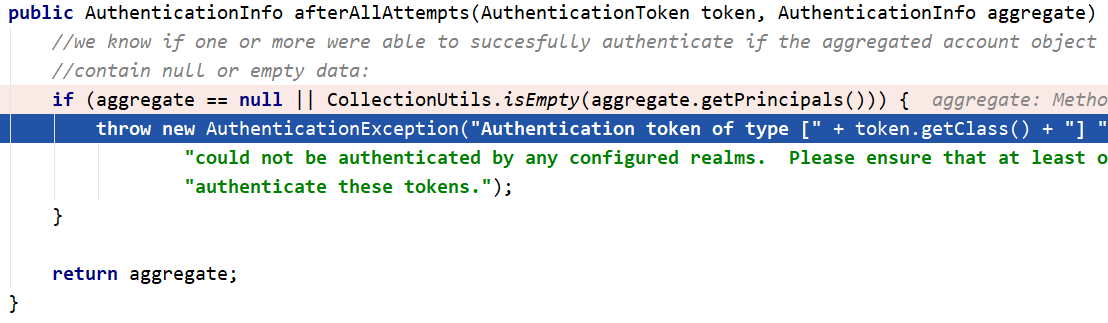需求:
在公司新的系统里面博主我使用的是ApachShiro 作为安全框架、作为后端的鉴权以及登录、分配权限等操作 管理员的信息都是存储在管理员表
前台App 用户也需要校验用户名和密码进行登录、但是用户的信息却是存在另一张表里面、如何给这两个不同的数据表进行登录?鉴权呢?
当然 按照Shiro的强大,我们完全可以用一个接口作为登录的验证、不同的Realm 来执行不同的逻辑即可
相关知识储备 Realm
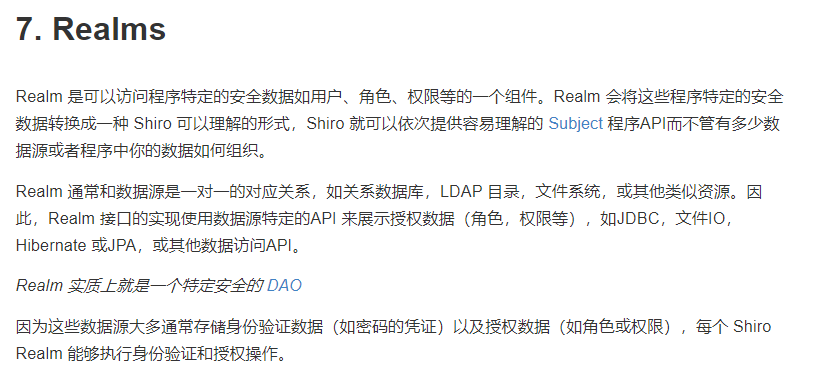
用最简单的话来说 一个Realm就是一个检验用户身份的组件,但这里这个组件需要我们继承去重写,因为每个系统有各自不同的业务逻辑,这些事情是Shiro所不能了解的,我们得通过这个
Realm 告诉Shiro 我们的密码是怎么加密得到的,还有用户名是哪个,以及加密的方式是啥
————————————————————————————————————————————
了解这些需要了解的东西之后,我们模仿现有的Realm,照猫画虎的来一个
@Component public class WeChatRealm extends AuthorizingRealm { @Autowired private VehicleOwnerService vehicleOwnerService; @Autowired private SysUserService sysUserService; /** * 授权 微信接口没有权限 * * @param principals * @return */ @Override protected AuthorizationInfo doGetAuthorizationInfo(PrincipalCollection principals) { //没有权限机制返回Null即可 return null; } /* * @Author MRC * @Description 认证 * @Date 11:36 2019/9/11 * @Param [token] * @return org.apache.shiro.authc.AuthenticationInfo **/ @Override protected AuthenticationInfo doGetAuthenticationInfo(AuthenticationToken token) throws AuthenticationException { System.out.println("微信登录认证"); //登录用户名 String username = (String) token.getPrincipal(); Wrapper<VehicleOwner> vehicleOwnerWrapper = new EntityWrapper<>(); vehicleOwnerWrapper.eq("phone",username); VehicleOwner vehicleOwner = vehicleOwnerService.selectOne(vehicleOwnerWrapper); if (vehicleOwner == null) { //找不到这个用户直接返回null return null; } //构造一个简单的认证信息 SimpleAuthenticationInfo authenticationInfo = new SimpleAuthenticationInfo( vehicleOwner, //用户名 vehicleOwner.getPassword(), //密码 ByteSource.Util.bytes(username + vehicleOwner.getSalt()),//salt=username+salt getName() //realm name ); return authenticationInfo; } }
- 继承 AuthorizingRealm 重写 doGetAuthorizationInfo()鉴权方法 以及 doGetAuthenticationInfo()认证方法
- 按照传入的用户名查找这个用户是否存在,不存在就返回null即可
- 这里不校验密码,直接把用户名和密码以及盐值(如果存在加盐机制)就一起传递过去 交给Shiro去校验
加入到Shiro SecurityManager当中
/** * 前端验证Realm * @return */ public WeChatRealm getWeChatRealm() { //使用MD5凭证管理器 weChatRealm.setCredentialsMatcher(hashedCredentialsMatcher()); return weChatRealm; }
通过@Bean 的方式注入一个SecurityManager 对象 并且加入多个Realm
@Bean public SecurityManager securityManager() { DefaultWebSecurityManager securityManager = new DefaultWebSecurityManager(); // securityManager.setRealm(myShiroRealm()); List<Realm> list = new ArrayList<>(); list.add(myShiroRealm()); list.add(getWeChatRealm()); //设置多个Realm securityManager.setRealms(list); // 自定义session管理 使用redis securityManager.setSessionManager(sessionManager()); // 自定义缓存实现 使用redis securityManager.setCacheManager(redisCacheManager()); return securityManager; }
配置是配置好了 那他们两个是如何工作的呢?
debug 走你~
从前台拿到的用户名和密码封装成 token 传递到login方法内
Subject subject = SecurityUtils.getSubject();
//封装toKen UsernamePasswordToken token = new UsernamePasswordToken(sysUser.getUsername(), sysUser.getPassword()); //这里会抛出异常 subject.login(token);
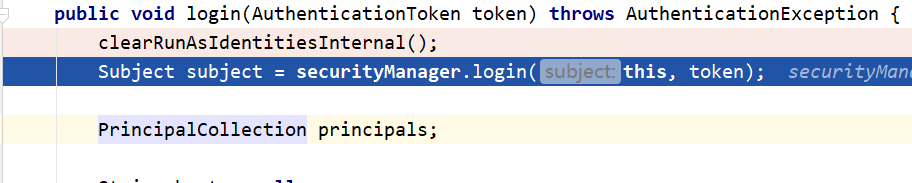
继续跟进 ,进入用户名校验的过程。
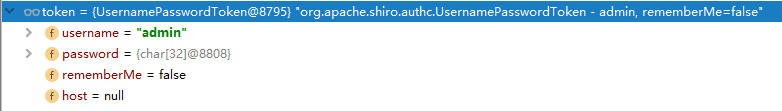
token 里面封装了我们传递过来的admin用户名和密码
继续跟进,进入到login方法。 跳转到authenticate(token)方法 这里才是真正意义上验证方法

跟进到 authenticate(AuthenticationToken token) 方法

doAuthenticate(token) 才是要进行验证的方法,继续跟进,进入到
protected AuthenticationInfo doAuthenticate(AuthenticationToken authenticationToken) throws AuthenticationException {
//初始化Realms assertRealmsConfigured();
//取出我们多个Realm Collection<Realm> realms = getRealms();
//一个或者多个执行不同的方法 if (realms.size() == 1) { return doSingleRealmAuthentication(realms.iterator().next(), authenticationToken); } else { return doMultiRealmAuthentication(realms, authenticationToken); } }

这里取出我们配置的两个Realm

我们配置里两个控制器,需要去做两个不同的校验,我们继续跟进。
这里我把这个方法的源代码贴出来,分析一下
protected AuthenticationInfo doMultiRealmAuthentication(Collection<Realm> realms, AuthenticationToken token) {
//获取验证策略 AuthenticationStrategy strategy = getAuthenticationStrategy();
//获取到一个简单的验证信息(图1) AuthenticationInfo aggregate = strategy.beforeAllAttempts(realms, token); if (log.isTraceEnabled()) { log.trace("Iterating through {} realms for PAM authentication", realms.size()); }
//开始循环拿出所有的Realm for (Realm realm : realms) {
//这里返回的是传入的 aggregate ,不知道这个是干嘛的(图2) aggregate = strategy.beforeAttempt(realm, token, aggregate);
//判断是否支持toKen if (realm.supports(token)) { log.trace("Attempting to authenticate token [{}] using realm [{}]", token, realm); AuthenticationInfo info = null; Throwable t = null; try {
//关键 开始获取验证信息 开始用户名和密码的比对 info = realm.getAuthenticationInfo(token); } catch (Throwable throwable) { t = throwable; if (log.isWarnEnabled()) { String msg = "Realm [" + realm + "] threw an exception during a multi-realm authentication attempt:"; log.warn(msg, t); } } //验证完成后 aggregate = strategy.afterAttempt(realm, token, info, aggregate, t); } else { log.debug("Realm [{}] does not support token {}. Skipping realm.", realm, token); } } //将最终的验证信息返回出去 图7
//如果aggregate(我们验证的用户信息)为空则抛出一个异常 aggregate = strategy.afterAllAttempts(token, aggregate); return aggregate; }
public final AuthenticationInfo getAuthenticationInfo(AuthenticationToken token) throws AuthenticationException {
//获取缓存里面的验证信息 AuthenticationInfo info = getCachedAuthenticationInfo(token); if (info == null) {
//缓存里面没有,开始验证,跳转到我们自己写的逻辑 (图3) //otherwise not cached, perform the lookup: info = doGetAuthenticationInfo(token); log.debug("Looked up AuthenticationInfo [{}] from doGetAuthenticationInfo", info); if (token != null && info != null) {
//这里把我们前台传递过来的token 以及从数据库查询出来的对象要进行一个对比 cacheAuthenticationInfoIfPossible(token, info); } } else { log.debug("Using cached authentication info [{}] to perform credentials matching.", info); } if (info != null) {
//终于是密码的比对 assertCredentialsMatch(token, info); } else { log.debug("No AuthenticationInfo found for submitted AuthenticationToken [{}]. Returning null.", token); } //密码正确 返回info return info; }
protected void assertCredentialsMatch(AuthenticationToken token, AuthenticationInfo info) throws AuthenticationException {
### 获取密码凭证管理器 CredentialsMatcher cm = getCredentialsMatcher(); if (cm != null) {
//检验密码正确性(图6) if (!cm.doCredentialsMatch(token, info)) { //not successful - throw an exception to indicate this:
//密码错误,抛出异常
String msg = "Submitted credentials for token [" + token + "] did not match the expected credentials."; throw new IncorrectCredentialsException(msg); } } else { throw new AuthenticationException("A CredentialsMatcher must be configured in order to verify " + "credentials during authentication. If you do not wish for credentials to be examined, you " + "can configure an " + AllowAllCredentialsMatcher.class.getName() + " instance."); } }
图一
在所有的尝试之前,它先New 出一个简单的验证对象

图二
返回的依旧是一个传入的一个Aggregate对象
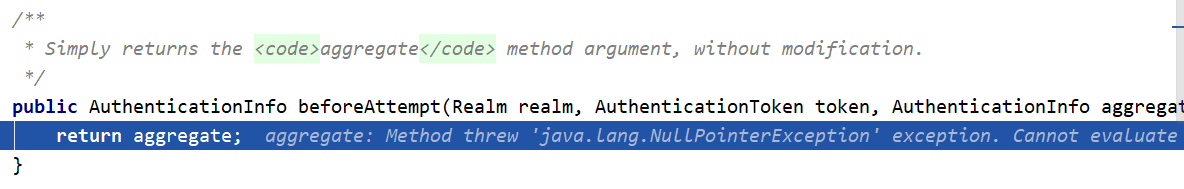
图3 跳转到我们自己写的逻辑层 返回一个用户名和密码的包装体
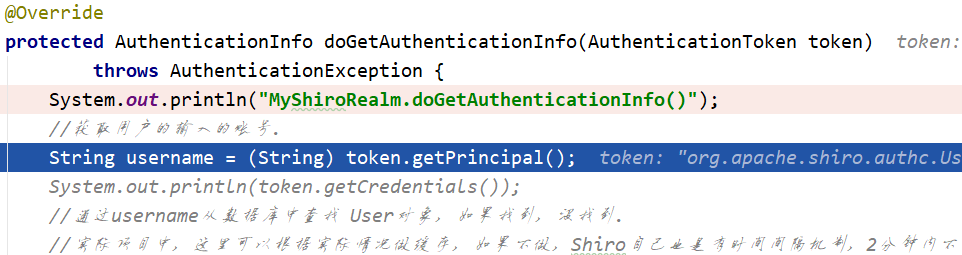
图4 这里没有开启缓存,直接跳出,不走下面的缓存相关的方法

图5 拿到我们配置的凭证管理器,配置的MD5以及加密次数
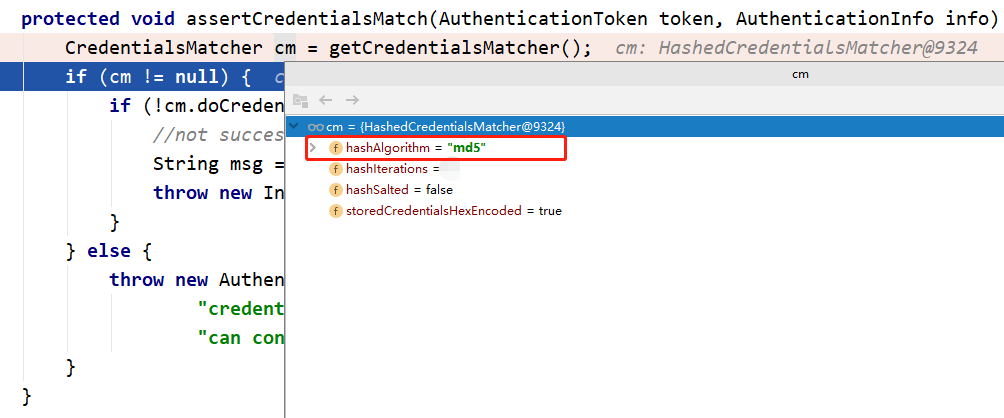
图6 检验密码的正确性 使用equals方法进行比对两个密码的方法

第二遍循环,因为在第一个循环(第一个Realm)里面已经匹配到,第二个肯定匹配不到,我们继续跟进
返回了一个NULL
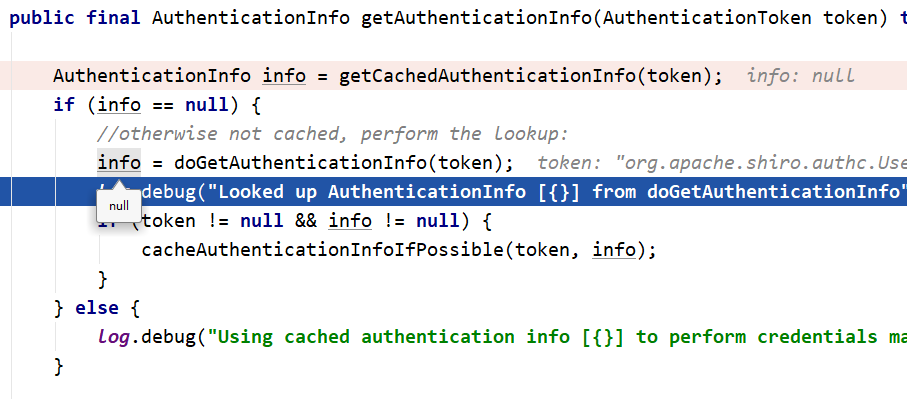
图7
如果两个都匹配不到,就会抛出一个异常,账号不存在的异常,我们捕获即可