以下代码在本地环境可以测试成功,假如部署到服务器上,无法运行成功,因为必须使用SSL,端口号为465。



所以需要将
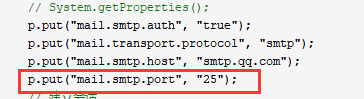
此处修改为

经过测试,邮件发送成功
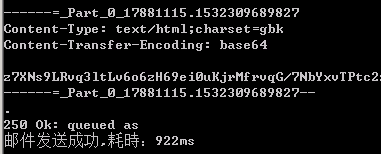
//原文链接:http://liuwanxiang.iteye.com/blog/2212309 //需要下载mail.jar 地址:http://www.oracle.com/technetwork/java/index-138643.html //简单调试一下可用,替换一下邮箱和授权码,邮箱密码是授权码,详情百度。 import java.io.File; import java.io.UnsupportedEncodingException; import java.util.Date; import java.util.Properties; import javax.activation.DataHandler; import javax.activation.FileDataSource; import javax.mail.BodyPart; import javax.mail.Message; import javax.mail.MessagingException; import javax.mail.Multipart; import javax.mail.Session; import javax.mail.Transport; import javax.mail.internet.InternetAddress; import javax.mail.internet.MimeBodyPart; import javax.mail.internet.MimeMessage; import javax.mail.internet.MimeMultipart; import javax.mail.internet.MimeUtility; /** * 邮件多人发送,可设置发送,抄送,密送 * * @author zhutongyu * */ public class SendMail { private static SendMail instance = null; private SendMail() { } public static SendMail getInstance() { if (instance == null) { instance = new SendMail(); } return instance; } public void send(String to[], String cs[], String ms[], String subject, String content, String formEmail, String fileList[]) { try { Properties p = new Properties(); // Properties p = // System.getProperties(); p.put("mail.smtp.auth", "true"); p.put("mail.transport.protocol", "smtp"); p.put("mail.smtp.host", "smtp.qq.com"); p.put("mail.smtp.port", "25"); // 建立会话 Session session = Session.getInstance(p); Message msg = new MimeMessage(session); // 建立信息 BodyPart messageBodyPart = new MimeBodyPart(); Multipart multipart = new MimeMultipart(); msg.setFrom(new InternetAddress(formEmail)); // 发件人 String toList = null; String toListcs = null; String toListms = null; // 发送, if (to != null) { toList = getMailList(to); InternetAddress[] iaToList = new InternetAddress() .parse(toList); msg.setRecipients(Message.RecipientType.TO, iaToList); // 收件人 } // 抄送 if (cs != null) { toListcs = getMailList(cs); InternetAddress[] iaToListcs = new InternetAddress() .parse(toListcs); msg.setRecipients(Message.RecipientType.CC, iaToListcs); // 抄送人 } // 密送 if (ms != null) { toListms = getMailList(ms); InternetAddress[] iaToListms = new InternetAddress() .parse(toListms); msg.setRecipients(Message.RecipientType.BCC, iaToListms); // 密送人 } msg.setSentDate(new Date()); // 发送日期 msg.setSubject(subject); // 主题 msg.setText(content); // 内容 // 显示以html格式的文本内容 messageBodyPart.setContent(content, "text/html;charset=gbk"); multipart.addBodyPart(messageBodyPart); // 2.保存多个附件 if (fileList != null) { addTach(fileList, multipart); } msg.setContent(multipart); // 邮件服务器进行验证 Transport tran = session.getTransport("smtp"); tran.connect("smtp.qq.com", "postmaster@qq.com", "asiamedia"); tran.sendMessage(msg, msg.getAllRecipients()); // 发送 System.out.println("邮件发送成功"); } catch (Exception e) { e.printStackTrace(); } } // 添加多个附件 public void addTach(String fileList[], Multipart multipart) throws MessagingException, UnsupportedEncodingException { for (int index = 0; index < fileList.length; index++) { MimeBodyPart mailArchieve = new MimeBodyPart(); FileDataSource fds = new FileDataSource(fileList[index]); mailArchieve.setDataHandler(new DataHandler(fds)); mailArchieve.setFileName(MimeUtility.encodeText(fds.getName(), "GBK", "B")); multipart.addBodyPart(mailArchieve); } } private String getMailList(String[] mailArray) { StringBuffer toList = new StringBuffer(); int length = mailArray.length; if (mailArray != null && length < 2) { toList.append(mailArray[0]); } else { for (int i = 0; i < length; i++) { toList.append(mailArray[i]); if (i != (length - 1)) { toList.append(","); } } } return toList.toString(); } public static void main(String args[]) { SendMail send = SendMail.getInstance(); String to[] = { "zhutongyu@qq.com" }; String cs[] = null; String ms[] = null; String subject = "测试一下"; String content = "这是邮件内容,仅仅是测试,不需要回复"; String formEmail = "zhutongyu@qq.com"; String[] arrArchievList = new String[4]; arrArchievList[0] = "c:\2012052914033429140297.rar"; arrArchievList[1] = "c:\topSearch.html"; arrArchievList[2] = "c:\topSearch2.html"; arrArchievList[3] = "c:\logo_white.png"; // 2.保存多个附件 send.send(to, cs, ms, subject, content, formEmail, arrArchievList); } }
