(1)maven构建web项目
pom.xml

<project xmlns="http://maven.apache.org/POM/4.0.0" xmlns:xsi="http://www.w3.org/2001/XMLSchema-instance" xsi:schemaLocation="http://maven.apache.org/POM/4.0.0 http://maven.apache.org/maven-v4_0_0.xsd"> <modelVersion>4.0.0</modelVersion> <groupId>cn.demo</groupId> <artifactId>jenkins_webdemo</artifactId> <packaging>war</packaging> <version>0.0.1-SNAPSHOT</version> <name>jenkins_webdemo Maven Webapp</name> <url>http://maven.apache.org</url> <build> <finalName>jenkins_webdemo</finalName> <plugins> <plugin> <inherited>true</inherited> <groupId>org.apache.maven.plugins</groupId> <artifactId>maven-compiler-plugin</artifactId> <version>3.5.1</version> <configuration> <source>${compiler.source}</source> <target>${compiler.target}</target> <encoding>${project.build.sourceEncoding}</encoding> <compilerArguments> <extdirs>${project.basedir}/src/main/webapp/WEB-INF/lib</extdirs> </compilerArguments> </configuration> </plugin> <!-- 源码打包 <plugin> <inherited>true</inherited> <groupId>org.apache.maven.plugins</groupId> <artifactId>maven-source-plugin</artifactId> <version>3.0.1</version> <executions> <execution> <id>attach-sources</id> <goals> <goal>jar</goal> </goals> </execution> </executions> </plugin> --> </plugins> </build> <properties> <project.build.sourceEncoding>UTF-8</project.build.sourceEncoding> <compiler.source>1.7</compiler.source> <compiler.target>1.7</compiler.target> <!-- servlet/jsp/EL (2.4/2.0/?)(2.5/2.1/2.1),(3.0/2.2/2.2),(3.1/2.3/3.0) --> <servlet.version>3.1.0</servlet.version> <jsp.version>2.3.1</jsp.version> <jstl.version>1.2</jstl.version> <junit.version>4.12</junit.version> </properties> <dependencies> <dependency> <groupId>junit</groupId> <artifactId>junit</artifactId> <version>${junit.version}</version> <scope>test</scope> </dependency> <dependency> <groupId>javax.servlet</groupId> <artifactId>javax.servlet-api</artifactId> <version>${servlet.version}</version> <scope>provided</scope> </dependency> <dependency> <groupId>javax.servlet.jsp</groupId> <artifactId>javax.servlet.jsp-api</artifactId> <version>${jsp.version}</version> <scope>provided</scope> </dependency> <dependency> <groupId>javax.servlet</groupId> <artifactId>jstl</artifactId> <version>${jstl.version}</version> </dependency> </dependencies> </project>
(2)在jenkins上的配新建项目
(3)jenkins上下载插件 Deploy to container Plugin (系统管理 --》 管理插件 --》 可选插件)
(4)开始配置项目,其他的都和以往的配置一样,在构建后操作中选择 增加构建后操作步骤中的 Deploy war/ear to a container
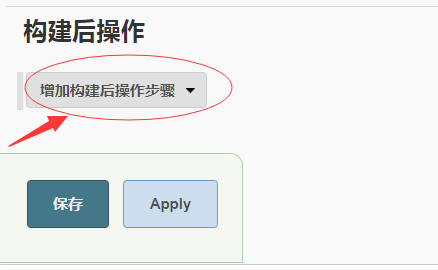
(5)开始配置tomcat
WAR/EAR files :是项目的war包位置,这里都是配置为 target/项目名.war
Context path:访问项目的路径
Credentails :这里是Tomcat用户,如果没有配置的要到tomcat 的conf/tomcat-users.xml 文件中配置
在conf目录下,tomcat-user.xml文件中增加以下配置:
<role rolename="admin"/>
<role rolename="manager"/>
<role rolename="manager-gui"/>
<role rolename="manager-script"/>
<user username="tomcat" password="tomcat" roles="admin,manager,manager-gui,manager-script"/>
然后再点击右侧的add 将用户添加进去 ,只需要添加 用户名 和 密码就可以了
Tomcat URL: 这里写访问Tomcat的路径 http://主机ip:端口号 例如:http://127.0.0.1:8080 Tomcat默认的端口号为8080,但是我的端口号和jenkins冲突了,所以改成了8800
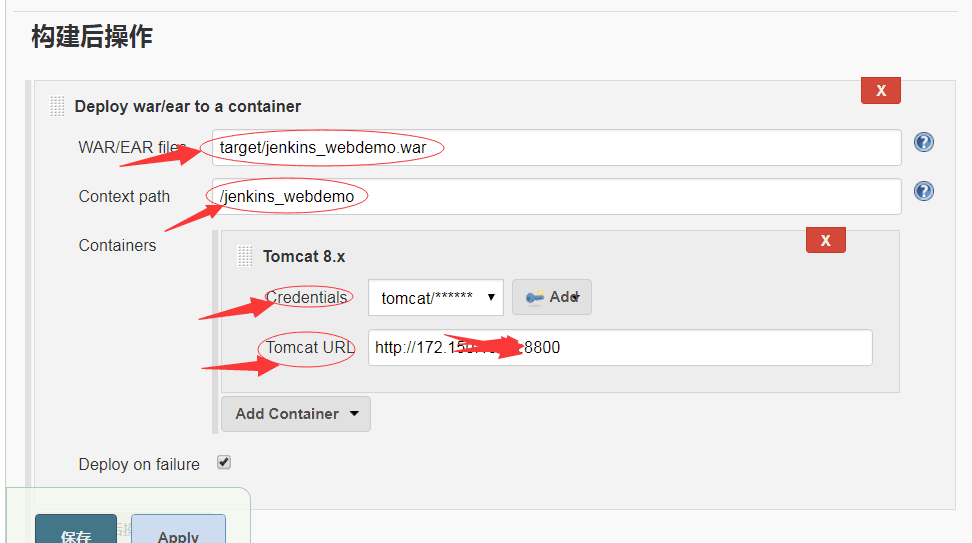
到这里就可以发布了,构建成功后
使用 Tomcat URL + Context path 访问 就可以了
例如:http://172.123.23.12:8800/jenkins_webdemo
