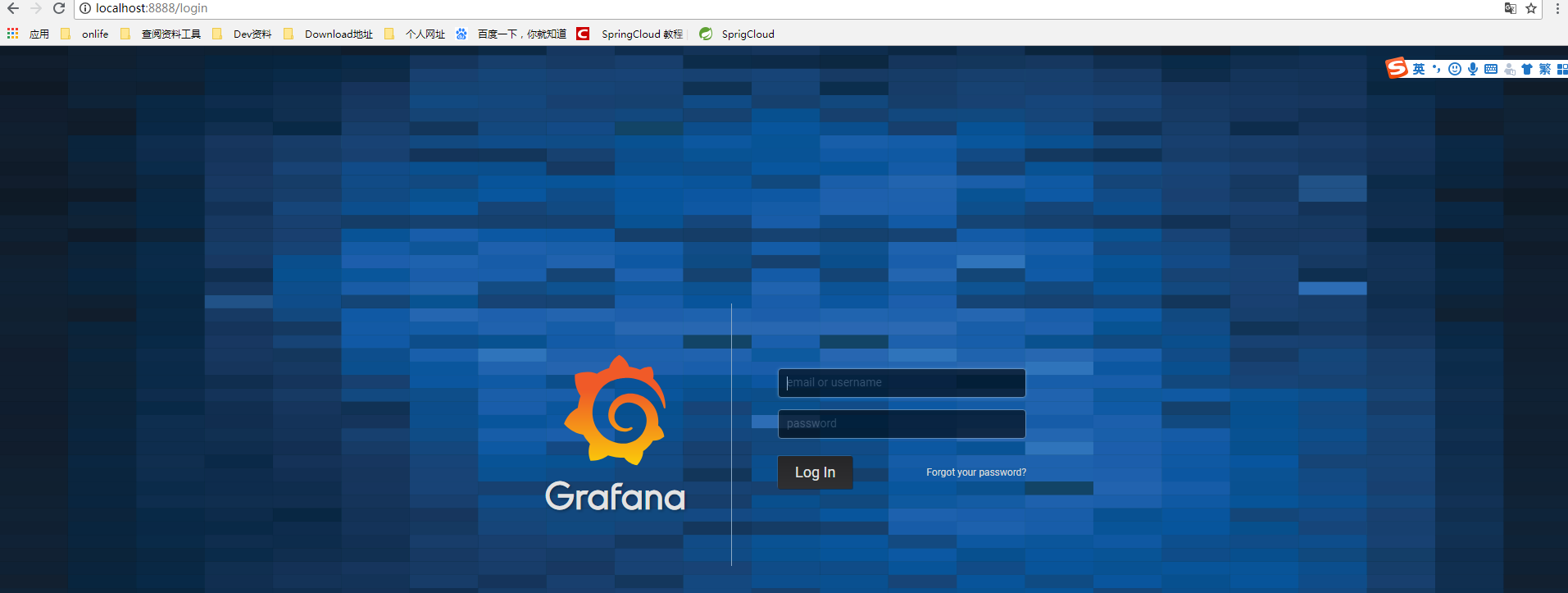Grafana的安裝
grafana是用于可视化大型测量数据的开源程序,他提供了强大和优雅的方式去创建、共享、浏览数据。dashboard中显示了你不同metric数据源中的数据
Granafa的安裝
1.windows下載地址:https://s3-us-west-2.amazonaws.com/grafana-releases/release/grafana-5.2.1.windows-amd64.zip (Granafa官網中提供的下載地址)
2.在本地解壓 grafana-5.2.1.windows-amd64.zip 文件,將解壓后的目錄中的 conf 文件夾中的 sample.ini 文件在當前目錄複製一份並且重新命名為 custom.ini
3.編輯custom.ini文件,將文件中的;去掉( 因為;表示注釋該語句)
編輯主要是去掉一些注釋信息。去掉了 【 Grafana Configuration Example】 【Server】 【Security 】三個模塊的注釋信息,更改結果如下:(沒做更改的信息配置文件沒複製下來)
##################### Grafana Configuration Example ##################### # # Everything has defaults so you only need to uncomment things you want to # change # possible values : production, development app_mode = production # instance name, defaults to HOSTNAME environment variable value or hostname if HOSTNAME var is empty instance_name = ${HOSTNAME} #################################### Server #################################### [server] # Protocol (http, https, socket) protocol = http # The ip address to bind to, empty will bind to all interfaces http_addr =127.0.0.1 # The http port to use http_port = 8888 # The public facing domain name used to access grafana from a browser domain = localhost # Redirect to correct domain if host header does not match domain # Prevents DNS rebinding attacks ;enforce_domain = false # The full public facing url you use in browser, used for redirects and emails # If you use reverse proxy and sub path specify full url (with sub path) root_url = http://localhost:8888 # Log web requests router_logging = false # the path relative working path static_root_path = public # enable gzip enable_gzip = false # https certs & key file ;cert_file = ;cert_key = # Unix socket path ;socket =
#################################### Security ####################################
[security]
# default admin user, created on startup
admin_user = admin
# default admin password, can be changed before first start of grafana, or in profile settings
admin_password = admin
# used for signing
secret_key = SW2YcwTIb9zpOOhoPsMm
# Auto-login remember days
login_remember_days = 7
cookie_username = grafana_user
cookie_remember_name = grafana_remember
# disable gravatar profile images
disable_gravatar = false
# data source proxy whitelist (ip_or_domain:port separated by spaces)
data_source_proxy_whitelist =
# disable protection against brute force login attempts
disable_brute_force_login_protection = false
4.雙擊grafana安裝目錄下的 grafana-server.exe文件,啟動後台
5.根據手寫的端口號以及配置日期訪問grafana : http://localhost:8888 進入如下頁面
登錄的用戶名和密碼主要是看 custom.ini配置文件中的 【user】模塊的配置,如果沒做更改那麼用戶名和密碼都是 admin.