此问题已解决。请看:
IOS APP 国际化 程序内切换语言实现 不重新启动系统(完美解决方案)
接了个变态的需求,要在程序内切换程序语言实现国际化。
可以先看看这个,比较详细。
http://blog.csdn.net/xwren362922604/article/details/17190061
看完之后问题来了,
1,工程里面大量的 xib 或 storyboard 里面的UI 设定了text ,怎么实现让它们动态加载语言【非设置系统语言重启】
2,一个简单的思路,当代码触发切换语言 发个通知让 内存里的viewController 刷新UI的text 。[工程里这么都vc 每个都加 岂不累死]
所有 接下来还可完善下。
1,切换语言,重新加载window 的根视图。根据不同语言。【搜下网上的storyboard 国际化】
你会发现 你操作后 xcode 为Main storyboard 添加了三个 文件
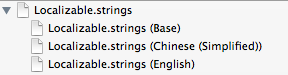
这里依这为理。base和你添加的语言。
你在这些文件上右键 show in finder 。

看到那三个文件夹没 .lproj 这里是对应语言的 资源文件。你切换语言是 拿到当前语言eg: en 拼路径en.lproj
[[NSBundle mainBundle] pathForResource:userLanguage ofType:@"lproj"];
根据path 得到
NSBundle
熟悉吧。这玩意里面就是我们程序需要得资源文件。其实就是XX.lproj 文件夹里德东东
初始化
[UIStoryboard storyboardWithName:@"Main" bundle:bundle];
我们更习惯于 后面的参数滋味nil 。
写到这有个问题。其实真正的main 放在了那个base 文件夹里。程序蹦了。让我们来干掉base 。千万别直接删除base文件。那样直接把main 。storyboard 删了。
在这里
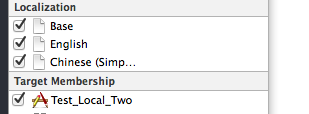
点文件。右边栏。去掉base 沟。不要管警告。
再看
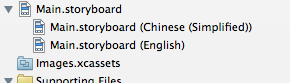
现在可以了。分别在两个文件夹了。
遗留问题:如果支持很多语言,程序会变的很大.有解决的可以交流下
这里可以附上关于 Base 文件的信息,
http://samwize.com/2012/11/22/warning-do-not-use-base-internationalization-in-ios-5/
如里面介绍,iOS 5不支持国际化 Base。 它是在ios6引入的。
2, 写一个vc 基类。注册 和 移除 通知。对于自动刷新vc 内的 UI 。可以在基类里加个数组变量 【blok 的】
在subVC,这里注意防止循环引用。_weak
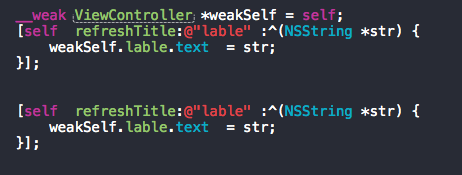
在superVC

遍历执行。实现自动刷新
如果你国际化后 还有接着修改storyboard 你在手动去添加 ui 到国际化文件 。string 发现不起作用了。苹果给提供了命令
ibtool MainStoryboard.storyboard --generate-strings-file New.strings (你也可以取别的名字(New.strings))
每次改完都要执行下确实挺麻烦。网上有个xcode脚本 可以在每次bulid 时帮我们完成,见下面博客:
http://oleb.net/blog/2013/02/automating-strings-extraction-from-storyboards-for-localization/
整理出得脚本,注释挺详细了。
storyboardExt=".storyboard"
stringsExt=".strings"
newStringsExt=".strings.new"
oldStringsExt=".strings.old"
localeDirExt=".lproj"
# Find storyboard file full path inside project folder
for storyboardPath in `find ${SRCROOT} -name "*$storyboardExt" -print`
do
# Get Base strings file full path
baseStringsPath=$(echo "$storyboardPath" | sed "s/$storyboardExt/$stringsExt/")
# Create strings file only when storyboard file newer
#if find $storyboardPath -prune -newer $baseStringsPath -print | grep -q .; then
# Get storyboard file name and folder
storyboardFile=$(basename "$storyboardPath")
storyboardDir=$(dirname "$storyboardPath")
# Get New Base strings file full path and strings file name
newBaseStringsPath=$(echo "$storyboardPath" | sed "s/$storyboardExt/$newStringsExt/")
stringsFile=$(basename "$baseStringsPath")
ibtool --export-strings-file $newBaseStringsPath $storyboardPath
iconv -f UTF-16 -t UTF-8 $newBaseStringsPath > $baseStringsPath
rm $newBaseStringsPath
# Get all locale strings folder
for localeStringsDir in `find ${SRCROOT} -name "*$localeDirExt" -print`
do
# Skip Base strings folder
if [ $localeStringsDir != $storyboardDir ]; then
localeStringsPath=$localeStringsDir/$stringsFile
# Just copy base strings file on first time
if [ ! -e $localeStringsPath ]; then
cp $baseStringsPath $localeStringsPath
else
oldLocaleStringsPath=$(echo "$localeStringsPath" | sed "s/$stringsExt/$oldStringsExt/")
cp $localeStringsPath $oldLocaleStringsPath
# Merge baseStringsPath to localeStringsPath
awk 'NR == FNR && /^/*/ {x=$0; getline; a[x]=$0; next} /^/*/ {x=$0; print; getline; $0=a[x]?a[x]:$0; printf $0" "}' $oldLocaleStringsPath $baseStringsPath > $localeStringsPath
rm $oldLocaleStringsPath
fi
fi
done
#else
#echo "$storyboardPath file not modified."
#fi
done
以上可以做到 在后续修改sb文件后,脚本会自动 将新加内容 添加到 .string文件
格式如下:
/* Class = "IBUILabel"; text = "Test2"; ObjectID = "NT7-J3-MH3"; */
"NT7-J3-MH3.text" = "Test2";
默认重新生成.string文件后 会覆盖原来的 内容。但这里脚本使用正则表达式 合并了。有兴趣可以搜下 shell 文件的合并。这玩意挺强大的。
使用脚本的前提是 你工程里用了base.lproj 。但上面讨论的 代码切换 sb 文件不能用 base ,而且要支持ios5 使用base 会奔溃掉。
那只能编辑sb 文件时用 base ,之后运行把base 去掉。在运行;也就去掉base 的勾选。
后续解决能不能 shell 将sb 文件拷贝到APP 包中对应的 语言.lproj 。这样不用每次编辑-运行 都要手动去base沟选。
尝试了下,可以实现 。但app 里文件li sb 文件后缀名为.storyboardc ,文件明明在 代码加载却报错。
有兴趣可以下载demo 里de Debug_st.sh 正是解决这个问题的。#debug if .... fi 里的东西是 为了调试故意让它报错的,不影响
搞定后会再次更新。。。
可以在这里下载我的demo工程:
刷新storyboard + 代码刷新 文案
git clone git@github.com:githhhh/Test_Local_Two.git