修改前在IE里是这样。。或者更惨都是小黑x。。我就纳闷了,在别的浏览器都好使。。
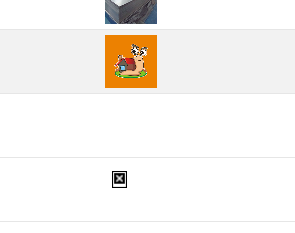
找了好久原因 。。
最终发现是 response.setContentType 设置的问题。
之前我是这样写的:
response.setContentType("image/*");
后来就改成 发现 png 不显示
response.setContentType("image/jpeg");
然后在网上找了一个比较全的图片 ContentType
最终是这样的
private static Map<String, String> imageContentType = new HashMap<>(); static { imageContentType.put("jpg", "image/jpeg"); imageContentType.put("jpeg", "image/jpeg"); imageContentType.put("png", "image/png"); imageContentType.put("tif", "image/tiff"); imageContentType.put("tiff", "image/tiff"); imageContentType.put("ico", "image/x-icon"); imageContentType.put("bmp", "image/bmp"); imageContentType.put("gif", "image/gif"); } public static final String showImg(HttpServletResponse response, String path) throws IOException { // 获取文件名后缀 String fileType = path.substring(path.lastIndexOf(".") + 1).toLowerCase(); FileInputStream fileIs=null; try { fileIs = new FileInputStream(path); } catch (Exception e) { return null; } int i=fileIs.available(); //得到文件大小 byte data[]=new byte[i]; fileIs.read(data); //读数据 response.setContentType(imageContentType.get(fileType)); //response.setContentType("image/jpeg"); //设置返回的文件类型 图片 OutputStream outStream=response.getOutputStream(); //得到向客户端输出二进制数据的对象 outStream.write(data); //输出数据 outStream.flush(); outStream.close(); fileIs.close(); return path; }
@