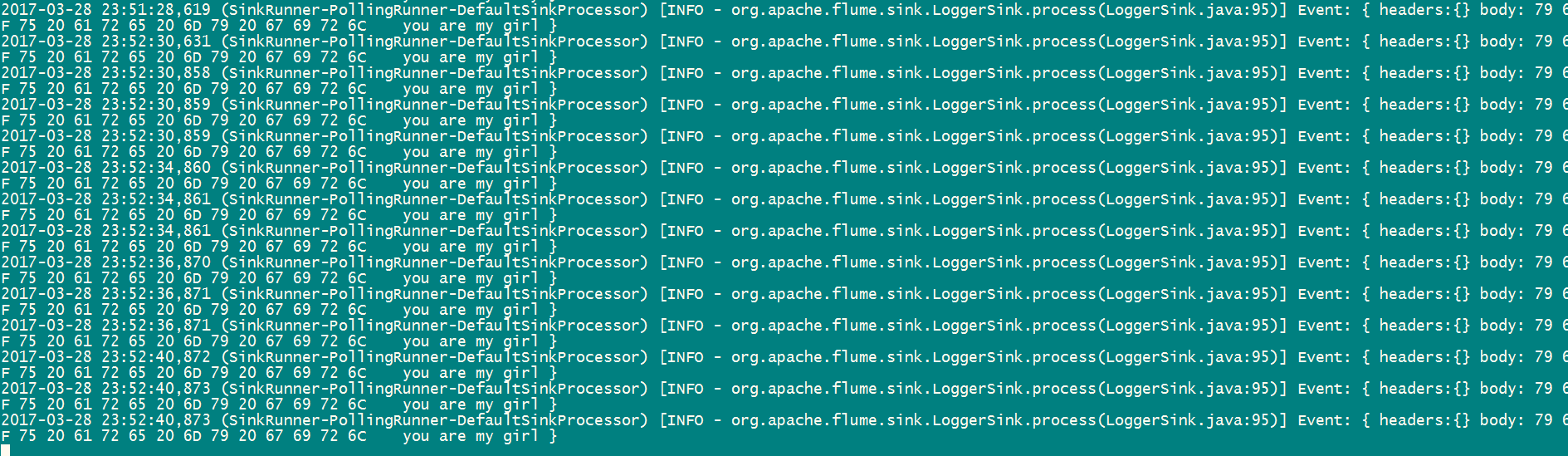参考官方文档:http://flume.apache.org/FlumeUserGuide.html
1. 概述
1、Flume是一个分布式、可靠、和高可用的海量日志采集、聚合和传输的系统。
2、Flume可以采集文件,socket数据包等各种形式源数据,又可以将采集到的数据输出到HDFS、hbase、hive、kafka等众多外部存储系统中。
3、一般的采集需求,通过对flume的简单配置即可实现。
4、Flume针对特殊场景也具备良好的自定义扩展能力,因此,flume可以适用于大部分的日常数据采集场景。
2. 运行机制
1、Flume分布式系统中最核心的角色是agent,flume采集系统就是由一个个agent所连接起来形成。
2、每一个agent相当于一个数据传递员,内部有三个组件:
Source:采集源,用于跟数据源对接,以获取数据。
Sink:下沉地,采集数据的传送目的,用于往下一级agent传递数据或者往最终存储系统传递数据。
Channel:angent内部的数据传输通道,用于从source将数据传递到sink。
Source 到 Channel 到 Sink之间传递数据的形式是Event事件;Event事件是一个数据流单元。
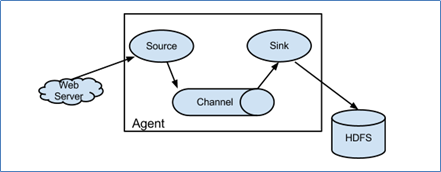
两个官网小例子:
1. 从网络端口获取数据
在conf/下创建example.conf文件:
# example.conf: A single-node Flume configuration
# Name the components on this agent
a1.sources = r1
a1.sinks = k1
a1.channels = c1
# Describe/configure the source
a1.sources.r1.type = netcat
a1.sources.r1.bind = weekend01
a1.sources.r1.port = 44444
# Describe the sink
a1.sinks.k1.type = logger
# Use a channel which buffers events in memory
a1.channels.c1.type = memory
a1.channels.c1.capacity = 1000
a1.channels.c1.transactionCapacity = 100
# Bind the source and sink to the channel
a1.sources.r1.channels = c1
a1.sinks.k1.channel = c1
~
执行命令:
bin/flume-ng agent --conf conf --conf-file conf/example.conf --name a1 -Dflume.root.logger=INFO,console
演示效果:
客户端可以通过telnet/netcat weekend01 44444进行连接

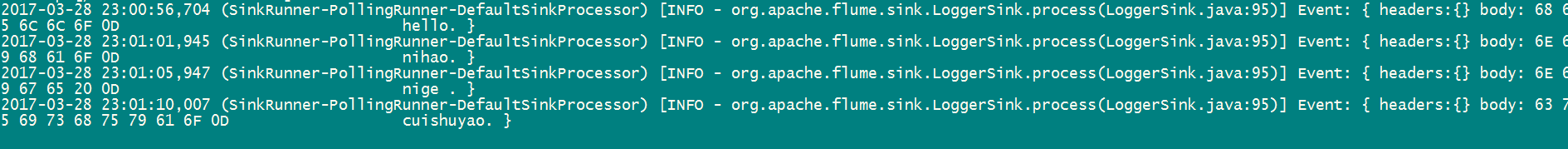
2. 通过指令获取数据
在conf/下创建文件example2.conf文件:
# example.conf: A single-node Flume configuration
# Name the components on this agent
a1.sources = r1
a1.sinks = k1
a1.channels = c1
# Describe/configure the source
a1.sources.r1.type = exec
a1.sources.r1.command = tail -F /home/hadoop/flume/test.log
a1.sources.r1.channels = c1
# Describe the sink
a1.sinks.k1.type = logger
# Use a channel which buffers events in memory
a1.channels.c1.type = memory
a1.channels.c1.capacity = 1000
a1.channels.c1.transactionCapacity = 100
# Bind the source and sink to the channel
a1.sources.r1.channels = c1
a1.sinks.k1.channel = c1
执行命令:
bin/flume-ng agent --conf conf --conf-file conf/example2.conf --name a1 -Dflume.root.logger=INFO,console
在自己建的flume/写一段shell程序:
while true; do echo you are my girl >> test.log; sleep 1; done
演示效果: