C#可以通过反射读取类的字段/方法等,可是该如何获取该字段的XML注释?
具体目的:有一个实体类,页面需要有一个与其对应的table,样式大体为
<tr> <td>地东经</td> <td> <input id='txt_Longitude' type='text' class='form-control' name='Longitude' /></td> <td>北纬</td> <td> <input id='Latitude' type='text' class='form-control' name='Latitude' /></td> </tr>
其实体类,大致为:
/// <summary> /// 东经 /// </summary> public double? Longitude { get{ return _Longitude; } set { this.OnPropertyValueChange(_.Longitude,_Longitude,value);
this._Longitude=value;
}
}
由于实体类中属性很多,生成页面的工作量很大,所以想通过反射的方式,读取实体的XML注释及其属性名称,写个循环即可生成上述页面
后查阅相关资料,XML注释是不写入DLL里的,所以直接通过反射的方式获取XML注释是不可能的.
有建议通过对XML文件进行解析,获取其XML注释的
万能的老外已经处理过类似的问题了,参考这里
其提供了一个处理用的类库以及示例
1.在VS里打开项目属性中的XML文档注释功能
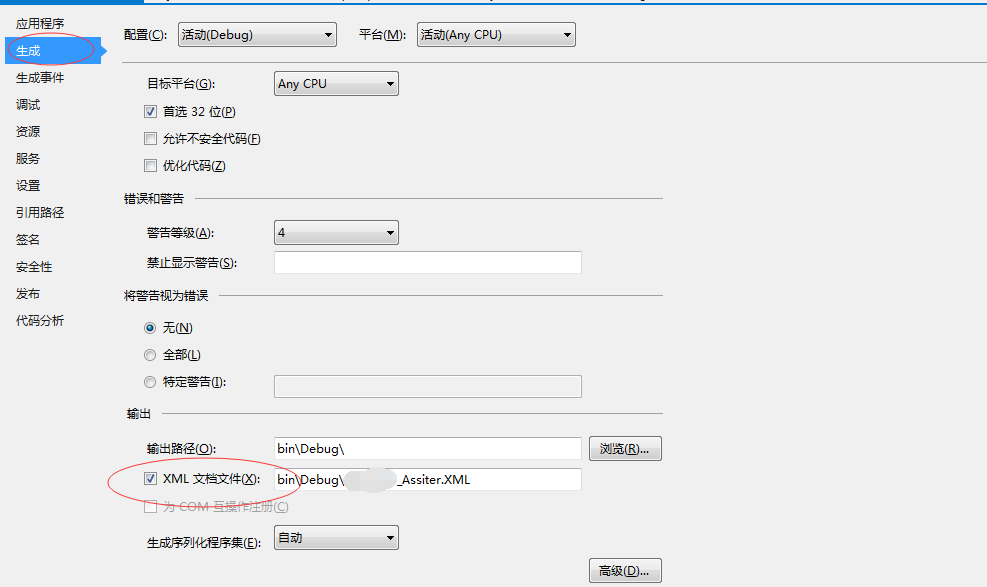
即在项目的bin目录中生成一个以当前项目命名的xml文件,读取该文件,即可获取XML注释
2.按照如下方式,获取XML注释
XmlElement documentation = DocsByReflection.XMLFromMember(typeof(SomeExampleClass).GetProperty("ExampleProperty"));
Console.WriteLine(documentation["summary"].InnerText.Trim());
下载链接:
通过反射获取字段名称/字段类型/及其XML注释,即可根据需要生成页面HTML,示例如下:
StringBuilder sb = new StringBuilder(); string rowtemp = "<tr> " + "<td>{0}</td> " + "<td>" + "<input id = 'txt_{1}' type = 'text' class='form-control' name='{1}' /></td> " + "<td>{2}</td> " + "<td> " + "<input id = '{3}' type='text' class='form-control' name='{3}' /></td> " + "</tr> "; //遍历基本属性,生成表 PropertyInfo[] ProList = tp1.GetProperties(); List<string> ignoreList = new List<string>(); ignoreList.Add("Project_Code"); bool toEnd = false; #region 区分字段类型 for (int i = 0; i < ProList.Length; ) {
//下述循环为了实现对字段的过滤,以及一行两个<td>,所以,需要检索出下一个可用的字段对象,看上去比较绕 while (ignoreList.Contains(ProList[i].Name)) { i++; if (i == ProList.Length) { toEnd = true; break; } } if (toEnd) { break; } PropertyInfo p1 = ProList[i]; i++; PropertyInfo p2 = null; if (i < ProList.Length) { while (ignoreList.Contains(ProList[i].Name)) { i++; if (i == ProList.Length) { toEnd = true; break; } } } if (toEnd || i == ProList.Length) { } else { p2 = ProList[i]; i++; } sb.AppendLine("<tr>"); if (p2 != null) { string str1 = getHTML(tp1, p1); string str2 = getHTML(tp1, p2); sb.AppendLine(str1); sb.AppendLine(str2); } else { string str1 = getHTML(tp1, p1); sb.AppendLine(str1); } sb.AppendLine("</tr>"); } #endregion write2Text(@"C:STD"+tp1.Name+".txt", sb); Console.WriteLine("结束"); Console.ReadLine();
public static string getCommentText(Type tp1,string nm) { Console.WriteLine(nm); XmlElement documentation = DocsByReflection.XMLFromMember(tp1.GetProperty(nm)); Console.WriteLine(documentation["summary"].InnerText.Trim()); return documentation["summary"].InnerText.Trim(); } public static void write2Text(string filename, StringBuilder sb) { using (FileStream fs = new FileStream(filename, FileMode.OpenOrCreate)) { using (StreamWriter sw = new StreamWriter(fs)) { sw.Write(sb.ToString()); sw.Flush(); } } } public static string getHTML(Type tp1,PropertyInfo p) { if (p.Name.Trim() == "Conveyance_Tunnel_Import_Elevation") Console.WriteLine(""); string inputTD = "<td>{0}</td> " + "<td> " + "<input id = 'txt_{1}' type = 'text' class='form-control' name='{1}' /> "+ "</td> "; string selectTD = @"<td>{0}</td> <td> <select id='{1}' class='form-control' name='{1}'> {2} </select> </td>"; string chkTD = @"<td>{0}</td> <td> <label for='chkY_{1}'>是<input type='checkbox' id='chkY_{1}' value='true' class='form-control' name='{1}'></label> <label for='chkN_{1}'>否<input type='checkbox' value='false' id='chkN_{1}' class='form-control' name='{1}'></label> </td>"; if (p.PropertyType == typeof(Guid?)||p.PropertyType==typeof(Guid)) { //GUID类型的,去数据库中查找并生成Select StringBuilder optSb = new StringBuilder(); DataTable dt = SqlHelper.ExecuteDataTable("select * from Foreign_Key_Table where Column_Code=@cc and Table_Code=@tc order by Order_ID", new SqlParameter("@cc", p.Name),new SqlParameter("tc",type_code)); if (dt.Rows.Count > 0) { for (int i = 0; i < dt.Rows.Count; i++) { optSb.AppendLine(string.Format("<option value='{0}'>{1}</option>", dt.Rows[i]["Key_Code"], dt.Rows[i]["Key_Name"])); } return string.Format(selectTD, getCommentText(tp1, p.Name), p.Name, optSb.ToString()); } else { //如果没有查到,非外键表,直接显示 return string.Format(inputTD, getCommentText(tp1, p.Name), p.Name); } } else if (p.PropertyType == typeof(bool?) || p.PropertyType == typeof(bool)) { return string.Format(chkTD,getCommentText(tp1, p.Name),p.Name); } else { //生成input return string.Format(inputTD,getCommentText(tp1,p.Name),p.Name); } }