在/stable/prometheus-operator/values.yaml配置告警邮件
config:
global:
resolve_timeout: 5m
smtp_smarthost: 'smtp.qq.com:465'
smtp_from: 'xx@qq.com'
smtp_auth_username: 'xx@qq.com'
smtp_auth_password: 'xreqcqffrxtnieff'
smtp_hello: '163.com'
smtp_require_tls: false
route:
group_by: ['job','severity']
group_wait: 30s
group_interval: 1m
repeat_interval: 1h
receiver: default
routes:
- receiver: webhook
match:
alertname: TargetDown
receivers:
- name: default
email_configs:
- to: 'xx@pcidata.cn'
send_resolved: true
- name: webhook
email_configs:
- to: 'xx@pcidata.cn'
send_resolved: true
注意这里有个天大的坑!!!!!
1.smtp.qq.com:465 ,端口使用465。其他资料说用587端口也可以。(如果是云服务器,25端口通常是被服务商封闭的(fk...),所有也不能使用25端口)
报错信息:
msg="Notify for alerts failed" num_alerts=1 err="*notify.loginAuth failed: 530 Must issue a STARTTLS command first."
2.smtp_require_tls: false 必须加上,因为smtp_require_tls默认为true。
3.需要先登录QQ邮箱,开通smtp功能,并获取授权码。smtp_auth_password填写的信息,就是授权码,而非QQ邮箱的登录密码!(TM这个卡了我好几天)
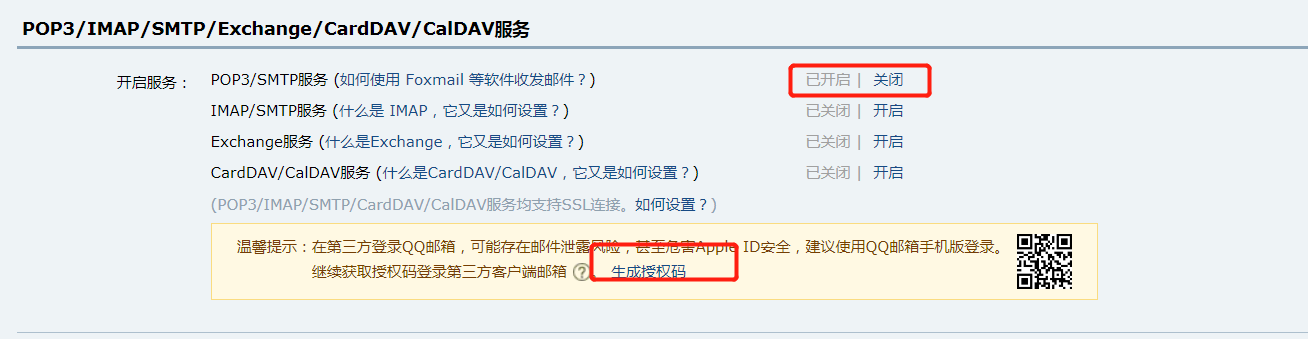
设置好之后就可以愉快的发邮件啦。。。
