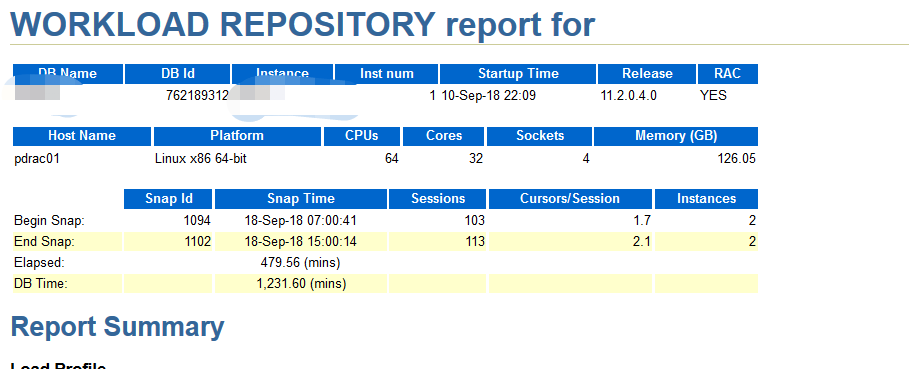1、收集ash报告
[oracle@1 ~]$ sqlplus / as sysdba
SQL*Plus: Release 12.1.0.2.0 Production on Fri Sep 21 18:43:01 2018
Copyright (c) 1982, 2014, Oracle. All rights reserved.
Connected to:
Oracle Database 12c Enterprise Edition Release 12.1.0.2.0 - 64bit Production
With the Partitioning, Automatic Storage Management, OLAP, Advanced Analytics
and Real Application Testing options
SQL> @?/rdbms/admin/ashrpt.sql
...
Enter duration in minutes starting from begin time:
Defaults to SYSDATE - begin_time
Press Enter to analyze till current time
Enter value for duration: 回车默认html格式
...
Defaults to -15 mins
Enter value for begin_time: 开始时间,回车默认十五分钟前 ,自定义格式:09/17/18 00:00:00
...
Press Enter to analyze till current time
Enter value for duration: 结束时间,回车默认但前时间,自定义格式:200 单位:分钟
...
The default report file name is ashrpt_1_0921_1853.html. To use this name,
press <return> to continue, otherwise enter an alternative.
Enter value for report_name: 存放路径,回车默认为:/home/oracle/ashrpt_1_0921_1853.html
输出样式:
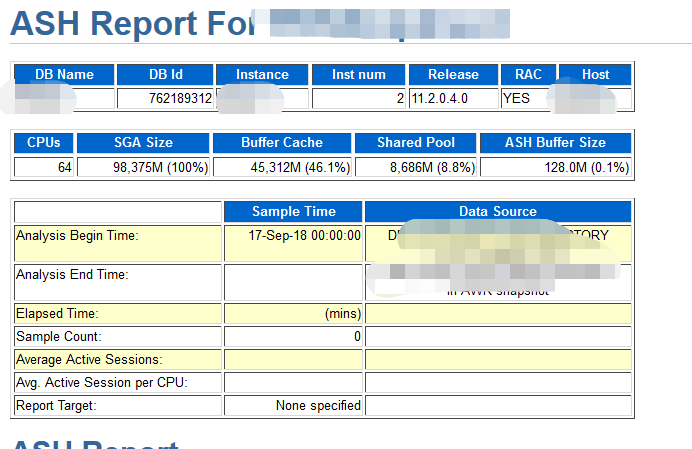
2、收集awr报告
[oracle@1 ~]$ sqlplus / as sysdba
SQL*Plus: Release 12.1.0.2.0 Production on Fri Sep 21 18:43:01 2018
Copyright (c) 1982, 2014, Oracle. All rights reserved.
Connected to:
Oracle Database 12c Enterprise Edition Release 12.1.0.2.0 - 64bit Production
With the Partitioning, Automatic Storage Management, OLAP, Advanced Analytics
and Real Application Testing options
SQL> @?/rdbms/admin/awrrpt.sql
...
AWR reports can be generated in the following formats. Please enter the
name of the format at the prompt. Default value is 'html'.
'html' HTML format (default)
'text' Text format
'active-html' Includes Performance Hub active report
Enter value for report_type: 类型,回车默认html格式
...
Specify the number of days of snapshots to choose from
~~~~~~~~~~~~~~~~~~~~~~~~~~~~~~~~~~~~~~~~~~~~~~~~~~~~~~
Entering the number of days (n) will result in the most recent
(n) days of snapshots being listed. Pressing <return> without
specifying a number lists all completed snapshots.
Enter value for num_days: 收集的时间段,单位:天
...
Specify the Begin and End Snapshot Ids
~~~~~~~~~~~~~~~~~~~~~~~~~~~~~~~~~~~~~~
Enter value for begin_snap: 开始的snap ID
..
Enter value for end_snap: 结束的snap ID
...
Specify the Report Name
~~~~~~~~~~~~~~~~~~~~~~~
The default report file name is awrrpt_1_269_271.html. To use this name,
press <return> to continue, otherwise enter an alternative.
Enter value for report_name: 存放路径,回车默认为:/home/oracle/awrrpt_1_269_271.html
输出样式: