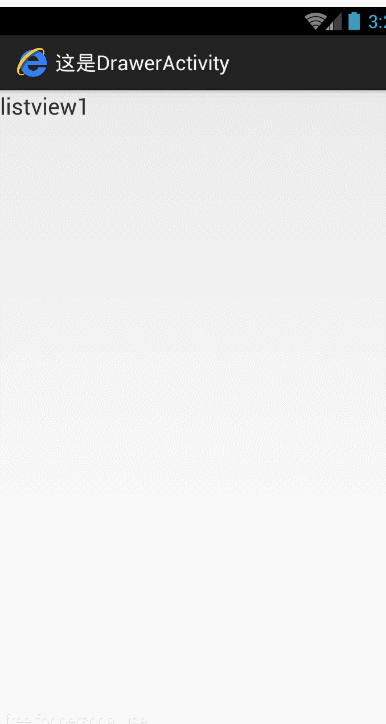mydrawerlayout.xml:
1 <?xml version="1.0" encoding="utf-8"?> 2 <android.support.v4.widget.DrawerLayout 3 xmlns:android="http://schemas.android.com/apk/res/android" 4 android:id="@+id/id_drawer_layout" 5 android:layout_width="match_parent" 6 android:layout_height="match_parent" > 7 8 <!-- The main content view --> 9 10 <FrameLayout 11 android:id="@+id/id_content_frame" 12 android:layout_width="match_parent" 13 android:layout_height="match_parent" > 14 </FrameLayout> 15 16 <!-- the navigation view --> 17 18 <ListView 19 android:id="@+id/id_left_drawer" 20 android:layout_width="240dp" 21 android:layout_height="match_parent" 22 android:layout_gravity="start" 23 android:background="#ffffcc" 24 android:choiceMode="singleChoice" 25 android:dividerHeight="0dp" > 26 </ListView> 27 28 </android.support.v4.widget.DrawerLayout>
ContentFragment.java
1 package com.example.suneyaenews; 2 3 import android.app.Fragment; 4 import android.os.Bundle; 5 import android.view.LayoutInflater; 6 import android.view.View; 7 import android.view.ViewGroup; 8 import android.widget.TextView; 9 10 public class ContentFragment extends Fragment { 11 private TextView tv; 12 13 @Override 14 public View onCreateView(LayoutInflater inflater, ViewGroup container, 15 Bundle savedInstanceState) { 16 View view = inflater.inflate(R.layout.fragment_content, container, 17 false); 18 tv = (TextView) view.findViewById(R.id.id_tv_fraglayout); 19 String text = getArguments().getString("text"); 20 tv.setText(text); 21 // return tv;//会报错,报 The specified child already has a parent. You must 22 // call removeView() on the child's parent first. 23 return view;// 这样就不会报错 24 } 25 }
1 package com.example.suneyaenews; 2 3 import java.util.ArrayList; 4 5 import android.app.Activity; 6 import android.app.Fragment; 7 import android.app.FragmentManager; 8 import android.os.Bundle; 9 import android.support.v4.widget.DrawerLayout; 10 import android.view.View; 11 import android.widget.AdapterView; 12 import android.widget.ArrayAdapter; 13 import android.widget.FrameLayout; 14 import android.widget.ListView; 15 import android.widget.AdapterView.OnItemClickListener; 16 17 public class DrawerActivity extends Activity{ 18 private ListView lv_drawer; 19 private FrameLayout frame_drawer; 20 private DrawerLayout mDrawerlayout; 21 private ArrayList<String> mMenulist; 22 private ArrayAdapter<String> adapter ; 23 @Override 24 protected void onCreate(Bundle savedInstanceState) { 25 // TODO Auto-generated method stub 26 super.onCreate(savedInstanceState); 27 // android.support.v4.widget.DrawerLayout 布局 28 setContentView(R.layout.mydrawerlayout); 29 mDrawerlayout = (DrawerLayout) findViewById(R.id.id_drawer_layout); 30 lv_drawer = (ListView) findViewById(R.id.id_left_drawer); 31 mMenulist = new ArrayList<String>(); 32 for (int i = 0; i < 6; i++) { 33 mMenulist.add("listview" + i); 34 } 35 adapter = new ArrayAdapter<String>(this, 36 android.R.layout.simple_list_item_1, mMenulist); 37 lv_drawer.setAdapter(adapter); 38 lv_drawer.setOnItemClickListener(new OnItemClickListener() { 39 40 @Override 41 public void onItemClick(AdapterView<?> parent, View view, 42 int position, long id) { 43 // TODO Auto-generated method stub 44 //动态插入一个fragment到framelayout 45 System.out.println("........111111111111"); 46 Fragment contentFrament = new ContentFragment(); 47 Bundle bundle = new Bundle(); 48 bundle.putString("text", mMenulist.get(position)); 49 contentFrament.setArguments(bundle); 50 System.out.println("........2222222222222"); 51 FragmentManager fm = getFragmentManager(); 52 fm.beginTransaction().replace(R.id.id_content_frame,contentFrament).commit(); 53 mDrawerlayout.closeDrawer(lv_drawer);//关闭listview 54 System.out.println("........33333333333333"); 55 } 56 }); 57 } 58 }