Output type SPED trigger inbound delivery after PGI for inter-company STO's outbound delivery
Inter-company purchasing is a very common business scenario in many SAP projects. In project practice, inter-company STO (or cross-company STO) is used to realize this process.
Different projects have different practices:
- In some projects, one-step transfer is adopted, that is, after the issue company post goods issues by VL02N, the receiving company automatically completes the goods receipt posting.
- In some projects, two-step transfer is adopted, that is, the issue company first performs goods issue posting, and then the receiving company performs goods receipt posting separately.
-In some projects, inbound delivery needs to be created on the receiving side. Through system settings, SAP can automatically trigger the inbound delivery document in this scenario after the goods issue posted by the issue company.
I wrote this blog to explain how to use the SAP standard output type SPED, to realize the function of automatically triggering the inbound delivery after the goods issue of outbound delivery is posted.
The main steps are as follows:
1, The output type SPED was defined here:
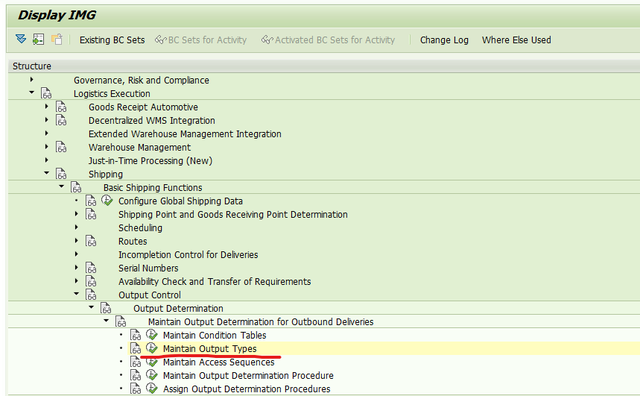
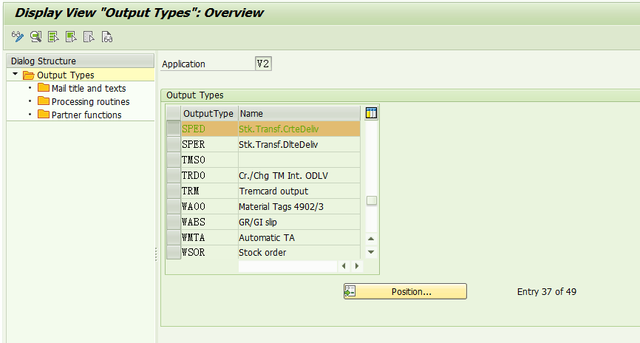
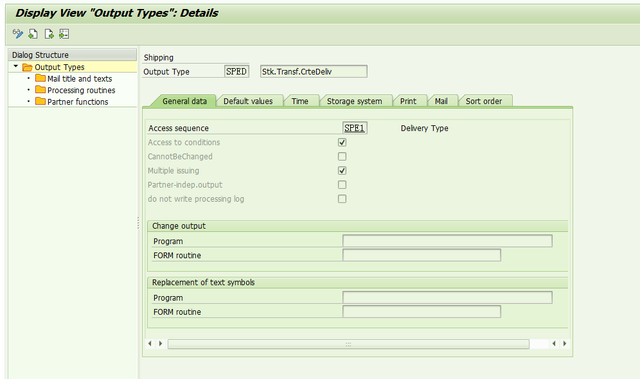
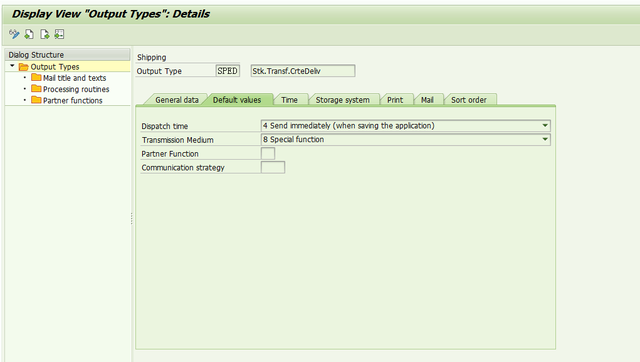
2, Output type SPED was assigned to output determination procedure V10000.
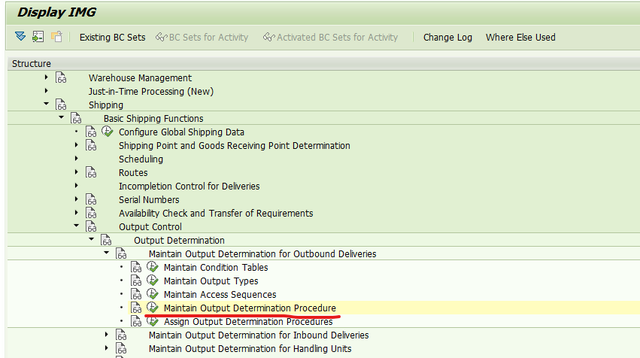
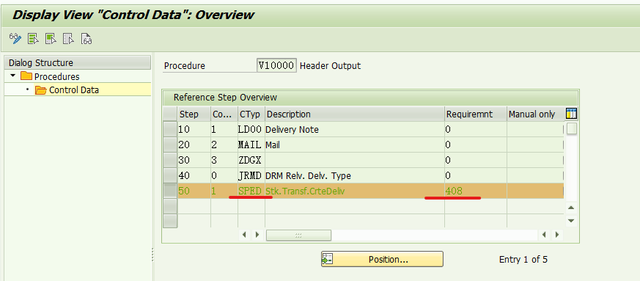
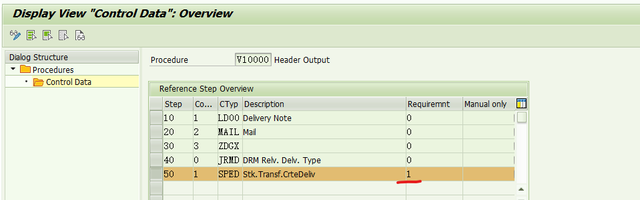
The requirement of the output type SPED can be 408 or 1. (I tested, those two values are both OK, can trigger the inbound delivery document successfully after goods issue posting for the outbound delivery document.)
Requirement = 408,
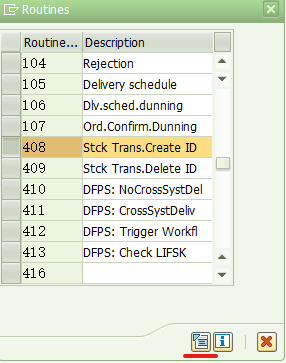
See the ABAP code and the comments,
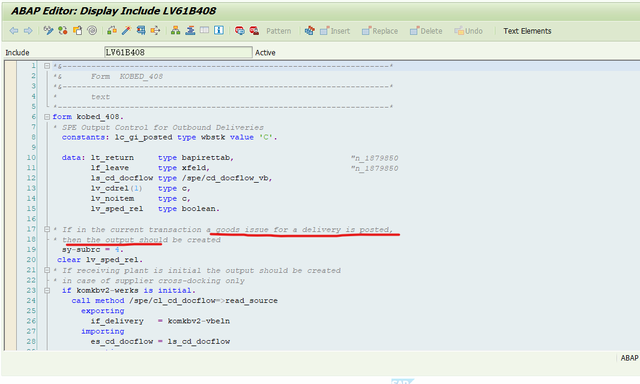
If requirement=1,
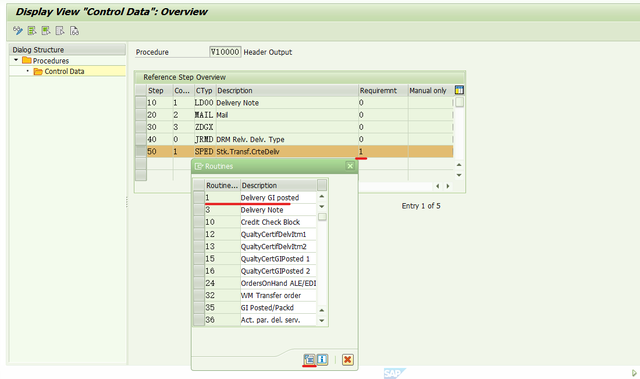
See the ABAP code and related comments,
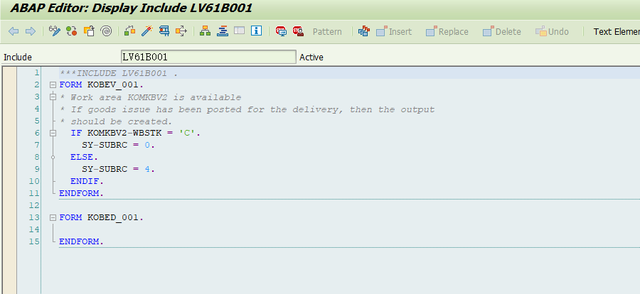
Remember that for the requirement 408/1, the inbound delivery will be triggered AFTER goods issue posting for outbound delivery.
3, The Output Procedure V10000 was assigned delivery type NLCC.
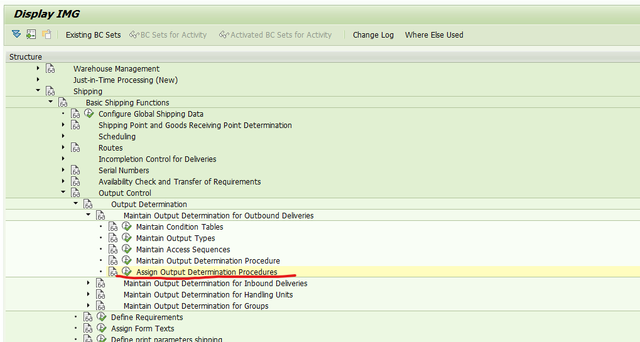
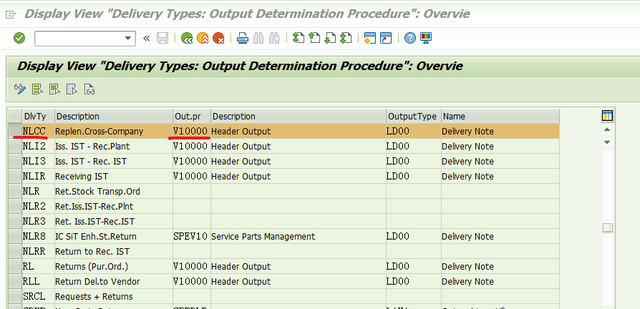
4, Maintain the condition record for output type SPED.
Transaction code:VV21/VV22/VV23
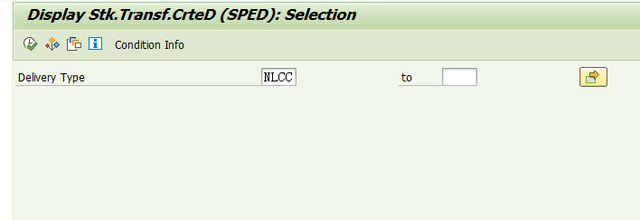
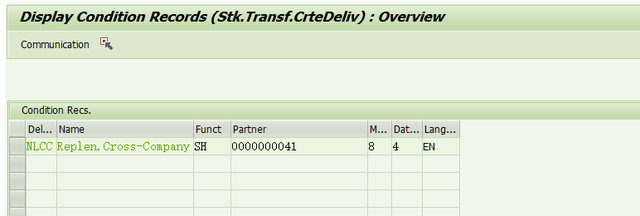
Be careful that the value of the field Partner cannot be empty in this condition record, see above screen.
5,Assign goods receiving point for receiving plant/storage location combination.
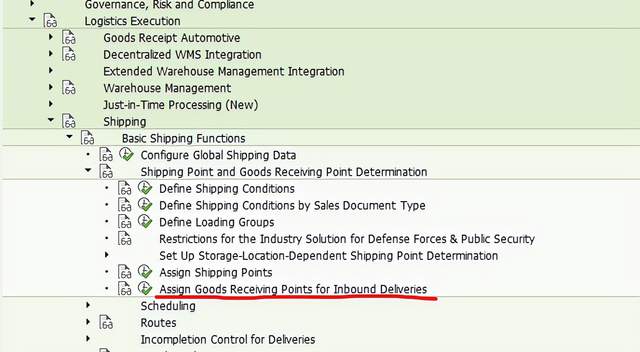
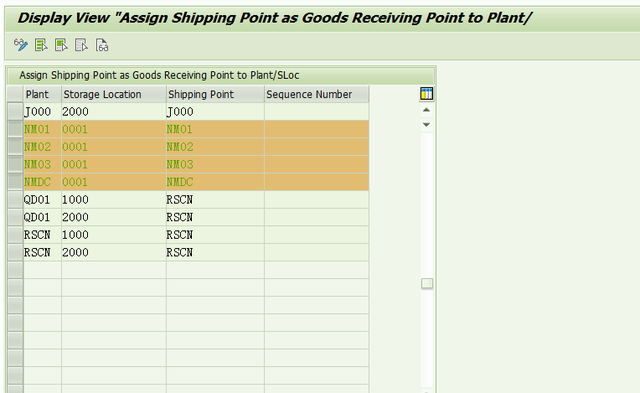
We need to assign shipping point for all receiving plant/storage location combination.
6, The definition of purchase order confirmation control key.
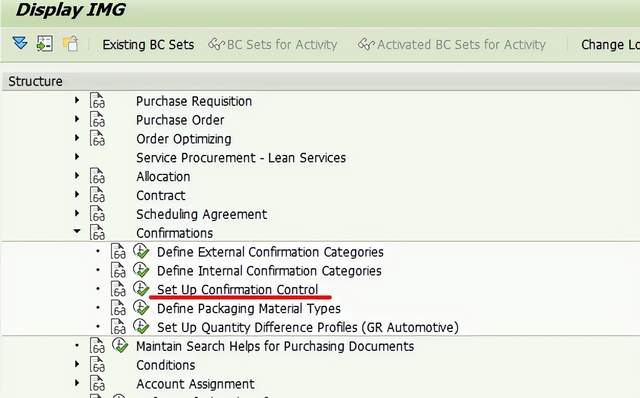
Here I created a new confirmation control key Z004,
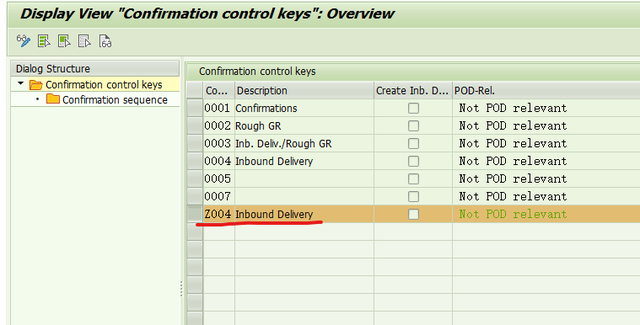
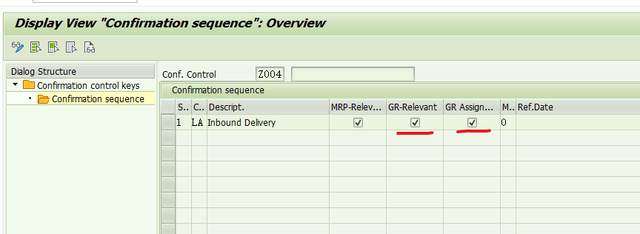
Make sure that the check box GR-Relevant and GR Assignment Key are both selected.
7, Now we can create a inter-company STO document to see the effect.
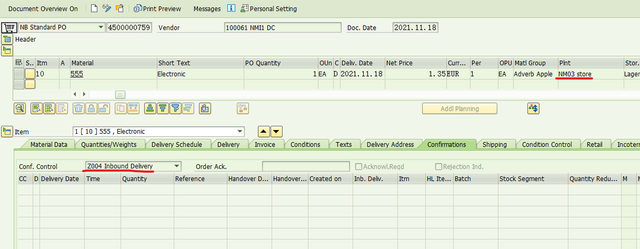
STO#4500000759. The stock of material 555 will be transferred from plant NMI1 to plant NM03, they belong to different company code.
VL10B to create a outbound delivery for this STO,DN#80000781.
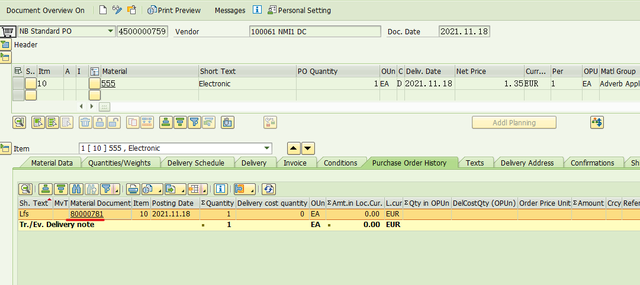
VL02N to pick and post goods issue for this outbound delivery,
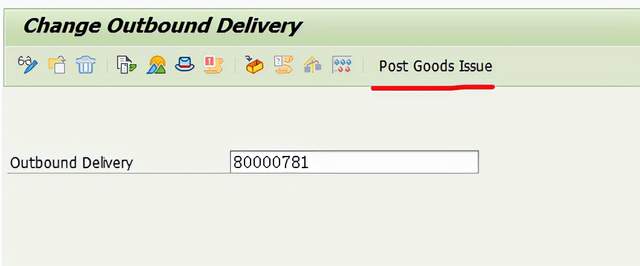
Success!
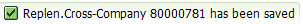
Now let me to check the output record for this outbound delivery using VL03N,
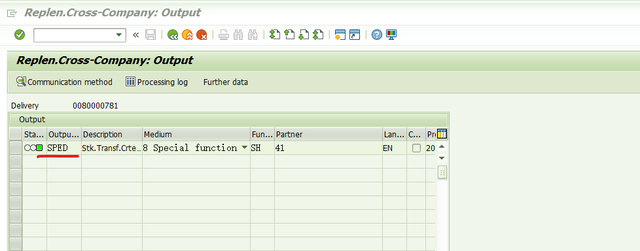
There is output record for output type SPED. See above screen.
Now let us check the STO item details, see the confirmation tab by transaction code ME23N,
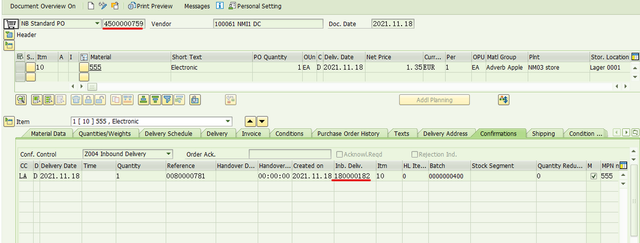
Inbound delivery 180000182 was triggered successfully,the batch number picked in outbound delivery also was copied into this inbound delivery,
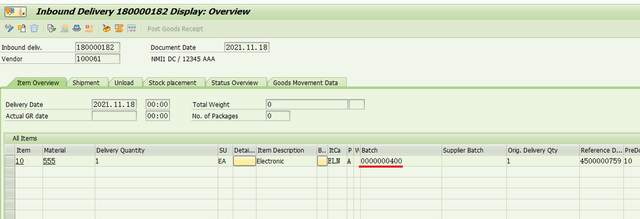
Remark: there is a pre-condition if output type SPED to trigger inbound delivery document. It is that the inter-company STO should be a two-step transfer. In below configuration,
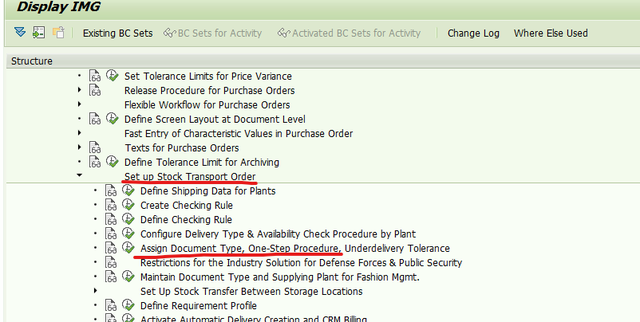
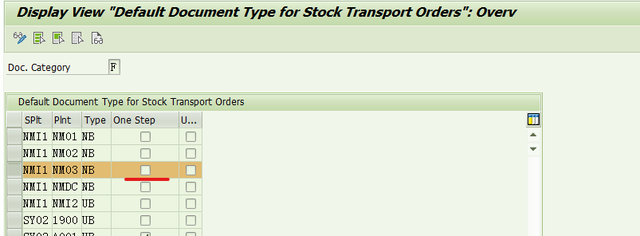
For the issue plant/receiving plant combination, do NOT select the checkbox ‘One Step’. Otherwise when we conduct PGI for outbound delivery, SAP will pop up error message to say: No goods receipt possible for purchase order ####. When I tested, I have ever meet this error message when PGI by VL02N.
Hope this blog can help you.