现在下载ComboBox.zip !
介绍
开发该组件是为了解决在表单上提供预定义选项时必须使用文本框的问题。
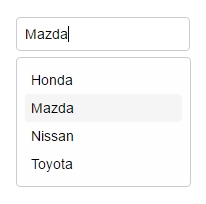
使用的代码
诀窍是加入一个由一个“ul”列表和一个文本框构建的组合,使用CSS来适应它们,并使用一些JavaScript来完成剩下的工作。
HTML:
隐藏,复制代码
<divclass="container"> <divclass="comboBox"> <divclass="comboGroup"> <inputtype="text"id="carBrand"placeholder="Select or type a new option..."/> <ul> <li>Honda</li> <li>Mazda</li> <li>Nissan</li> <li>Toyota</li> </ul> </div> <script>new comboBox('carBrand');</script> </div> </div>
CSS:
隐藏,缩小 ,复制代码
,复制代码
 ,复制代码
,复制代码<style> .container { padding: 50px; } *:focus { outline: none; } .comboBox { width: 400px; } .comboGroup { position: relative; width: 100%; text-align: left; } .comboGroup * { font-family: arial, helvetica, sans-serif; font-size: 14px; } .comboGroup input { padding: 8px; margin: 0; border: 1px solid #ccc; border-radius: 4px; width: 100%; background-color: #fff; z-index: 0; } .comboGroup ul { padding: 8px 20px 8px 8px; margin: 0; border: 1px solid #ccc; border-radius: 4px; width: 100%; background-color: #fefefe; z-index: 1; position: absolute; top: 40px; display: none; } .comboGroup li { padding: 6px; margin: 0; border-radius: 4px; width: 100%; display: block; } .comboGroup li:hover { cursor: pointer; background-color: #f5f5f5; } </style>
Javascript:
隐藏,缩小 ,复制代码
,复制代码
 ,复制代码
,复制代码<script> function comboBox(id) { var box = this; box.txt = document.getElementById(id); box.hasfocus = false; box.opt = -1; box.ul = box.txt.nextSibling; while (box.ul.nodeType == 3) box.ul = box.ul.nextSibling; box.ul.onmouseover = function () { box.ul.className = ''; }; box.ul.onmouseout = function () { box.ul.className = 'focused'; if (!box.hasfocus) box.ul.style.display = 'none'; }; box.list = box.ul.getElementsByTagName('li'); for (var i = box.list.length - 1; i >= 0; i--) { box.list[i].onclick = function () { box.txt.value = this.firstChild.data; } } box.txt.onfocus = function () { box.ul.style.display = 'block'; box.ul.className = 'focused'; box.hasfocus = true; box.opt = -1; }; box.txt.onblur = function () { box.ul.className = ''; box.hasfocus = false; }; box.txt.onkeyup = function (e) { box.ul.style.display = 'none'; var k = (e) ? e.keyCode : event.keyCode; if (k == 40 || k == 13) { if (box.opt == box.list.length - 1) { box.opt = -1; } box.txt.value = box.list[++box.opt].firstChild.data; } else if (k == 38 && box.opt > 0) { box.txt.value = box.list[--box.opt].firstChild.data; } return false; }; box.ul.onclick = function (e) { box.ul.style.display = 'none'; return false; }; } </script>
的兴趣点
它是非常简单的使用组件到任何HTML表单!没有引导或jQuery依赖。
历史
还没有更新。
本文转载于:http://www.diyabc.com/frontweb/news13640.html