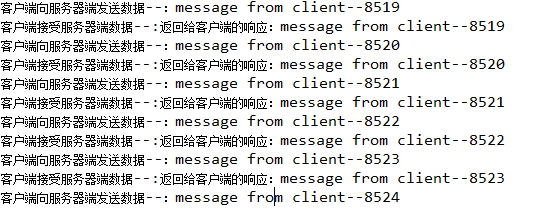Netty是基于NIO的框架,完善了NIO的一些缺陷,因此可以用Netty替代NIO
Netty实现通信步骤:
1、创建两个NIO线程组,一个专门用于网络事件处理(接受客户端的连接),另一个则进行网络通信读写。
2、创建一个ServerBootstrap对象,配置Netty的一系列参数,例如接受传出数据的缓存大小等等。
3、创建一个实际处理数据的类ChannelInitializer,进行初始化的准备工作,比如设置接受传出数据的字符集、格式、以及实际处理数据的接口。
4、绑定端口、执行同步阻塞方法等待服务器端启动即可。
基于上一章的例子,现在用Netty写一个服务端,替代上一章中NIO写的服务端
服务端代码
1、公共部分
基本长的差不多
package com.zit; import io.netty.bootstrap.ServerBootstrap; import io.netty.channel.ChannelFuture; import io.netty.channel.ChannelInitializer; import io.netty.channel.ChannelOption; import io.netty.channel.EventLoopGroup; import io.netty.channel.nio.NioEventLoopGroup; import io.netty.channel.socket.SocketChannel; import io.netty.channel.socket.nio.NioServerSocketChannel; public class NettyServer { private int port; public NettyServer(int port) { this.port = port; } public void run() { /*** * NioEventLoopGroup 是用来处理I/O操作的多线程事件循环器, * Netty提供了许多不同的EventLoopGroup的实现用来处理不同传输协议。 在这个例子中我们实现了一个服务端的应用, * 因此会有2个NioEventLoopGroup会被使用。 第一个经常被叫做‘boss’,用来接收进来的连接。 * 第二个经常被叫做‘worker’,用来处理已经被接收的连接, 一旦‘boss’接收到连接,就会把连接信息注册到‘worker’上。 * 如何知道多少个线程已经被使用,如何映射到已经创建的Channels上都需要依赖于EventLoopGroup的实现, * 并且可以通过构造函数来配置他们的关系。 */ EventLoopGroup bossGroup = new NioEventLoopGroup(); EventLoopGroup workerGroup = new NioEventLoopGroup(); System.out.println("准备运行端口:" + port); /** * ServerBootstrap 是一个启动NIO服务的辅助启动类 你可以在这个服务中直接使用Channel */ try { ServerBootstrap b = new ServerBootstrap(); b.group(bossGroup, workerGroup) //指定使用NioServerSocketChannel产生一个Channel用来接收连接 .channel(NioServerSocketChannel.class) /*** * 这里的事件处理类经常会被用来处理一个最近的已经接收的Channel。 ChannelInitializer是一个特殊的处理类, * 他的目的是帮助使用者配置一个新的Channel。 * 也许你想通过增加一些处理类比如NettyServerHandler来配置一个新的Channel * 或者其对应的ChannelPipeline来实现你的网络程序。 当你的程序变的复杂时,可能你会增加更多的处理类到pipline上, * 然后提取这些匿名类到最顶层的类上。 */ .childHandler(new ChannelInitializer<SocketChannel>() { public void initChannel(SocketChannel ch) throws Exception { //ChannelPipeline用于存放管理ChannelHandel //ChannelHandler用于处理请求响应的业务逻辑相关代码 ch.pipeline().addLast(new ServerHandle()); } }) .option(ChannelOption.SO_BACKLOG, 128) .childOption(ChannelOption.SO_KEEPALIVE, true); ChannelFuture f = b.bind(port).sync(); f.channel().closeFuture().sync(); } catch (InterruptedException e) { e.printStackTrace(); } finally { workerGroup.shutdownGracefully(); bossGroup.shutdownGracefully(); } } public static void main(String[] args) { //端口 int port = 8888; new NettyServer(port).run(); } }
2、处理部分
在这里更改处理数据的逻辑即可
package com.zit; import io.netty.buffer.ByteBuf; import io.netty.buffer.Unpooled; import io.netty.channel.ChannelHandlerContext; import io.netty.channel.ChannelInboundHandlerAdapter; import io.netty.util.ReferenceCountUtil; public class ServerHandle extends ChannelInboundHandlerAdapter { @Override public void channelRead(ChannelHandlerContext ctx, Object msg) throws Exception{ try { ByteBuf in = (ByteBuf) msg; byte[] req = new byte[in.readableBytes()]; in.readBytes(req); String body = new String(req,"utf-8"); System.out.println("Server :" + body ); String response = "返回给客户端的响应:" + body ; ctx.writeAndFlush(Unpooled.copiedBuffer(response.getBytes())); } finally { /** * ByteBuf是一个引用计数对象,这个对象必须显示地调用release()方法来释放。 * 请记住处理器的职责是释放所有传递到处理器的引用计数对象。 */ // 抛弃收到的数据 ReferenceCountUtil.release(msg); } } @Override public void exceptionCaught(ChannelHandlerContext ctx, Throwable cause) throws Exception { /** * exceptionCaught() 事件处理方法是当出现 Throwable 对象才会被调用,即当 Netty 由于 IO * 错误或者处理器在处理事件时抛出的异常时。在大部分情况下,捕获的异常应该被记录下来 并且把关联的 channel * 给关闭掉。然而这个方法的处理方式会在遇到不同异常的情况下有不 同的实现,比如你可能想在关闭连接之前发送一个错误码的响应消息。 */ // 出现异常就关闭 cause.printStackTrace(); ctx.close(); } }
客户端代码:
和上一章的一模一样,是为了证明Netty可以替代NIO完成服务端的处理
package com.zit; import java.io.IOException; import java.net.InetSocketAddress; import java.nio.ByteBuffer; import java.nio.channels.SelectionKey; import java.nio.channels.Selector; import java.nio.channels.SocketChannel; import java.util.Iterator; import java.util.Set; public class NIOClient { /*标识数字*/ private static int flag = 0; /*缓冲区大小*/ private static int BLOCK = 4096; /*接受数据缓冲区*/ private static ByteBuffer sendbuffer = ByteBuffer.allocate(BLOCK); /*发送数据缓冲区*/ private static ByteBuffer receivebuffer = ByteBuffer.allocate(BLOCK); /*服务器端地址*/ private final static InetSocketAddress SERVER_ADDRESS = new InetSocketAddress("127.0.0.1", 8888); public static void main(String[] args) throws IOException { // TODO Auto-generated method stub // 打开socket通道 SocketChannel socketChannel = SocketChannel.open(); // 设置为非阻塞方式 socketChannel.configureBlocking(false); // 打开选择器 Selector selector = Selector.open(); // 注册连接服务端socket动作 socketChannel.register(selector, SelectionKey.OP_CONNECT); // 连接 socketChannel.connect(SERVER_ADDRESS); // 分配缓冲区大小内存 Set<SelectionKey> selectionKeys; Iterator<SelectionKey> iterator; SelectionKey selectionKey; SocketChannel client; String receiveText; String sendText; int count=0; while (true) { //选择一组键,其相应的通道已为 I/O 操作准备就绪。 //此方法执行处于阻塞模式的选择操作。 selector.select(); //返回此选择器的已选择键集。 selectionKeys = selector.selectedKeys(); //System.out.println(selectionKeys.size()); iterator = selectionKeys.iterator(); while (iterator.hasNext()) { selectionKey = iterator.next(); if (selectionKey.isConnectable()) { System.out.println("client connect"); client = (SocketChannel) selectionKey.channel(); // 判断此通道上是否正在进行连接操作。 // 完成套接字通道的连接过程。 if (client.isConnectionPending()) { client.finishConnect(); System.out.println("完成连接!"); sendbuffer.clear(); sendbuffer.put("Hello,Server".getBytes()); sendbuffer.flip(); client.write(sendbuffer); } client.register(selector, SelectionKey.OP_READ); } else if (selectionKey.isReadable()) { client = (SocketChannel) selectionKey.channel(); //将缓冲区清空以备下次读取 receivebuffer.clear(); //读取服务器发送来的数据到缓冲区中 count=client.read(receivebuffer); if(count>0){ receiveText = new String( receivebuffer.array(),0,count); System.out.println("客户端接受服务器端数据--:"+receiveText); client.register(selector, SelectionKey.OP_WRITE); } } else if (selectionKey.isWritable()) { sendbuffer.clear(); client = (SocketChannel) selectionKey.channel(); sendText = "message from client--" + (flag++); sendbuffer.put(sendText.getBytes()); //将缓冲区各标志复位,因为向里面put了数据标志被改变要想从中读取数据发向服务器,就要复位 sendbuffer.flip(); client.write(sendbuffer); System.out.println("客户端向服务器端发送数据--:"+sendText); client.register(selector, SelectionKey.OP_READ); } } selectionKeys.clear(); } } }
运行效果: