记得以前看过事件监听机制背后也是有一种设计模式的.(设计模式的名字记不清了,只记得背后实现的数据结构是数组.)
附上事件监听机制的分析图:
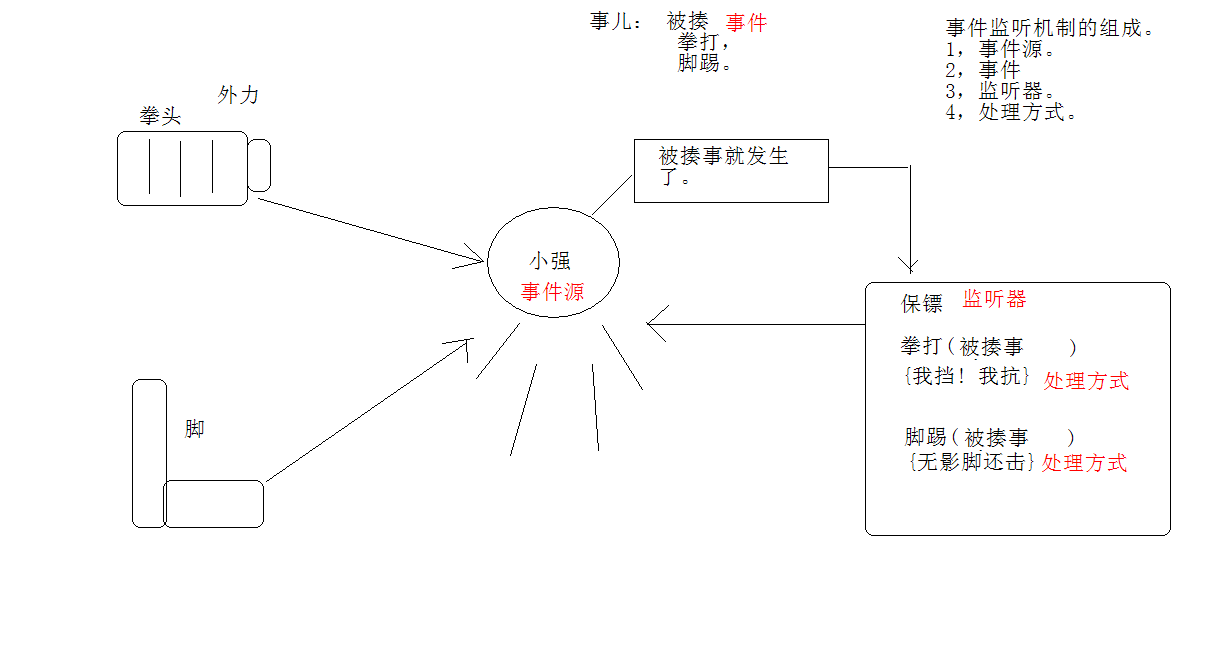
一个事件源可以承载多个事件(只要这个事件源支持这个事件就可以,男人就不支持生孩子的事件) 事件和监听器有对应关系的.
下面用awt中的标准图形化界面分析:

接口WindowListener 中有一个实现类WindowAdapter类.适配器类.
EventListener.java 下面是所有超级接口EventListener.java的源代码 其实就是一个空接口.
1 package java.util; 2 3 /** 4 * A tagging interface that all event listener interfaces must extend. 5 * @since JDK1.1 6 */ 7 public interface EventListener { 8 }
WindowListener.java 这个接口的源代码 定义了一些抽象方法
1 public interface WindowListener extends EventListener { 2 /** 3 * Invoked the first time a window is made visible. 4 */ 5 public void windowOpened(WindowEvent e); 6 7 public void windowClosing(WindowEvent e); 8 9 public void windowClosed(WindowEvent e); 10 11 public void windowIconified(WindowEvent e); 12 13 public void windowDeiconified(WindowEvent e); 14 15 public void windowActivated(WindowEvent e); 16 17 public void windowDeactivated(WindowEvent e); 18 }
WindowAdapter.java这个实现类的源代码: WindowAdapter是一个抽象类.但是这个抽象类里面却没有抽象方法!!!!!!!
所有的方法都是空实现!!!空方法!!!
1 public abstract class WindowAdapter 2 implements WindowListener, WindowStateListener, WindowFocusListener 3 { 4 /** 5 * Invoked when a window has been opened. 6 */ 7 public void windowOpened(WindowEvent e) {} 8 9 public void windowClosing(WindowEvent e) {} 10 11 public void windowClosed(WindowEvent e) {} 12 13 public void windowIconified(WindowEvent e) {} 14 15 public void windowDeiconified(WindowEvent e) {} 16 17 public void windowActivated(WindowEvent e) {} 18 19 public void windowDeactivated(WindowEvent e) {} 20 21 public void windowStateChanged(WindowEvent e) {} 22 23 public void windowGainedFocus(WindowEvent e) {} 24 25 /** 26 * Invoked when the Window is no longer the focused Window, which means 27 * that keyboard events will no longer be delivered to the Window or any of 28 * its subcomponents. 29 * 30 * @since 1.4 31 */ 32 public void windowLostFocus(WindowEvent e) {} 33 }
窗口事件的抽象适配器类(WindowAdapter).此类中的方法为空.此类存在的目的是方便创建监听器对象.
如果实现WindowListener 就要覆盖其中的所有抽象方法,但是继承WindowAdapter就不需要了,JDK为你定义好了这样的一个适配器类,
实现了所有WindowListener接口中的抽象方法.所以只需继承WindowAdapter类就可以了.需要什么方法就覆盖其中的方法.
EventListener是接口,WindowListener 也是接口,WindowAdapter是一个抽象类.
EventListener接口是一个空接口,WindowListener接口定义了一些公用的抽象方法,WindowAdapter是一个抽象类,但是里面没有任何的抽象方法.
要深入理解抽象类和接口的区别.
抽象类可以不含有抽象方法的!!!
因为这样有两个好处.
1.不让该类创建对象.
2.方便创建该接口的对象.
继承我这个抽象类,选择其中的一个方法去覆盖就可以了
在其中直接用匿名内部类就可以了.用哪个覆盖哪个.
给一个按钮增加一个活动监听.ActionListener
在Button类中有一个addActionListener(Listener l) 添加指定的动作侦听器,以接收发自此按钮的动作事件。

其中要传入一个ActionListener对象.看一下这个ActionListener对象
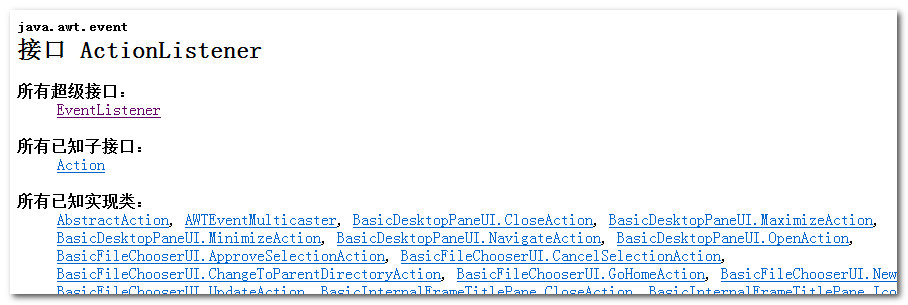
这个ActionListener对象有N多实现类,但是却不像WindowsLisntener一样有一个对应的适配器类.因为这个ActionListener接口中只有一个方法.
这就是一种原则,规则性的问题.
只要监听器中的方法超过两个一般都有一个对应的适配器,但是这个ActionListener接口中只有一个方法.
监听器中有两个或者两个以内方法的话没有对应适配器类的,创建本身就很方便.
addActionListener(ActionListener l)方法参数传递的是接口型引用,ActionListener本身方法又不多(就只有一个方法,只要覆写一个或者两个就可以了),
方法参数中用匿名内部类就可以了,这样表示看着更简洁明了.
窗体监听(WindowListener)和活动监听(ActionListener)
下面附上代码Demo
1 import java.awt.Button; 2 import java.awt.FlowLayout; 3 import java.awt.Frame; 4 import java.awt.event.ActionEvent; 5 import java.awt.event.ActionListener; 6 import java.awt.event.WindowAdapter; 7 import java.awt.event.WindowEvent; 8 9 public class FrameDemo { 10 public static void main(String[] args) { 11 12 Frame f = new Frame("my frame"); 13 f.setBounds(400, 200, 500, 400); 14 f.setLayout(new FlowLayout());//设置流式布局 15 16 Button but = new Button("一个按钮"); 17 f.add(but);//将按钮添加到窗体中。 18 19 f.addWindowListener(new WindowAdapter() { 20 @Override 21 public void windowClosing(WindowEvent e) { 22 //System.out.println("closing......."+e); 23 System.exit(0); 24 } 25 }); 26 //在按钮上加上一个监听。 点击按钮"一个按钮"就关闭 27 but.addActionListener(new ActionListener() { 28 @Override 29 public void actionPerformed(ActionEvent e) { 30 //System.out.println("button run ....."); 31 System.exit(0); 32 } 33 }); 34 f.setVisible(true); 35 System.out.println("over"); 36 } 37 }
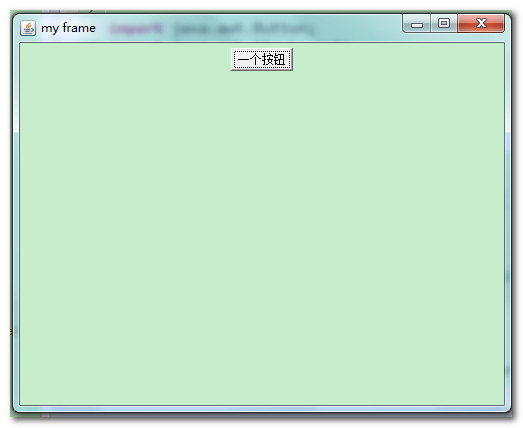
点击"右上角的×"和"一个按钮"都是关闭的效果.