还可参考博客:http://pangge.blog.51cto.com/6013757/1319304
1)怎么查看mysql是否启用了日志
mysql>show variables like 'log_%';
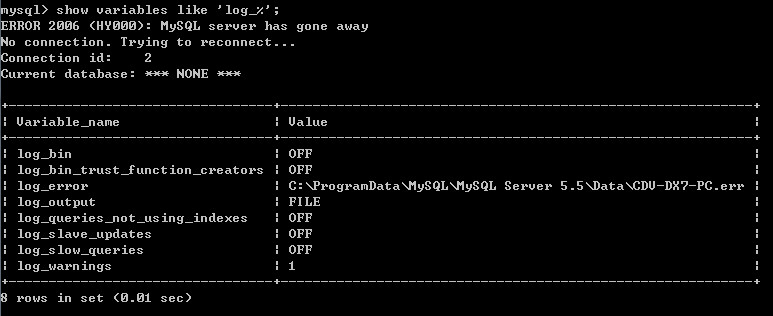
没有手动打开的话,都是关闭的状态.
2)mysql有以下几种日志:
错误日志: -log-err
查询日志: -log
慢查询日志: -log-slow-queries
更新日志: -log-update
二进制日志: -log-bin
在mysql的安装目录下,打开my.ini,在后面加上上面的参数,保存后重启mysql服务就行了。
例如:
#Enter a name for the error log file. Otherwise a default name will be used.
log-error=err.log
#Enter a name for the query log file. Otherwise a default name will be used.
#log=
#Enter a name for the slow query log file. Otherwise a default name will be used.
#log-slow-queries=
#Enter a name for the update log file. Otherwise a default name will be used.
#log-update=
#Enter a name for the binary log. Otherwise a default name will be used.
#log-bin=
上面只开启了错误日志,要开其他的日志就把前面的“#”去掉。
我的配置如下:
#Log to file #Enter a name for the error log file. Otherwise a default name will be used. log-error="F:/Program Files (x86)/MySQL/MySQL Server 5.5/data/err.log" #Enter a name for the query log file. Otherwise a default name will be used. log="F:/Program Files (x86)/MySQL/MySQL Server 5.5/data/mySQL.log" #Enter a name for the slow query log file. Otherwise a default name will be used. log-slow-queries="F:/Program Files (x86)/MySQL/MySQL Server 5.5/data/query.log" #Enter a name for the update log file. Otherwise a default name will be used. #log-update="F:/Program Files (x86)/MySQL/MySQL Server 5.5/data/update.log" #Enter a name for the binary log. Otherwise a default name will be used. log-bin="F:/Program Files (x86)/MySQL/MySQL Server 5.5/data/bin.log"

①等号= 后面的有点文章直接写的文件名,说重启Mysql服务之后就会生成对应的日志文件...我尝试无果,写绝对路径可以.
②如果打开上面的log-update配置项,重启Mysql就会报错....注释掉就重启就没有问题,目前不知道什么原因.
生成了对应的日志文件(bin文件每次重启mysql就生成一个.....)
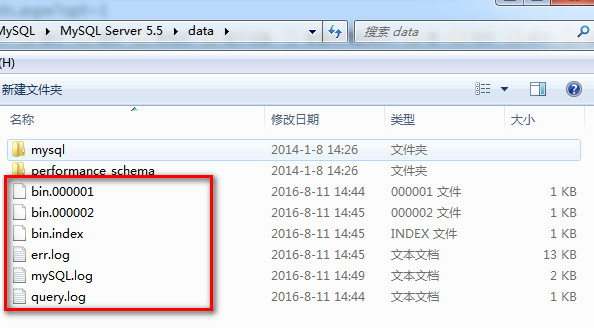
此外这个地方还可以设置多个配置项:
下面是配置日志的几种方式,不一定全都要配置,请根据自身需求选择性配置 log=mylog.log --对所有执行语句进行记录 log-error=log-error.log log=log-query.log log-queries-not-using-indexes=nouseindex.log log-warnings=2 log-slow-queries=log-slow-query.log log-update=log-update.log long_query_time=2 (开启慢查询)
开启慢查询
long_query_time =2 --是指执行超过多久的sql会被log下来,这里是2秒
log-slow-queries="E:/PROGRA~1/EASYPH~1.0B1/mysql/logs/slowquery.log" --将查询返回较慢的语句进行记录
记录没有使用索引的query
log-queries-not-using-indexes = nouseindex.log --就是字面意思,log下来没有使用索引的query
log=mylog.log --对所有执行语句进行记录
3)查看当前的日志
mysql> show master status;
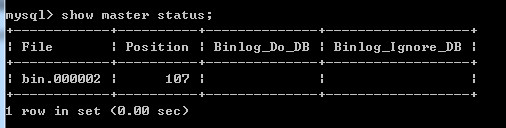
4)显示二进制日志数目
mysql>show master logs;
