一.ES5.0解压安装到Windows之后(可能)需要进行的设置:
1.如果不设置,直接运行elasticsearch.bat 文件 ,会报错:

2.解决方式 调节 conf/jvm.options 配置文件
这里采取调小ES占用的内存: 默认配置如下图,初始化和最大内存大小为2G
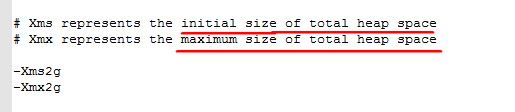
调节为1g
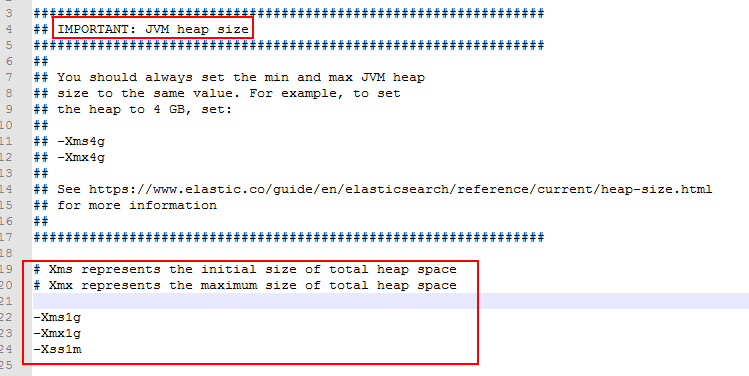
之后再运行bin/elasticsearch.bat文件就可以正常启动了.
二.ES5.0 解压安装到Linux之后需要进行一些设置才能正常使用.
之前一直是在Linux上使用的ES的1.4版本,在Linux上解压就能用,今天尝试使用ES的5.0.0版本.
1.遇到第一个问题:java.lang.RuntimeException: can not run elasticsearch as root 以及解决方式
如果使用Linux的root用户 对ES5.0 解压运行 会报如下错误:java.lang.RuntimeException: can not run elasticsearch as root 错误是说运行ES不能以root用户的身份
ES5之后就不允许用root用户启动了,如果是ES5.0以下的版本可以参考此解决方式:http://blog.csdn.net/u010317005/article/details/52205825
[2017-11-16T23:06:39,263][ERROR][o.e.b.Bootstrap ] Exception java.lang.RuntimeException: can not run elasticsearch as root at org.elasticsearch.bootstrap.Bootstrap.initializeNatives(Bootstrap.java:96) ~[elasticsearch-5.0.0.jar:5.0.0] at org.elasticsearch.bootstrap.Bootstrap.setup(Bootstrap.java:155) ~[elasticsearch-5.0.0.jar:5.0.0] at org.elasticsearch.bootstrap.Bootstrap.init(Bootstrap.java:286) [elasticsearch-5.0.0.jar:5.0.0] at org.elasticsearch.bootstrap.Elasticsearch.init(Elasticsearch.java:112) [elasticsearch-5.0.0.jar:5.0.0] at org.elasticsearch.bootstrap.Elasticsearch.execute(Elasticsearch.java:103) [elasticsearch-5.0.0.jar:5.0.0] at org.elasticsearch.cli.SettingCommand.execute(SettingCommand.java:54) [elasticsearch-5.0.0.jar:5.0.0] at org.elasticsearch.cli.Command.mainWithoutErrorHandling(Command.java:96) [elasticsearch-5.0.0.jar:5.0.0] at org.elasticsearch.cli.Command.main(Command.java:62) [elasticsearch-5.0.0.jar:5.0.0] at org.elasticsearch.bootstrap.Elasticsearch.main(Elasticsearch.java:80) [elasticsearch-5.0.0.jar:5.0.0] at org.elasticsearch.bootstrap.Elasticsearch.main(Elasticsearch.java:73) [elasticsearch-5.0.0.jar:5.0.0] [2017-11-16T23:06:39,328][WARN ][o.e.b.ElasticsearchUncaughtExceptionHandler] [] uncaught exception in thread [main] org.elasticsearch.bootstrap.StartupException: java.lang.RuntimeException: can not run elasticsearch as root at org.elasticsearch.bootstrap.Elasticsearch.init(Elasticsearch.java:116) ~[elasticsearch-5.0.0.jar:5.0.0] at org.elasticsearch.bootstrap.Elasticsearch.execute(Elasticsearch.java:103) ~[elasticsearch-5.0.0.jar:5.0.0]
这是出于系统安全考虑设置的条件。由于ElasticSearch可以接收用户输入的脚本并且执行,为了系统安全考虑,建议创建一个单独的用户用来运行ElasticSearch.
创建elsearch用户组及elsearch用户
groupadd elsearch
useradd elsearch -g elsearch -p elasticsearch
更改elasticsearch文件夹及内部文件的所属用户及组为elsearch:elsearch
chown -R elsearch:elsearch elasticsearch-5.0.0
切换到elsearch用户再启动(有可能还是会报错,可能的报错以及解决方式见下文)
su elsearch #切换账户 cd elasticsearch/bin #进入你的elasticsearch目录下的bin目录 ./elasticsearch
2.遇到的第二个问题:unable to install syscall filter
[2017-11-16T23:17:07,043][WARN ][o.e.b.JNANatives ] unable to install syscall filter: java.lang.UnsupportedOperationException: seccomp unavailable: requires kernel 3.5+ with CONFIG_SECCOMP and CONFIG_SECCOMP_FILTER compiled in at org.elasticsearch.bootstrap.Seccomp.linuxImpl(Seccomp.java:349) ~[elasticsearch-5.0.0.jar:5.0.0] at org.elasticsearch.bootstrap.Seccomp.init(Seccomp.java:630) ~[elasticsearch-5.0.0.jar:5.0.0] at org.elasticsearch.bootstrap.JNANatives.trySeccomp(JNANatives.java:215) [elasticsearch-5.0.0.jar:5.0.0]
报了一大串错误,其实就是一个警告信息. 使用新的Linux版本就不会出现此问题了. 不用理会....
3.遇到的第三个问题: node validation exception bootstrap checks failed
[2017-11-16T23:20:30,812][ERROR][o.e.b.Bootstrap ] [m2M7ykG] node validation exception bootstrap checks failed max file descriptors [4096] for elasticsearch process likely too low, increase to at least [65536] max number of threads [1024] for user [elsearch] likely too low, increase to at least [2048] max virtual memory areas vm.max_map_count [65530] likely too low, increase to at least [262144] [2017-11-16T23:20:30,815][INFO ][o.e.n.Node ] [m2M7ykG] stopping ... [2017-11-16T23:20:30,852][INFO ][o.e.n.Node ] [m2M7ykG] stopped [2017-11-16T23:20:30,852][INFO ][o.e.n.Node ] [m2M7ykG] closing ... [2017-11-16T23:20:30,886][INFO ][o.e.n.Node ] [m2M7ykG] closed
解决方式:
第一步: 切换到root用户,编辑limits.conf 添加类似如下内容 vi /etc/security/limits.conf
添加如下内容: (soft nproc和hard nproc也可以设置成65536)
* soft nofile 65536
* hard nofile 131072
* soft nproc 2048
* hard nproc 4096
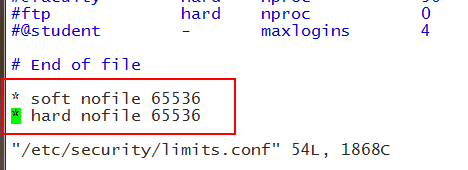
以上几个参数的解释
① soft nproc:可打开的文件描述符的最大数(软限制)
② hard nproc:可打开的文件描述符的最大数(硬限制)
③ soft nofile:单个用户可用的最大进程数量(软限制)
④ hard nofile:单个用户可用的最大进程数量(硬限制)
第二步: 使用命令 vim /etc/security/limits.d/90-nproc.conf 将下图中红框所示位置的值从 1024 改成 2048
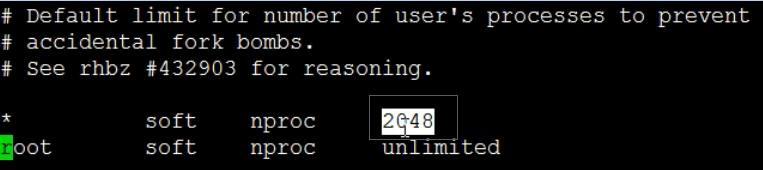
第三步 使用命令 vim /etc/sysctl.conf 在最后添加一行数据如下: vm.max_map_count=262144
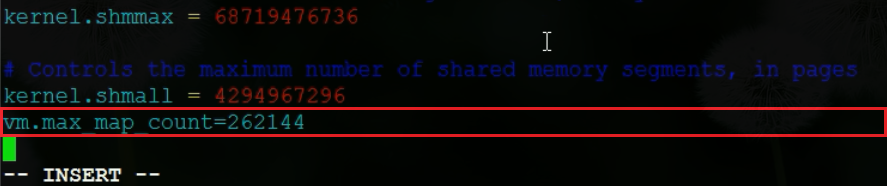
第四步: 修改完后,执行如下命令 sysctl -p
这个命令也必须使用root用户,
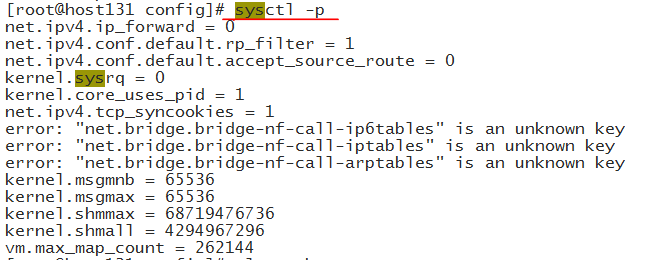
使用非root用户报错:
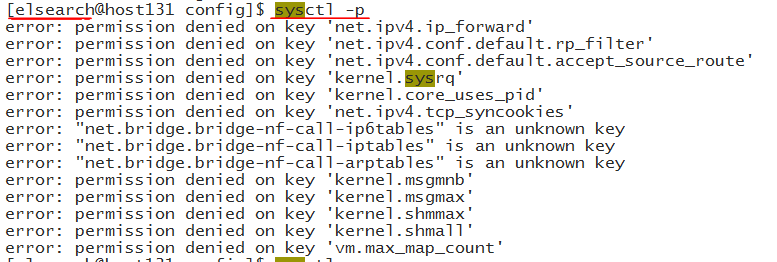
4.做了以上修改之后在Linux启动应该可以正常启动.但是如果在通过别的机器来访问启动机器所在的ES的Web页面,会发现访问不到.需要做如下配置:
我们需要编辑其中的 elasticsearch.yml 这一文件,使用命令 vim elasticsearch.yml
修改network.host和discovery.zen.ping.unicast.hosts的IP,改成当前ip地址(通过 ifconfig 命令查看)。如果不修改,则只能本地访问(localhost或127.0.0.1)
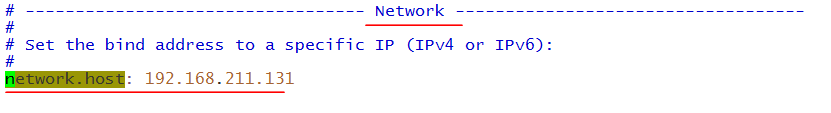
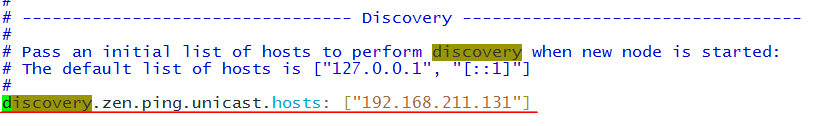
以上修改就可以远程访问该ES的Web服务.
5.ES的后台启动命令 和 检查ES的启动进程
ElasticSearch后台启动命令
./elasticsearch -d
查看后台命令是否启动成功
ps aux|grep elasticsearch elsearch 3119 4.6 3.2 3535488 250876 pts/1 Sl 16:50 0:09 /opt/java/jdk1.7.0_75/bin/java -Xms256m -Xmx1g -Djava.awt.headless=true -XX:+UseParNewGC -XX:+UseConcMarkSweepGC -XX:CMSInitiatingOccupancyFraction=75 -XX:+UseCMSInitiatingOccupancyOnly -XX:+HeapDumpOnOutOfMemoryError -XX:+DisableExplicitGC -Dfile.encoding=UTF-8 -Djna.nosys=true -Des.path.home=/home/py-project/elasticsearc-2.4.0 -cp /home/py-project/elasticsearch-2.4.0/lib/elasticsearch-2.4.0.jar:/home/py-project/elasticsearch-2.4.0/lib/* org.elasticsearch.bootstrap.Elasticsearch start -d elsearch 3254 0.0 0.0 110224 916 pts/1 S+ 16:54 0:00 grep --color=auto elasticsearch